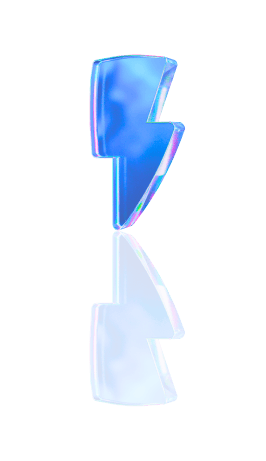Scrolling through social media, you see them everywhere: those polished, engaging videos that grab attention and rack up views. But what if you could create similar content without showing your face? That's where faceless content creation comes in.
It's all about equipping the power of technology to create compelling videos without stepping in front of the camera. This guide will guide you through the best AI tools to make these viral short videos sans the spotlight.
One standout tool for achieving this is Crayo AI's clip creator tool. This nifty solution helps you quickly produce engaging videos, making it easier to capture the essence of your message and create short viral videos.
Table Of Contents
Benefits of Using AI for Video Creation
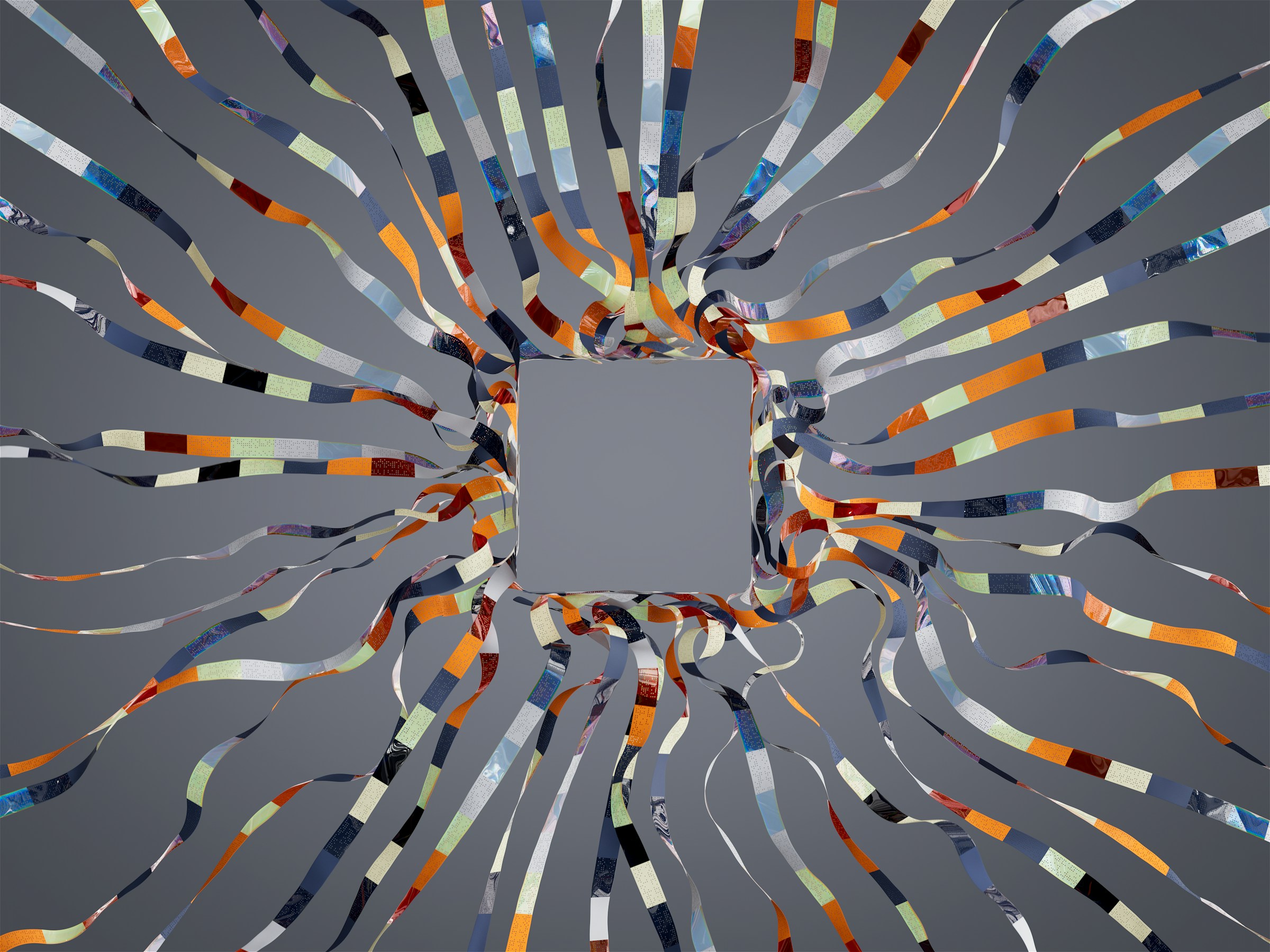
Effortless Content Creation is Possible
AI video creation has transformed how we make videos. Gone are the days when you needed pricey gear and complicated software. Today, you can create slick, professional videos without any technical skills. Simply input your content, pick a style, and let the platform do its thing. It’s a game-changer, saving you precious time and resources.
Efficient Time Savings
Traditional video production is a time-sink. Planning, shooting, editing—it’s a long haul. But with AI video generators, all that changes. These tools let you whip up quality videos in no time, perfect for those who need a fast turnaround. Whether you’re a social media manager or a content creator, this is a significant advantage.
Low Costs
When it comes to expenses, AI video generators are the budget-friendly option. You won’t need to hire pricey equipment or buy expensive software. Most platforms offer affordable subscription plans or pay-per-use options. This makes them accessible to small businesses and individuals who want to produce great content without breaking the bank.
Scalability for Multiple Purposes
Have you ever needed to craft different videos for various purposes, like product demos or social media posts? AI video generators have got you covered. You can easily create multiple versions of the same video with different visuals or voice-overs. This is a significant boon for scaling your video production efforts across diverse audiences and platforms.
Accessibility for Everyone
AI video generators are democratizing video creation. You don’t need to be a pro or have any special skills. These tools are web-based or mobile apps, making them accessible to just about anyone. Whether you’re a marketer, teacher, or entrepreneur, you can equip the power of AI video creation to share your message.
Improved Brand Storytelling
Maintaining brand identity in your videos is crucial. AI video generators like Lumen5 make it easy. You can customize elements like color schemes and fonts, ensuring your brand’s look is consistent across all your content. This helps reinforce your branding and keeps your audience engaged.
Global Reach and Market Expansion
Want to take your message global? AI video generators can help. These tools allow you to create content with local voices in different languages. This means you can reach a wider audience and tap into new markets. It’s a straightforward way to expand your reach and grow your business.
Data-Driven Insights and Optimization
Understanding how your videos perform is key to improving them. AI video generators come with built-in analytics that provide valuable insights. You can see how your videos resonate with viewers and identify areas for improvement. This data-driven approach helps you optimize future videos for better engagement.
Experimentation and A/B Testing
Experimentation is a crucial part of video creation. With AI video generators, you can test different approaches quickly. Create multiple versions of the same video with alternative scripts or styles. Use the platform’s analytics to see which version performs best. This trial-and-error approach helps you find what works for your audience.
Improved Accessibility and Inclusivity
AI video generators play a significant role in making content more accessible. These tools often support closed captions and subtitles in multiple languages. This makes your videos accessible to people with hearing disabilities and those who speak different languages. Some platforms offer text-to-video conversion with various voices and accents, ensuring broader representation.
How to Use AI for Video Creation

Set Clear Goals for Your Video
Before you jump into AI video creation, know precisely what you want. Are you launching a product or spreading awareness? Define your objectives clearly so the AI can help you achieve them. For example, identify key features, use cases, and how you want the audience to react if it's a product launch. This will guide the AI’s content creation process and keep everything aligned.
Craft Detailed Script Prompts
Don’t just give the AI a script; offer detailed voice, tone, and length instructions. Share your campaign goals and audience details to ensure the video aligns with your strategy. The more specific you are, the better the AI can tailor the video content to your needs.
Describe Visuals in Detail
If you have a specific visual style in mind, describe it in detail. Whether you aim for a storyboard look or a particular color scheme, provide precise descriptions of the imagery and aesthetic. This helps the AI tools visualize your ideas effectively like art directors do when exploring concepts.
Use AI for Storyboarding
Transform descriptive text into visual storyboards with AI. For instance, tools like DALL-E can convert text from classic movies into visual storyboards, bridging the gap between language and images. This helps you see how your video’s narrative will unfold visually.
Generate a Shot List with AI
Turn your script into a detailed shot list using AI tools. This ensures your video has the desired flow and stays within the specified timeframe. AI can help break down your script into manageable scenes, smoothing the production process.
Iterate with Feedback
Use tools like Midjourney to refine your visual style by iterating on previously generated images. This allows you to fine-tune the outcome and achieve the look you want. It’s an iterative process that makes it easy to adjust visuals until they match your vision.
Experiment with Creative Styles
Embrace AI’s unique visual styles and experiment with new aesthetics as they become mainstream. Filmmakers like Paul Trillo have praised AI’s natural aesthetic for its creativity. This is your chance to explore new visual frontiers and make your videos stand out. Crayo AI is the fastest way to create short videos. The “clip creator tool” lets you create unlimited short videos simultaneously. Crayo even auto-generates captions, effects, backgrounds, and music for you. Go viral, make money, and make clips in seconds with Crayo. Try Crayo’s free clip creator tool today — just click the ‘Try Now’ button on our homepage to get started. No account is required!
Related Reading
• Automated Video Creation
• Can AI Create Videos?
• Faceless YouTube Automation
• Create Training Videos with AI
• How Does YouTube Automation Work?
• How Are AI Videos Made?
• Create YouTube Videos with AI
• How to Make Faceless YouTube Videos with AI
• How to Create AI Videos
21 Best AI for Video Creation
1. Crayo AI: Create Shorts in Seconds
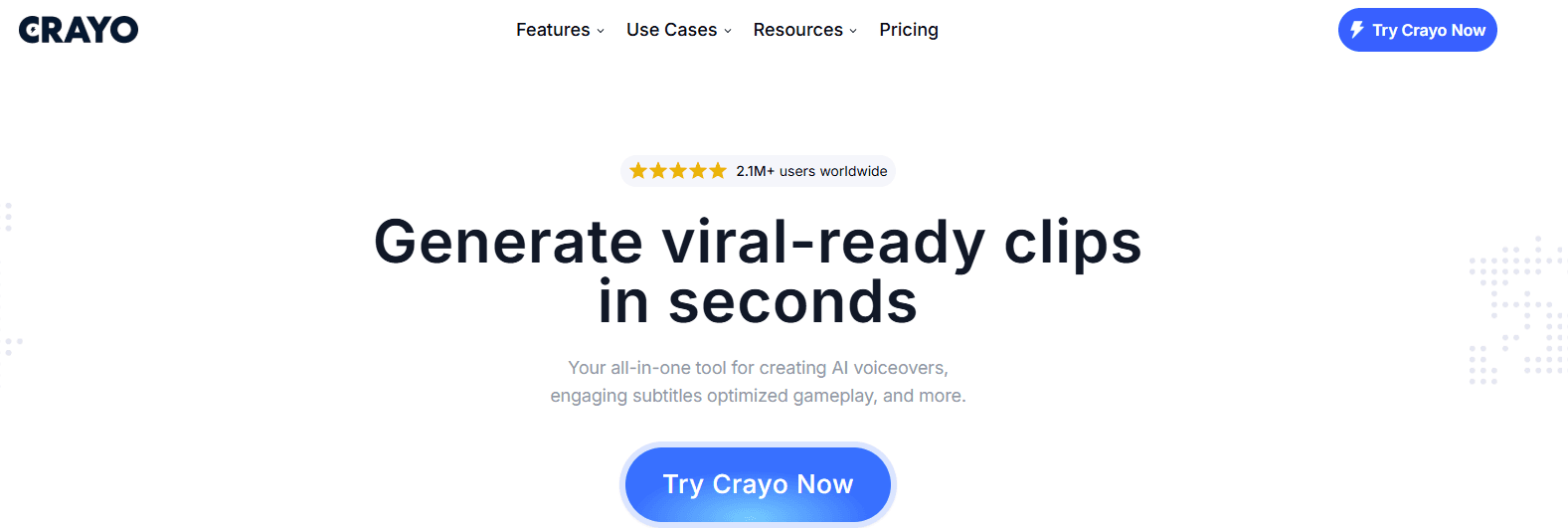
Crayo AI is your go-to for rapid short video creation. It streamlines the process, auto-generating captions, effects, and more. Transform ideas into viral shorts in just a few clicks and make easy money with platforms like TikTok.
2. Synthesia: Transform Text into Engaging Videos
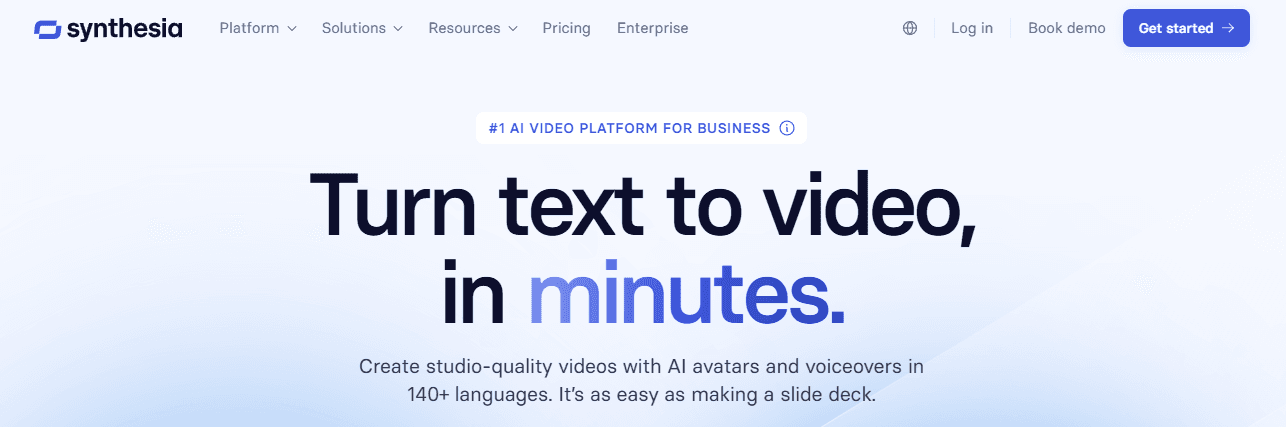
Synthesia simplifies video creation, focusing on avatars and voiceovers, making it ideal for training and marketing content.
Pros
Diverse avatars, instant voiceovers, and multilingual support.
Cons
Limits on video length; lacks free version; challenging for political content.
3. Pictory: From Text to Eye-Catching Video
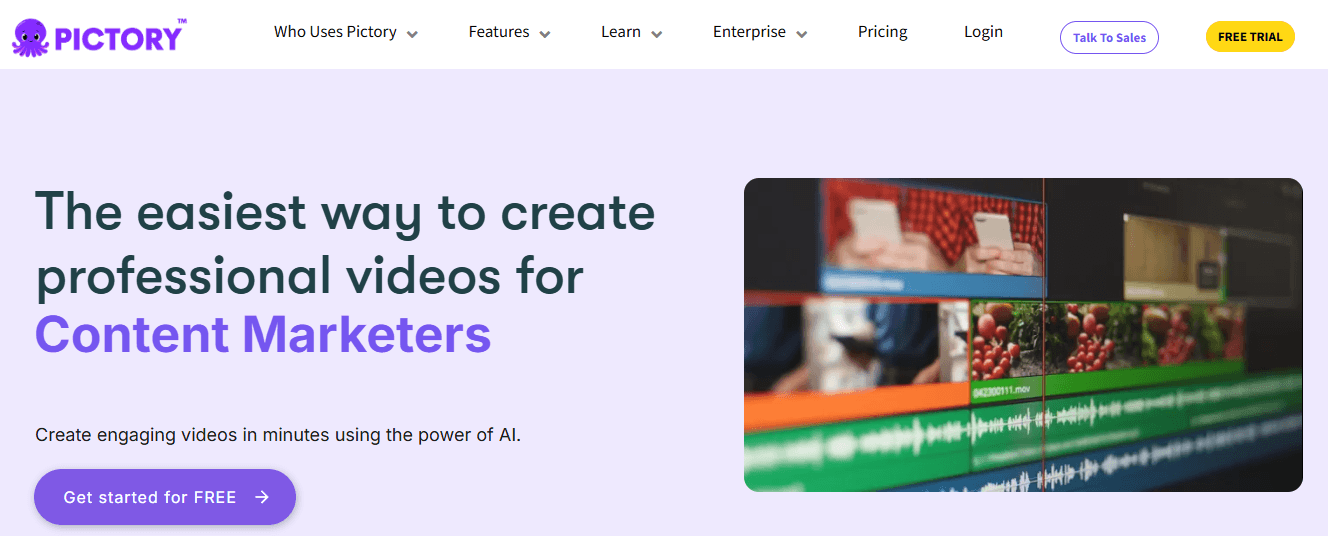
Pictory is a game-changer for content creators, marketers, and educators, offering text-to-video conversion with automatic captions.
Pros
Text-to-video; AI voiceovers; customization options.
Cons
Limited free voice options; restricted advanced features.
4. InVideo AI: Professional Videos in Minutes
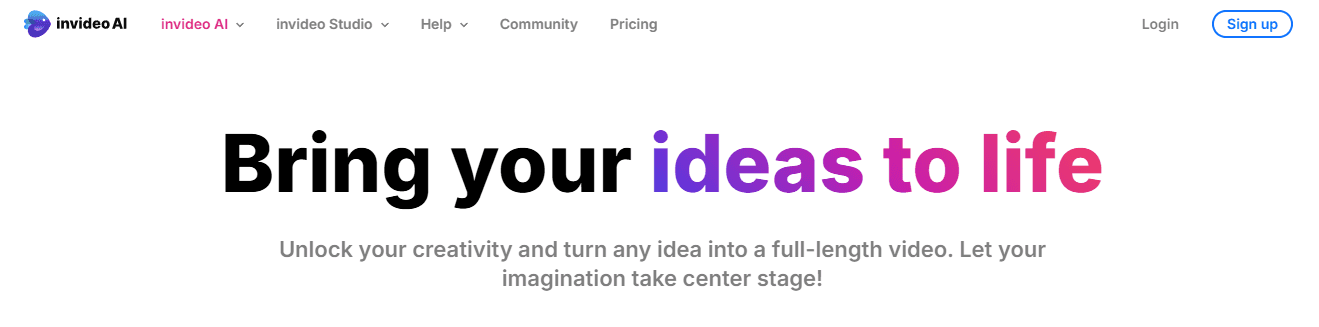
InVideo AI quickly turns ideas into polished videos with customizable templates for varied content needs.
Pros
Effortless text-to-video; diverse editing tools; royalty-free assets.
Cons
Templates can be limiting; the free plan adds watermarks.
5. HeyGen: Expand Your Global Reach
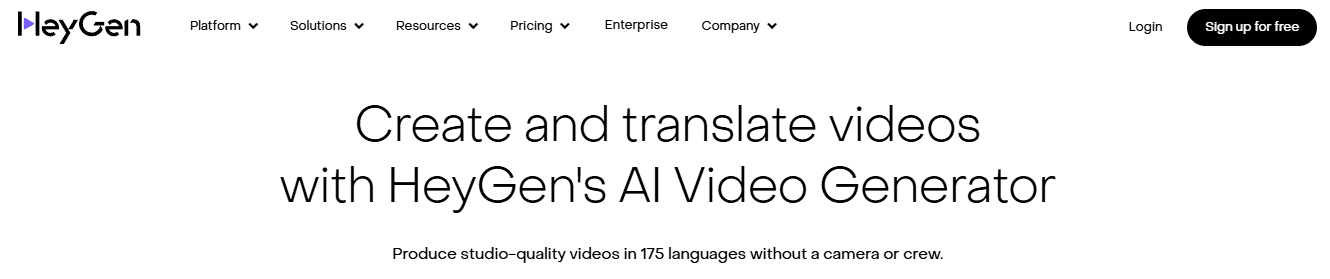
HeyGen excels in creating multilingual videos with customizable avatars, making it perfect for international audiences.
Pros
Diverse avatars, multilingual voiceovers, text-to-video conversion.
Cons
Limited free voice variation; primarily integrates with Zapier.
6. Runway: Enhance Video Quality with Ease
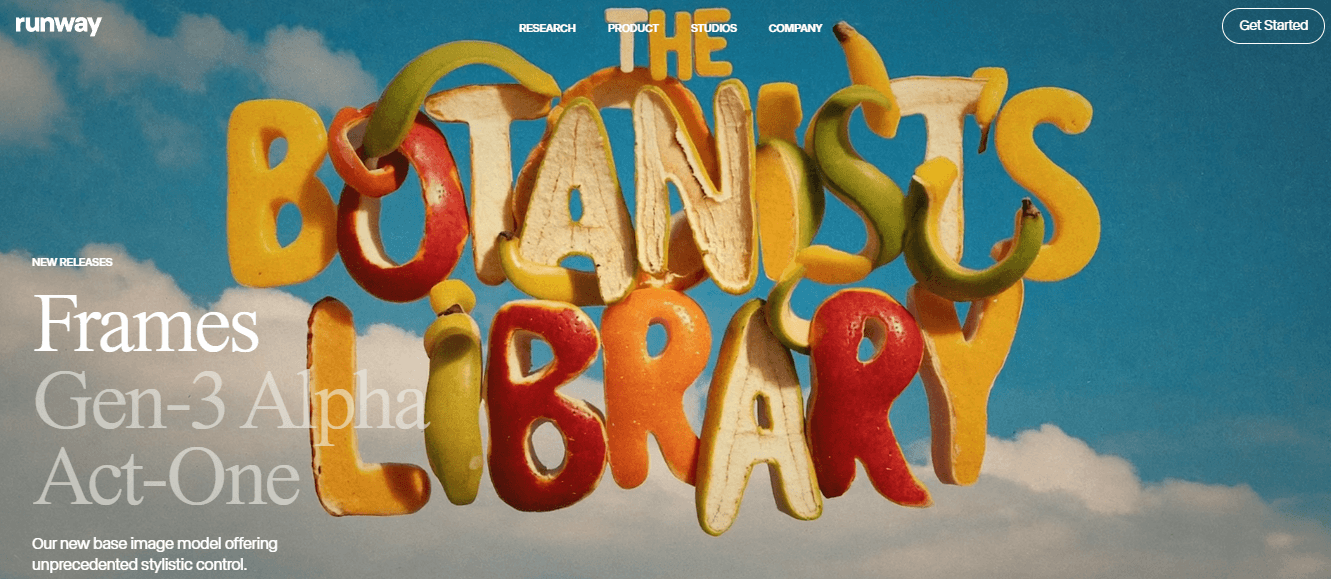
Runway is a powerful tool for editing and enhancing video footage, offering a range of creative effects.
Pros
Effortless editing, audio enhancement, and high-quality image generation.
Cons
AI bias issues; high subscription fees for advanced features.
7. Fliki: Effortless Global Content Creation
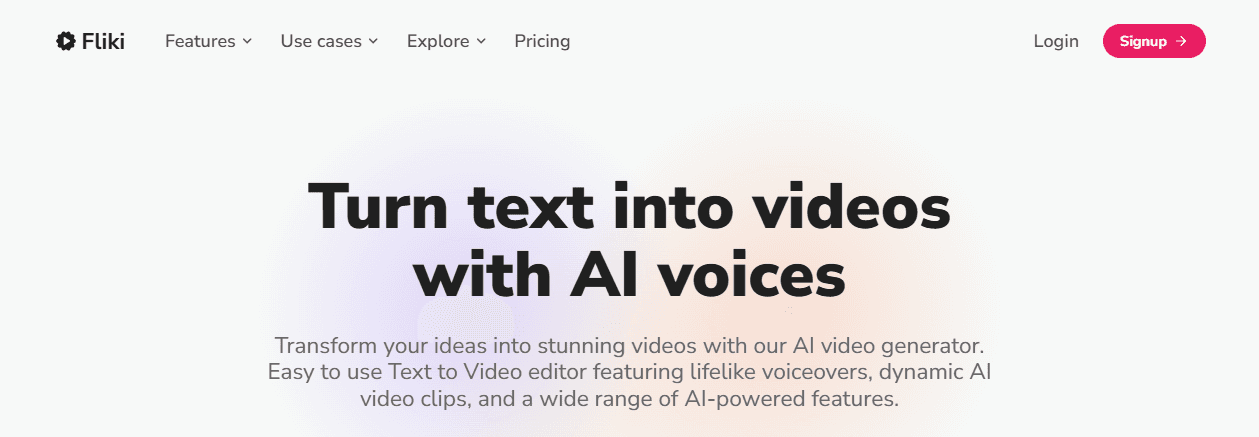
Fliki easily converts text into video with a massive library of AI voices and media assets.
Pros
Extensive voice library; AI voice cloning; multilingual support.
Cons
Confusing credit system; overwhelming interface for new users.
8. Filmora: Simple Yet Powerful Editing
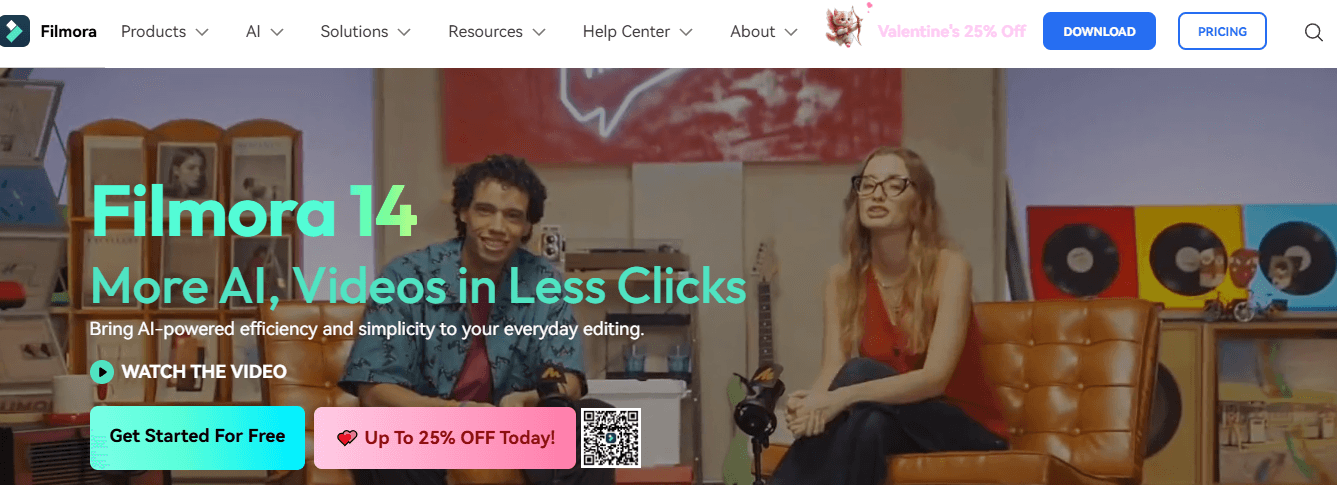
Wondershare Filmora offers a range of editing tools, from trimming clips to adding animations, suitable for various projects.
Pros
Access to music and effects; intuitive interface; supports multiple formats.
Cons
It lacks some high-end tools and can be slow for high-res videos.
9. Veed.io: Simple Editing for All Levels
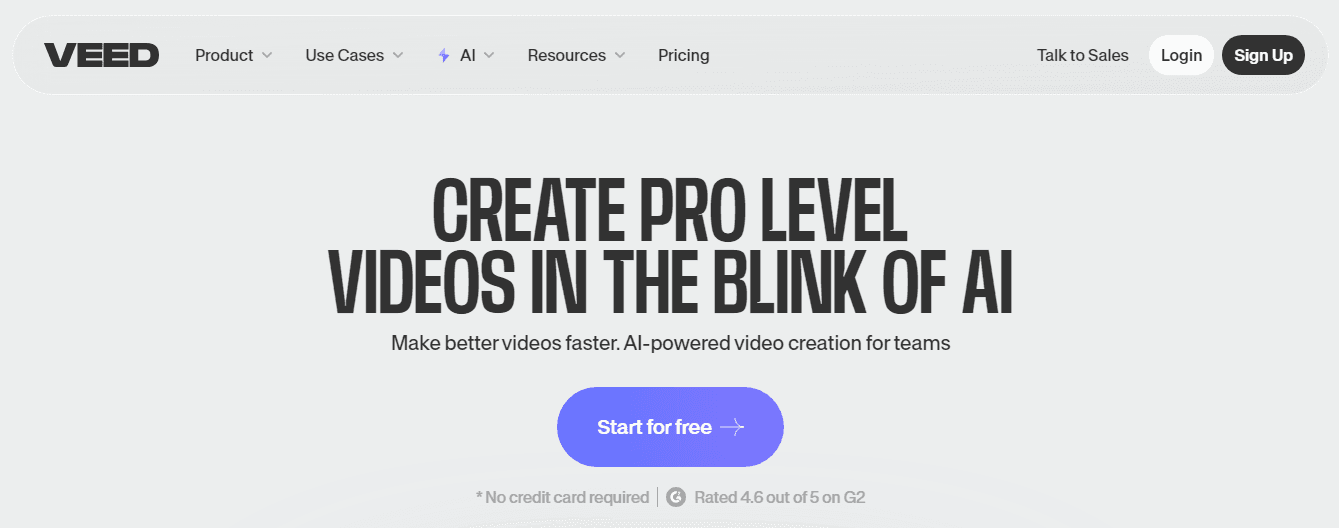
Veed.io makes video editing straightforward with features like drag-and-drop clips and auto-subtitles, perfect for social media content.
Pros
Multi-track editing; AI-powered tools; collaboration features.
Cons
Limited advanced effects; learning curve for beginners.
10. Descript: Edit with Text, Not Timelines
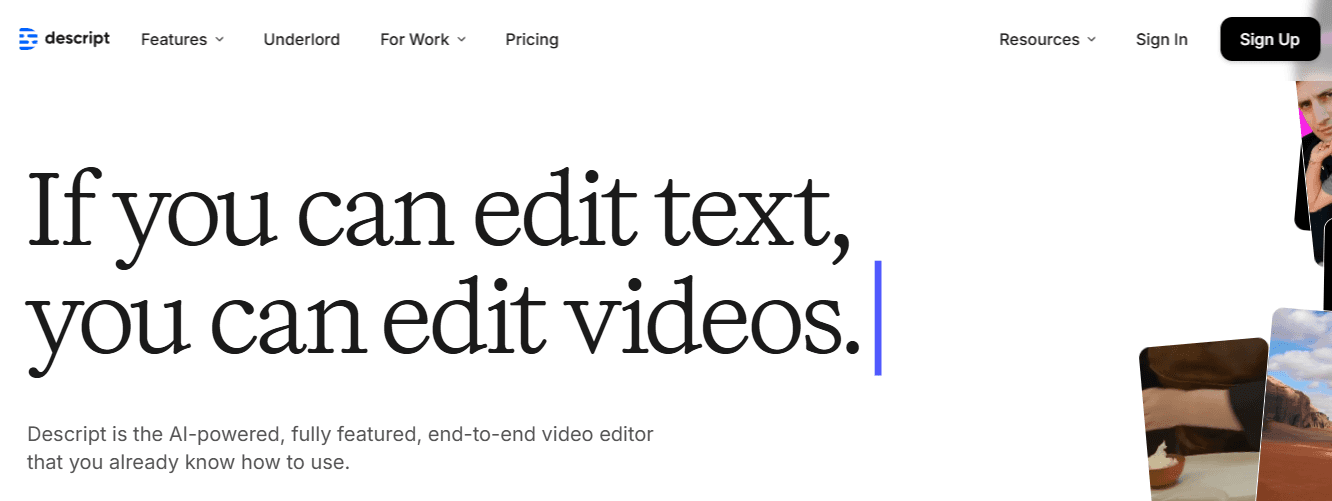
Descript offers a unique approach to editing, allowing users to modify videos by editing text.
Pros
Text-based editing, collaborative tools, realistic voiceovers.
Cons
Overdubbing inaccuracies; limited video editing features.
11. DeepBrain AI: Script to Video in a Snap
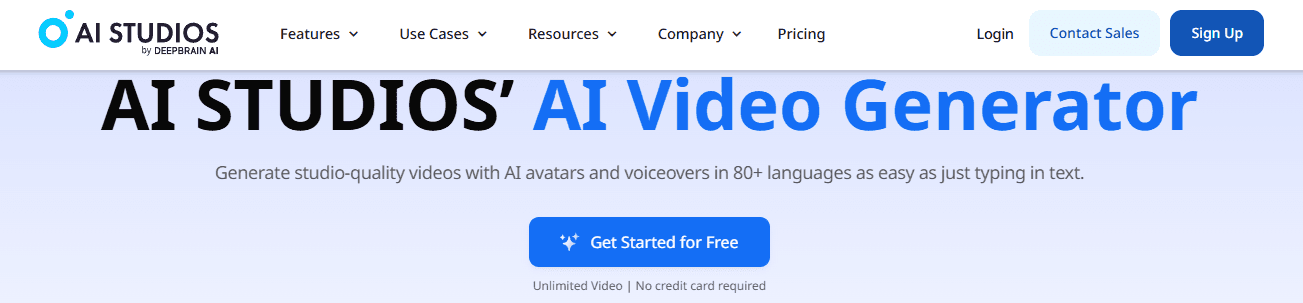
DeepBrain AI simplifies video creation with AI avatars and multilingual support, making it accessible to all users.
Pros
Realistic avatars, smooth lip-sync, custom avatar creation.
Cons
Time investment in learning; limited avatar expression control.
12. Wisecut: Automatic Video Clipping
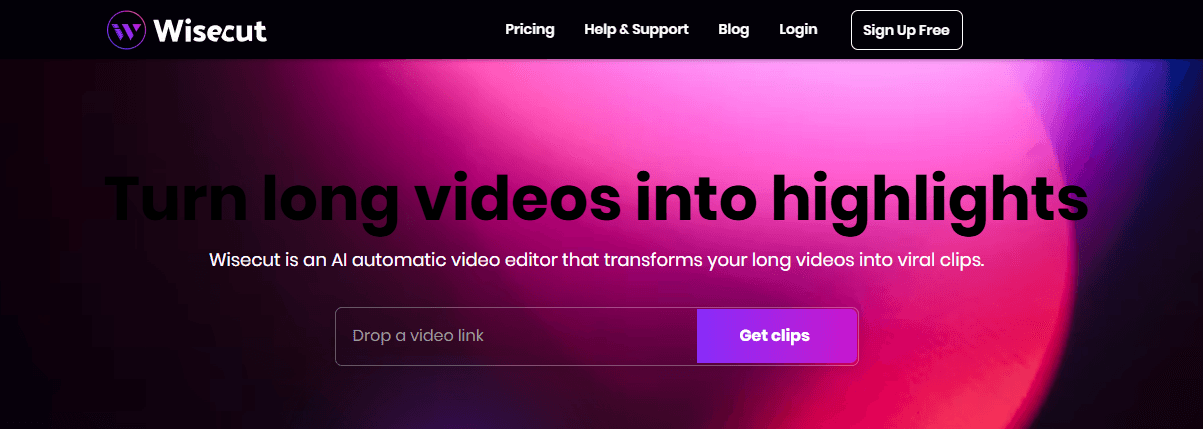
Wisecut is perfect for turning long videos into shareable clips, with AI features that automate editing.
Pros
Automatic editing; optimization for different formats; wide music range.
Cons
Struggles with specific genres; audio-video alignment issues.
13. Elai: Efficient, Scalable Video Production
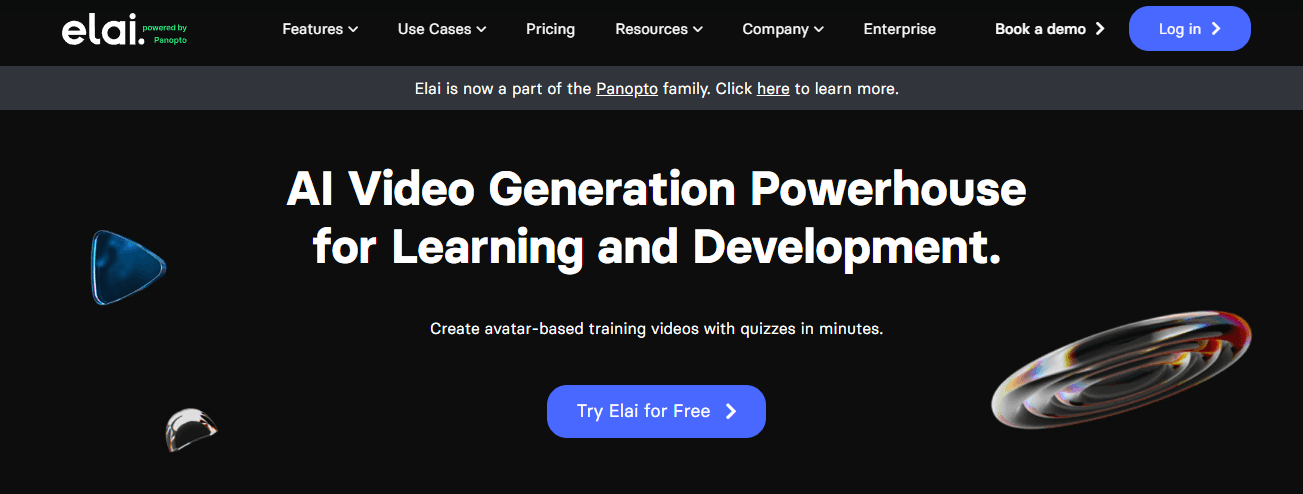
Elai excels at creating personalized videos at scale, with custom avatars and text-to-video conversion.
Pros
Custom AI avatars; scalable production; interactive elements.
Cons
Limited avatar customization; slow processing for large projects.
14. Aivo AI: Transform Text into Stunning Visuals
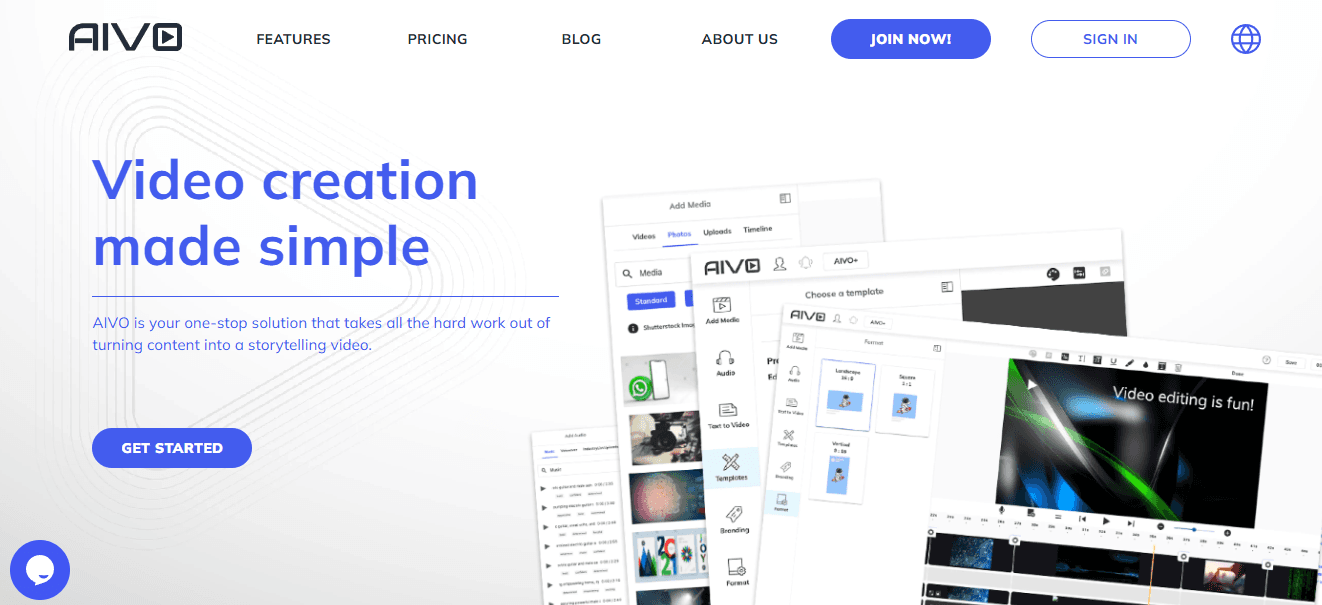
Aivo AI quickly turns written content into visually appealing videos with automatic cuts and transitions.
Pros
Vast image library; automatic suggestions; easy text-to-video conversion.
Cons
The learning curve is a higher subscription for advanced features.
15. Syntheses: Realistic AI Avatar Creation
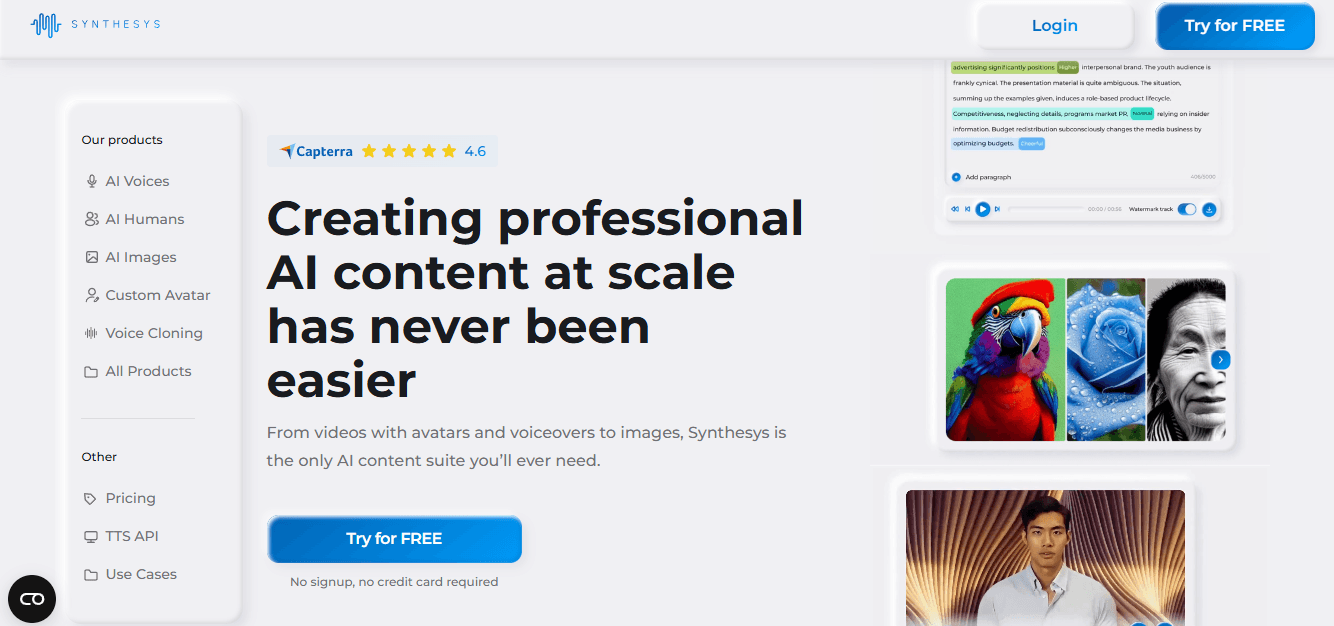
Synthesys offers multilingual AI avatars and text-to-speech features for professional video content.
Pros
Lifelike avatars; multilingual support; batch processing.
Cons
Steep learning curve; limited avatar expression flexibility.
16. Adobe Premiere Pro: The Classic Powerhouse
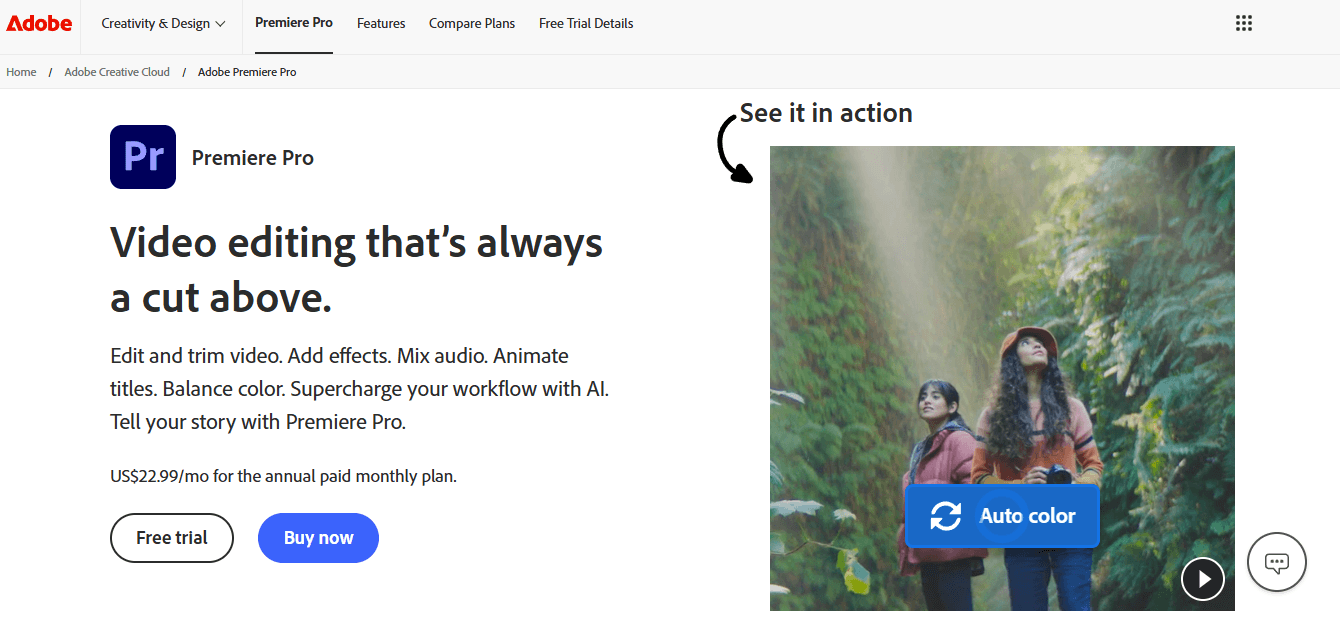
Adobe Premiere Pro offers powerful editing tools, from simple cuts to complex effects, ideal for seasoned editors.
Pros
Vast effects library; flexible editing; professional-grade tools.
Cons
Expensive subscription; overwhelming for beginners.
17. Visla: Comprehensive AI Video Creation
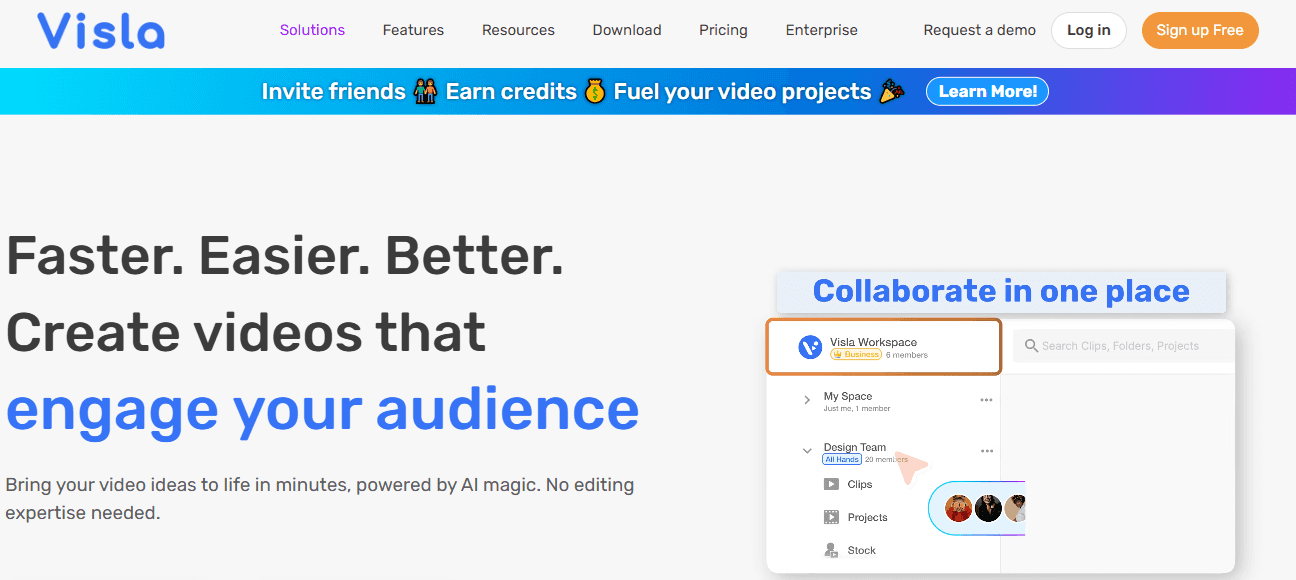
Visla offers a complete video creation platform with features like AI script generation and extensive branding tools.
Pros
Realistic avatars; text-to-video conversion; multilingual support.
Cons
Moderate learning curve; limited stock for niche industries.
18. ClipChamp: Quick, Easy Video Editing
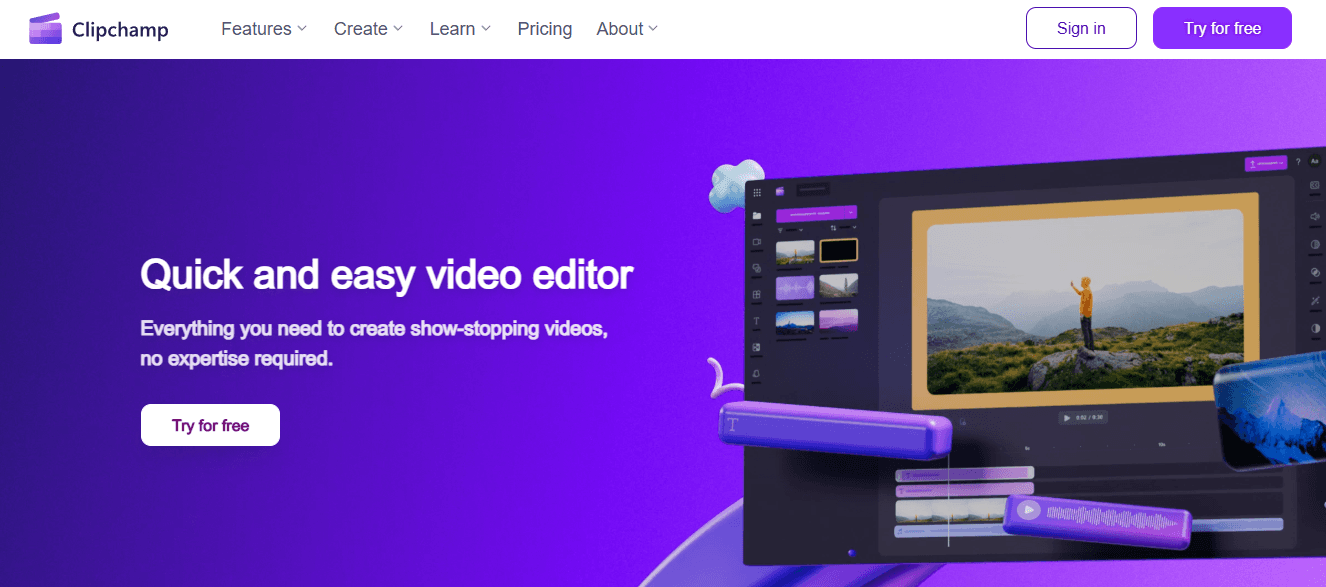
Clipchamp is ideal for creating short videos, with a user-friendly interface and a comprehensive stock library.
Pros
Royalty-free assets; collaborative features; flexible plans.
Cons
Free version watermarks; lacks complex editing tools.
19. Hour One: Rapid, Scalable Video Creation
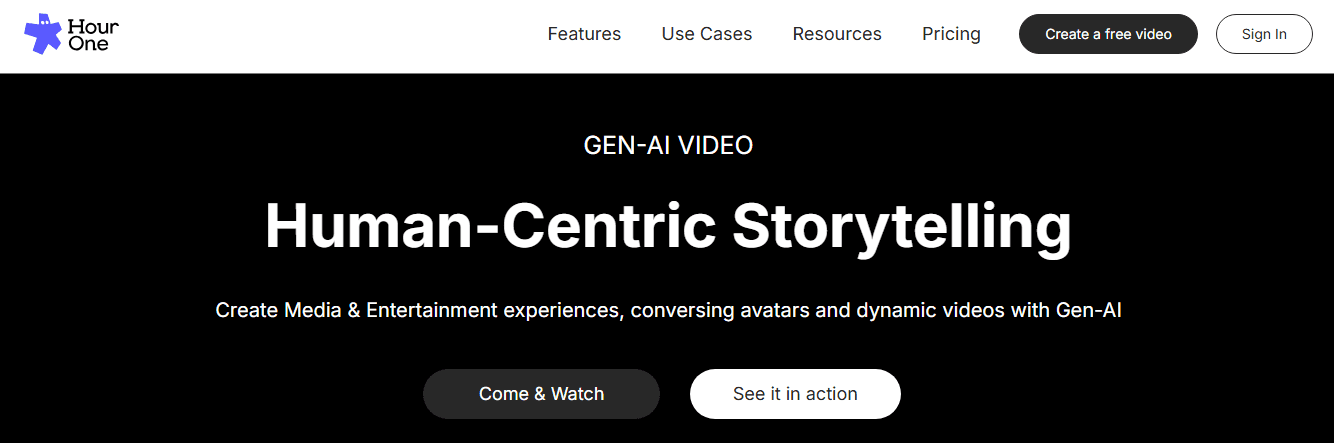
Hour One is effective for quick video creation, with features like text-to-video conversion and custom branding.
Pros
AI avatars; multilingual support; API integration.
Cons
Time investment to learn; limited stock for specialized industries.
20. Lumen5: Article to Video in No Time
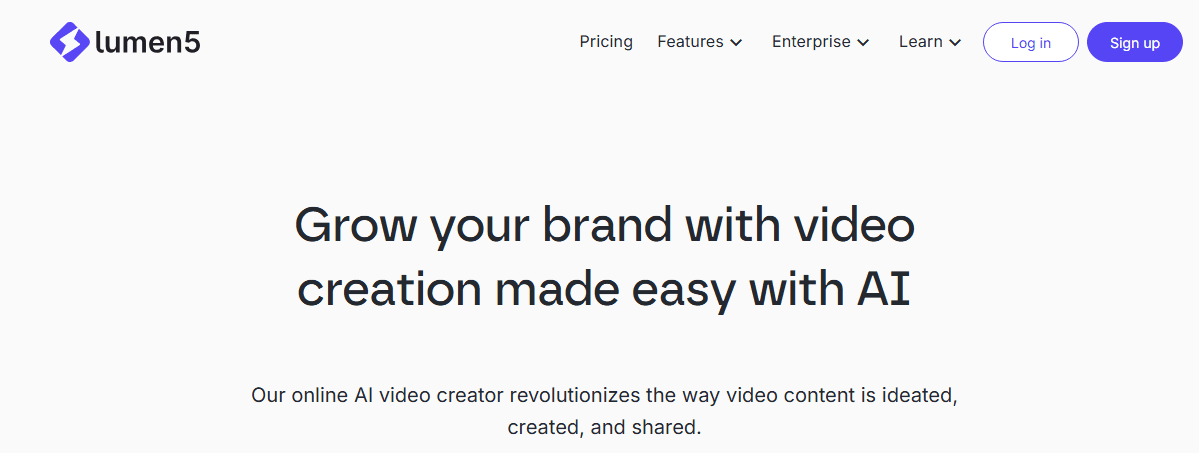
Lumen5 is designed to turn blog posts into engaging videos, with various templates and customization options.
Pros
Drag-and-drop functionality; pre-designed templates; natural-sounding voiceovers.
Cons
Unsuitable for complex projects; template customization limits.
21. Colossyan: Dynamic, Interactive Video Creation
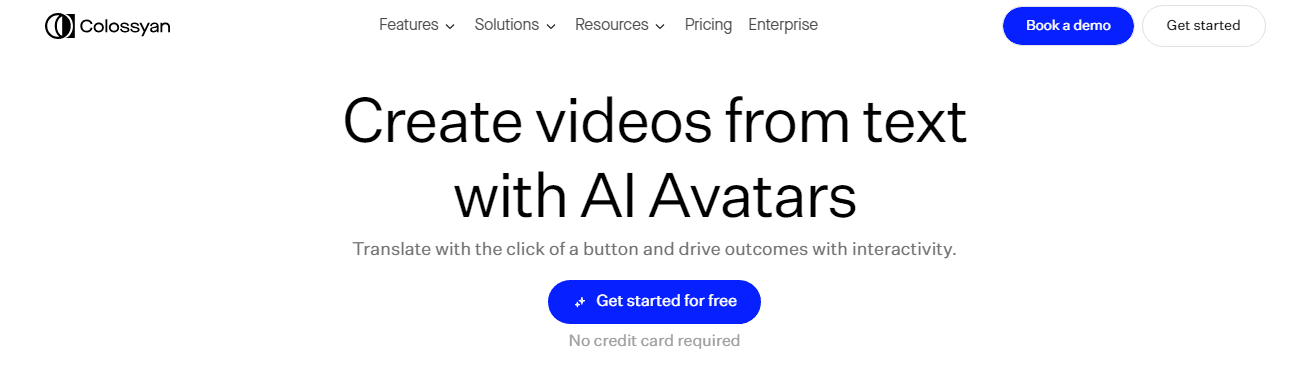
Colossyan offers interactive video elements and extensive language support, which is ideal for engaging content.
Pros
AI text-to-video; custom avatars; collaborative workspace.
Cons
The time investment in learning; semi-realistic avatar interactions.
Use Cases of AI Video Creation

AI Videos in eLearning: Transforming Education for a Global Audience
AI video tools are transforming the eLearning landscape by offering scalable, multilingual educational content that caters to diverse learners worldwide. Realistic AI avatars can deliver complex information in multiple languages, making training accessible to an international workforce. Consider a compliance course, for example, where AI avatars present material in various languages, ensuring everyone understands the content. Platforms like Synthesia and DeepBrain AI are at the forefront of this innovation, providing tools that make global education more smooth and inclusive.
Learning and Development: Enhancing Training with AI Avatars
Learning and Development (L&D) teams can streamline the creation of high-quality, consistent training content using AI video tools. These tools allow for the transformation of training materials into professional video modules featuring AI avatars. Core skills training can be broken down into manageable video segments, enabling employees to engage with the material on their schedules. This approach ensures that training remains consistent and engaging while freeing valuable resources.
AI-Generated Training Videos: Keeping Up with Rapid Changes
AI-generated videos are a game-changer in fields where training needs to be updated frequently. Professionals can create adaptive courses that evolve with the industry, offering learners step-by-step guides as required. For example, in IT training, AI-generated videos can demonstrate complex software skills, providing on-demand support to learners as they navigate new technologies.
Human Resources: Enhancing Internal Communication with AI Avatars
Human Resources (HR) teams can use AI video tools to improve internal communication, creating videos for recruitment, onboarding, and policy guidance with interactive AI avatars. Onboarding videos, for instance, can introduce new hires to company culture, values, and expectations in an engaging way. This reduces reliance on lengthy documents and makes onboarding more enjoyable for employees.
Corporate Communications: Delivering Consistent Messages with AI Avatars
AI video tools can help companies deliver consistent updates, CEO messages, and policy changes using branded AI avatars. This ensures a professional and unified communication style across the organization. Quarterly company updates, for example, can be led by an AI-generated CEO avatar, allowing for uniform news delivery to all departments and fostering a more connected workplace.
Customer Service: Providing 24/7 Support with AI Avatars
AI video tools enable companies to offer 24/7 customer support through virtual agents with AI avatars. These avatars can answer frequently asked questions and provide product information, enhancing the customer experience with instant, friendly responses. This approach reduces the need for additional staffing and helps businesses provide a higher level of service.
Customer Education: Allowing Users with AI-Generated Videos
Customer success teams can use AI video tools to create onboarding and FAQ videos that provide personalized support to users. Tutorial videos with AI avatars can guide customers through software setup, offering a more accessible and user-friendly support experience. This approach helps users maximize the benefits of products or services and reduces the burden on support teams.
Marketing and Social Media: Crafting Engaging Content with AI Tools
AI video tools allow marketers to create personalized, engaging content using realistic virtual avatars and customizable templates. This boosts conversions and customer engagement by making content more relatable and visually appealing. For example, long-form blog content can be converted into short, visually engaging videos for platforms like Instagram and Facebook, maximizing reach and engagement.
Product Demos: Showcasing Features with AI Video Tools
AI video tools make it easy for businesses to create personalized sales videos and product walkthroughs. These videos can showcase features in an engaging and trustworthy way, helping to build trust and understanding with potential clients. Product demo videos, for example, can be led by an AI avatar that walks potential clients through key features, making the sales process more effective.
Sales Enablement: Enhancing Training with AI-Generated Videos
AI video tools streamline sales training by transforming complex product information and slide decks into concise, engaging videos. This enhances knowledge retention and ensures key details are retained for effective client communication. Sales teams can benefit from bite-sized video modules with AI avatars that make product information easy to absorb, supporting their success in the field.
Content Creation for Influencers: Producing High-Quality Content with AI Tools
AI video tools support influencers in producing branded content efficiently, with tools for avatars, voiceovers, and video editing. This ensures high-quality output and helps influencers maintain brand alignment and engagement. AI tools allow influencers to create consistent, high-quality video content without expensive production equipment.
Entertainment and Interactive Media: Creating Immersive Content with AI Tools
AI video tools open up new possibilities for storytelling and immersive content creation through motion capture, voice synthesis, and style transfer. Interactive video stories with AI avatars bring lifelike characters to digital storytelling, allowing users to explore engaging narratives. This approach enhances the user experience and makes content more engaging.
Related Reading
• How to Create Faceless Videos with AI
• How to Make AI TikTok Videos
• YouTube Automation Tools
• Best AI Video Generators
• Best AI Video Apps
• Best AI Video Generator for YouTube
• Movavi Alternative
• Runway AI Alternatives
• Descript AI Alternative
• Veed vs. Descript
• Veed vs. Synthesia
• Wondershare Filmora Alternatives
Create Viral Shorts In Seconds With Crayo
Crayo AI is a standout in the world of video creation. It’s the fastest way to create short videos, from clips to captions, effects, and music. This software can make video creation more straightforward than ever, and it’s perfect for TikTok creators who want to make money from their content. You don’t need an account to try Crayo's free clip creator tool. Click the ‘Try Now’ button on the homepage and start.
Related Reading
• Peech Alternatives
• Synthesia Alternative
• Synthesia vs. Vyond
• Vyond Alternatives
• Visla Alternatives
• Synthesia vs. Runway
• Fliki Alternatives
• Synthesia vs. Fliki