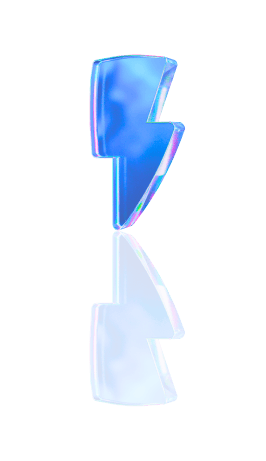Creating short videos captivate and engage viewers in seconds is no small feat. Whether you’re aiming to entertain, inform, or inspire, the right tools can make all the difference. Enter the world of content creation software, where the right choice can help you craft stunning visuals, smooth edits, and dynamic soundscapes that boost your short-form content to the next level. With various options available, finding the best short-form content creation software can feel like navigating a maze. But fear not; we’ve got you covered.
One standout is Crayo AI’s clip creator tool, designed to simplify making short viral videos. This user-friendly software offers a range of features and templates that make creating eye-catching clips quick and easy, even for beginners.
Table Of Contents
What Is Content Creation?

Content creation is all about shaping your ideas into something tangible. It's about picking a subject, deciding how to present it, planning your approach, and bringing it to life. This might sound simple, but there's more to it than meets the eye. Content can be anything from blog posts and videos to tweets, infographics, and ads. So, you must think carefully about what works best for your message. Doing this right can make a big difference for your business.
Research shows that high-quality educational content can boost customer interest by 131%. But before you start creating, you usually need to go through a few edits with others to get everything right.
Content Ideation: Where Do Ideas Come From?
Ideas for content can pop up from all sorts of places—your team, your customers, other folks in your company, new data, or just random inspiration. Figuring out the best angle for your content can be tricky. You might already have a clear direction if you're focused on a specific topic, like a new product feature. But if you're working on something broader, like content to boost site traffic, you might need to explore different ways to develop ideas.
Content Planning: How Do You Decide What to Make?
First, decide what form your content should take. Some ideas work better visually, so an infographic or video may be the way to go. Others might be better than text, so a blog post or article might be the best choice. Look at what’s already out there on your topic. Google it and see what comes up—videos, infographics, images?
This can help you decide what type of content to create. Then, think about the scale of your project. A focused topic might need just one piece of content, while a more prominent topic might require several pieces.
Content Creation: Making It Happen
Now it's time to create. Use your plans and ideas to craft something unique. If you've set everything up right, you should have what you need to make great content. But remember, this is a dynamic process. Feel free to adjust if something feels off with your angle or format. This living process can change as you gather more information about your audience.
Related Reading
• How to Be a Content Creator
• How to Record Streaming Video
• Video Content Creator
• How to Make a Short Video
• Content Creator Tools
• Video Content Creation
• Content Creation Software
• Content Creation Apps
Which Platform is Best For Content Creators?
1. YouTube: A Search Engine Powerhouse for Creators
YouTube is the go-to platform for video creators, boasting over 2 billion users who consume a billion hours of content daily. It's straightforward to use, and because it's the world's second-largest search engine, videos can continue to attract organic traffic long after they're posted. However, competition is fierce—500 hours of video are uploaded every minute. Monetization is also challenging; advertising revenue requires massive views, and paid subscriptions are tricky to grow.
Ideal for
video creators, podcasters, musicians, entertainers, commentators, and educators.
2. TikTok: The Fast Track to Viral Fame
TikTok offers a fresh algorithm that helps creators build audiences quickly. It's perfect for those who enjoy making videos and can maintain a high posting frequency. However, this constant content creation can be exhausting. Monetization is even more challenging; creators need significantly more subscribers and views than on YouTube to earn equivalent income.
Ideal for
video creators, entertainers, comedians, performers, motivational speakers, and instructors.
3. Instagram: A Visual Playground for Creators
Instagram remains a predominantly visual platform, ideal for creators with a vital visual component. It has a broad audience and a decent algorithm for IGTV. However, it faces competition from Meta's other platforms, and linking to external sites is restricted, making it difficult to drive traffic elsewhere.
Ideal for
anyone with visually appealing content.
4. Medium: A Writer’s Oasis
Medium is a popular platform for writers looking to grow an audience from an existing pool of readers. It has a large user base, but competition is fierce, and monetization is limited. Many writers use Medium as a stepping stone to more enormous publishing opportunities.
Ideal for
Writers.
5. LinkedIn: The Professional’s Playground
LinkedIn has evolved from a networking site to a content platform focusing on professional topics. It's excellent for building a following with less frequent posting, but capabilities are limited, and monetization is nonexistent.
Ideal for
anyone was discussing professional topics.
Looking to create viral short-form content? Try Crayo’s free clip creator tool today — just click the ‘Try Now’ button on our homepage to get started. No account is required! Go from prompt to viral shorts videos in minutes with Crayo.
33 Best Content Creation Software For Beginners
Creating Viral Videos at Lightning Speed
1. Crayo AI
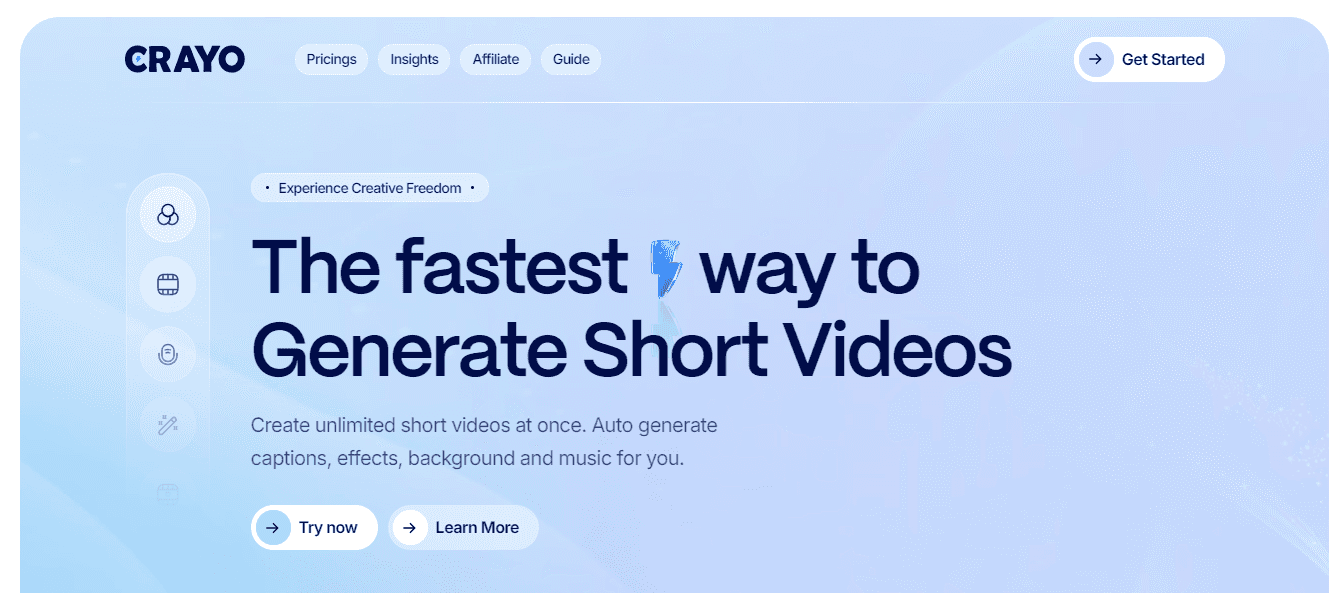
Crayo AI is your go-to for creating viral short videos quickly. This tool allows you to generate unlimited short clips in no time. It automatically adds captions, effects, backgrounds, and music for you. It’s a powerful ally for those looking to make money with the TikTok Creator Fund. Just write an outline or prompt, choose a style, and export your video. It's that simple. Try out Crayo’s free clip creator tool today—no account needed!
Transforming Long Videos into Engaging Clips
2. Simplified AI
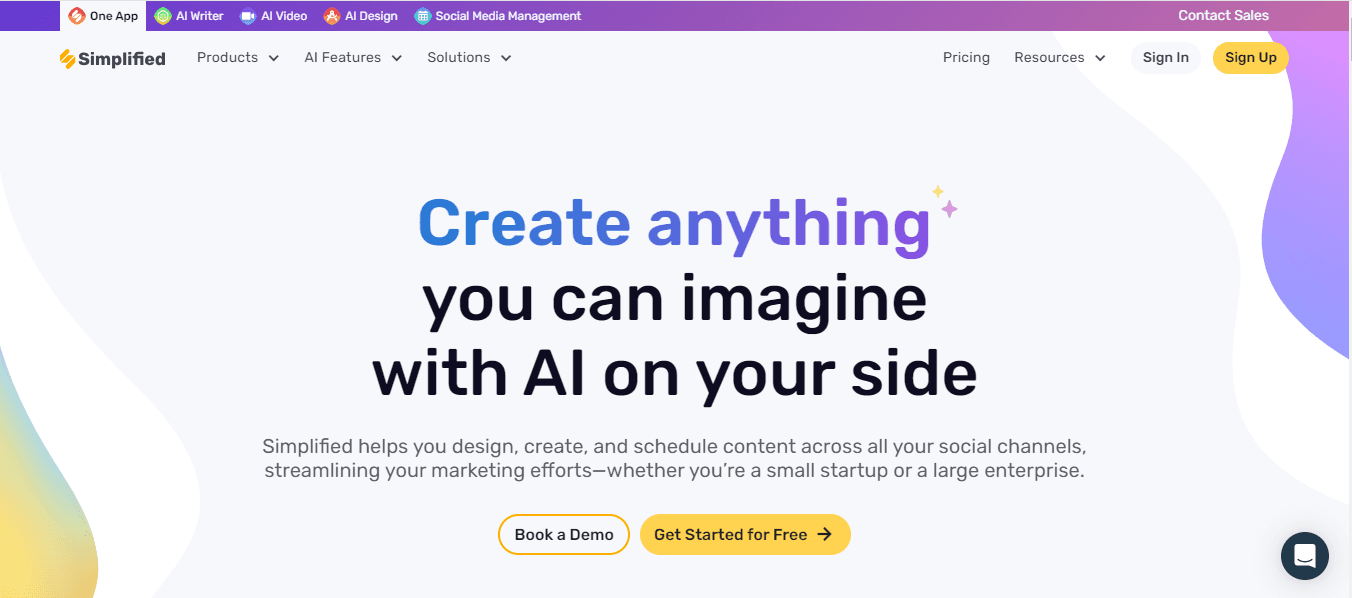
Simplified AI makes video creation a breeze. With one click, it can turn long-form videos into multiple AI-enhanced clips. This tool lets you create new videos from text using an easy editing interface. It also gives you access to thousands of free templates, perfect for those looking to streamline content production.
Bringing AI Avatars to Life
3. Synthesia
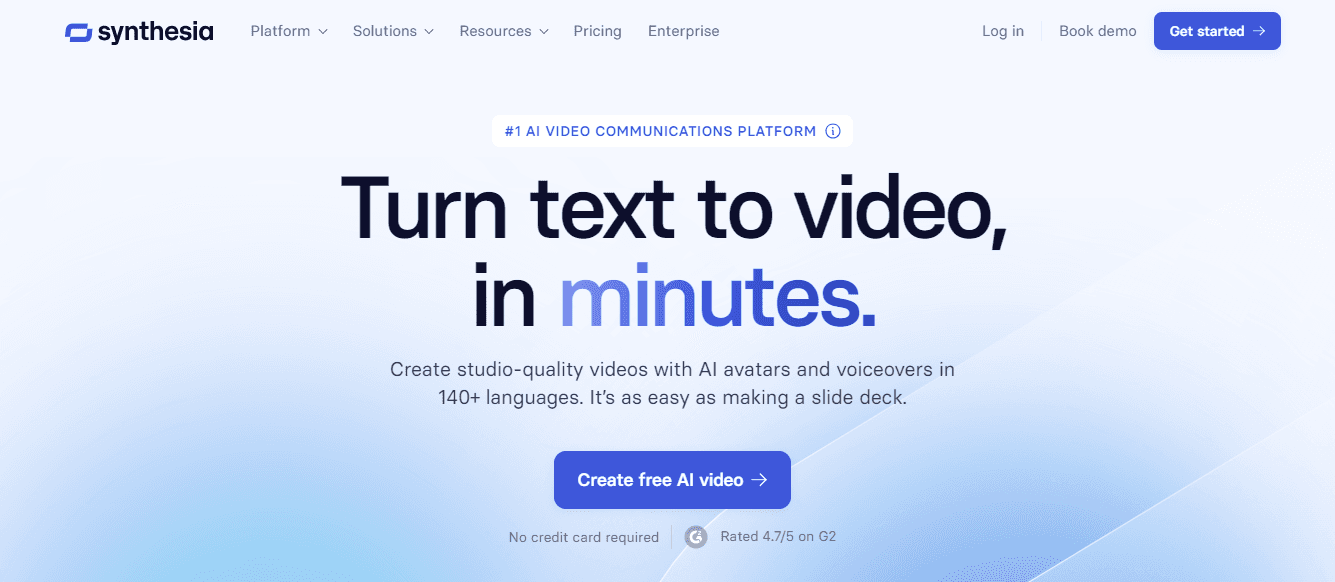
Synthesia is an AI video platform that generates content in over 120 languages, accents, and voice tones. You can create custom AI avatars or choose from over 150 stock avatars to represent your brand. It features text-to-speech for professional voiceovers and allows you to clone your voice. Big brands like Nike and Google use Synthesia for their video content.
Easy and Powerful Video Editing
4. Filmora
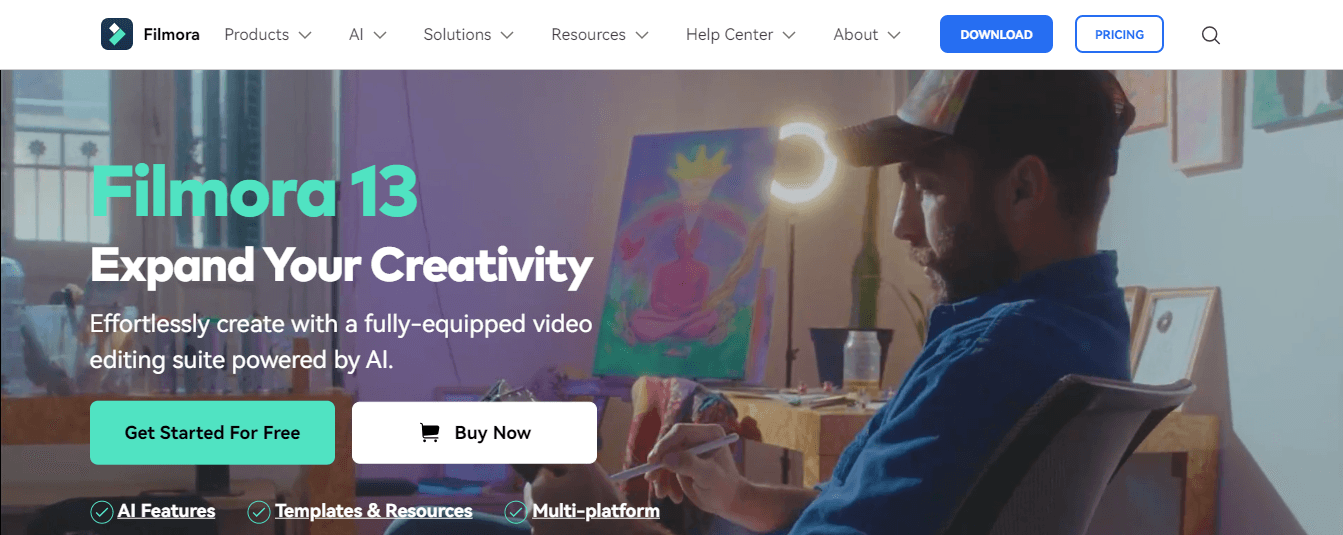
Filmora strikes the right balance between simplicity and powerful features. It's perfect for beginners and intermediate users, offering accessible editing functions, effects, and presets. Its intuitive interface allows quick learning, making it ideal for YouTubers who want quality without the steep learning curve.
Repurposing Videos Made Easy
5. Vizard AI
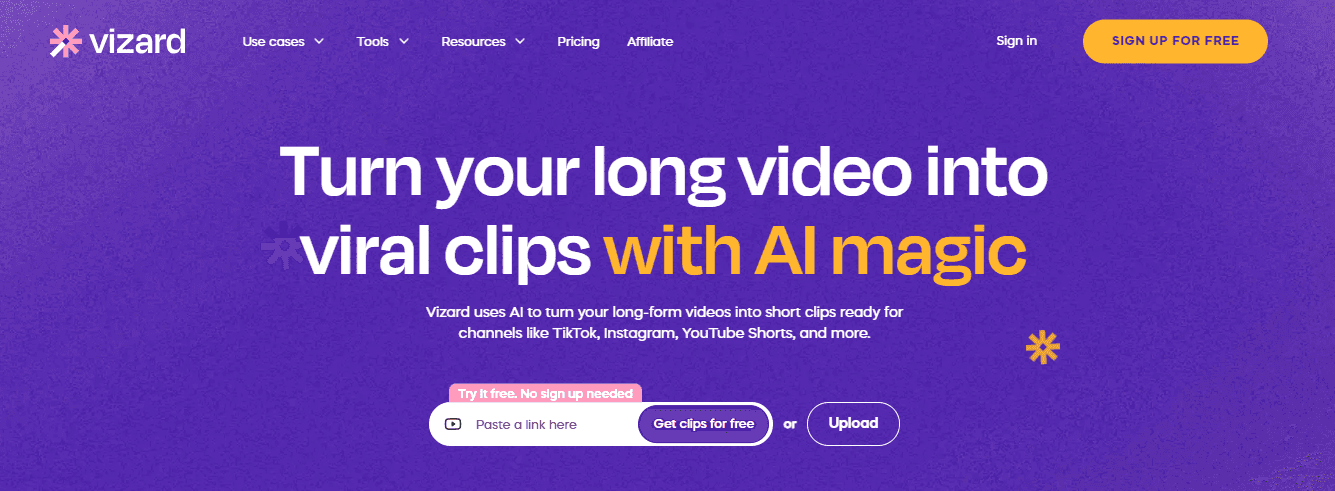
Vizard.ai is an intelligent tool that turns long videos into engaging, ready-to-share clips. This platform is handy for marketers, content creators, and social media professionals. With its user-friendly interface and AI-driven features, Vizard.ai simplifies video editing, making it accessible even to those with no technical background.
Smooth Video Editing On the Go
6. Adobe Premiere Rush
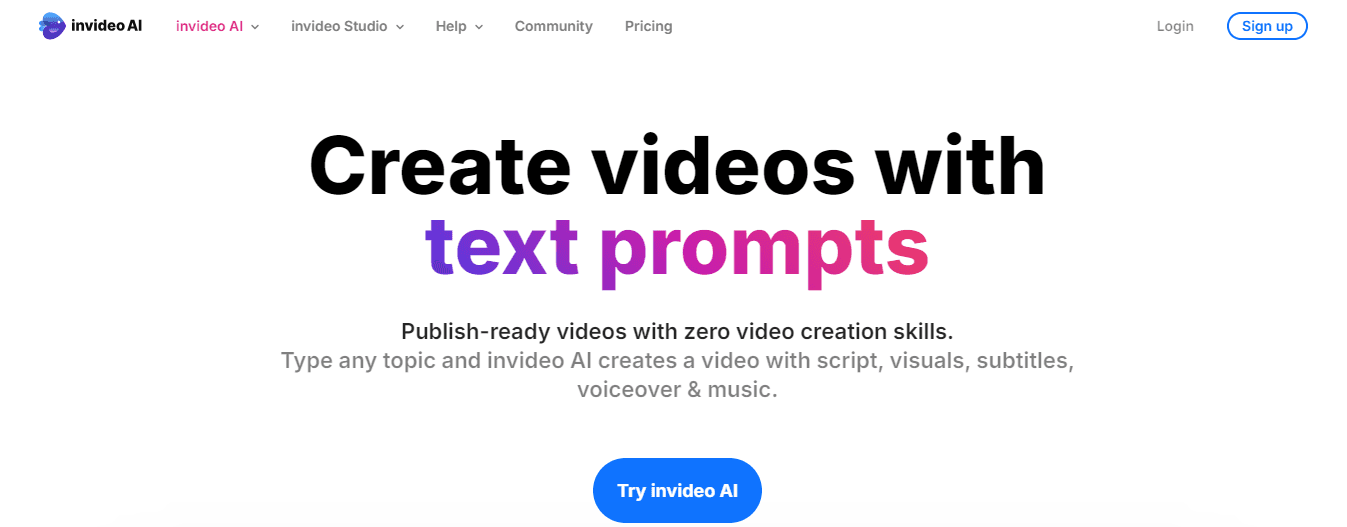
Adobe Premiere Rush is a must-have for video creators on the move. It offers a streamlined video editing process without sacrificing quality. This tool is essential for content creators needing quick, professional edits without being tied to a desktop.
Crafting Videos with Powerful Hooks
7. InVideo
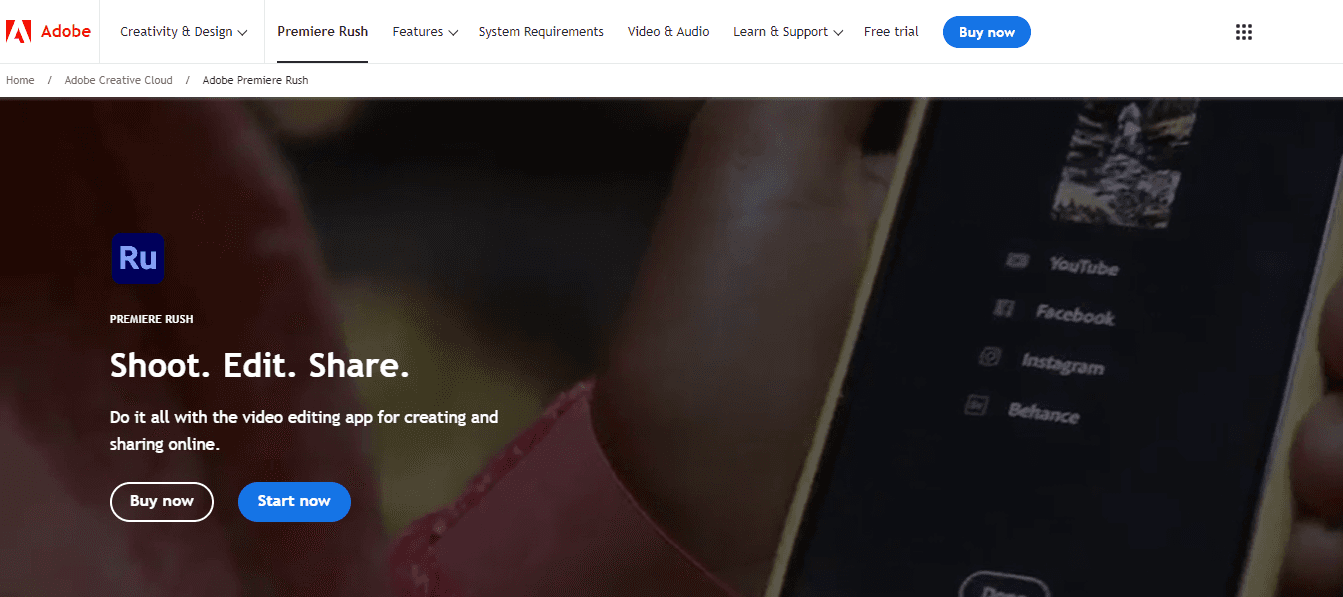
InVideo is an AI video editor that creates videos with solid hooks, messages, and CTAs. Its versatile, user-friendly interface is ideal for both beginners and experienced editors. It offers a vast library of templates and stock features, giving endless possibilities for crafting videos of any style.
Turning Text into Engaging Videos
8. Lumen5
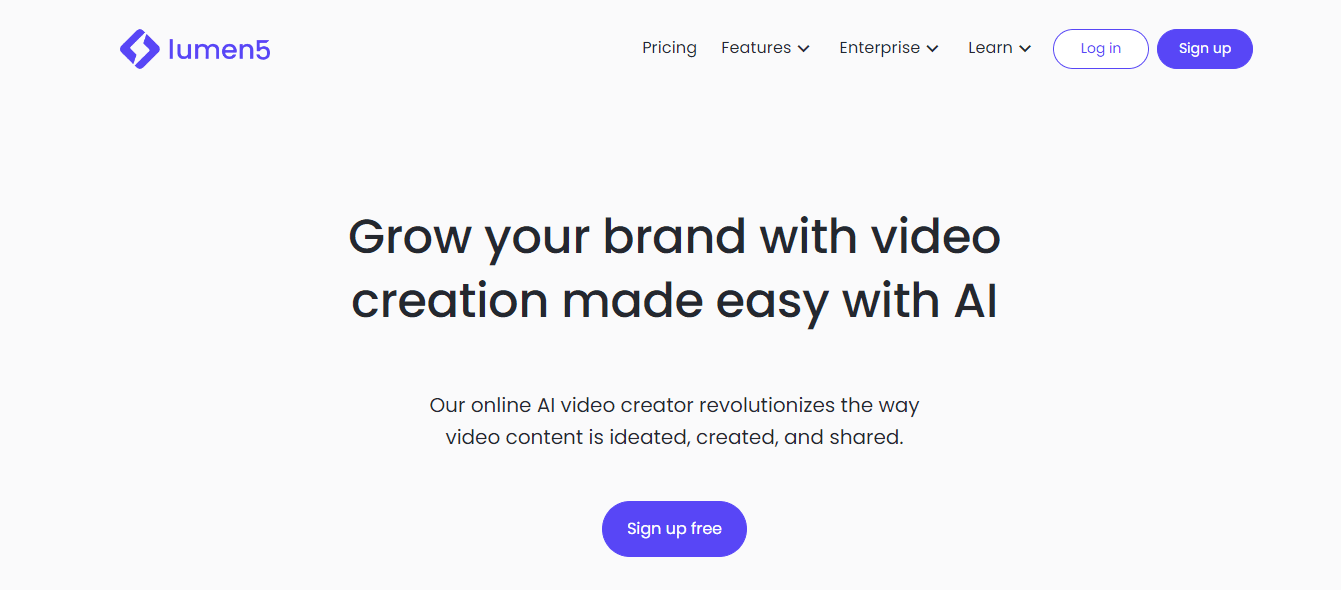
Lumen5 is a game-changer for those focusing on video content. This AI video creation tool transforms text into engaging video presentations with animations and music. It’s invaluable for businesses and content creators aiming to enhance their online visual appeal.
Streamlining Photo Editing
9. Lightroom
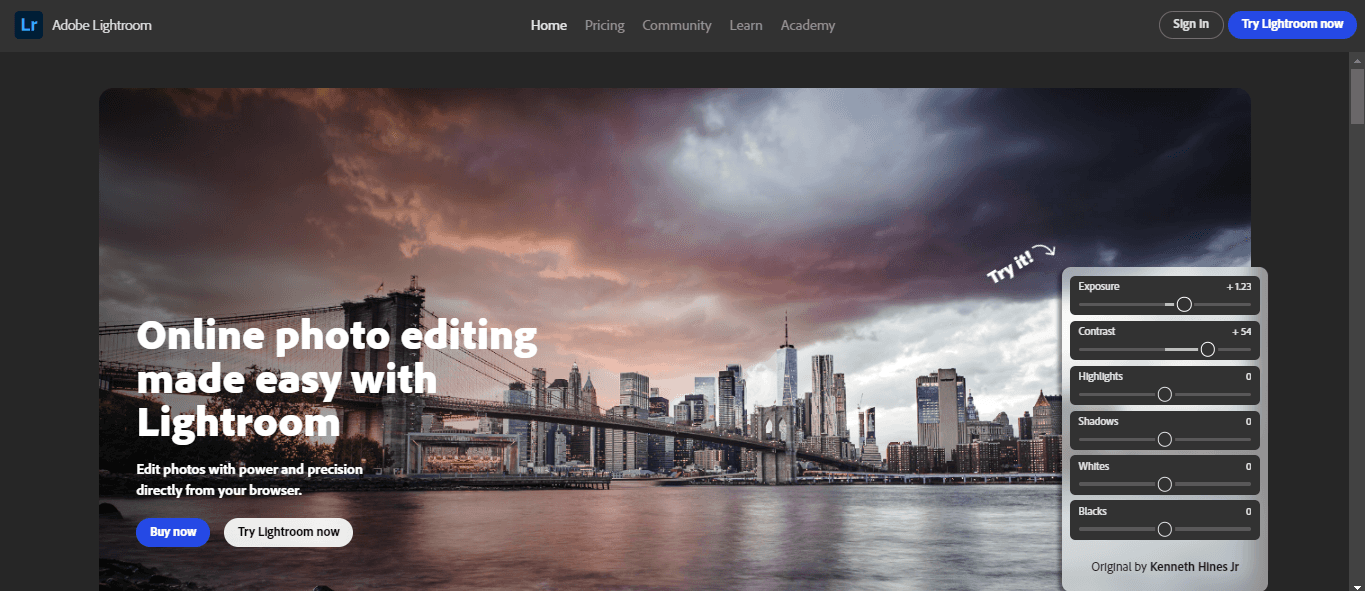
Lightroom Presets help you edit multiple photos simultaneously, streamlining your content publishing. You can create custom presets to maintain a consistent brand aesthetic.
Easy Image Editing and Design
10. PicMonkey
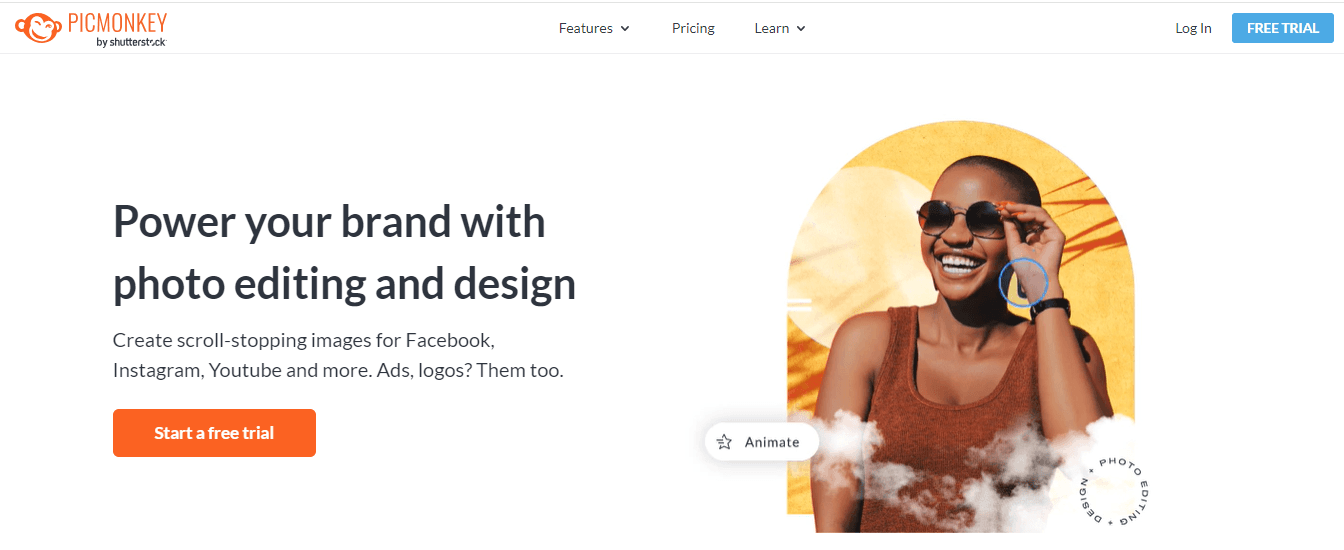
PicMonkey offers a photo editor, design, and touch-up tools. It’s perfect for creating images for social platforms like Facebook, Instagram, and YouTube using templates.
AI-Powered Graphic Design
11. Microsoft Designer
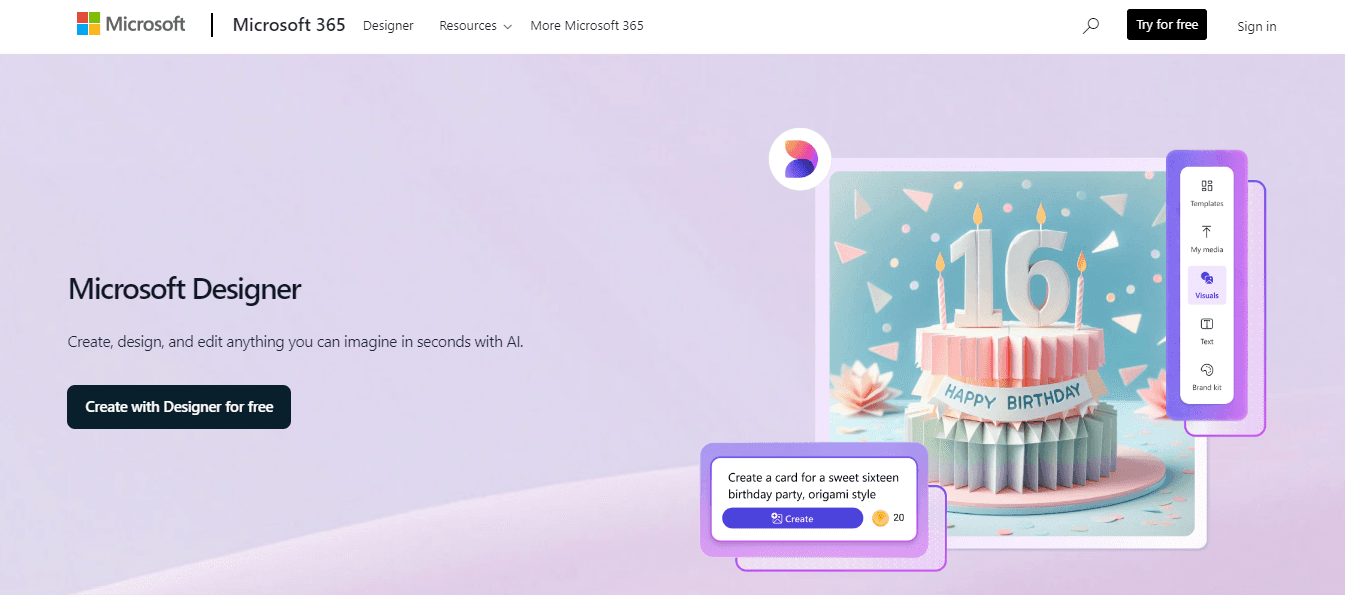
Microsoft Designer is an AI graphic design tool that generates customizable design options from your text. It integrates with the DALL·E 2 AI system to create images from descriptions, perfect for illustrating complex concepts.
All-In-One Graphic Design
12. Canva
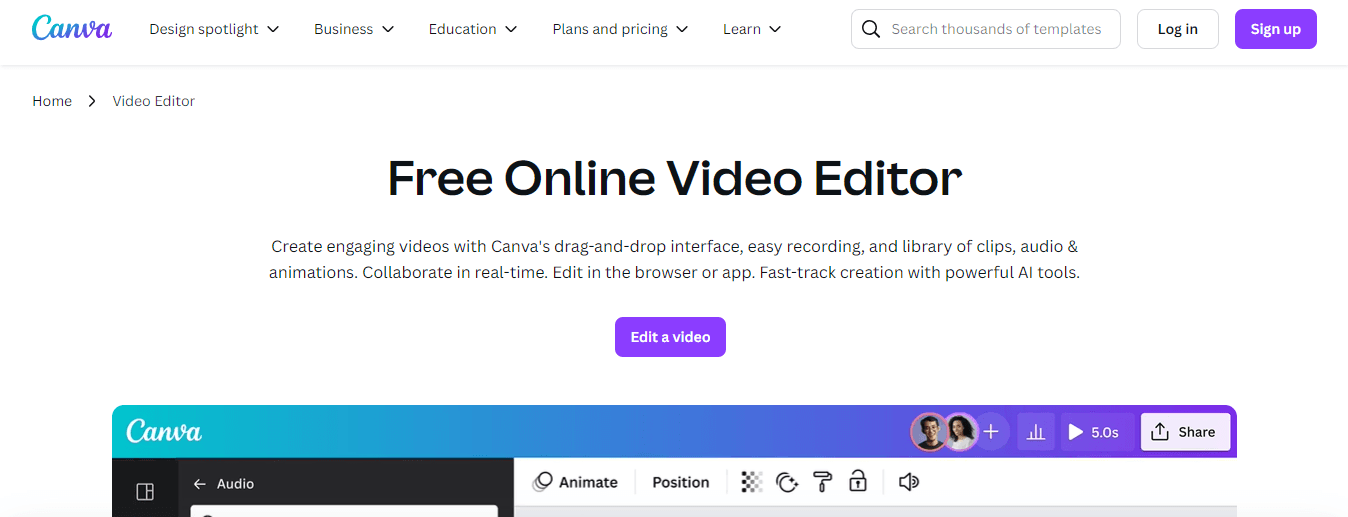
Canva is an all-in-one graphic design tool with an easy-to-use interface and thousands of templates. Whether you’re a beginner or a pro, Canva offers advanced photo and video editing tools. It's a single platform for your team to store branding materials and ensure correct image sizes for social networks.
Free High-Resolution Images
13. Unsplash
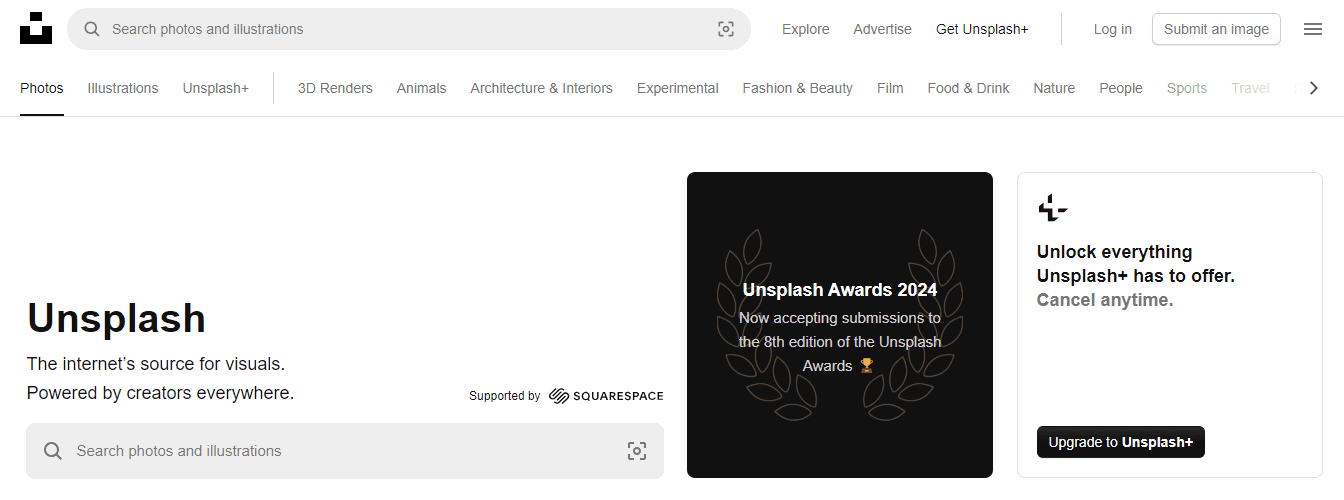
Unsplash is your go-to for quality photos. It offers a library of over 3 million free high-resolution images created by professional photographers for commercial, personal projects, and editorial use.
Experimenting with Presets and Filters
14. VSCO
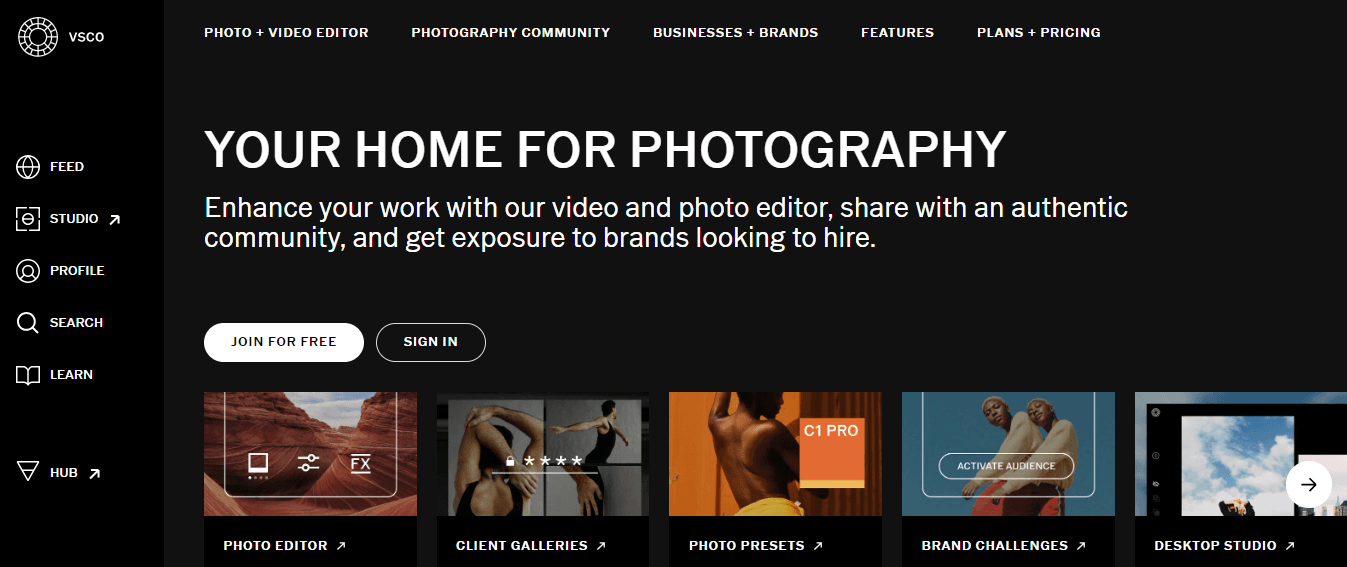
Part social network, part editing app, VSCO lets you experiment with presets, try new filters, and get inspiration from fellow creators and photography enthusiasts.
Simple Graphic Design for Everyone
15. VistaCreate
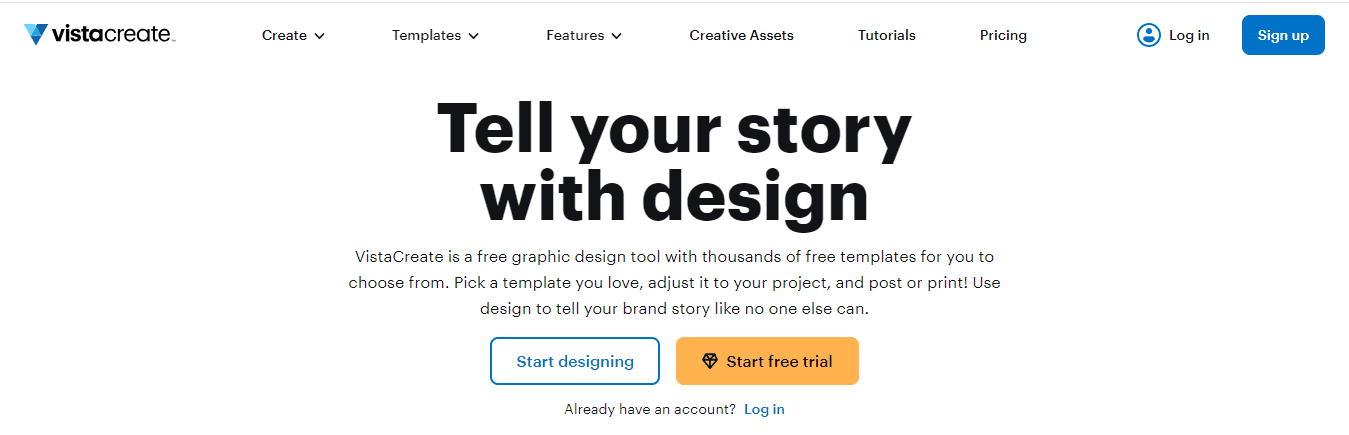
Like Canva, VistaCreate is a graphic design tool that makes creating graphics without design expertise easy. It offers 30,000+ free design templates, 180 million photos, and more to animate and set to music.
All-In-One Design App
16. Vectornator
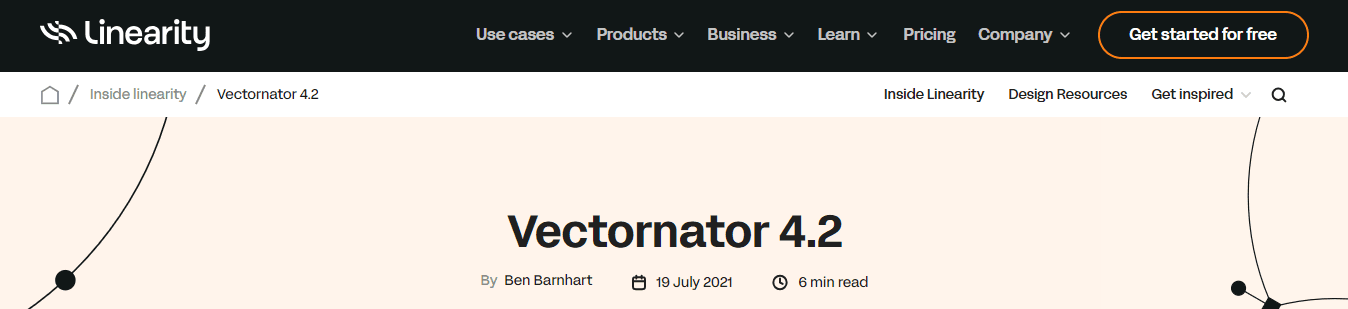
Vectornator is an all-in-one graphic design app for iPhone, MacBook, or iPad. Its drag-and-drop interface allows anyone to create stunning designs, focusing on illustration, print, and lettering. Plus, it can easily edit PDFs.
Creating Realistic Images from Descriptions
17. DALL-E
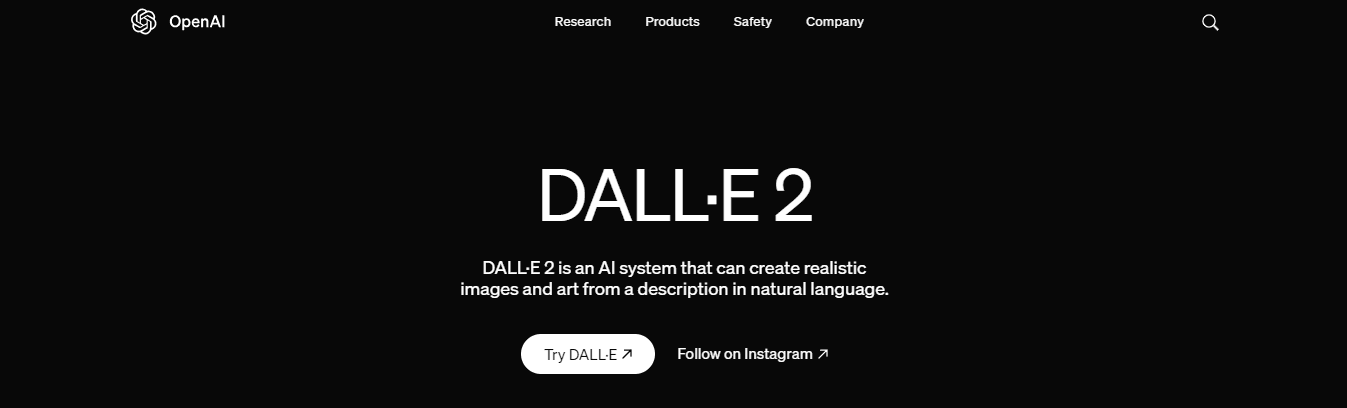
DALL-E is an AI tool that creates realistic images and art from natural language descriptions. Developed by OpenAI, it uses deep learning to generate images from prompts.
Fun and Impactful Photo Editing
18. Tezza
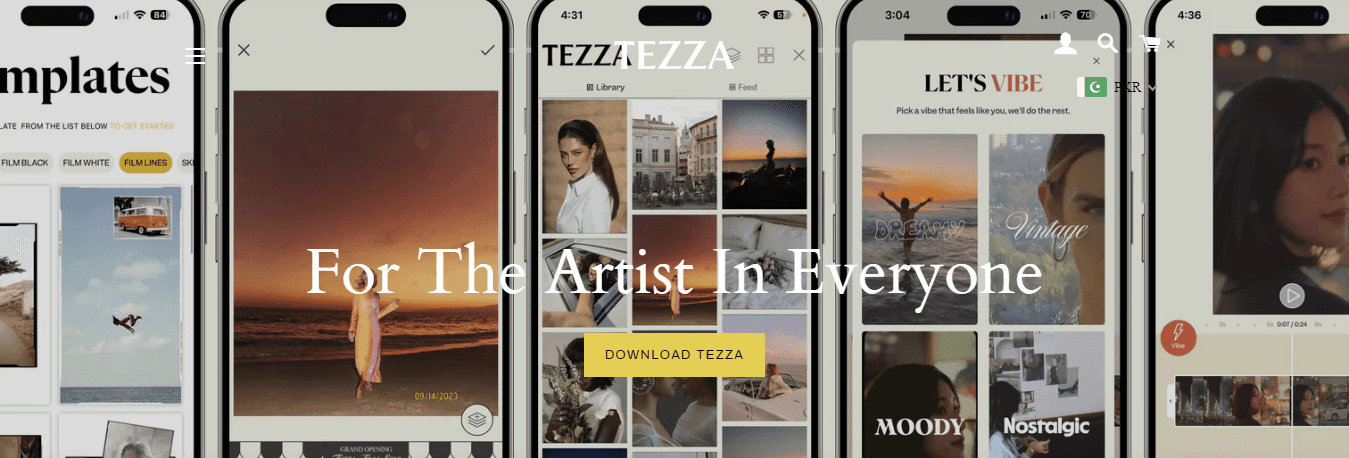
Tezza is a photo editing app created by Tezza Barton and Scott Herrmann. It's designed to be as fun and impactful as the art of creating itself.
User-Friendly Design Tool
19. Easil
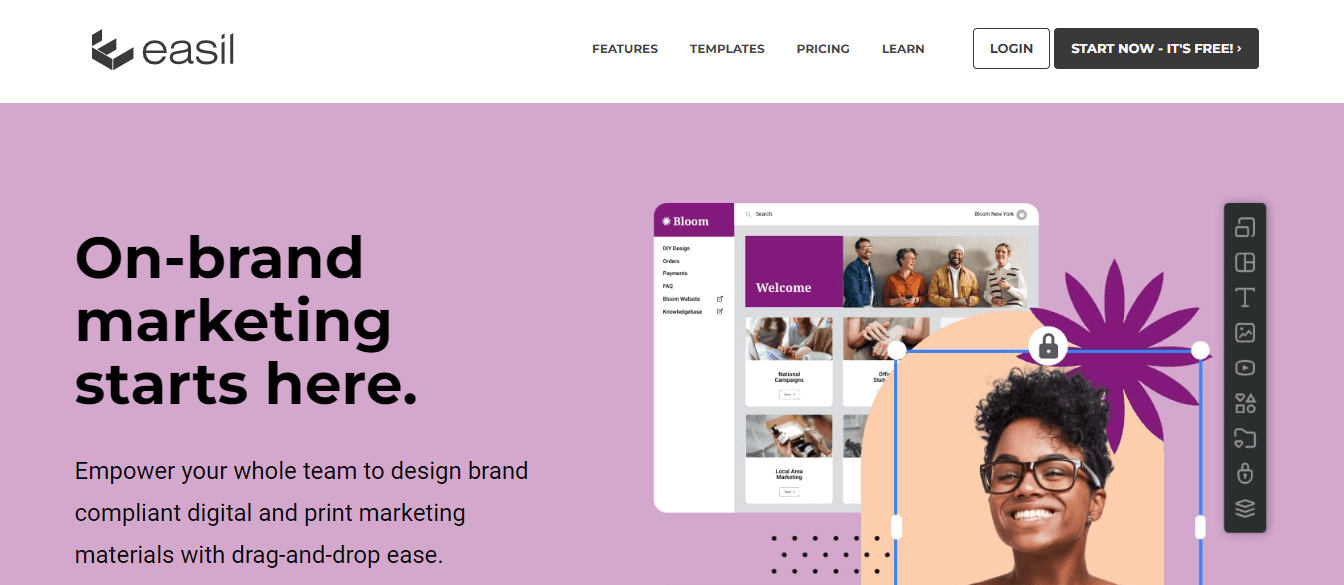
Easil is a user-friendly design tool for creating visually stunning graphics for social media. It offers pre-designed templates, drag-and-drop functionality, and various customization options.
Designing Engaging Visual Content
20. Visme
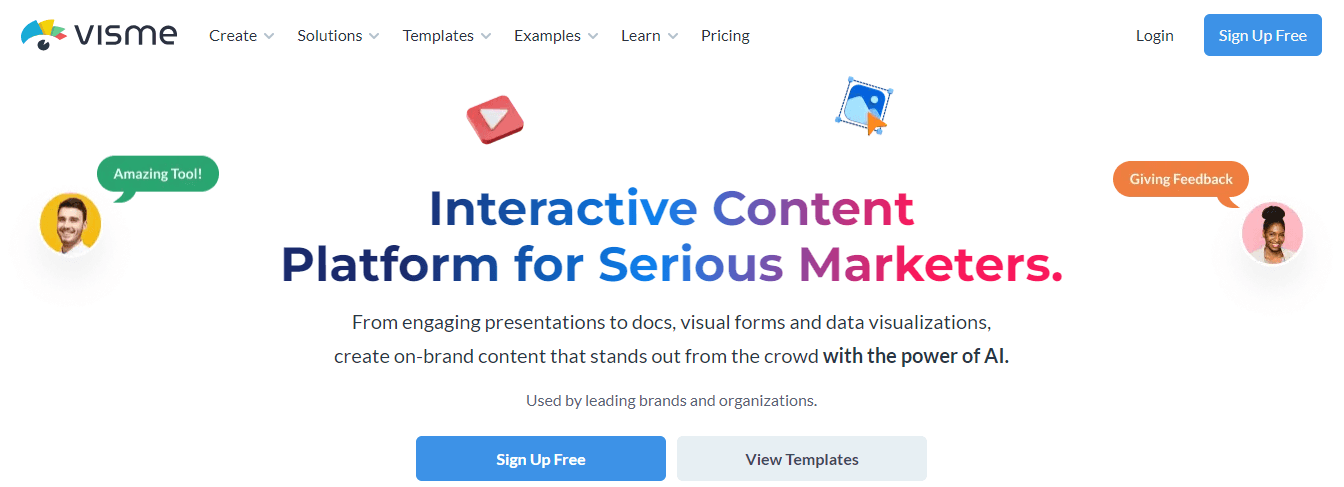
Visme is a versatile tool for designing and animating engaging infographics, presentations, and social media graphics.
Social Media Scheduling and Management
21. Buffer
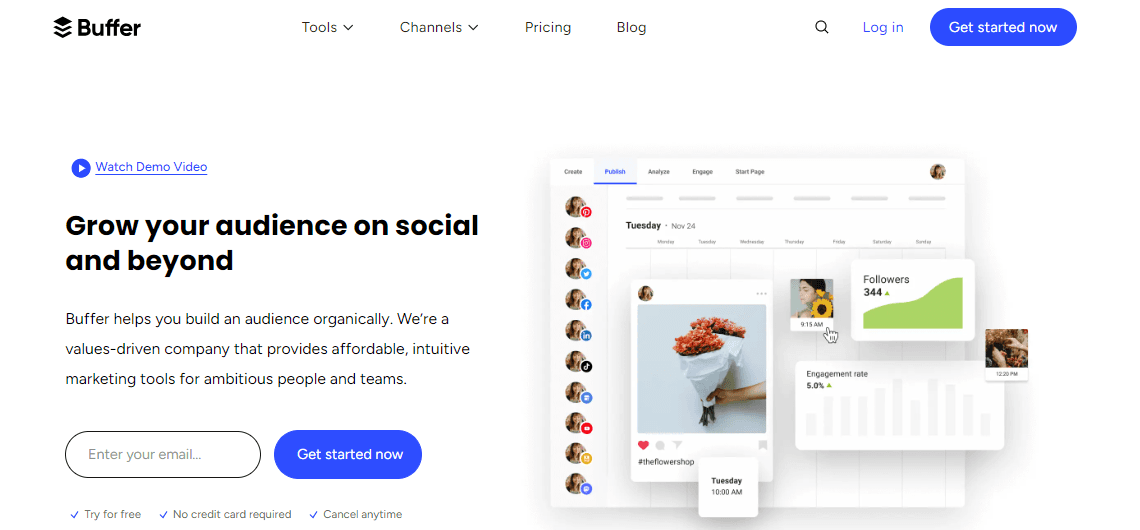
Buffer is a popular app for scheduling and managing social media posts. It helps you publish, analyze, and drive engagement while providing an AI assistant for content creation and caption generation.
Automating Tasks with AI
22. HubSpot
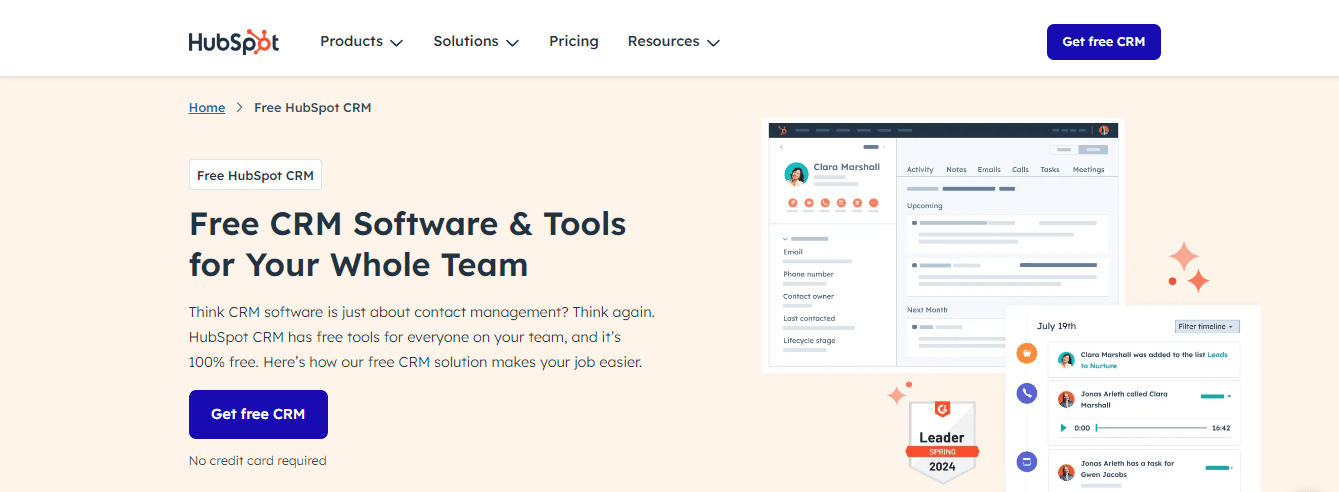
HubSpot integrates AI into its tools to automate tasks, discover customer insights, and create content that matches your brand voice. You can also get SEO recommendations and smooth integrations with third-party applications.
Generating Ad Creatives with AI
23. Creatopy
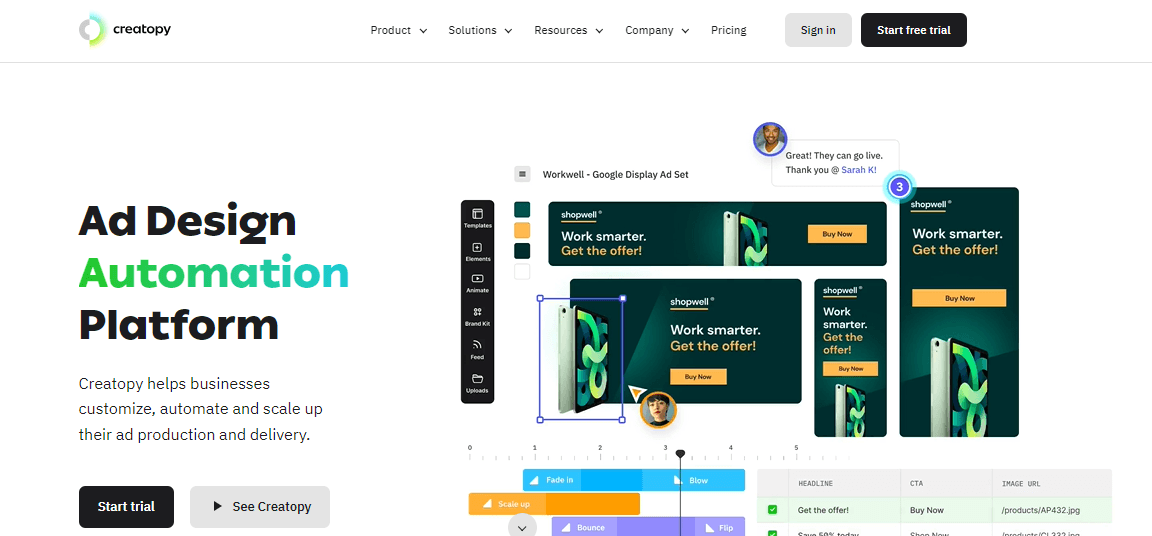
Creatopy is a creative automation platform for generating ad creatives using AI. Insert a URL, and it offers customizable display or social media ads. Get started for free with no credit card required.
Cloud-Based Content Tools
24. Google Workspace
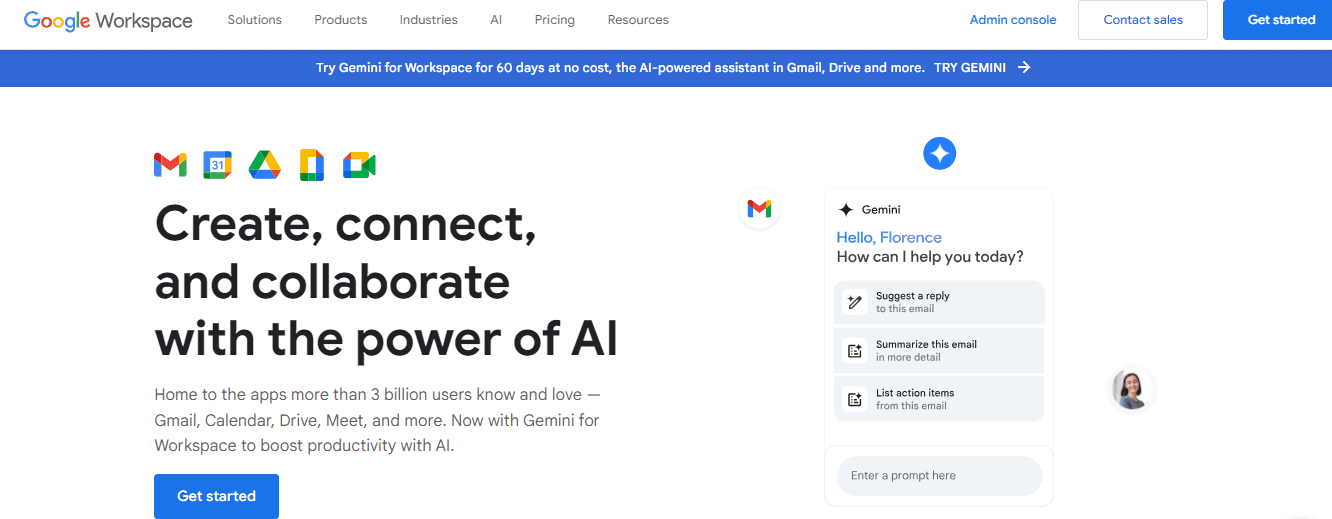
Google Workspace provides tools like Calendar, Docs, and Drive for content creators. Everything is stored in the cloud, making it easy to work from different devices and collaborate with team members.
One-Stop Content Planning
25. Notion
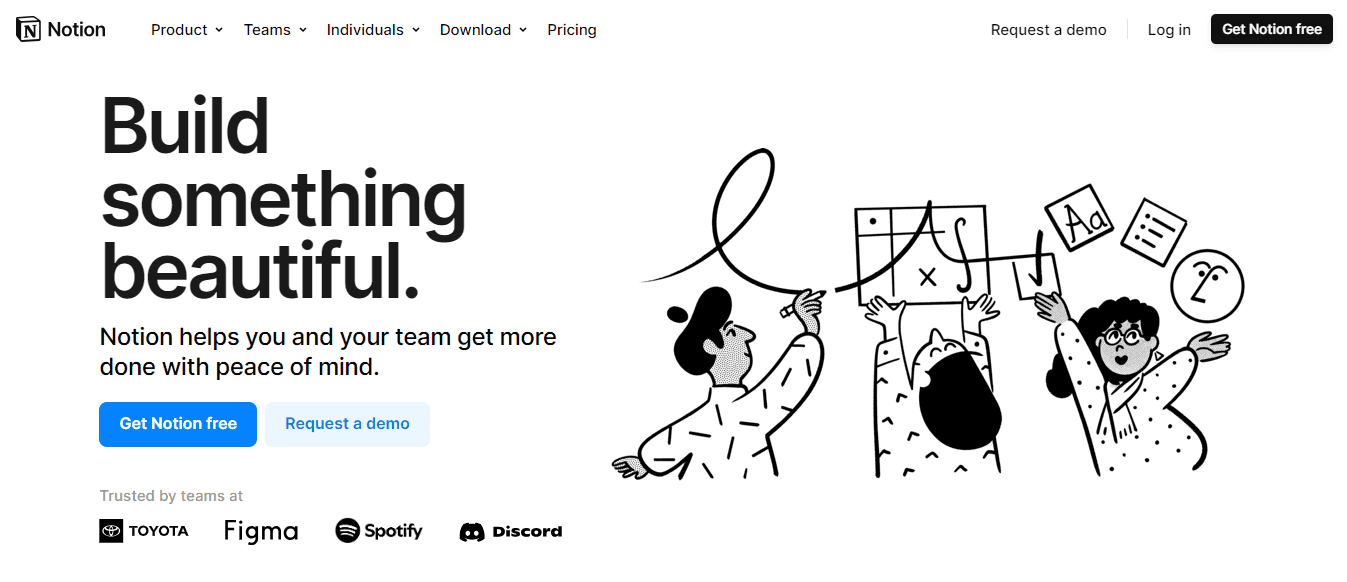
Notion is a versatile tool for content planning. It allows you to create wiki-style pages, brainstorm ideas, and embed calendars to schedule content. It also integrates with other tools for a smooth workflow.
Efficient Visual Planning
26. Plaky
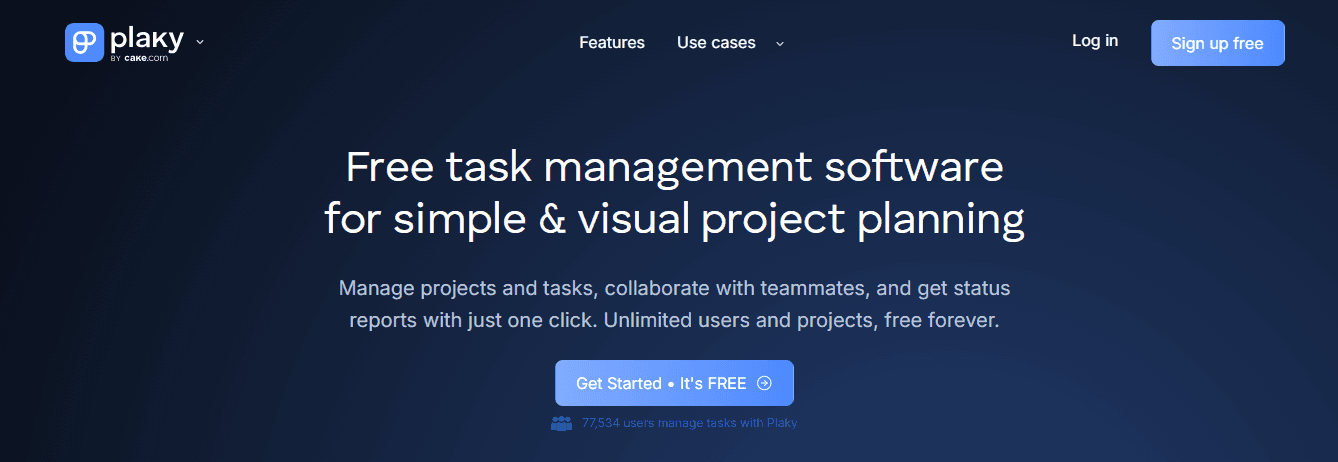
Plaky focuses on efficient visual planning with a ready-made content calendar template. To keep everything organized, add content details like owner, status, publishing date, and more.
Podcast Recording and Authoring
27. Riverside
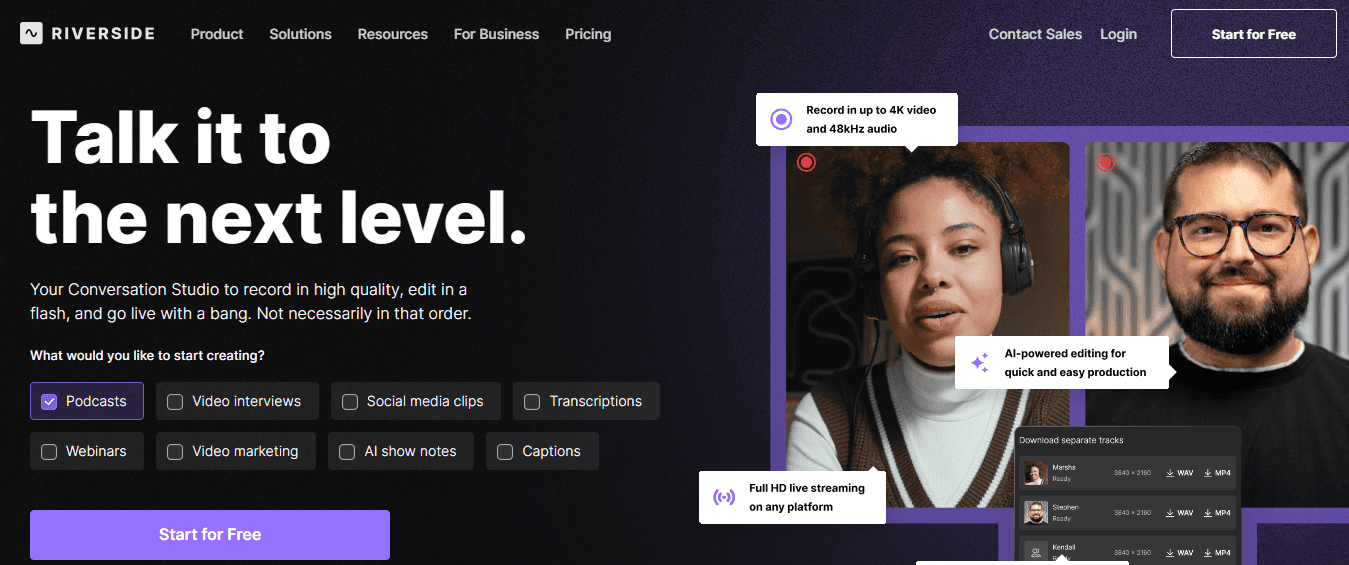
Riverside is an AI-powered tool for podcast recording and authoring. It's great for getting sound bites from webinars or podcasts to share on social media.
Podcast Planning Made Easy
28. Podbean
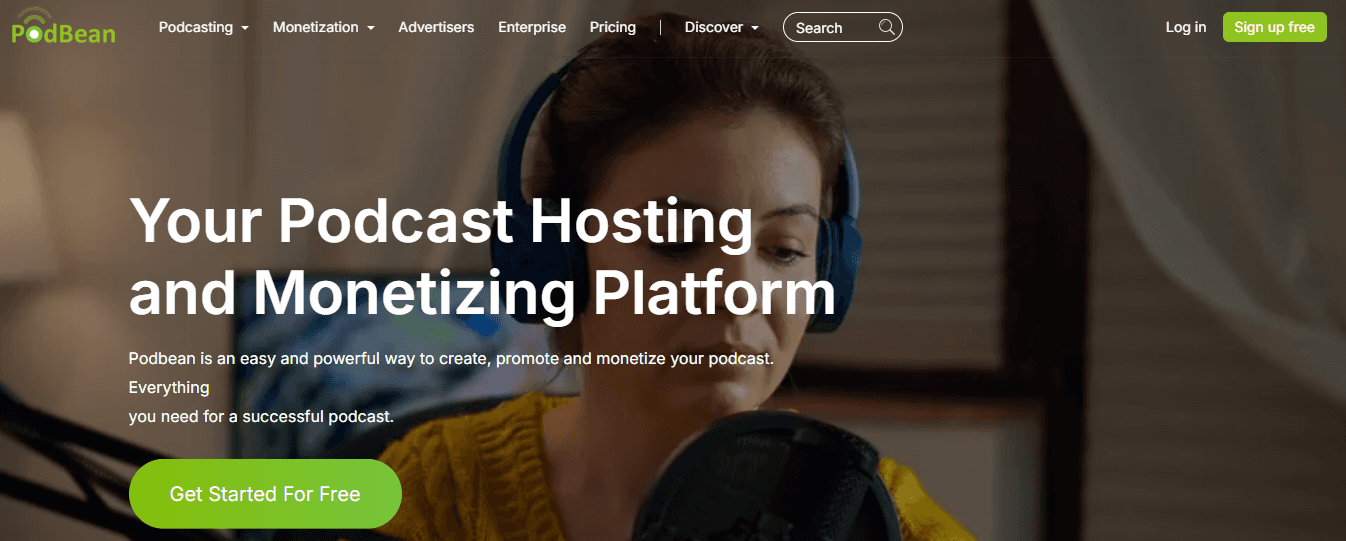
Podbean offers a comprehensive set of tools for podcasters. It simplifies planning, scheduling, and publishing to ensure a smooth experience for you and your audience.
Keyword Research and Competitor Analysis
29. SEMrush
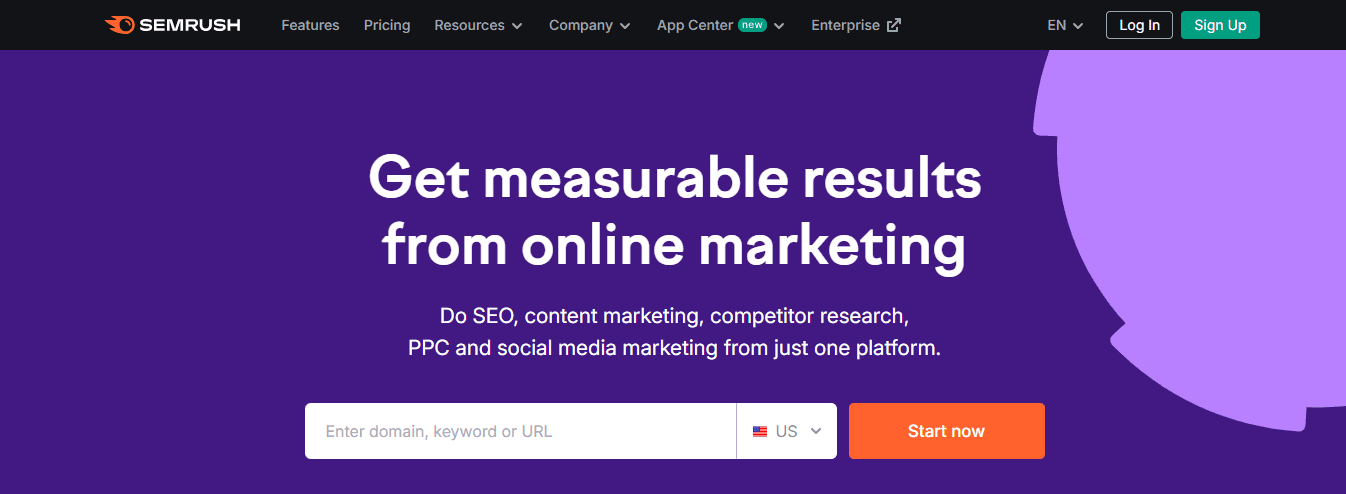
SEMrush’s Keyword Magic Tool shows you what people search for on Google related to your topic. It provides data like search volume to help you create content in demand.
Comprehensive SEO Tool
30. Ahrefs
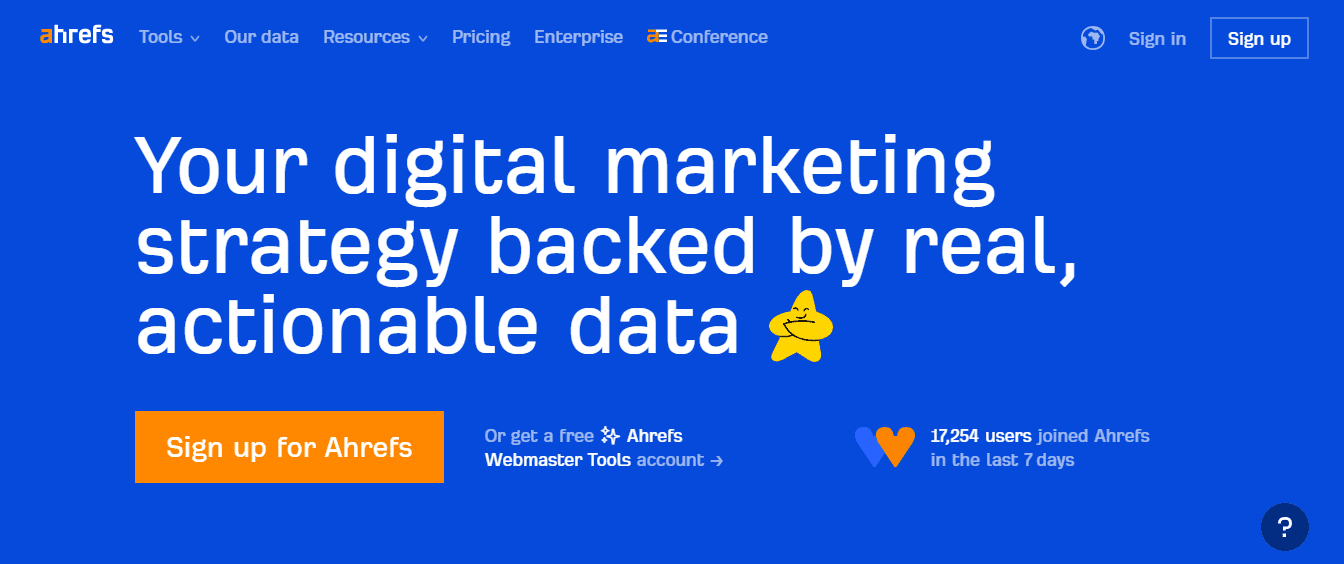
Ahrefs is the most valuable SEO tool for keyword research, competitor analysis, and tracking search rankings. Use it to evaluate how top articles are faring and structure your content.
Generating Content Ideas
31. AnswerThePublic
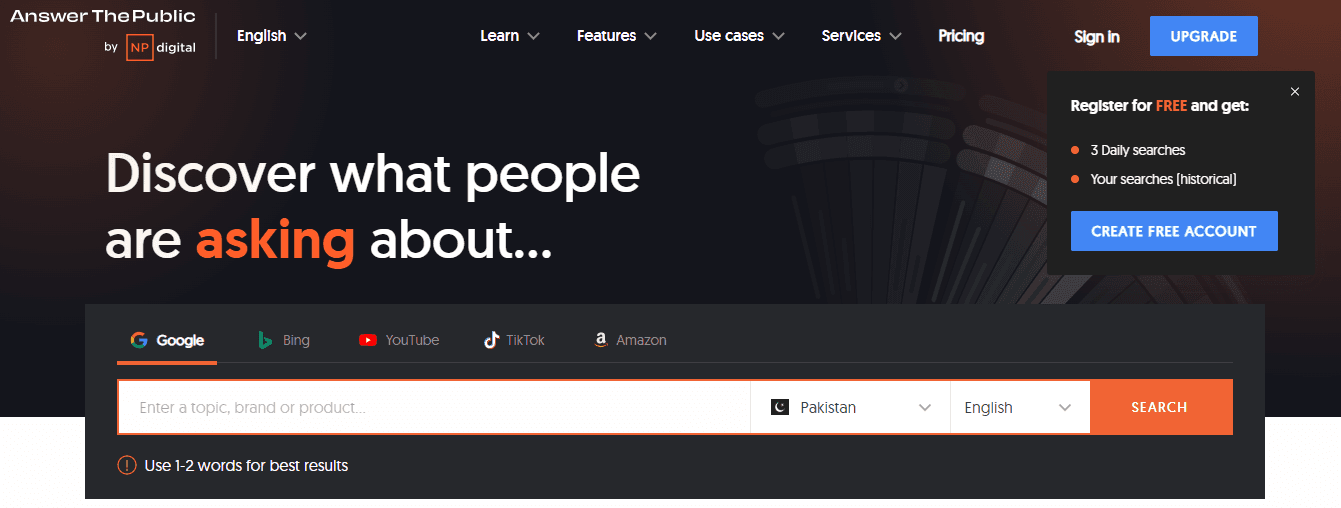
AnswerThePublic taps into search engine data to create valuable phrases and questions related to your keyword. It helps you source new ideas, monitor trends, and populate your content calendar.
Keyword Research and Competitor Analysis
32. Ubersuggest
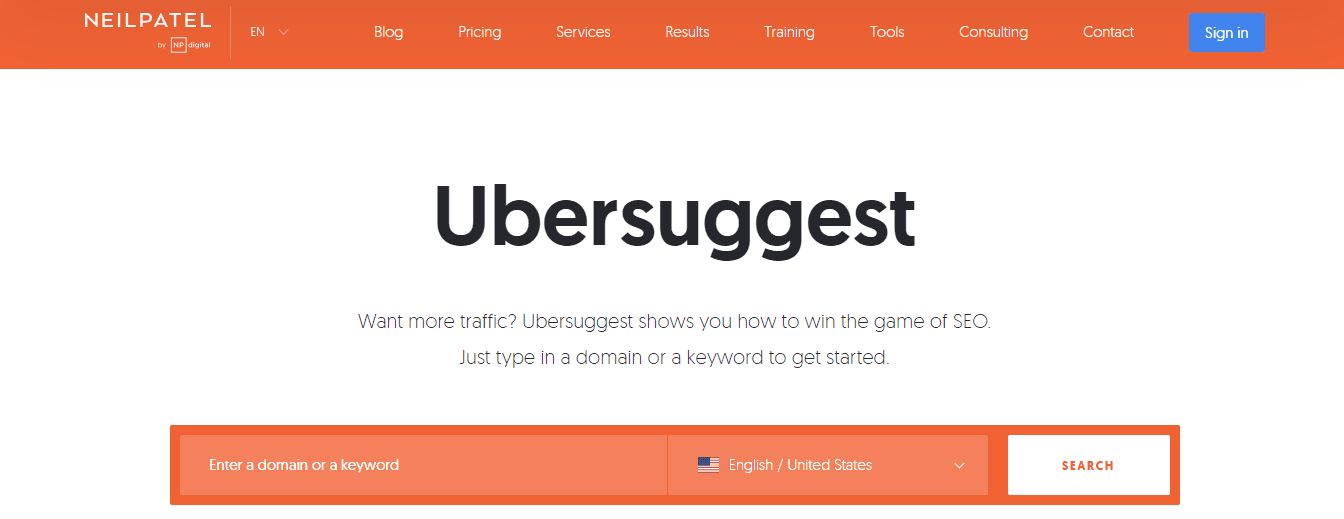
Ubersuggest, created by Neil Patel, is a tool for keyword research, competitor analysis, and site audits. Register for free to access some features.
Identifying Trending Topics
33. Google Trends
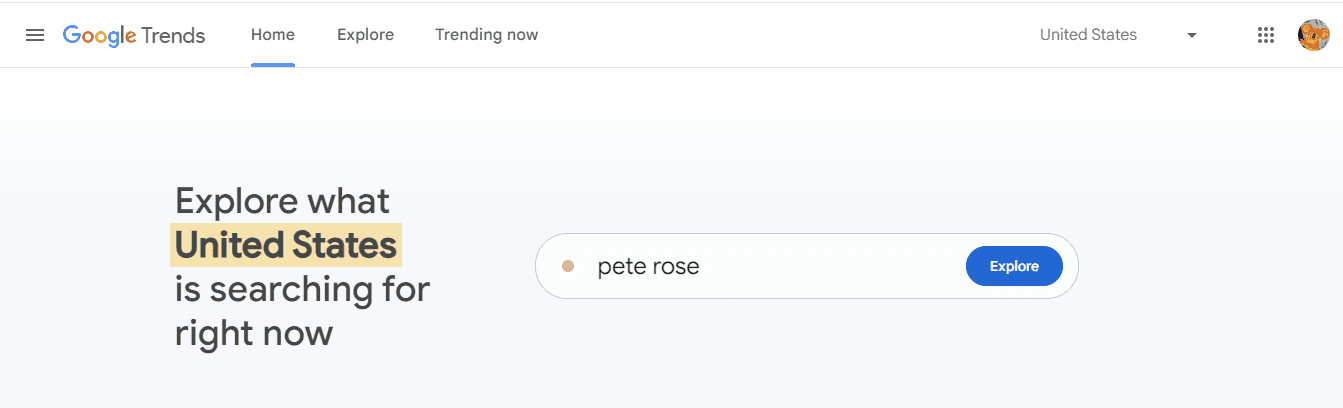
Google Trends shows trending topics and search terms, helping you create timely content that grabs attention. Use it to research topics, locations, and time ranges.
Complete 3-Step Guide On How To Create Viral Clips and Shorts In Seconds With Crayo
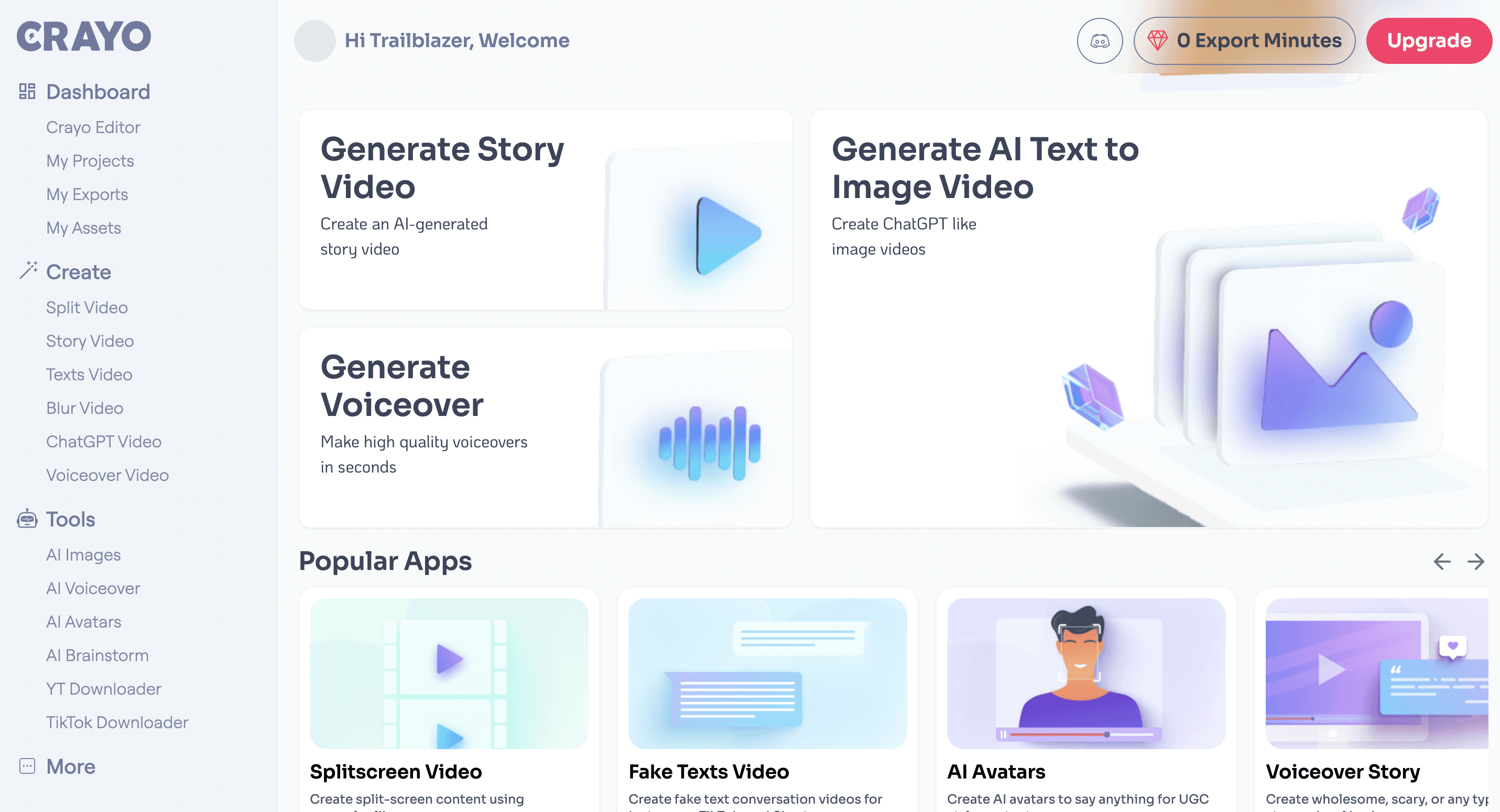
Crayo AI is your shortcut to crafting short-form videos in no time. This tool lets you churn out unlimited video content at once, auto-generating captions, effects, backgrounds, and music. With Crayo, you can jump from concept to viral footage in seconds. Just jot down an outline or prompt, pick a style, and export. It’s that simple. The Tiktok Creator Fund program can turn those viral clips into cash.
Try Crayo’s free clip creator tool today—right from the homepage, no account needed—and watch your content go viral in minutes.
8 Tips On How To Be A Content Creator

1. Release Your Creativity with Crayo AI
Crayo AI is your secret weapon for creating short-form videos with unmatched speed and ease. Consider going from a simple idea to a fully customized video in just a few moments. Here it works: Start by sketching a brief prompt or outline. Then, let Crayo take it from there. Choose your preferred style using free templates that include backgrounds, narrators, and music.
Crayo even auto-generates captions, effects, and backgrounds. With this tool, you can focus on getting creative while Crayo handles the technical side. Plus, there’s no need for an account.
Simply click ‘Try Now’ on Crayo’s homepage and make impactful shorts that could go viral. Why not take advantage of this opportunity today and potentially earn from the TikTok creator fund program?
2. Discover Your Creator Persona
Before diving into content creation, identify your creator's personality. Knowing whether you’re an educator or an entertainer will clarify your journey. Think of your favorite creators and how they fit into these categories. The goal is to choose a path that aligns with your values and allows genuine self-expression. Reflect on why you want to create content. If you aim to make people smile, entertain them. If you want to inform and uplift, you might be an educator. This decision will shape your content type, audience, and platform choice.
3. Find Your Niche and Thrive
Once you know your creator's personality, it’s time to find a niche. A niche is a topic you’re passionate about that will set you apart. Consider someone asking you to describe Marques Brownlee in two words—likely “tech creator.” His focus has helped him build a solid brand. It’s tempting to post random content when starting, but this can lead to burnout.
Choose a niche that excites you and is specific enough to capture attention. Don’t be afraid to think outside the box. Once you have a niche, generating ideas and staying consistent is much easier.
4. Craft Your Unique Style
Your style is what makes you stand out. It’s your trademark. Think of Khaby Lame, who became a TikTok sensation with his humorous silent videos. To find your style, be yourself. Other creators can inspire you, but don’t copy them. Find what resonates with your personality and let it shine through. Your style could be anything from a specific type of music to a tagline. Don’t force humor or sarcasm if it’s not your thing. Authenticity will help you find your audience quickly.
5. Pick the Right Platform
Your platform is where you’ll publish your content and connect with your audience. Consider where your target audience hangs out and the content format you prefer. If you’re targeting Gen Z, focus on platforms like TikTok, Instagram, and YouTube. If your audience is millennials, Facebook might be a better fit. Also, think about your content format. If you’re creating long-form video content, choose YouTube. For photographers, a visual platform like Instagram is ideal.
6. Plan with a Content Calendar
Staying consistent can be a challenge for new creators. At first, you’re excited, but that can fade. A content calendar helps you stay on track by planning your creation and publishing schedule. This builds trust with your audience. Creating a content calendar is simple. You must account for content creation days, publishing days, and formats.
7. Equip Yourself with the Right Tools
Quality content is more accessible when created with the right tools. You’ll need Crayo AI, a good camera, lighting, and a decent background if you're a video creator. Bloggers should invest in SEO tools like Semrush to drive traffic. Don’t spend too much money upfront. Look for affordable tools that help you create decent content.
Use your smartphone to shoot videos instead of buying a professional camera. Publish written content on free sites like Substack and Medium. Start small and invest in better tools as your career grows.
8. Measure Your Success
Tracking performance metrics lets you see what’s working and what needs improvement. It also reveals important information about your audience, like when they’re online and what they like. Use this data to refine your content and publishing processes. Metrics to track will depend on your platform. For Instagram, look at shares, follower growth, and impressions. For TikTok, track weekly views, follower growth, and total views. Base your decisions on hard data to thrive as a content creator.
What Are the Best Niches For Content Creation?

1. Health and Fitness
The health and fitness industry has exploded in the digital age, with platforms like YouTube and TikTok offering alternatives to traditional gym memberships and nutritionists. Influencers like Kayla Itsines have tapped into this trend, offering structured workout programs and apps. By leveraging large social media followings, they secure sponsorships, endorsements, and merchandise sales.
2. Gaming
Gaming is a lucrative niche that connects deeply with audiences. Platforms like YouTube, Twitch, and TikTok offer gamers a personalized content experience. Figures like Ninja have built strong personal brands through live-streaming, sponsorships, and branded merchandise. This niche is all about community engagement and diverse monetization strategies.
3. Beauty and Fashion
Beauty and fashion are ever-evolving industries that attract a diverse audience. Influencers like Huda Kattan and Chiara Ferragni have built successful brands through makeup tutorials, product reviews, and styling tips. These creators drive income through affiliate marketing, sponsored content, and brand collaborations.
4. Travel
Travel creators can turn their passion into profit by documenting their adventures online. Louis Cole and Nadine Sykora offer travel guides, destination reviews, and budget tips. With the rise of the digital nomad lifestyle, there's a growing audience hungry for insights on remote work and travel logistics.
5. Food and Cooking
Food creators share recipes and culinary expertise with audiences. Influencers like Matty Matheson have gained massive followings through YouTube, cookbooks, and TV appearances. Food content is monetized through ad revenue, sponsored posts, affiliate marketing, and merchandise sales.
6. Entertainment
Entertainment is a broad niche with endless possibilities. Influencers like Mr. Beast and Charlotte Dobre create unique, shareable content that attracts large audiences. This niche offers unlimited avenues for content creation, revenue generation, and brand partnerships.
Looking to create engaging short-form content? Crayo AI is the fastest way to develop short videos, with tools to auto-generate captions, effects, and music. Try Crayo’s free clip creator tool today — just click ‘Try Now’ on our homepage to get started.
Related Reading
• Video Content Distribution
• Short Form Video Content
• Best Short Video
• Short Form Videos
• Short Form Video Content
• Short Form Video Strategy
• Content Creator Apps
• Content Creator Equipment
• Short Form Content Agency
• Short Form Video Platforms
• Short Form Video Trends
• Video Content Creation Services
Create Viral Shorts In Seconds With Crayo
Creating short-form video content can be a breeze with the right tools. Crayo AI is a game-changer in this space. Consider transforming your ideas into engaging shorts in seconds. No more wrestling with complicated editing software—just write an outline or prompt and let Crayo do the heavy lifting. It auto-generates captions, effects, backgrounds, and music, allowing you to focus on what matters: creating content that resonates.
Make Money with TikTok's Creator Fund
The TikTok Creator Fund offers a unique opportunity to monetize your creativity. By leveraging Crayo's capabilities, you can churn out high-quality, engaging content that attracts views and followers. This, in turn, boosts your chances of earning from the Creator Fund. With Crayo, you can effortlessly create content that aligns with trending topics and challenges, increasing your reach and engagement on the platform.
Customize Your Content Style
Crayo offers various customization options to help you create outstanding content. Choose from multiple background videos, voice narrators, and music tracks to match your brand's tone and style. This level of customization ensures that your content is engaging and aligns with your brand's identity.
Export and Share Your Shorts Instantly
Once your content is ready, exporting and sharing it is a breeze. Crayo's intuitive interface allows you to export your shorts in various formats, making it easy to share them across multiple platforms. Whether you're uploading to TikTok, Instagram, or any other platform, Crayo's export options ensure your content looks great and performs well.
Try Crayo for Free and See the Results for Yourself
The best way to understand Crayo's capabilities is to try it for yourself. No account is required, and you can start creating content right away. Simply click the 'Try Now' button on the Crayo homepage and see how easy it is to go from prompt to viral shorts in minutes.
Related Reading
• Content Creator Must-Haves
• Short-Form Content Marketing
• Short-Form Video Examples
• Shorts Video Size
• Short-Form Video Apps
• Video Content Creator Tools
• Best Short-Form Video Editor
• Short-Form Content Platforms