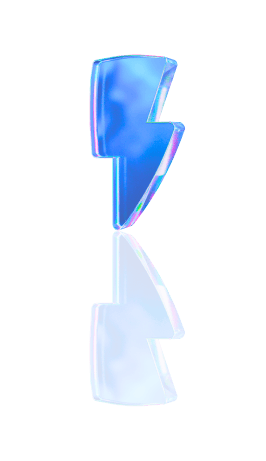Creating content on TikTok that stops the scroll is about more than just having a great idea. Today's creators need powerful video editing tools to transform raw footage into polished, shareable, viral short-form content. Whether you’re a pro or just starting, finding the best TikTok video editor can feel like searching for a needle in a haystack. But don’t worry; this guide is here to help you cut through the noise. We’ll explore the top editing tools that can help you craft eye-catching, viral-ready videos in no time.
One tool that stands out is Crayo AI’s clip creator. It simplifies editing, making it easy to turn your vision into reality.
Table Of Contents
What Is TikTok?

TikTok, launched in September 2016, is a wildly popular social media application designed for creating, viewing, and sharing short, engaging videos. Users film these clips on mobile devices or webcams, often adding music and sound effects to enhance their appeal. The app’s feed is famously tailored to personal tastes, serving up a seemingly endless stream of quirky videos. This addictive format has skyrocketed user engagement levels.
However, TikTok's Chinese ownership has made it controversial amid concerns about potential data collection and propaganda used by the Chinese government. In April 2024, U.S. lawmakers passed a bill, signed by President Biden, that requires TikTok's parent company, ByteDance, to sell the app within a year or face a ban in the country.
From Laughter to Learning: TikTok’s Versatile Video Format
TikTok's signature short-form videos naturally lend themselves to entertainment and comedy. Yet, the platform is increasingly becoming a hub for infotainment. Influencers who gain a steady following on TikTok often share quick tips and advice alongside self-promotion. Topics like beauty, fashion, personal finance, budgeting, and cooking are popular for informational videos. The format is increasingly being used to promote and sell products.
Rapid Rise to Fame: TikTok’s Meteoric Growth
Releasing its current version in 2018, TikTok quickly joined the ranks of social media giants. As of February 2024, the app has seen approximately 4.7 billion downloads, highlighting its massive global impact.
Privacy Concerns: The Flip Side of TikTok’s Popularity
Like other social media platforms, TikTok faces ongoing scrutiny over how it collects and uses private user information. However, its majority-Chinese ownership has made it a particular focus of attention.
Related Reading
• Stream on Tiktok
• Becoming a TikTok Influencer
• How to Get Views on TikTok
• Verified TikTok Accounts
• TikTok Business Account vs Personal Account
• TikTok Growth
• How to Get Followers on TikTok
TikTok Video Dimension

TikTok videos shine at a crisp 1080 x 1920 pixels, with a 9:16 aspect ratio, making the most of vertical viewing on smartphones. While you can opt for a horizontal 16:9 layout at 1920 x 1080 pixels, the vertical orientation offers the best experience.
Device-Specific Specs: Mobile vs. Desktop
Mobile screens are where the action happens. Use 1080 x 1920 pixels for portrait mode and 1920 x 1080 for landscape. While TikTok's desktop version is great for catching up on content, it’s not the best for creation. Make sure your content is optimized for mobile viewing.
Supported Formats and Codecs: Keep It Smooth
TikTok favors MP4 and MOV video formats and H.264 video and AAC audio codecs. These choices ensure your videos maintain high quality while keeping file sizes manageable. Plus, these formats work well across devices, from iPhones to Androids and even desktops.
Video Length: Short, Sweet, or Long
TikTok videos vary, from a snappy 1 second to a lengthy 60 minutes. However, the platform is designed for short-form content, so keep it engaging and to the point.
Are you looking to make your short-form content pop? Crayo AI is the fastest way to create short videos that stand out. With their clip creator tool, you can craft attention-grabbing videos with auto-generated captions, effects, and music. Ready to try it? Click the ‘Try Now’ button on Crayo’s homepage. No account is required!
12 Best TikTok Editing Tips To Go Viral

1. Fast-Track Your TikTok Edits with Crayo AI
Crayo AI is a powerhouse that creates short-form content at lightning speed. This tool lets you produce unlimited TikTok videos in a snap, with auto-generated captions, effects, backgrounds, and music. It’s a game-changer for those looking to capitalize on the TikTok Creator Fund program. With Crayo, you can turn ideas into viral shorts in mere seconds.
Just outline your concept, select your preferred style using Crayo’s free templates, and export your video. Try Crayo’s free clip creator tool today—no account needed. Click the ‘Try Now’ button on our homepage and watch your ideas come to life.
2. Plan Your TikTok Video Like a Pro
Planning is the backbone of any successful TikTok video. With it, your content could quickly become a manageable mess. Take the time to outline your concept, jot down key points, and envision the flow of your video. A clear plan helps you stay organized and focused, setting you up for a smooth filming and editing process.
3. Outline Your Content for a Cohesive Narrative
Start by outlining your content to ensure a straightforward and engaging narrative. Decide on the main idea or theme you want to convey and break down your video into segments. This process helps maintain a cohesive storyline and ensures your viewers stay captivated from start to finish. A well-structured outline is the foundation for an entertaining TikTok video.
4. Keep Your TikTok Videos Short and Sweet
Choose a video length that keeps things snappy and exciting. TikTok videos typically range from 15 to 60 seconds, so aim for a duration that fits your content without losing your audience’s interest. If you share tips or recommendations, keep your video under 30 seconds for maximum impact.
5. Master Recording Techniques for Seamless Editing
Nail your recording techniques to make editing a breeze. Focus on timing, angle, lighting, and equipment to enhance your content. Use TikTok’s timer for a hands-free shooting experience, always shoot vertically for best results, opt for the back camera for higher resolution, and experiment with different angles for variety.
6. Ride the Wave of Trending Sounds
Trends are the bread and butter of TikTok. Use trending sounds in your content to increase your chances of landing on the ‘For You’ page. Stay on top of the latest trends and incorporate them creatively into your videos for maximum engagement.
7. Bring Back the Magic of Transition Videos
Transition videos may not be as dominant as they once were, but they still hold a special place on TikTok. Use creative transformation techniques to make your transitions unique and engaging. These videos can captivate your audience and keep them coming back for more.
8. Sync Your Video with the Beat
While TikTok has evolved beyond simple dance videos, syncing your content with the beat of a song remains popular. Record your video and use a third-party editor to match it with the music’s rhythm, creating a smooth and engaging viewing experience.
9. Boost Your Content with B-Roll Footage
B-roll footage is common among lifestyle vloggers, shooting a video from different angles and adding voiceovers to boost the quality. This recording style takes longer to capture, but it’s worth the time and effort once you have it.
10. Add Text Manually for a Personal Touch
If you prefer not to use auto-captions, manually add text using TikTok’s built-in editor. This is especially useful for adding headings or emphasizing critical points in your content. A little text can go a long way in enhancing your video’s clarity and engagement.
11. Enhance Your Videos with Creative Editing
Experiment with effects like filters, stickers, and text to add a personalized touch to your videos. Use the cut and trim tools to refine your timing, and choose a catchy track from TikTok’s library to complement your content. Some editing magic can make your videos stand out and capture your audience’s attention.
12. Collaborate with Other Creators for Greater Reach
Identify creators with similar audiences and collaborate for better engagement. You can find them on your For You Page or through some research. Reach out to them—they’re likely to help, as it’s also an opportunity for them to grow their audience.
14 Best TikTok Video Editor Tools For All Your Needs
1. Crayo AI: The Fastest Route to Viral Content
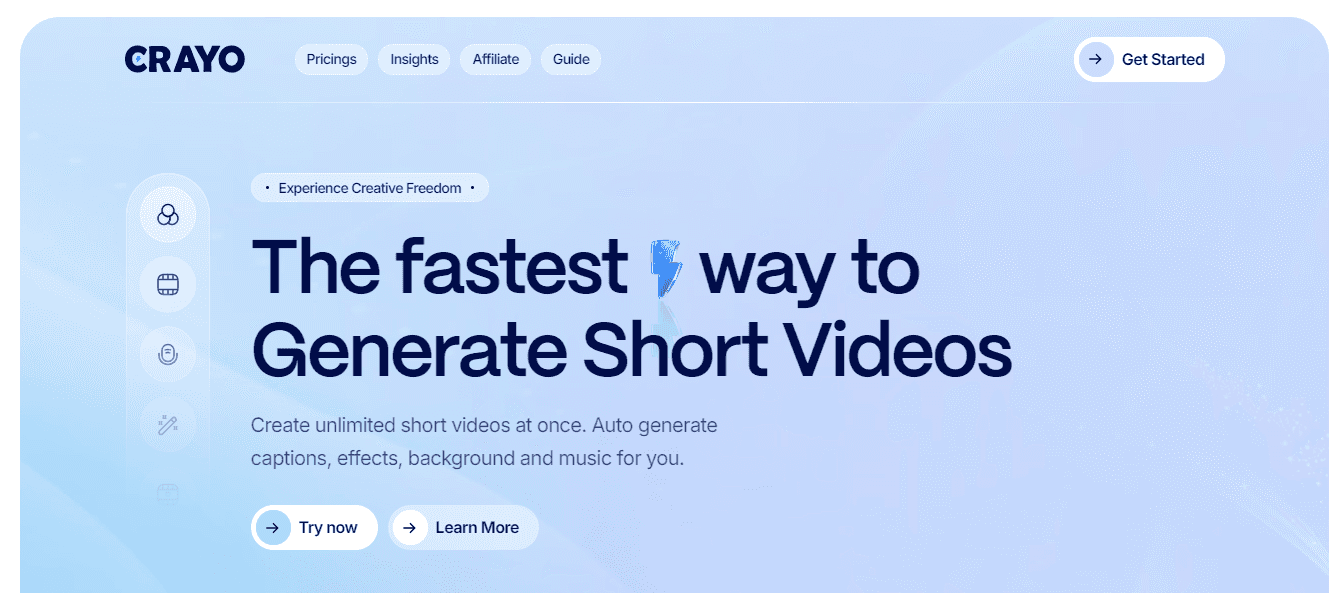
Crayo AI is designed for speed. You can create unlimited short videos simultaneously, and it even auto-generates captions, effects, background, and music. It’s perfect for making money with the TikTok creator fund program.
2. Adobe Premiere Rush: Quick and Efficient Editing
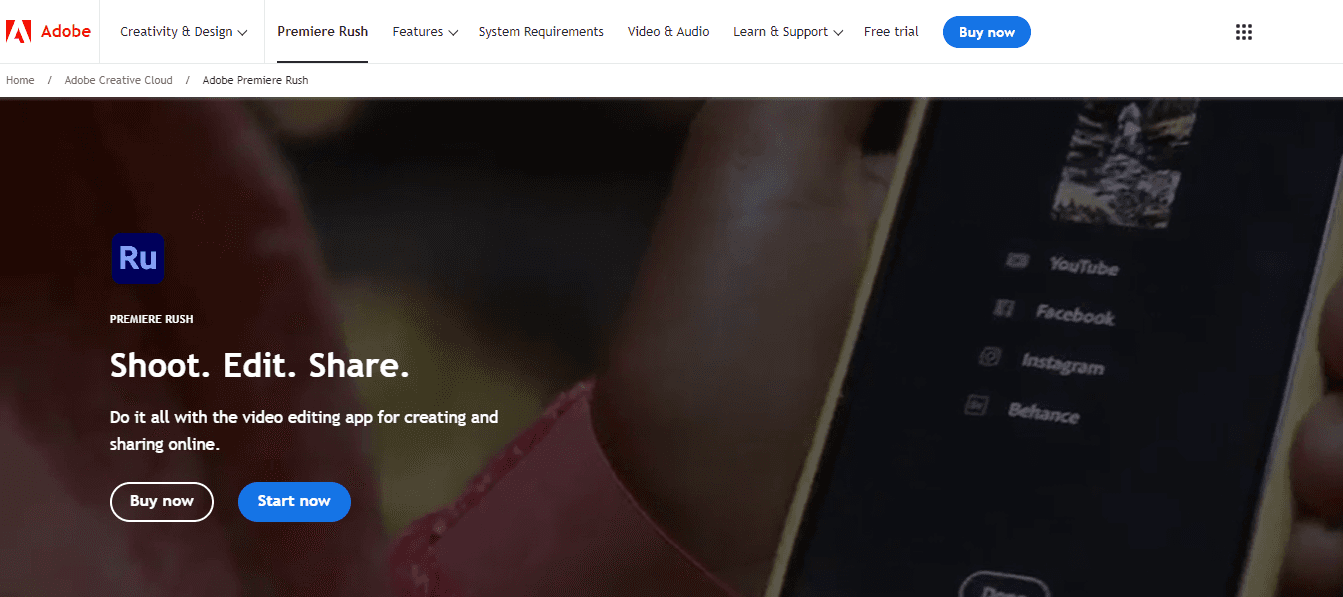
Adobe Premiere Rush is a simplified, streamlined version of Adobe Premiere Pro. It’s great for editing on the go and resuming projects on your desktop for extra fine-tuning.
Pros
Fluid templates and stock assets
Powerful editing features
TikTok Creative Assistant integration
Cons
The free version only allows three exports per day
Limited complexity compared to Premiere Pro
3. Canva: Simple and Effective for Beginners
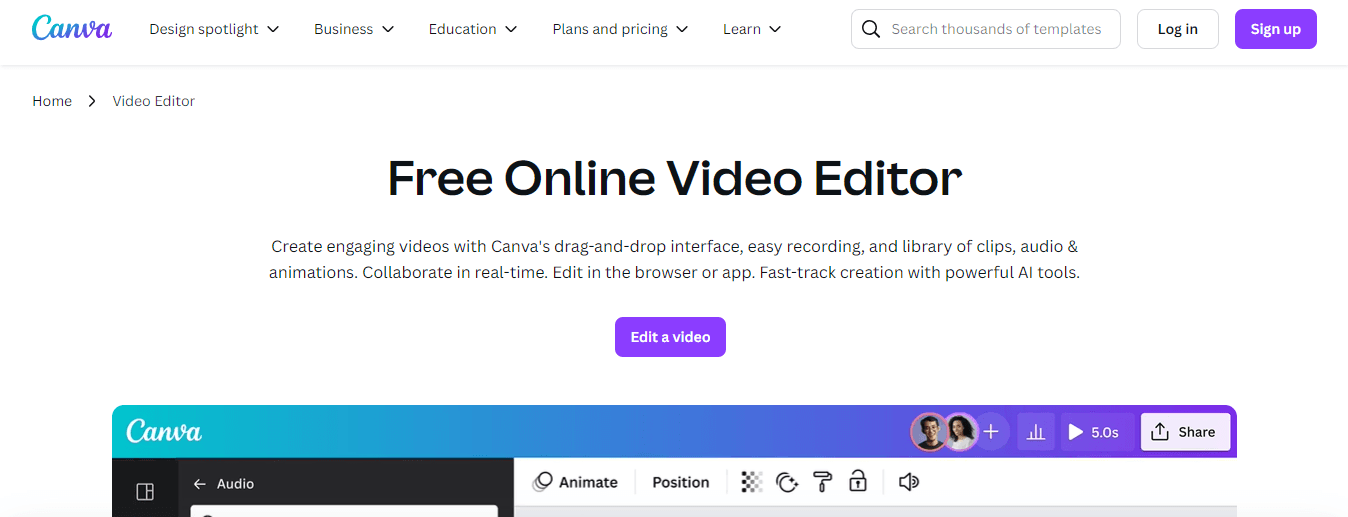
Canva is a template-based app loaded with stock content. You can create videos without a single shot or use your clips for fancy editing.
Pros
Excellent value for both free and paid versions
Friendly, intuitive interface
No design background is needed
Cons
Drop shadows for text only
Technical issues with the AI web app
4. CapCut: User-Friendly with Advanced Features
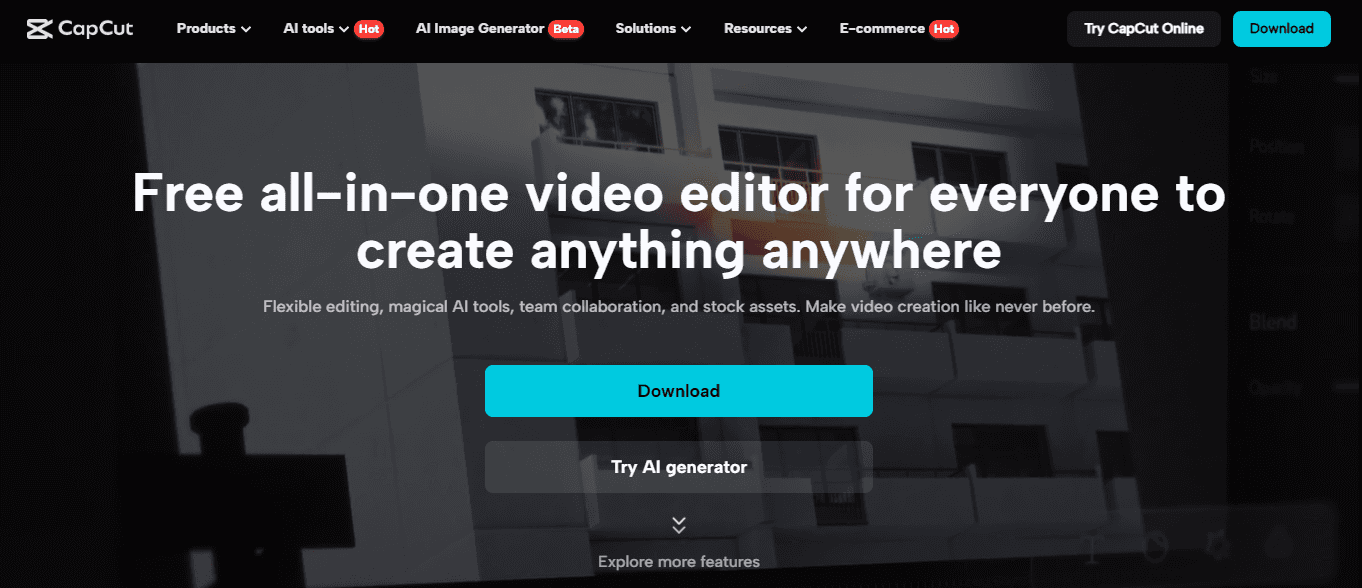
CapCut, developed by ByteDance, is a TikTok editing app with various effects, filters, and transitions. Its intuitive interface makes it perfect for both beginners and professionals.
Pros
Easy-to-use interface
Supports multiple audio tracks
Offers a variety of effects, stickers, and transitions
Cons
Limited for professional video editors
Some effects may seem generic
5. PowerDirector: Comprehensive and Versatile
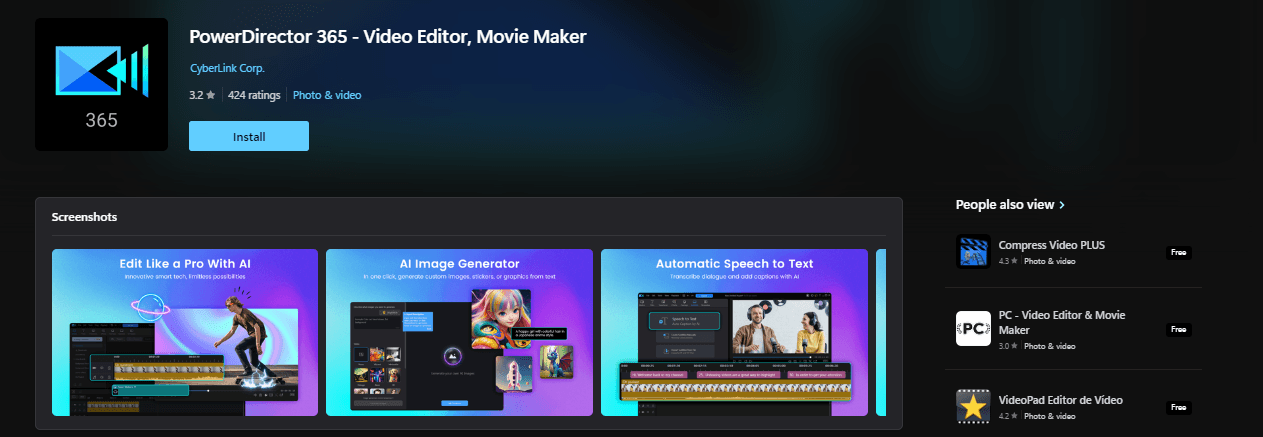
PowerDirector is loaded with editing tools, templates, transitions, and effects. You can create projects in vertical or horizontal aspects and add titles and soundtracks.
Pros
Fast project rendering
Clear, usable interface
Loads of effects and AI tools
Cons
The number of options can be overwhelming
6. Movavi Video Editor: Versatile and Intuitive
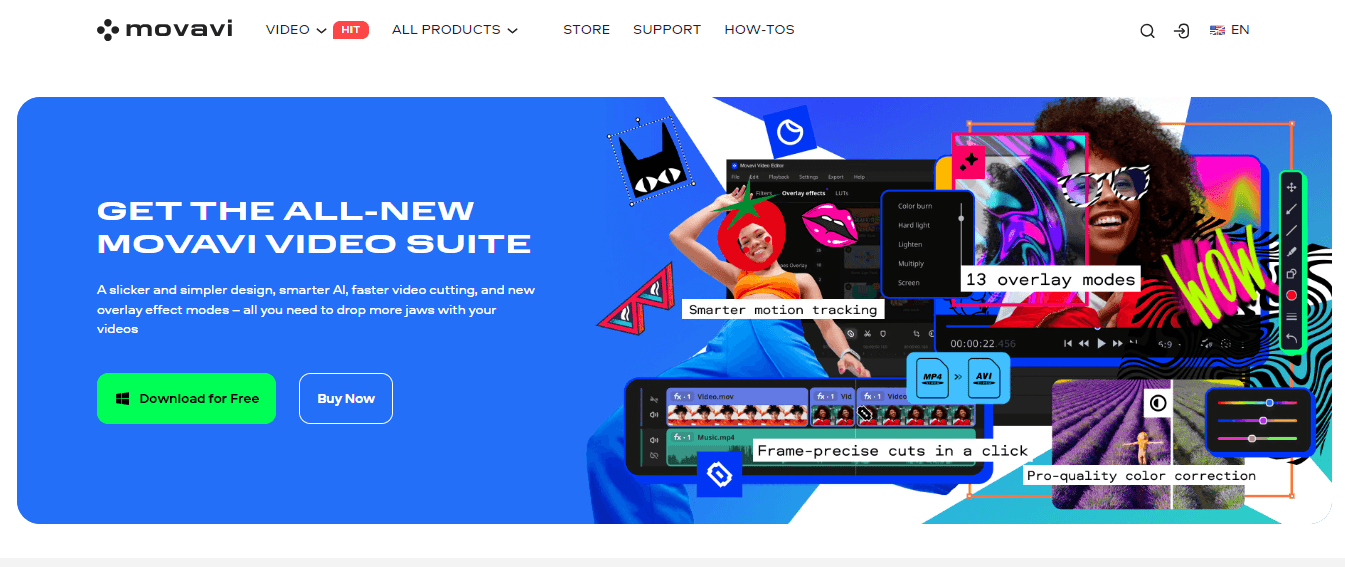
Movavi Video Editor offers various options, from templates and animations to filters and transitions. It supports all popular formats and allows you to upload content directly to TikTok.
Pros
Intuitive drag-and-drop interface
Extensive library of effects and transitions
Quick rendering speed
Cons
It lacks some advanced features for professionals
7. GoPro Quik: Automatic and Convenient
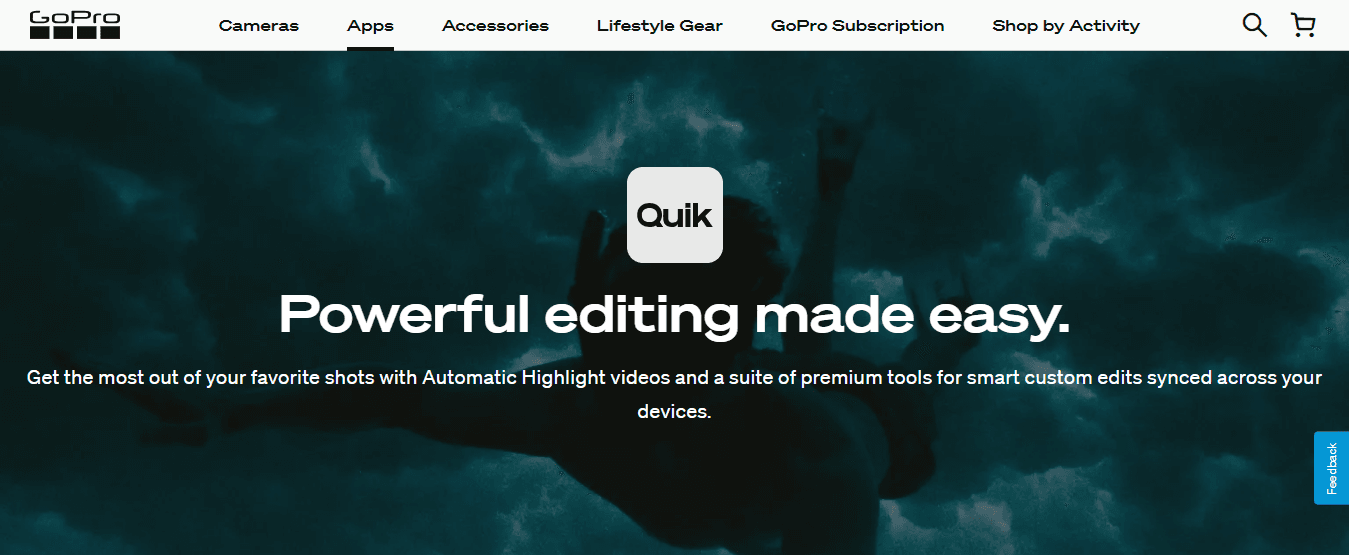
GoPro Quik offers automatic highlight video creation and a Mural feature that lets you gather your most beloved media and save it to the cloud.
Pros
Free to use
Automatic editing capabilities
Cons
Limited editing control
Customization options are insufficient
8. Riverside: Robust for Interview-Style Content
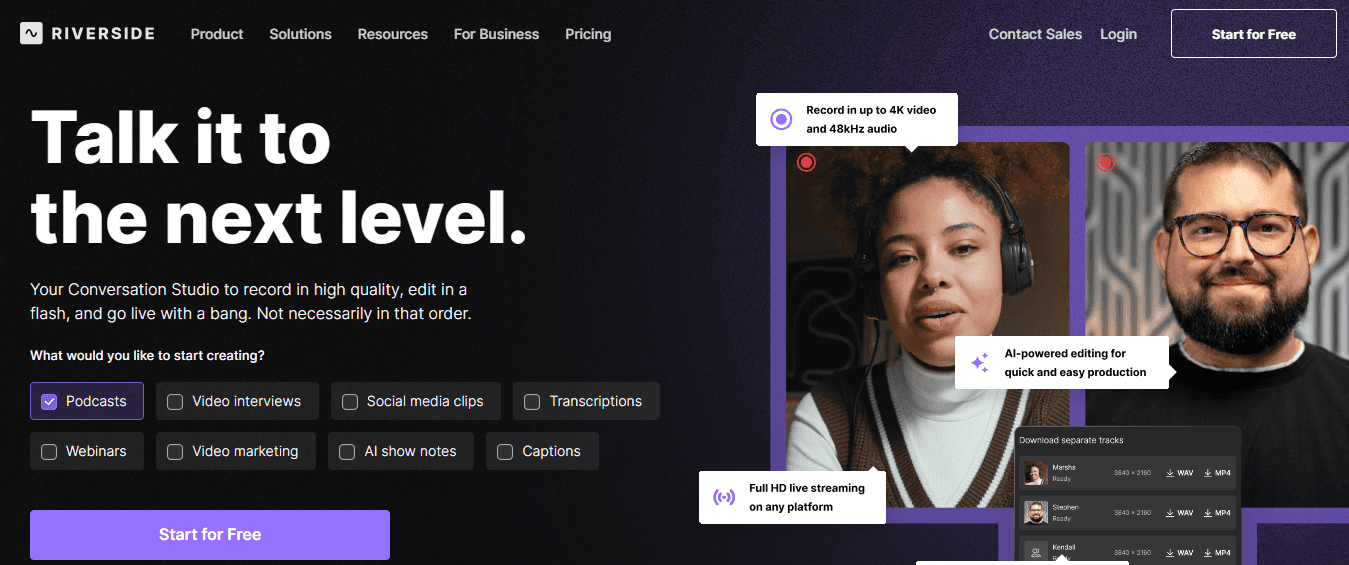
Riverside is perfect for TikTok users exploring interview-style content or collaborating with others. Its emphasis on audio quality ensures that visual and auditory content stands out.
Pros
High-quality video recording and editing
Auto transcription of audio
Audio sync
Cons
Limited custom effects and transitions
9. InShot: Fun and Easy to Use
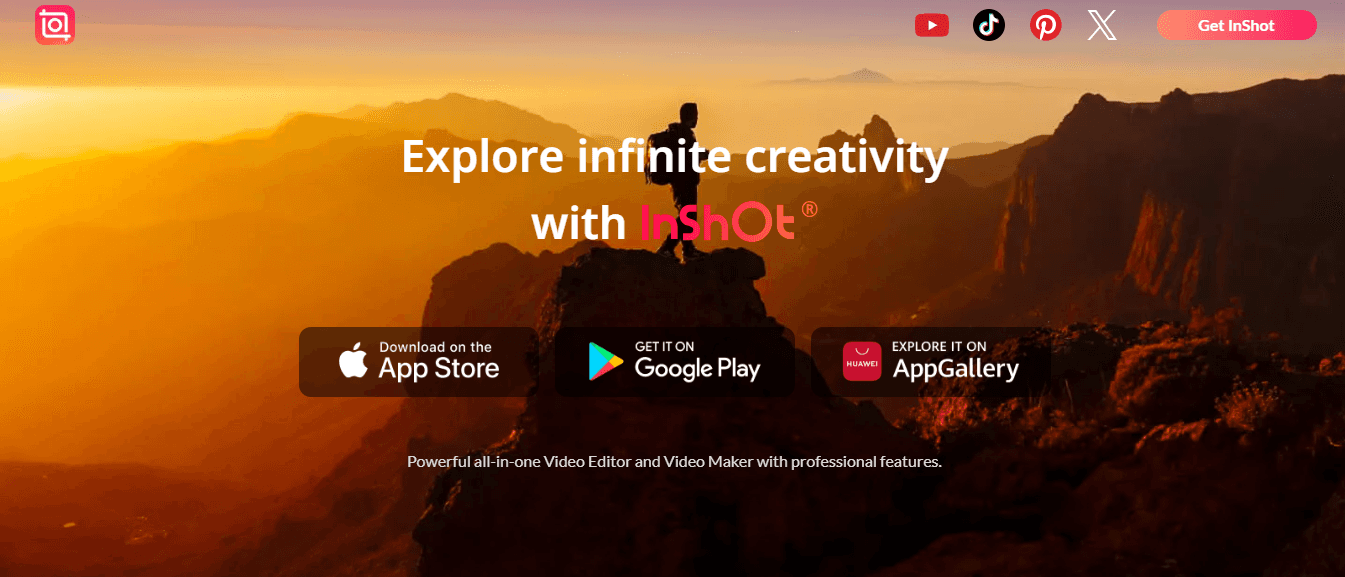
InShot lets you produce video compilations, collages, and photo edits. It gives you several stickers to overlay on your videos in addition to text.
Pros
Simple to use interface
Access to the library with over 1 million videos and photos
Create videos in any language
Cons
Cannot switch between templates
Lengthy exporting process
10. PicsArt: Perfect for Adding a Unique Touch
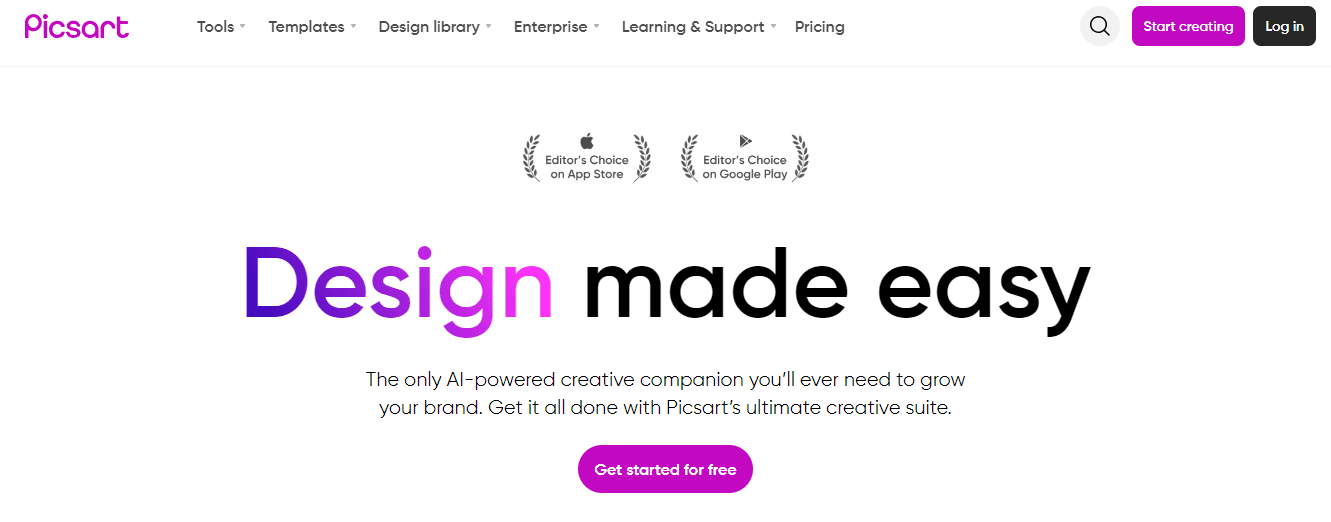
PicsArt is predominantly an image editor, but it also offers a range of tools for editing videos. Its library of aesthetic titles, stock music, and animated transitions make it a great choice.
Pros
Intuitive design
Ability to add text and music easily
Cons
Limited video editing capabilities
11. KineMaster: Full Editing Package on Your Phone

KineMaster lets you edit your videos and download other people's projects to remix them. It’s a complete desktop video editing package that runs on the phone.
Pros
Great selection of tools
Easy to learn and use
Many free features
Cons
No way to purchase the app outright
12. Vimeo: Quick and Automated
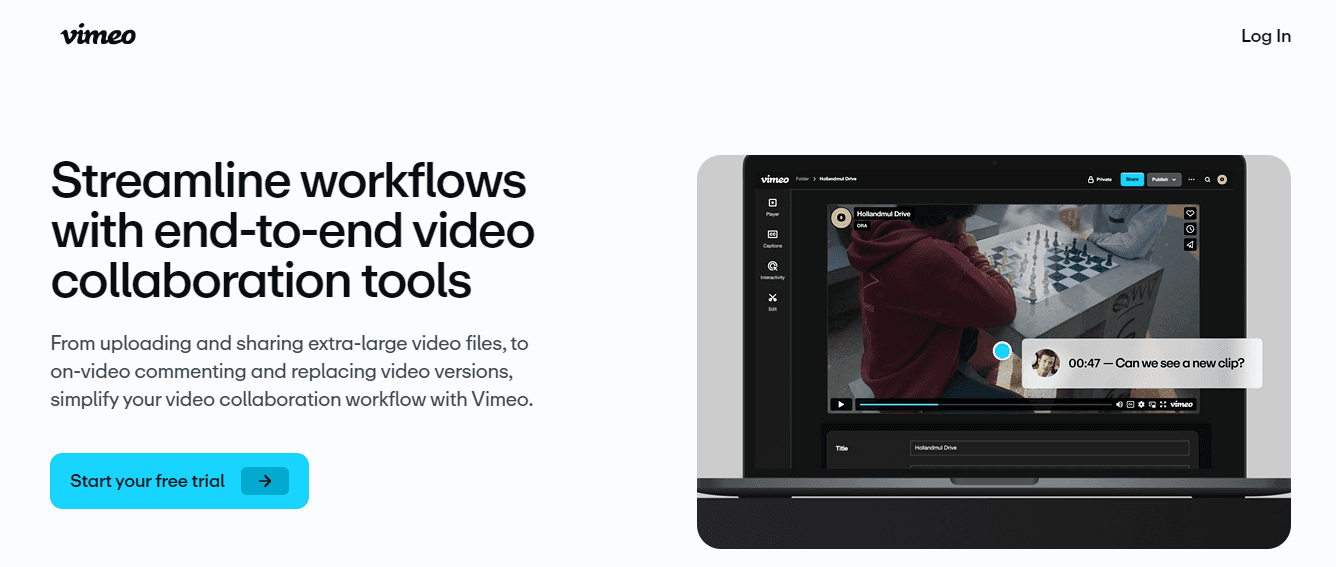
AI powers Vimeo and can automatically transform your footage into polished videos. Select a style and add your media files and music; Vimeo will do the rest.
Pros
Quick and automated editing
AI-driven insights can help improve video quality
Cons
Less manual control over edits
Subscription-based pricing
13. Splice: Slick Interface with All the Tools
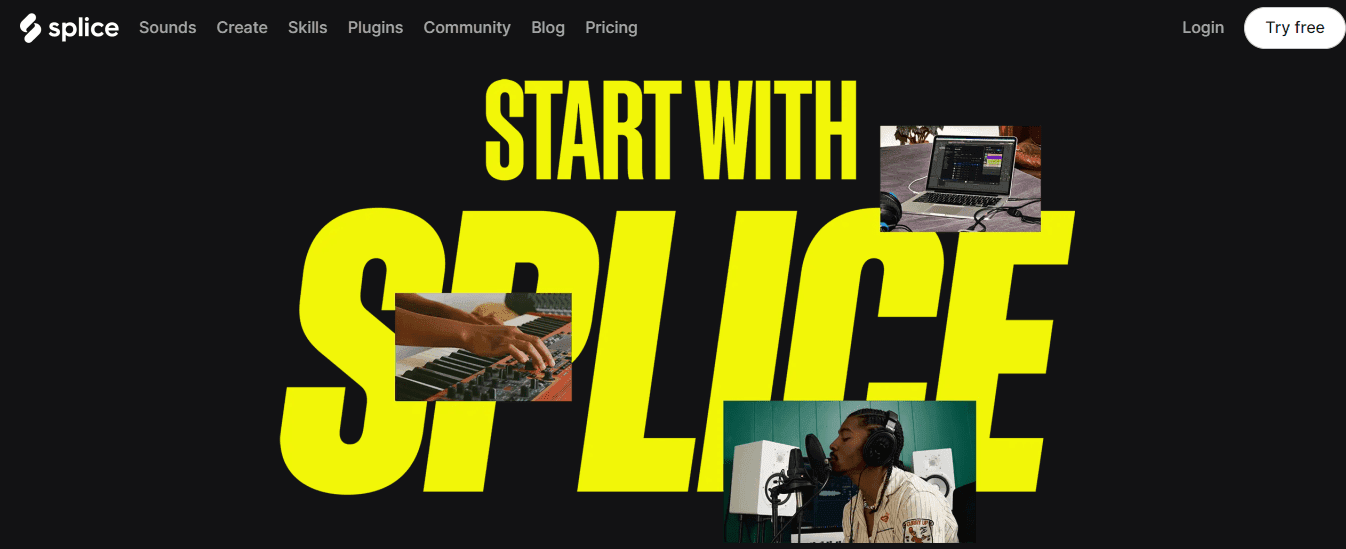
Splice has a clear workflow and all the tools you could want. You can easily create picture-in-picture overlays, chroma keys, masks, and speed changes.
Pros
Unlimited selection of sounds and loops
Sound packs from big producers and beat makers
Excellent music library
Cons
Overwhelming selection of sounds and loops
The price is on the steep side
14. Zoomerang: Perfect for Social Media
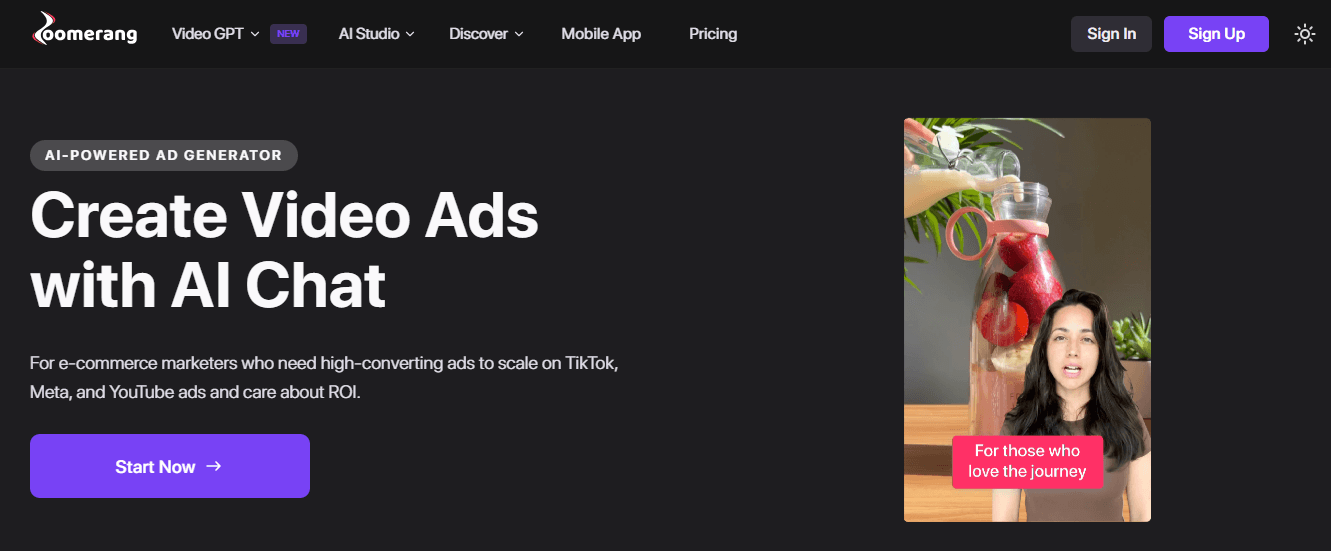
Zoomerang offers tutorials, effects, and tools tailored for short-form content creators. It has over 200 templates that can be used as a starting point for your video.
Pros
Designed for social media platforms
Fresh content and effects
Cons
Limited to essential editing tools
Related Reading
• How to Make Your TikTok Video Go Viral After Posting
• How to See What's Trending on TikTok
• How Long Can a TikTok Be
• How to Remove TikTok Watermark
• How Long Does TikTok Ad Review Take
• How to Make TikTok Quality Better
• Subtitles on TikTok
• Repurpose Video Content
• TikTok Trending Hashtags
• Analytics TikTok
• TikTok Content Calendar
• TikTok Creator Tool
• Best Captions for TikTok
• Best App for Editing TikTok Videos
Complete 3-Step Guide On How To Create Viral Clips and Shorts In Seconds With Crayo
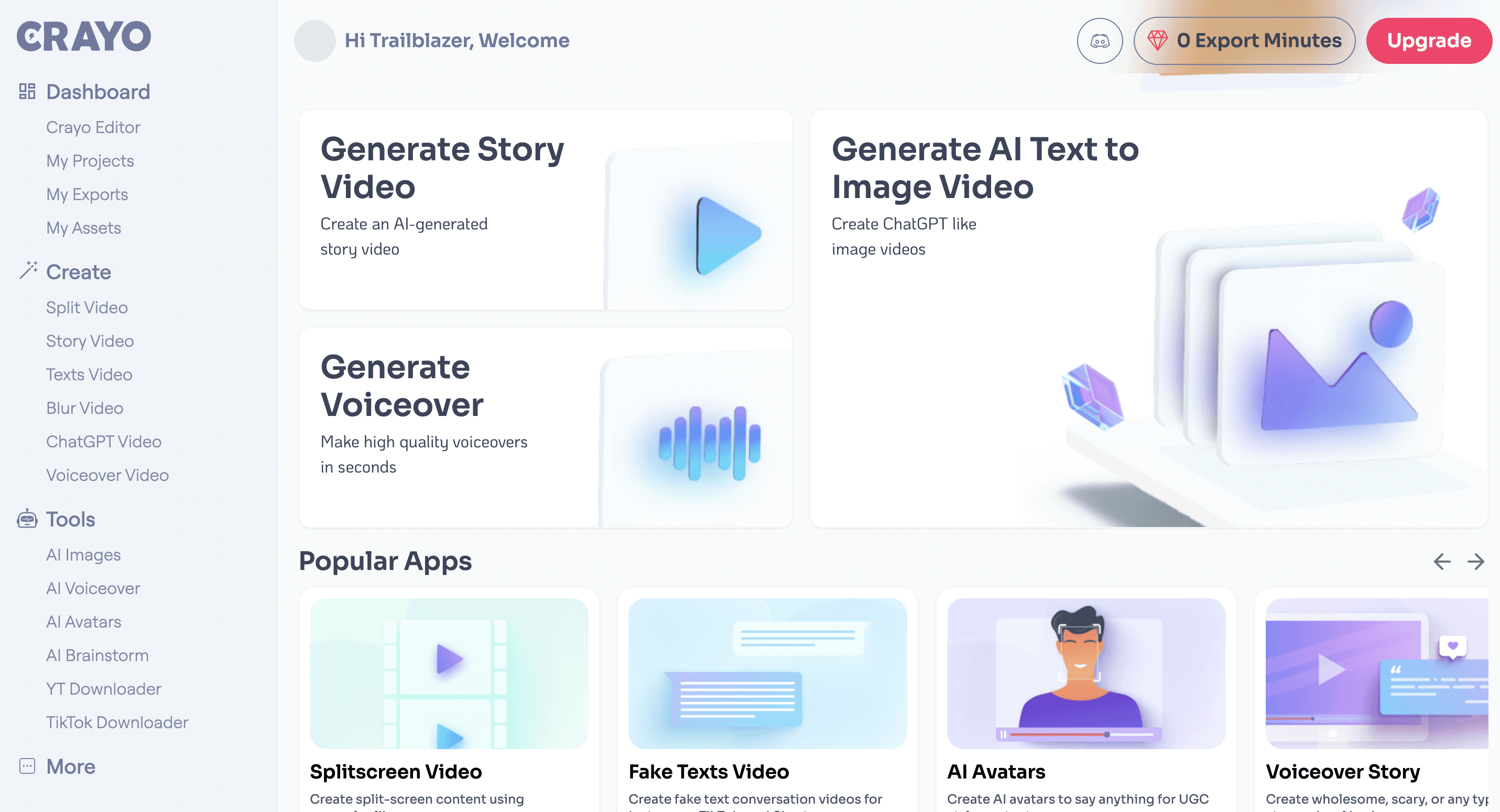
Crayo AI is your shortcut to crafting short-form videos in no time. This tool lets you churn out unlimited video content at once, auto-generating captions, effects, backgrounds, and music. With Crayo, you can jump from concept to viral footage in seconds. Just jot down an outline or prompt, pick a style, and export. It’s that simple. The Tiktok Creator Fund program can turn those viral clips into cash.
Try Crayo’s free clip creator tool today—right from the homepage, no account needed—and watch your content go viral in minutes.
How To Choose The Best TikTok Video Editor

Understanding Your Video Editing Needs
Start by identifying your specific editing requirements. Are you crafting quick TikTok clips or working on an elaborate video project? Your needs dictate the best software choice. Outline your project's demands, check user reviews, and test trial versions to see which software fits your style.
Project Type and Complexity
The complexity of your video project influences your choice. High-level editing requires tools like Crayo AI, which offers collaborative features and advanced effects. Simpler projects may find iMovie’s user-friendly templates sufficient. Determine your project's complexity and explore software that aligns with those demands.
Output Quality and Resolution
Consider the desired output quality. Some software, especially free versions, may limit your resolution. Regular creators should aim for tools supporting at least 4K. Paid versions generally ensure high-quality outputs, which is essential for maintaining video standards across platforms.
Frequency and Duration of Use
Assess how often you'll be editing. Occasional users might benefit from free tools like DaVinci Resolve. Regular editors could benefit from premium software, which usually has more features and fewer restrictions. Balance cost, features, and usage frequency to find your ideal tool.
Balancing Features with Usability
Seek software with an intuitive interface that doesn't sacrifice advanced capabilities. Tools like DaVinci Resolve and Pinnacle Studio Ultimate offer user-friendly designs catering to professional needs. The right balance ensures a smooth editing process.
Essential Editing Functions
Essential functions like trimming and cutting are non-negotiable. Premiere Elements simplifies these tasks with guided edits, ensuring ease of use. Look for software that streamlines these fundamental functions.
Advanced Tools for Creativity
Special effects can set your videos apart. Features like animated transitions and motion tracking enhance creativity. Multicam editing adds storytelling depth. These tools allow both amateurs and pros to boost their work.
Interface and Learning Curve
Choose software that matches your skill level. Beginners may need guided edits in tools like Movavi Video Editor, while pros will appreciate a more advanced interface supporting high-end features. Ensure the learning curve suits your expertise.
Evaluating Cross-Platform Compatibility
If you edit across devices, ensure your software offers cross-platform support. Tools like DaVinci Resolve work on both Windows and Mac. Seamless operation across systems enhances flexibility and convenience.
Desktop vs. Mobile Apps
Based on your editing needs, decide between desktop and mobile apps. Desktop tools provide more power, while mobile apps offer quick edits on the go. Cross-platform options like iMovie allow you to start a project on mobile and finish it on desktop.
Windows, Mac, and Beyond
Your device's operating system affects software choice. Some tools, like Final Cut Pro, are exclusive to specific platforms. Understand the features available for your system to make an informed decision.
Browser-Based Video Editing Solutions
Web-based editors like WeVideo offer flexibility, allowing edits from any device with an internet connection. These solutions are ideal for quick adjustments but may have steeper learning curves.
Considering the Cost: Free vs. Paid Options
Set a budget, but also weigh feature availability and support. Free tools may have limitations, while paid software often integrates all needed functions. Most premium options offer free trials, so take advantage of those to assess value.
Exploring the Best Free Video Editing Tools
Free editors like DaVinci Resolve offer robust features for beginners. Kdenlive is another powerful option, especially for Linux users. These tools can handle basic tasks but may need more advanced features.
Storage and Cloud Integration
Cloud-based solutions provide flexibility and accessibility. They simplify sharing and collaboration, which is vital for remote work. Providers like pCloud offer seamless integration, enhancing workflow efficiency.
Audio Editing Capabilities
Audio quality matters. Ensure your software offers comprehensive audio editing tools like volume adjustment and noise reduction. Synchronization features align audio with video for a seamless experience.
Music Libraries and Sound Effects
Built-in sound libraries provide easy access to royalty-free music and effects, simplifying audio integration and enhancing your video's mood and tone.
Advanced Audio Features
Look for tools with features like AI audio management and spatial design. These add a professional touch and make your videos more engaging.
Community Support and Resources
Access to tutorials and support is crucial for mastering your software. Many tools offer free learning resources and active user communities. These help you overcome challenges and enhance your editing skills.
Try Crayo’s free clip creator tool today—just click the ‘Try Now’ button on our homepage to get started. No account is required! Go from prompt to viral shorts videos in minutes with Crayo.
Create Viral Shorts In Seconds With Crayo
Crayo AI is rewriting the rulebook to create short-form content. This tool lets you produce endless TikTok videos simultaneously, with automatic captions, effects, backgrounds, and music. Hit the ground running with the TikTok Creator Fund and start making money without sweat. The process is simple: craft an outline or prompt, choose a style from Crayo’s templates, and export. You’ll be creating viral content in seconds.
Step-by-Step: From Idea to Viral Video
Getting started with Crayo is a breeze. First, jot down your outline or prompt for the video. Then, pick a style. Crayo offers an array of free templates, including background videos, voice narrators, and music. Once you’re satisfied, finish and export your masterpiece. It’s like having a personal production team at your fingertips.
Ready to Make Money? Here's Your Chance
The TikTok Creator Fund is an opportunity you don’t want to miss. You can maximize your earnings by using Crayo to pump out quality content quickly. With this tool, you can focus on creativity while Crayo handles the technical stuff. The result? More videos, more views, and more money.
Take Crayo for a Spin — No Strings Attached
Crayo’s clip creator tool is free to try. Just hit the ‘Try Now’ button on the homepage and start creating. You don’t even need an account. Go from prompt to viral shorts in minutes and see how easy it is to create engaging content.
Related Reading
• TikTok Alternative
• Filmora vs CapCut
• CapCut vs Premiere Pro
• Later vs Hootsuite
• Hootsuite vs Buffer
• VideoLeap Vs. CapCut
• CapCut vs iMovie
• CapCut vs CapCut Pro
• Videoleap vs CapCut
• CapCut vs CapCut Pro
• Videoleap vs CapCut