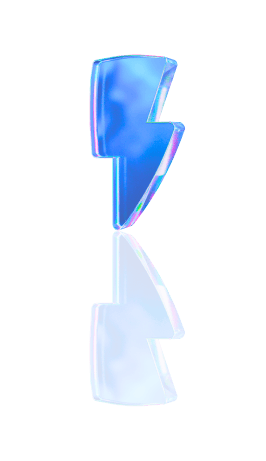In the fast-paced world of social media, the right video editor can make or break your TikTok success. Whether piecing together clips of your latest vacation or crafting a quirky skit, choosing between CapCut and Premiere Pro can feel like standing in front of a dessert buffet. Both have strengths, but which will help you create viral short videos? This guide will help you find the Best TikTok video editor for your needs and get you one step closer to social media stardom.
Crayo AI's clip creator tool can help you create viral short videos by making it easy to choose the best TikTok video editor for your needs.
Table of Content
Key Features of CapCut

CapCut: Transform Your Videos with Ease
CapCut is an indispensable tool for turning smartphone footage into professional-grade videos. This free app offers user-friendly features like cutting, speed adjustments, and various effects. With CapCut, anyone can create polished content that is ready for TikTok, Instagram, and YouTube. Its intuitive design ensures that users of all skill levels can enjoy smooth editing across mobile, Windows, and online platforms.
CapCut’s templates make trendy content creation a breeze, with over 6 billion views on TikTok alone. Brands like Duolingo leverage these templates to enhance content, while TikTok Shop sellers use them for promotional clips. User-generated content creators can use CapCut's features to produce unique advertisements, contributing to the app’s 200 million monthly active users. Here’s what makes it stand out:
Extensive Templates for Quick Editing
CapCut simplifies video creation with a vast selection of templates. Drop your clips into these pre-designed templates with color schemes, transitions, animations, and soundtracks. The extensive library is organized into categories and includes a search function for easy access. These high-quality templates are free and perfect for creators of all skill levels looking to save time and effort.
Intuitive and Efficient Interface
CapCut's interface makes video editing a breeze. You can effortlessly split and merge clips, adjust formats, resize canvases, change playback speed, and even reverse clips—all with a few taps on the intuitive timeline. The new Speed Curve feature lets you add smooth transitions with speed ramps. CapCut also offers an overlay function to superimpose additional clips onto your main footage. This app supports standard overlay practices like green screen effects and adding backgrounds.
Engaging Text Solutions
Adding text to your videos can significantly enhance their impact. CapCut provides preset templates for text editing, eliminating the need to navigate complex tabs for font adjustments. The process is streamlined and efficient. For those who prefer automation, the Voiceover and Auto Captions tools handle text entry. With Auto Captions, CapCut generates captions with specific time codes, allowing easy editing and batch processing.
Rich Audio Toolkit
CapCut offers a rich music library with exclusive copyrighted songs. You can also import your tracks or extract audio from videos. Editing audio tracks separately is straightforward, with options for adjusting volume, trim, and setting starting and ending points. The app's match-out tool adds beats automatically or manually, enhancing your video's audio experience.
Creative Background Removal
CapCut's video background remover tool makes extracting the main subject from your footage easy. You can then replace the background with a new one or overlay the subject on a separate layer. This technique, known as chroma keying, smoothly integrates subjects into different settings, adding visual appeal to your videos.
Stickers and Special Effects Galore
CapCut offers a wide range of stickers, from emojis to themed items like snowflakes and arrows. Although there’s no search bar, you can import your pictures as stickers. The app also provides video and body effects to enhance specific footage parts. Layering multiple effects on a single clip allows you to create dynamic, engaging videos.
Filters and Smooth Transitions
While CapCut lacks advanced color grading, its filters and transitions effectively set the mood of your video. The app offers a range of predefined filters and transition options, including basic, camera, and mask transitions. These features help you smoothly connect shots and hide cuts, speeding up your workflow.
For an even faster editing experience, try Crayo’s free clip creator tool today. This AI-driven platform auto-generates captions, effects, backgrounds, and music, helping you create viral shorts in minutes. No account is required!
Key Features of Premiere Pro

Premiere Pro's Dominance in Professional Editing
Adobe Premiere Pro is a staple in video editing, known for its robust features are trusted by professionals everywhere. It's the go-to software for filmmakers, TV producers, and digital creators who need a reliable tool for top-notch video production.
Premiere Pro in Film and TV
Premiere Pro is essential in the world of film and TV. It's used to make commercials, movies, documentaries, and TV shows. Its wide range of tools meets the high demands of professional video editing, making it a favorite among industry experts.
Versatility for Digital Content Creation
Premiere Pro isn't just for traditional media. Digital creators love it for its flexibility in making web content like YouTube videos and social media clips. As digital media continues to grow, Premiere Pro stays ahead by meeting the needs of creators in this space.
Comprehensive Editing Tools
Premiere Pro offers a variety of editing tools, from basic to advanced. You can precisely cut, trim, and sequence video clips. It also supports multi-cam editing, which is crucial for working with footage from multiple cameras.
Effects and Transitions
With a rich library of video effects and transitions, Premiere Pro helps you craft visually engaging and smooth video stories. These features give you the creative freedom to enhance your videos with ease.
Advanced Color Correction
Color grading is crucial in setting the tone of a video, and Premiere Pro excels in this area. The Lumetri Color panel provides a complete set of tools for detailed color adjustment, allowing you to achieve the perfect look for your project.
Robust Audio Editing
Audio quality is just as important as visuals, and Premiere Pro delivers. It comes with advanced audio editing tools for noise reduction, audio enhancement, and integrating soundtracks and effects, ensuring your audio is as polished as your visuals.
AI-Powered Tools
Adobe Premiere Pro uses Adobe Sensei, an AI technology, to automate time-consuming tasks like color matching and audio leveling. Features like Auto Reframe make optimizing videos for different aspect ratios easy, which is a must for content creators targeting various platforms.
Ready to streamline your video creation process? Try Crayo’s free clip creator tool and transform your ideas into viral shorts in minutes. With Crayo, you can quickly make short videos with auto-generated captions, effects, and music. Make the most of the TikTok creator fund program and start creating today—no account required!
Related Reading
• Tiktok Content Creation
• Stream on Tiktok
• How to Get Views on TikTok
• Verified TikTok Accounts
• TikTok Business Account vs Personal Account
• TikTok Growth
• How to Get Followers on TikTok
Detailed Comparison: CapCut Vs. Premiere Pro

Platform Availability: Where Can You Edit?
CapCut
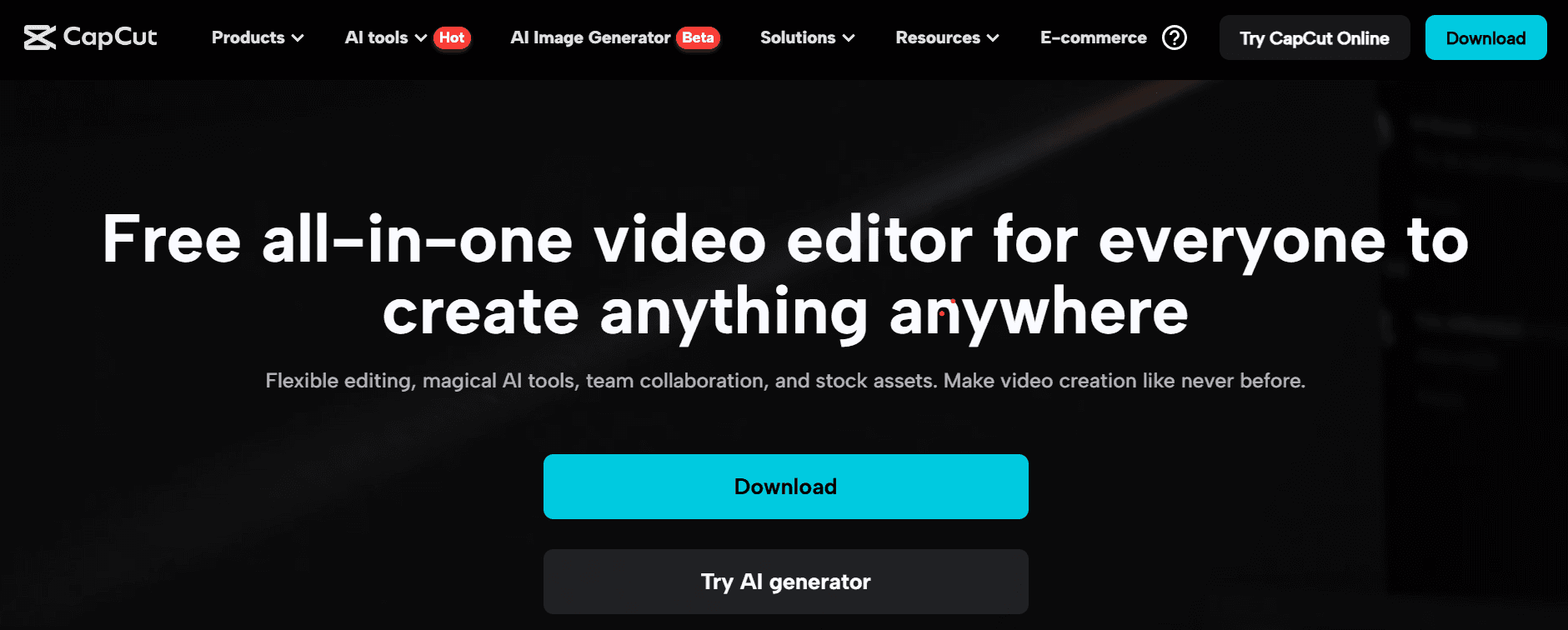
CapCut is accessible across various devices, making it ideal for content creators on the move. You can download it for mobile editing on Android and iOS, and it's available for Mac and Windows. If you're using another operating system, you can still edit videos through the browser version on CapCut's website.
Premiere Pro
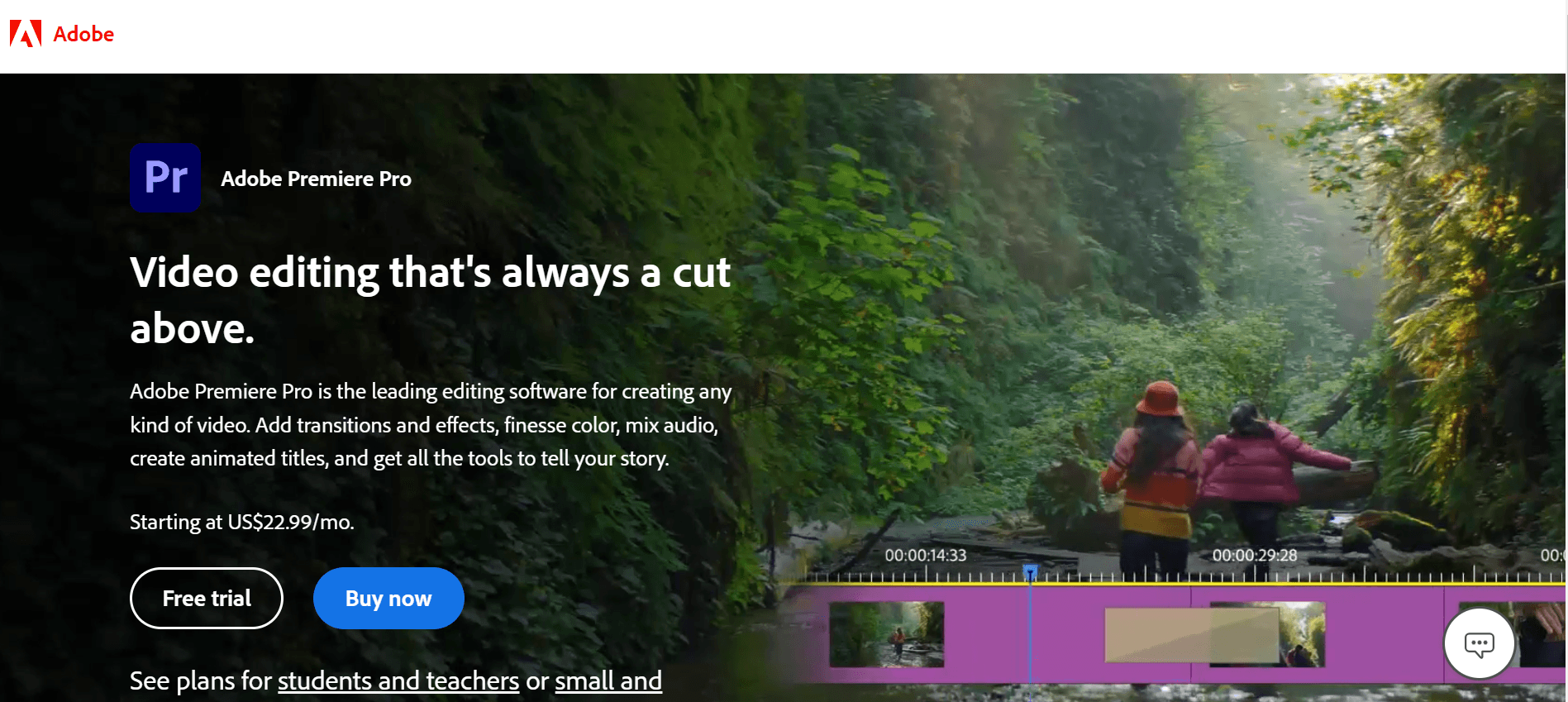
Adobe Premiere Pro is a more exclusive club designed for severe editors. Available only to Adobe subscribers, it can be downloaded for Windows and macOS. Unfortunately, there's no official Linux app, but you can run a virtual machine to make it work. Adobe Premiere Rush is available for mobile devices and offers a lightweight editing experience.
Price Point: What’s Your Budget?
CapCut
CapCut offers a robust free version with vast footage, audio, templates, and transitions library. Want more? CapCut Pro provides extra transitions and tools. You can opt for a monthly subscription at $7.99, a yearly subscription at $74.99, or a one-off month for $9.99. A 7-day free trial is also available.
Premiere Pro
Premiere Pro requires a subscription to Adobe Creative Cloud. You can choose a single-app plan for $22.99 monthly or the All Apps plan for $59.99 monthly. This broader plan includes over 20 Adobe Creative Cloud apps. A 7-day free trial is offered, and Adobe Premiere Rush is free with other Adobe plans, with a premium version at $9.99.
Templates: Speed Up Your Workflow
CapCut
CapCut shines with its TikTok-inspired templates. You’ll find trending video templates, AI options, and image and audio templates. However, you can only edit placeholder images and text within these templates, not keyframes or timings.
Premiere Pro
Premiere Pro offers templates through an Adobe Stock subscription. These templates focus on transition animations, motion overlays, and lower thirds. You can edit them like any original video: adjusting keyframes, colors, and more. They don’t cater to social media trends, focusing on video features like intros and outros.
Storage: Where Are Your Files Kept?
CapCut
CapCut provides cloud storage for your projects. All users get 1 GB for free. You can purchase extra storage for about a dollar per 10 GB. CapCut Pro users receive 100 GB of extra storage, and the mobile version saves videos locally to your phone.
Premiere Pro
Premiere Pro’s storage is primarily cloud-based, with local saving options. Whether you choose the single-app or All Apps plan, you’ll get 100 GB of cloud storage included.
AI Features: Let the Machines Help
CapCut
CapCut offers many AI tools for both video and image editing. These include AI story generation, video upscaling, and background removal. While many are free, some are Pro features. Magic tools provide similar functionality, even if they aren’t entirely AI-based.
Premiere Pro
Premiere Pro utilizes Adobe Sense AI technology, offering text-based editing, speech-to-text captioning, and auto-color correction. These tools are integrated into the software and can work with other Adobe apps through dynamic linking.
Purpose and Experience Level: What Do You Need?
CapCut
CapCut is best for beginners who want quick and simple edits, especially for social media. Its intuitive interface is perfect for those who need more technical editing experience.
Premiere Pro
Premiere Pro is a professional-grade tool with a steep learning curve but extensive functionality. It suits experienced editors or those looking to create high-quality, complex projects.
Pros and Cons of CapCut and Premiere Pro

CapCut: Quick and Fun Editing for TikTok Creators
Pros
1. User-Friendly Interface: CapCut’s layout is straightforward, making it easy for beginners to navigate with panels that streamline the editing process.
2. Rich Music Library: Access a vast collection of copyrighted songs, perfect for setting the right tone for your TikTok videos.
3. Loaded with Templates: Find a variety of ready-to-use templates that can save you time and add flair to your content.
4. Trendy Effects and Transitions: Stay ahead of TikTok trends with regularly updated effects, filters, and transitions.
5. Multilingual Support: Available in over 20 languages, CapCut caters to a global audience.
6. Smooth Sharing to TikTok: You can share your creations directly with TikTok without a watermark, keeping your content clean and professional.
7. No Cost for Most Features: Enjoy nearly all of CapCut’s offerings for free, making it accessible to everyone.
Cons
1. Limited Tracks: The number of tracks you can add is restricted, which could be a drawback for more complex projects.
2. Basic Color Grading Tools: Advanced color grading is limited, affecting the ability to maintain consistent aesthetics across clips.
3. Occasional Accuracy Issues: Some features, like background removal and body effects, may only sometimes perform perfectly.
4. No Landscape Mode: CapCut doesn’t support landscape mode on phones and tablets, which might hinder some users.
5. Frame Rate Cap: You can’t set the frame rate higher than 60 FPS, which could potentially limit the smoothness of your video.
Premiere Pro: Powerhouse Editing for Professionals
Pros
1. Comprehensive Editing Tools: Premiere Pro offers a wide range of tools, from trimming and cutting to keyframe animation and advanced color grading, essential for high-quality video production.
2. Integration with Adobe Suite: It seamlessly works with other Adobe tools like After Effects, making adding animation or visual effects easy without compatibility issues.
3. GPU Support: Use NVIDIA GPU technology to significantly reduce rendering time, which is crucial for meeting tight deadlines.
4. Stable Performance: Premiere Pro runs smoothly with minimal crashes if your hardware meets the requirements.
5. Customizable Interface: To maximize your editing potential, customize the interface, including support for multiple monitors.
Cons
1. High System Requirements: Premiere Pro demands a powerful PC, especially for fast rendering, which may be a barrier for those with less capable machines.
2. Separate Encoder: Managing the separate encoder can be stressful, complicating the editing process.
3. Confusing Pricing Plans: The pricing structure often needs clarification, with reports of users being charged multiple times or struggling to cancel subscriptions.
4. Poor Customer Service: Reaching for help can be frustrating, as the support team has been criticized for being unhelpful and rude.
5. Strict Cancellation Policy: Canceling can incur extra charges, including an early termination fee, even if you’re on a monthly plan.
12 Best CapCut and Premiere Pro Alternatives For Video Editing

1. Crayo AI: Turbocharge Your Shorts Creation
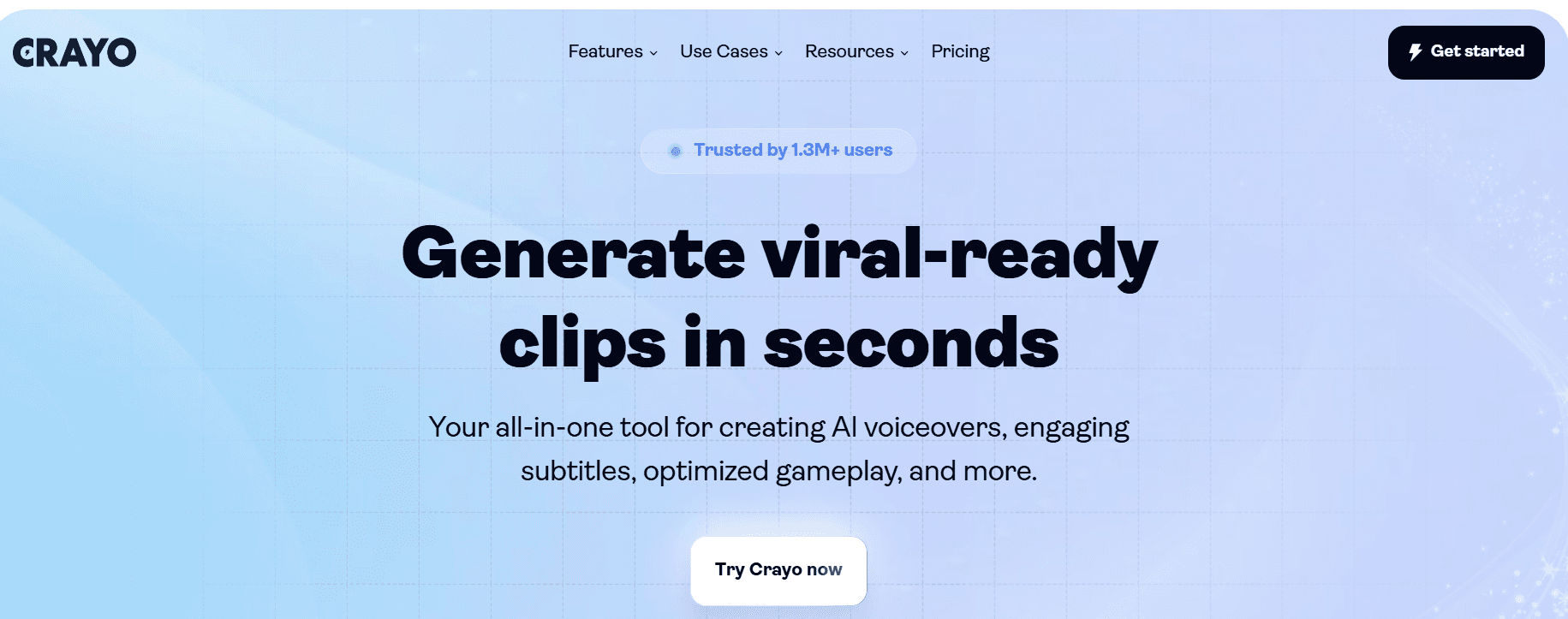
Crayo AI is your express lane for creating short videos. This tool is designed to whip up unlimited short clips in record time. It auto-generates captions, effects, background, and music, allowing you to focus on what matters: getting viral and making easy money with the TikTok creator fund program. With Crayo, you can turn ideas into videos in seconds. Start by writing an outline or prompt, then customize your style by selecting a background video, voice narrator, and music from Crayo’s free templates. Finish and export your clip, and you're ready to go viral!
2. LumaFusion: Pro-Level Editing on the Go
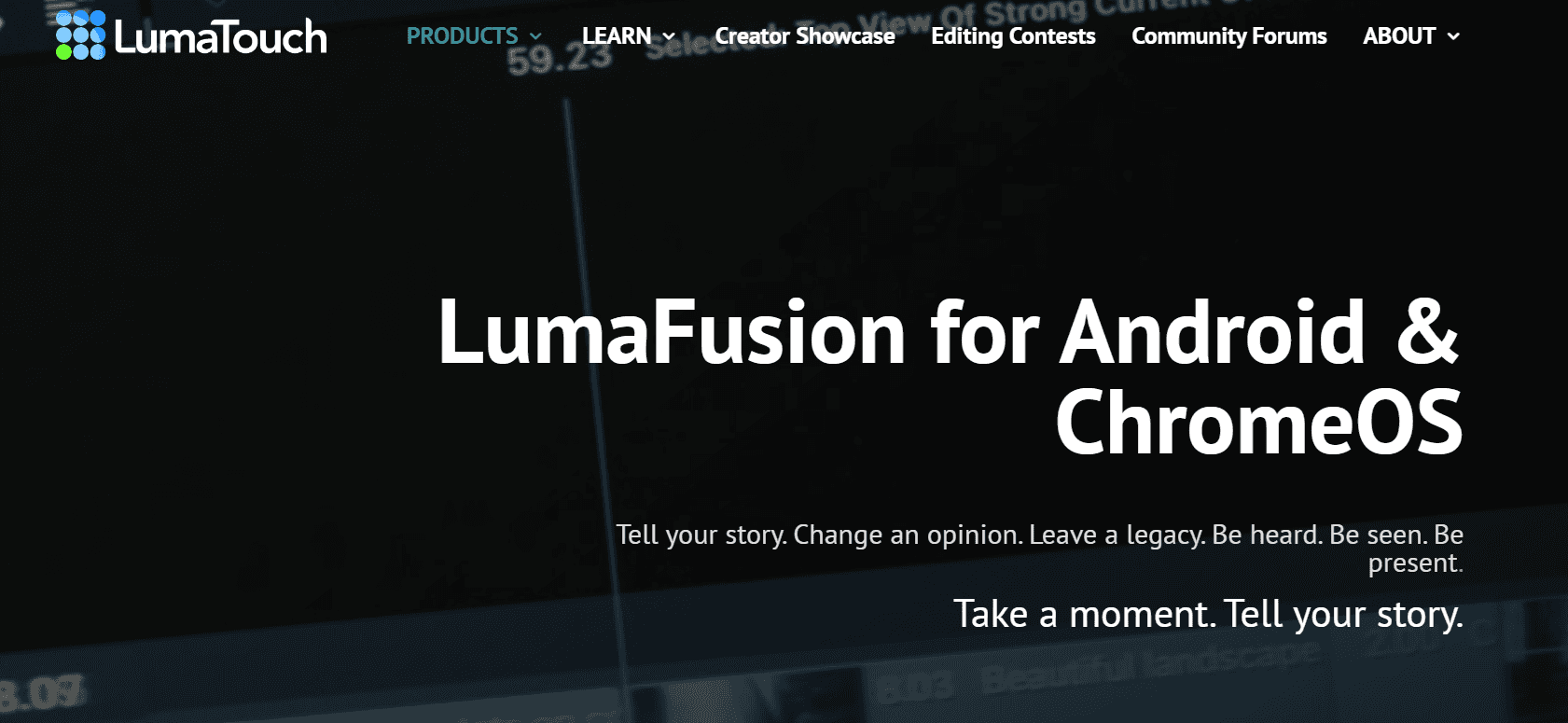
LumaFusion is a powerful touch-based video editor for iOS and Android devices. Once you pay a one-off fee, it’s yours for life. Additional high-end extras are available separately but aren’t necessary for basic editing tasks. Its well-designed interface is versatile, allowing you to organize it in one of six ways, and it works great in either portrait or landscape orientation.
Pros
Available on both iOS and Android
It looks great on mobile and tablets
User-friendly
Packed with features
Cons
Occasionally requires extra taps
One-off costs might not suit casual users
3. Deepbrain AI: Bringing Text to Life
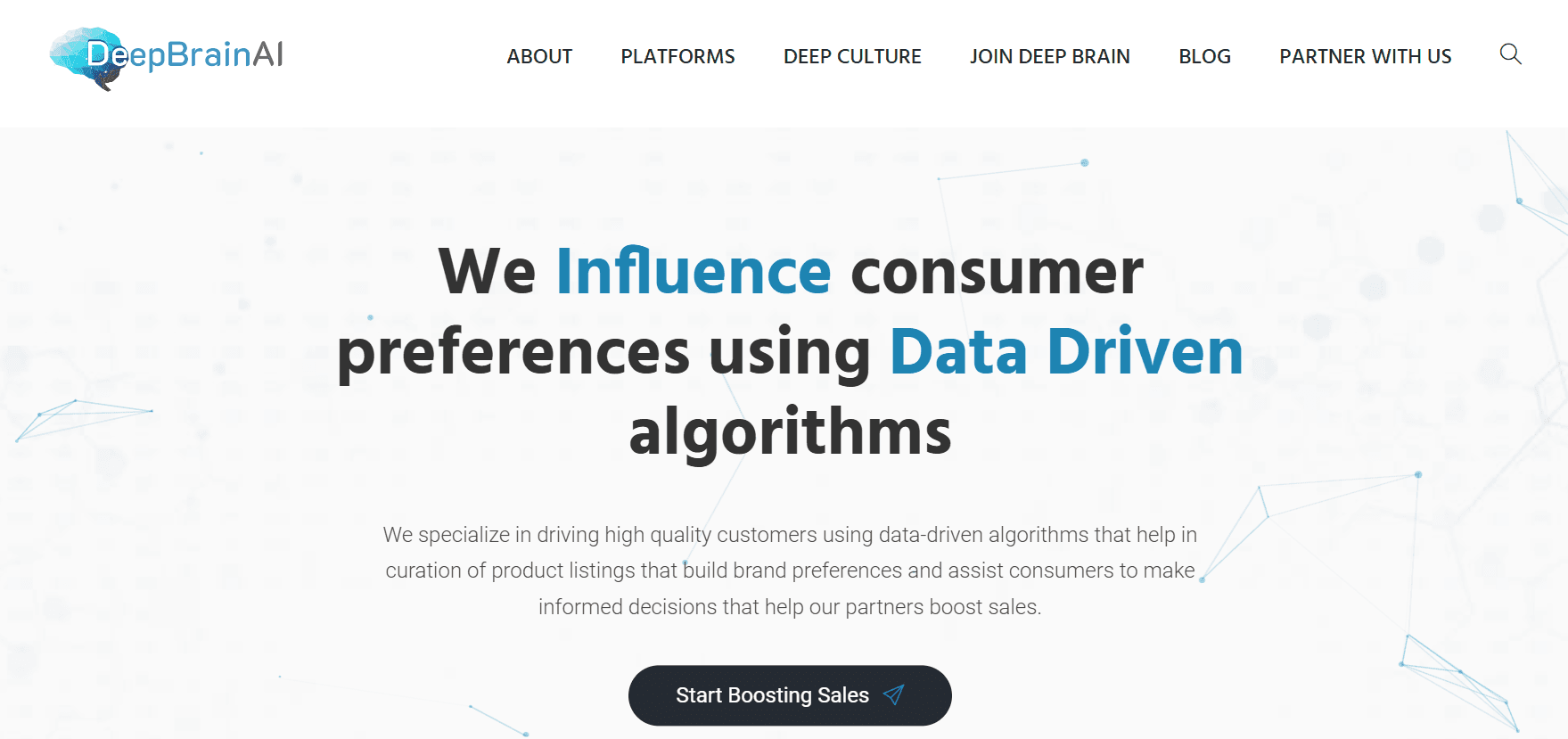
DeepBrain AI transforms written content into engaging videos. You can input text prompts, URLs, or documents to generate a video. Choose from over 100 AI avatars to present your videos, offering realistic facial expressions and natural movements for a human touch.
Pros
A wide array of AI avatars
Smooth ChatGPT integration
Multiple export options
Cons
No video preview
Limited customization for AI models
Some formatting issues
4. Simplified AI: Quick and Easy Content Creation
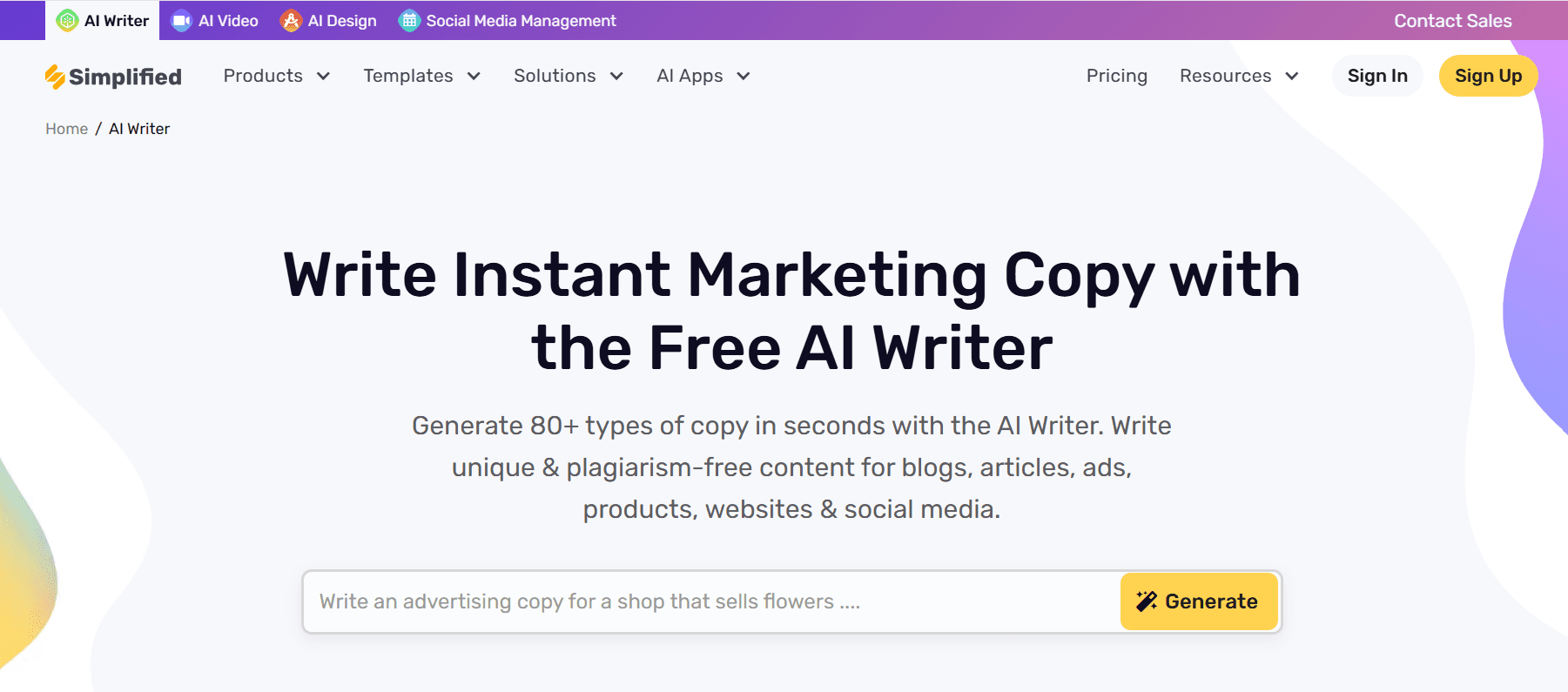
This video generator turns long-form videos into multiple AI-enhanced clips with a single click. It’s user-friendly, with an expansive library of thousands of templates available for free. Simplified makes it easy to produce content efficiently.
Pros
Fast text generation
Helpful editing capabilities
User-friendly interface
Cons
Limited for complex topics
Lacks human-level understanding
No tone or voice customization
5. PowerDirector: Full-Featured Mobile Editing
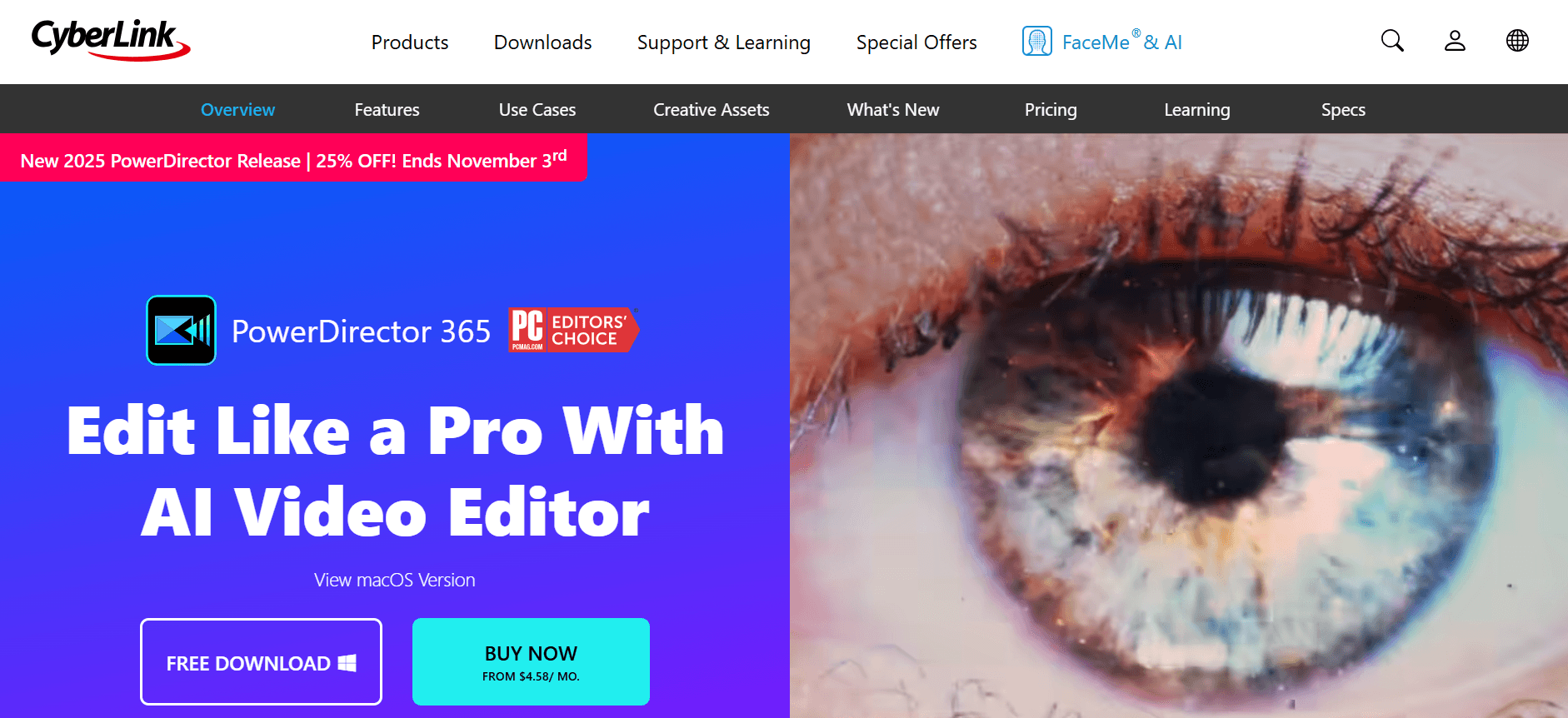
The mobile version of PowerDirector is packed with editing tools, templates, transitions, and effects. You can create projects in vertical or horizontal aspects and add titles and soundtracks. Subscribers can access stock footage from Shutterstock, Getty iStock, and Pixabay.
Pros
Fast project rendering
Usable interface
Loads of effects and AI tools
Cons
Overwhelming number of options
6. Synthesia: Text to Video Simplified
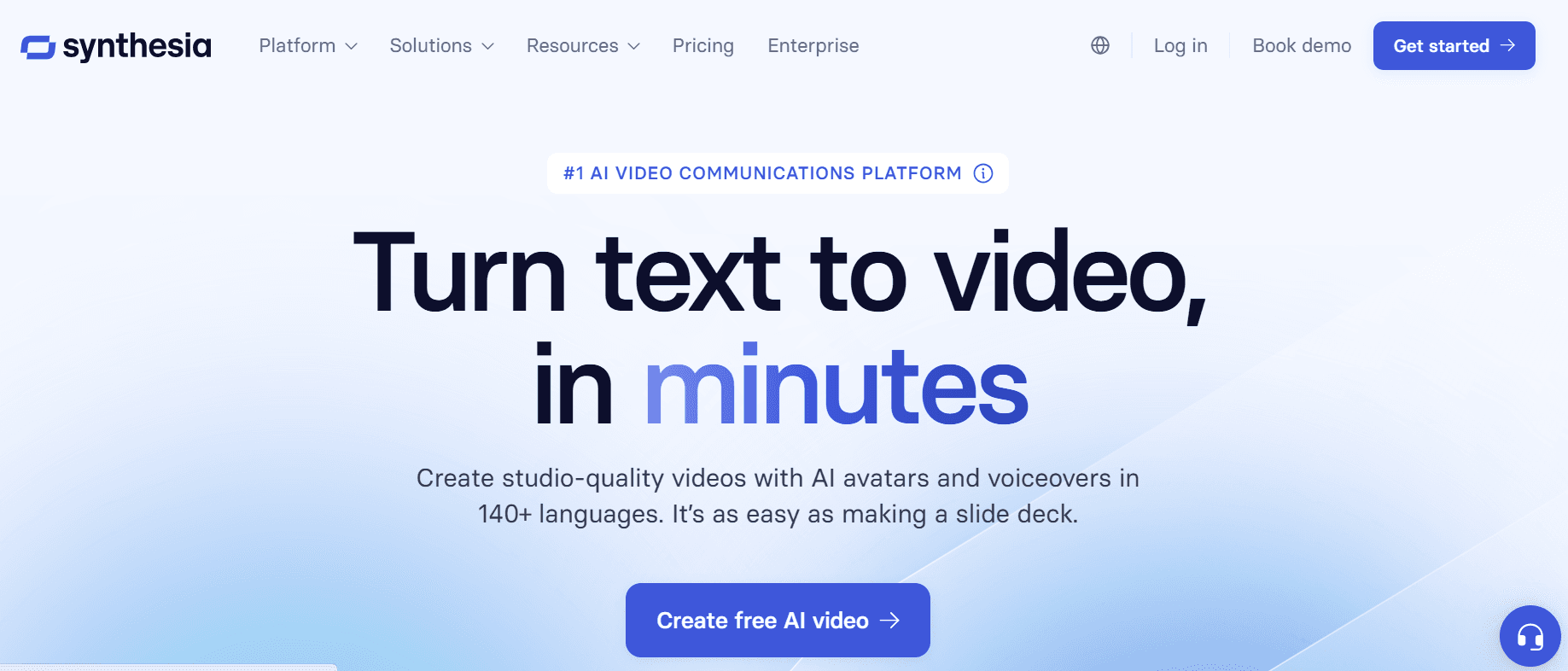
Synthesia is an AI video platform that can generate videos in over 120 languages, accents, and voice tones. Create custom AI avatars or choose from more than 150 stock options. Use text-to-speech to convert text into professional voiceovers.
Pros
No film production is needed
Over 65 video templates
Diverse AI avatars
Cons
Unrealistic avatars
Lack of media blending
Limited scalability
7. Movavi Video Editor: Intuitive and Versatile
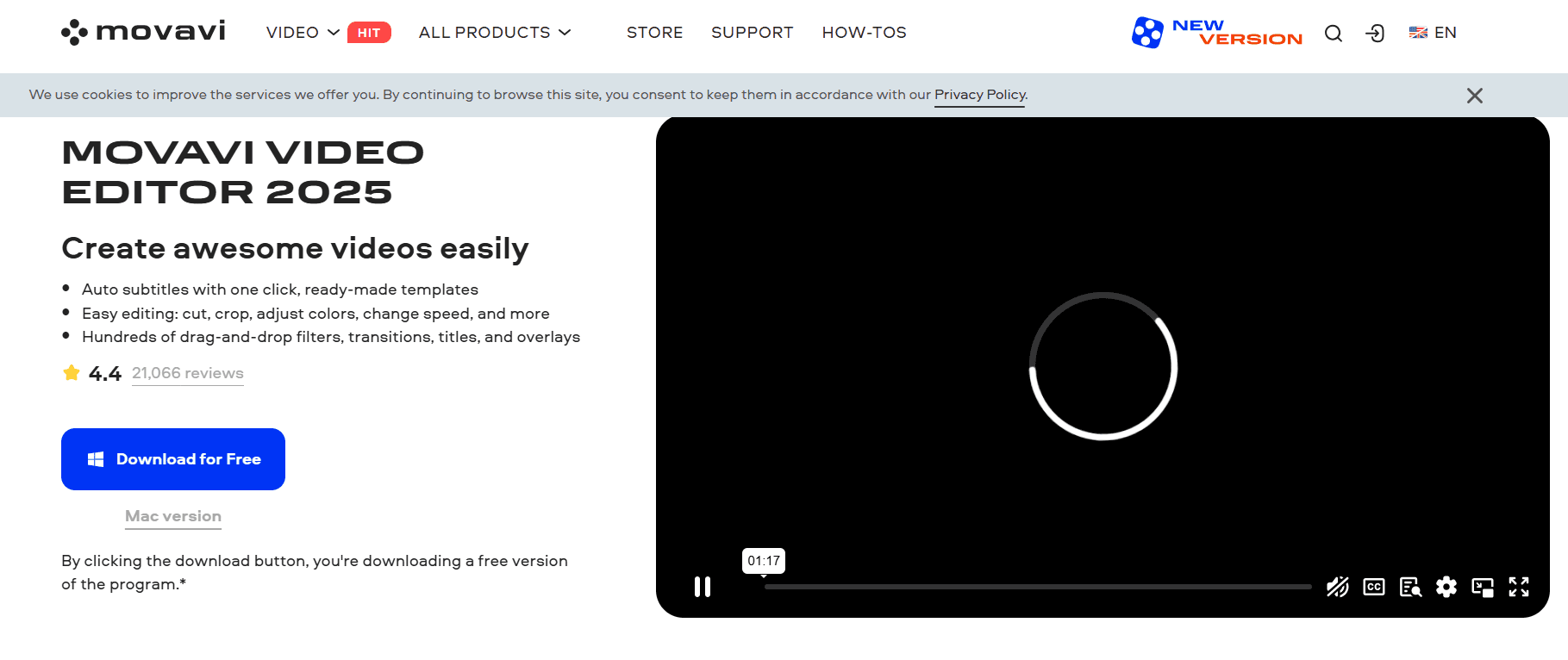
This TikTok video editor offers a range of features for beginners and pros. It provides templates, animations, filters, and transitions. Movavi supports all popular formats and allows direct uploads to TikTok.
Pros
Intuitive drag-and-drop interface
Extensive library of effects
Quick rendering speed
Cons
Lacks advanced features for professionals
8. VideoLeap: AI-Powered Editing Fun
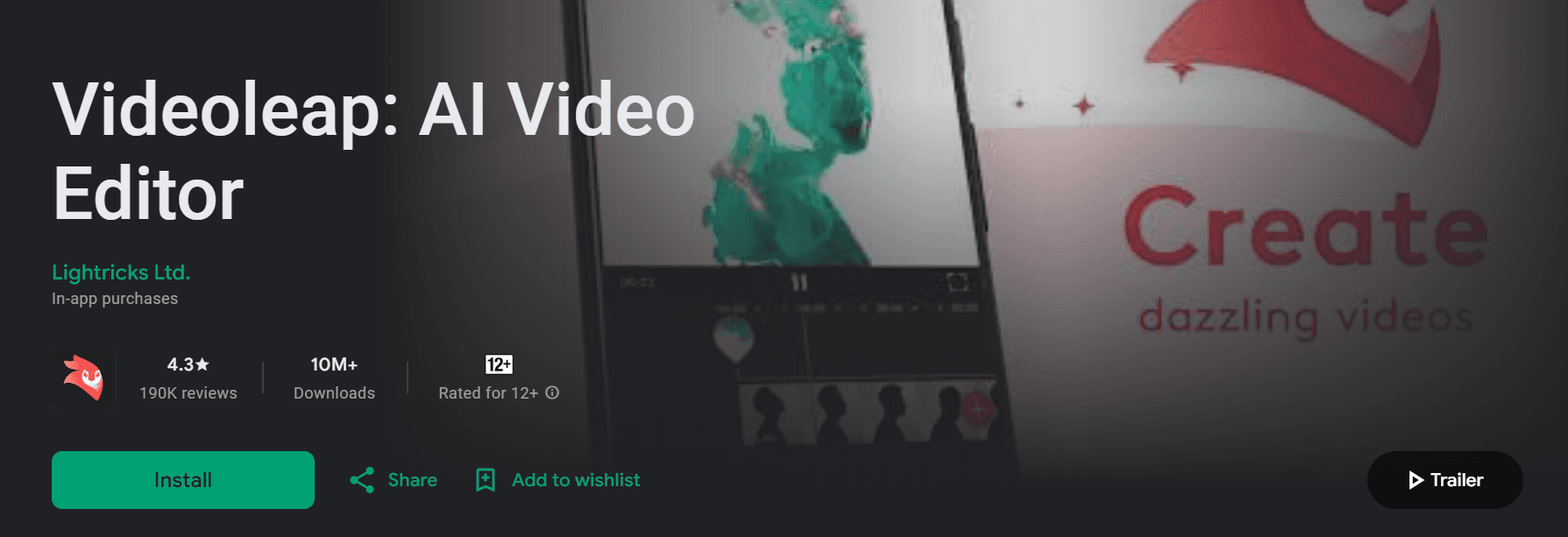
VideoLeap stands out with its AI tools and effects. It's straightforward to use with a timeline interface for editing. It offers a free trial, but the best tools require a subscription or a one-off fee.
Pros
Choice of subscription or one-off cost
Simple and fun to use
Loads of AI tools
Cons
Useful features behind a paywall
9. Vizard AI: Streamline Your Video Edits
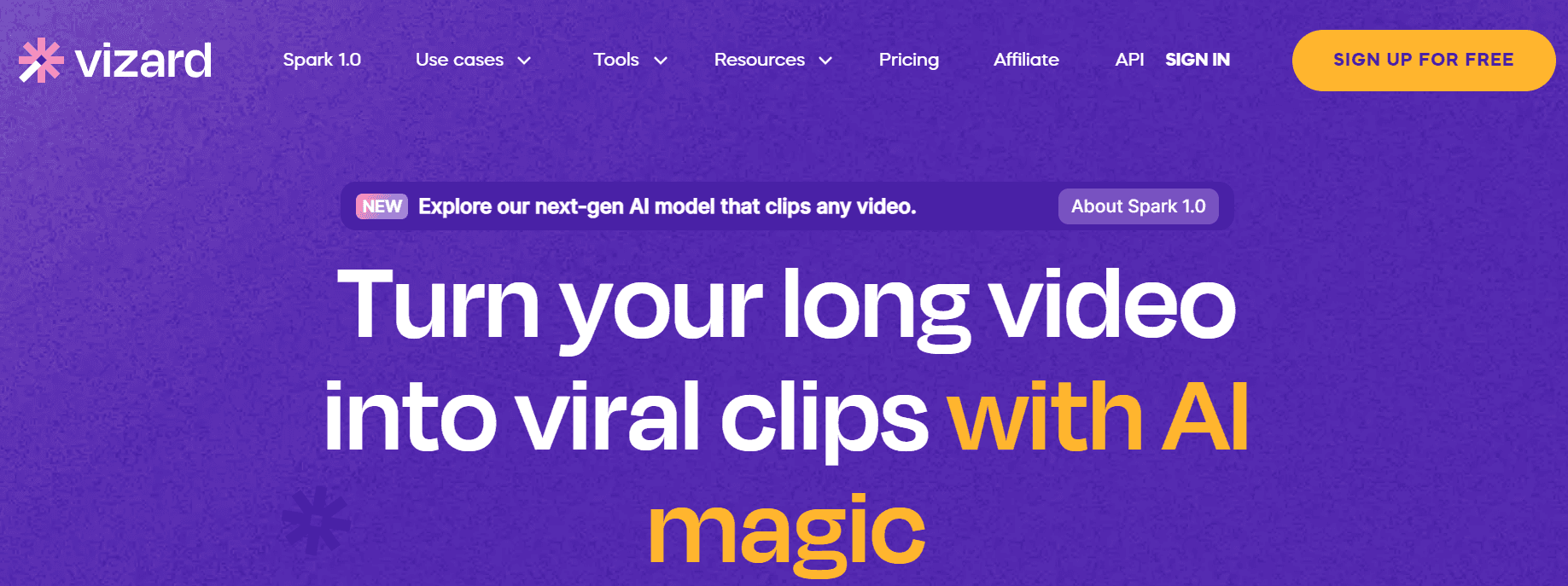
Vizard.ai is designed to transform long videos into engaging clips. It benefits marketers and social media professionals looking to repurpose content efficiently. The platform is browser-based, requiring no heavy downloads.
Pros
User-friendly for non-technical users
Supports multiple languages
Positive user feedback
Cons
Limited free plan
The learning curve for text-based editing
Not suitable for complex tasks
10. GoPro Quik: Automatic Edits on the Go
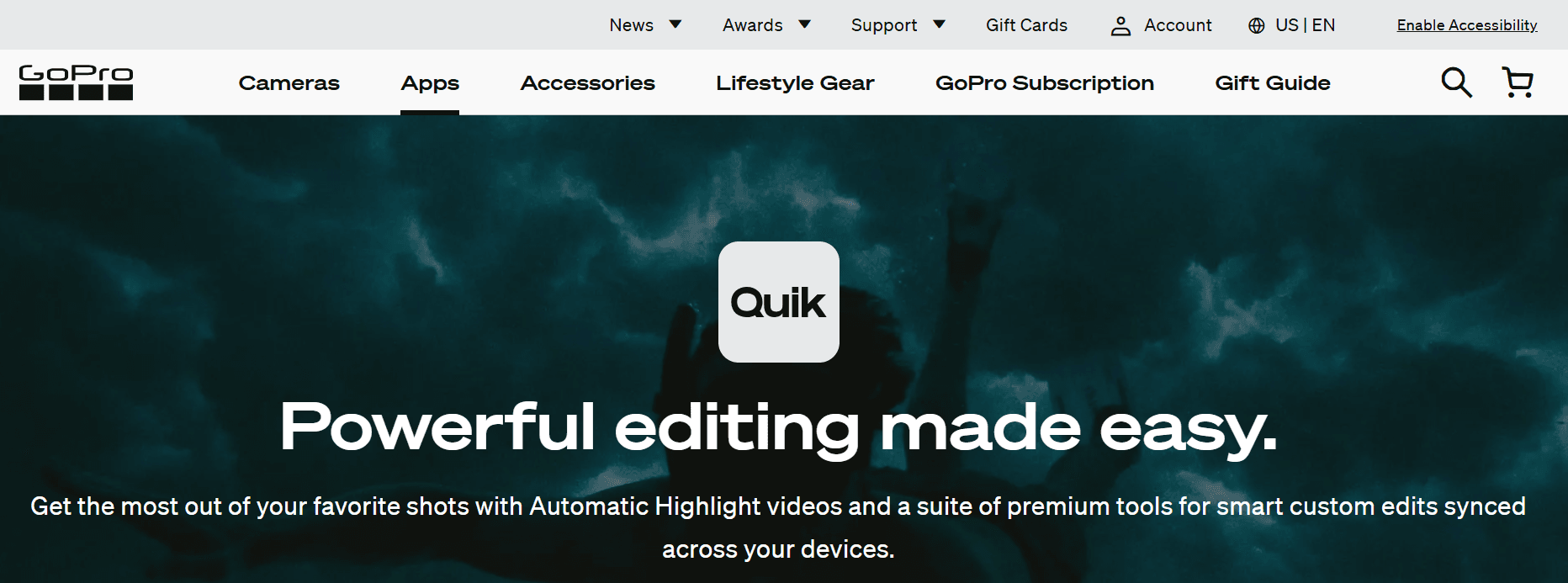
You don’t need a GoPro to use this app, but it offers more if you have one. Quik automatically creates highlight videos and has a Mural feature to save media. It offers themes, editing tools, and filters, though a subscription is required for most functions.
Pros
Cost-effective
Speed and convenience
Cons
Limited editing control
Limited customization options
11. DaVinci Resolve: Professional Editing on iPad
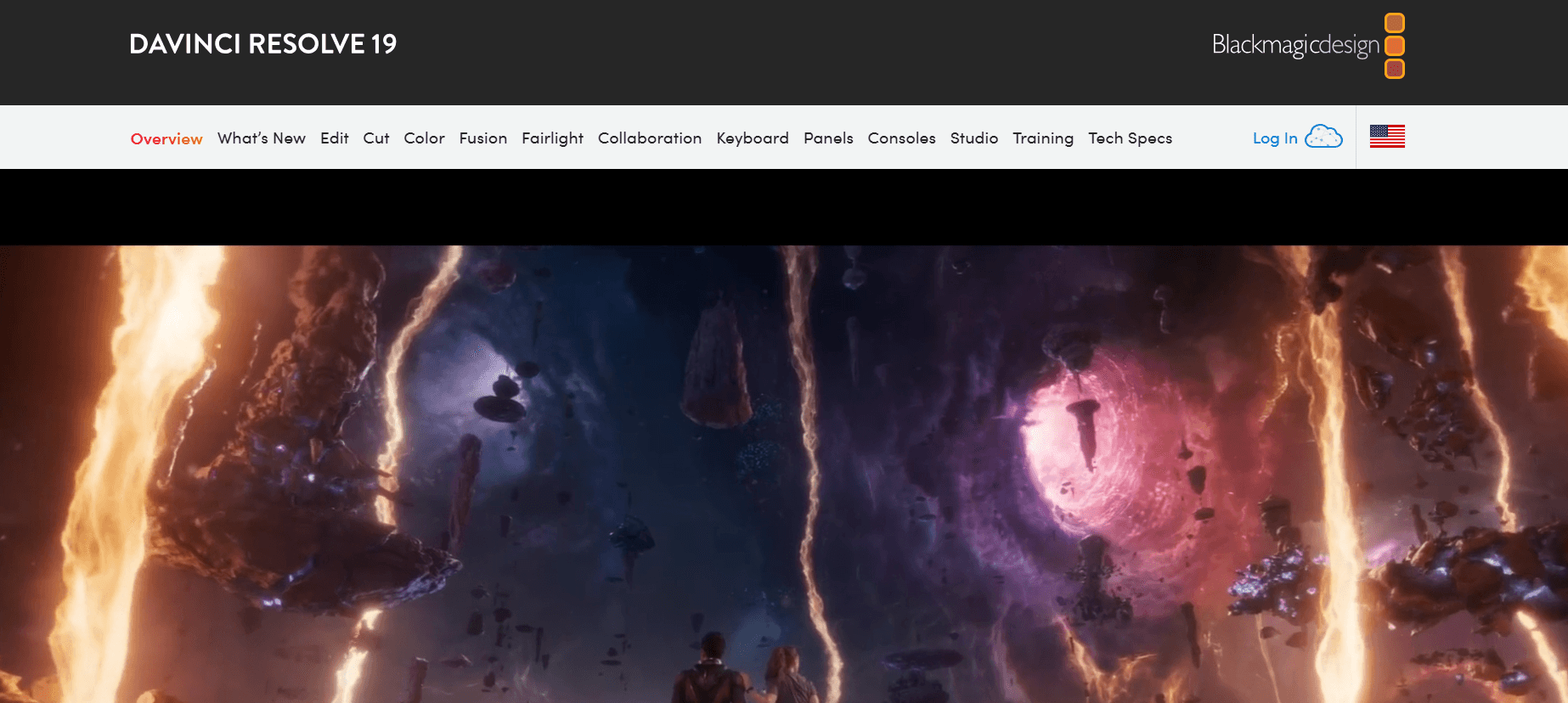
This iPad app offers professional-level tools for free. The interface is a scaled-down desktop app version, allowing you to import footage, edit projects, and add transitions and effects.
Pros
Powerful tools
Good design
Cons
Can’t zoom on the timeline
Complex interface
High battery usage
12. Riverside: High-Quality Collaboration
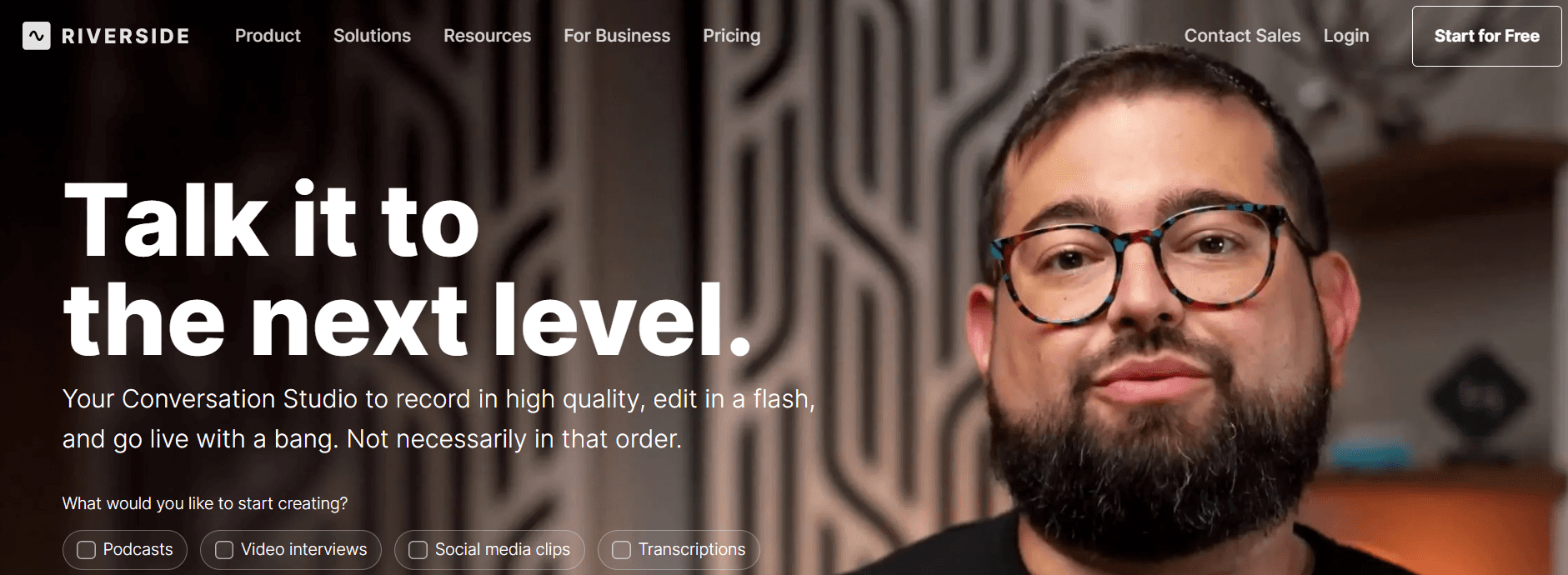
Riverside is great for TikTokers interested in interview-style content. It offers automatic transcription, text-based editing, and multi-tracking sync tech for perfect harmony.
Pros
High-quality recording and editing
Auto transcription
Cons
Limited custom effects and transitions
Related Reading
• How to Make Your TikTok Video Go Viral After Posting
• How to See What's Trending on TikTok
• How Long Can a TikTok Be
• How to Remove TikTok Watermark
• How Long Does TikTok Ad Review Take
• How to Make TikTok Quality Better
• Subtitles on TikTok
• Repurpose Video Content
• TikTok Trending Hashtags
• Analytics TikTok
• TikTok Creator Tool
• Best Captions for TikTok
• Best App for Editing TikTok Videos
Create Viral Shorts In Seconds With Crayo
Crayo AI makes creating short videos fast and easy. You can create unlimited shorts at once. Crayo auto-generates captions, effects, backgrounds, and music for you. You can make money with the TikTok creator fund program. You can go from ideas to shorts in seconds. Just write a prompt, customize the style and export! Go viral and make money with Crayo’s free clip creator tool. No account is required!
CapCut vs Premiere Pro: Which is Better for Editing TikTok Videos?
CapCut and Premiere Pro are both powerful video editing software options. But which one is better for editing TikTok videos?
CapCut is a free mobile app with a simple interface and features like auto-captions and speed adjustments. It’s easy to use and perfect for quick edits on the go.
Premiere Pro is professional desktop software with advanced editing tools like color correction and audio mixing. It’s more complex and requires a subscription but offers more control and precision.
CapCut is a great choice for TikTok videos if you want a quick and easy editing experience. Premiere Pro is better if you need more advanced editing capabilities.
Related Reading
• TikTok Alternative
• Filmora vs CapCut
• Later vs Hootsuite
• CapCut vs CapCut Pro
• Videoleap vs CapCut
• CapCut vs iMovie
• Hootsuite vs Buffer
• VideoLeap Vs. CapCut