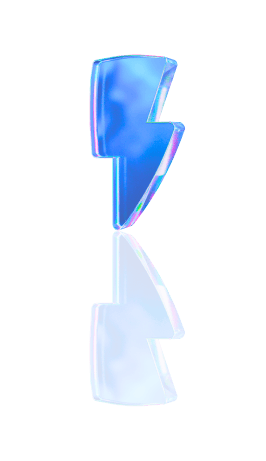Are you looking to explore Davinci Resolve alternatives for your editing needs? With the increasing popularity of YouTube Shorts monetization, it's essential to have the right tools at your disposal. In this blog post, we'll explore some of the best Davinci Resolve alternatives on the market, with features and pricing information ready to help you make an informed decision. Stay tuned to discover which editing software suits your needs best.
Table of Contents
20 Most Powerful DaVinci Resolve Alternatives For Video Editing
Complete 3-Step Guide On How To Create Viral Clips and Shorts In Seconds With Crayo
Effortless Short Video Creation and Monetization with Crayo AI
What Is DaVinci Resolve?

DaVinci Resolve is an all-in-one combination software for video editing, color correction, and motion graphics. It was originally developed by DaVinci Systems and is now developed by Blackmagic Design. DaVinci Resolve is available for different platforms like Windows, macOS, and Linux.
Features of DaVinci Resolve

DaVinci Resolve is an industry-leading software that offers a plethora of features for video editing, color correction, audio production, and more. Some of the standout features of DaVinci Resolve include professional editing tools, color correction tools, Fairlight audio, and multi-user collaboration.
Exploring DaVinci Resolve's Advanced Video Editing Features
The software is equipped with a high-performance playback engine, 3D tools, and Resolve Fx for high-quality video production. YRGB 32-bit float image processing and support for 4K resolution make DaVinci Resolve a top choice for video editing professionals. DaVinci Resolve offers functions such as Cut, Edit, Fusion, Color, Fairlight, and Deliver to cater to various aspects of video production.
The Power of Crayo AI for Rapid Video Creation
In the field of DaVinci Resolve alternatives, I must add that Crayo AI’s Clip Creator Tool is a remarkable platform that caters to the modern need for fast, efficient video creation. Crayo AI offers unlimited short video creation in mere seconds, with auto-generated captions, effects, backgrounds, and music. The platform even assists with the TikTok creator fund program to help content creators earn money.
Try Crayo's free clip creator tool to generate viral short videos from prompts in minutes.
Related Reading
• Can You Make Money From Youtube Shorts
• How Much Youtube Shorts Pay For 1,000 Views
• How To Get More Views On Youtube Shorts
• How Long Can A Youtube Short Be
• How To Make A Youtube Short
• Youtube Shorts Monetization Requirements
Is There A Free Version Of DaVinci Resolve?
Blackmagic Design offers a free version of DaVinci Resolve, which includes many of the basic tools for video and audio editing. One can very well manage with the free version for a while. You can use the free version to learn how to edit in DaVinci Resolve so that you make the most out of the paid version.
20 Most Powerful DaVinci Resolve Alternatives For Video Editing

1. Crayo.AI: The Fastest Way to Create Short Videos
Crayo AI is the fastest way to create short videos. With Crayo, you can create unlimited short videos at once. The platform even auto-generates captions, effects, backgrounds, and music for you. The Tiktok creator fund program is a great opportunity to make easy money.
From ideas to short videos in seconds:
Write an outline/prompt
Customize the style by selecting a background video, voice narrator, and music from Crayo’s free templates
Finish and export!
This tool helps you go viral, make money, and create clips in seconds.
Try Crayo’s free clip creator tool today — just click the ‘Try Now’ button on our homepage to get started. No account required! Go from prompt to viral Shorts videos in minutes with Crayo.
2. Adobe Premiere Pro: The Video Editing Software of Choice
Adobe Premiere Pro is the video editing program most used among filmmakers and content creators worldwide. Developed by Adobe and part of the Creative Cloud suite, Premiere stands out against rivals like Final Cut Pro, Sony Vegas, or DaVinci Resolve for its intuitive interface and powerful tools, always being constantly updated. With an extensive list of features and always delivering professional results, Adobe Premiere stands out as the software par excellence in the world of video post-production.
3. KdenLive: The Popular DaVinci Resolve Alternative
Kdenlive is a non-linear video editor based on the MLT framework. It accepts many audio and video formats, allows you to add effects, transitions, and render into the format of your choice. Kdenlive is the most popular Windows, Mac & Linux alternative to DaVinci Resolve.Kdenlive is the most popular Open Source & free alternative to DaVinci Resolve.
4. Camtasia: More Than a Simple Screen Recorder
Camtasia is more than a simple screen recorder; it gives you the tools you need to truly customize and edit your videos. It makes it easy to create professional-looking videos quickly, even if you’ve never made a video before.
With the new Camtasia Rev workflow, anyone can take a new recording and in just a few clicks have a completed video in a variety of sizes and layouts ready to be shared to their preferred platforms. Camtasia is easy enough for beginners, but powerful and versatile enough to be your video editing solution for life.
5. iMovie: Enjoy Your Videos Like Never Before
iMovie for Mac lets you enjoy your videos like never before. Browse your clips easily, instantly share your favorite moments, and create Hollywood‑style trailers and beautiful movies at stunning 4K resolution.
6. Final Cut Pro: Professional Video Editing Software
Final Cut Pro, by Apple, is a professional video editing software widely used by filmmakers, television editors, and professionals in the video industry. With Final Cut, you can alter the duration of the time frames and remove black spaces or overlaps. It also has an object tracker feature, which can detect faces and objects automatically and match them with titles and effects according to the movement.
7. Write On Video: Fun Video Editing with Write-on Video Ultimate
Enjoy the fun of video editing with Write-on Video Ultimate. Fast and easy, you can now create videos and scripts simultaneously with Write-on Video. Make stunning movies and photo slideshows right on your iPhone and iPad.
8. Reduct Video: Easy Video Editing for Beginners
A great option for beginners, Reduct makes video editing easy. It uses text-based editing where you alter the text to edit the video. Reduct offers a fully online collaborative video editor, accurate transcription service, and video analysis tools for a sharable, searchable video archive.
9. Blender: The Open Source 3D Creation Suite
Blender is an open-source 3D creation suite that supports various features, including modeling, rigging, animation, simulation, rendering, compositing, motion tracking, video editing, and game creation.
10. Natron: Open-Source Video Compositing Software
Natron is open-source video compositing software that is node-graph based. It's similar in functionalities to Adobe After Effects, Nuke by The Foundry, and DaVinci Resolve.
11. InVideo: The Cloud-Based Video Editor
Another DaVinci substitute is InVideo, a cloud-based video editing software designed for both professional and amateur video editors. It’s the most popular video editor in the market that is completely browser-based. With a library of over 5000 pre-designed templates, InVideo makes it easy to quickly create professional-looking videos for various types of users.
12. InShot: Create or Enhance Quality Video Clips
InShot Video Editor & Video Maker allows you to create or enhance the quality of video clips with ease. It offers trimming, cutting, splitting of video portions, merging clips, and adding music, filters, effects, text, and stickers. This app is available for mobile, making it easily accessible.
13. Avidemux: Free and Simple Video Editor
Avidemux is a free and simple video editor that supports a variety of file types and automated tasks. It is a simple video editor dedicated for one video at a time.
14. Filmora by Wondershare: Video Editing for Professionals
Filmora is a video editing software that allows users to edit videos by adding transitions and effects, adjusting the volume, changing the speed of playback, and more. The software enables teams to add text to videos, which can be useful for titles or subtitles.
15. Kaltura Video Platform: Drive Communication and Virtual Events
Kaltura drives communication, virtual events, learning, and TV experiences for millions of users daily. The Video Experience Cloud offers live, real-time, and on-demand video solutions for enterprises of all industries, as well as specialized industry solutions for educational institutions and media and telecom companies.
16. Shotcut: A Free, Cross-Platform Video Editor
Shotcut is a free, cross-platform DaVinci Resolve alternative designed for video clip creation, basic video editing, processing, and merging tracks. It supports multiple tracks with a timeline composed of various file formats thanks to FFmpeg.
17. Vegas Pro: Import and Edit Videos with Ease
All products in the Vegas Pro family make it easy to import and edit movies, images, and music so you can jump right in and start creating your next video or audio masterpiece.
18. OpenShot: Free and Open-Source Video Editor
OpenShot is a free and open-source video editor for Windows, macOS, Linux, and Chrome OS, designed to be easy to use and quick to learn.
19. Mindstamp: Turn Any Video into an Interactive Experience
Mindstamp is an interactive video platform that makes it simple to turn any video into an engaging, action-driving interactive experience. Interactive videos are ideal for driving more viewer engagement, deeper comprehension, and explicit viewer action for marketing, sales, corporate communications, and training.
20. Olive Video Editor: A Free Non-Linear Video Editor
Olive is a free non-linear video editor aiming to provide a fully-featured alternative to high-end professional video editing software.
Related Reading
• Capcut Alternative
• How Much Youtube Shorts Pay For 1 Million Views
• Youtube Short Maker
• Ai Youtube Shorts Generator
• How To Create Youtube Shorts From Existing Video
• Final Cut Pro Alternative
• Heygen Alternatives
• Youtube Shorts Video Dimensions
• Invideo Alternative
• Youtube Shorts Best Practices
• Youtube Shorts Cpm
• Youtube Shorts Video Length
• Youtube Shorts SEO
Complete 3-Step Guide On How To Create Viral Clips and Shorts In Seconds With Crayo

1. Write an outline/prompt
2. Customize the style (select a background video, voice narrator, and music from Crayo’s free templates)
3. Finish and export! Go viral, make money, and create clips in seconds with Crayo.
Here is a full video tutorial on how to use Crayo 💸
Pros and Cons of DaVinci Resolve

DaVinci Resolve is a powerful video editing software that offers a range of features, benefits, and potential drawbacks.
Pros
1. Plenty of editing tools for precise control
DaVinci Resolve offers a wide range of editing tools for professionals, making it easy to create high-quality videos
2. Clear, well-designed interface
The software has an intuitive interface that is easy to navigate, making it convenient for users to access and utilize its wide range of tools
3. Includes motion graphics and audio editing
DaVinci Resolve comes with features that enable users to edit audio and create motion graphics effortlessly
4. Fast render performance
The software renders high-quality videos quickly, enhancing productivity.
Cons
1. Requires a lot of system resources
DaVinci Resolve utilizes substantial system resources, requiring users to have a high-performance computer to run it efficiently.
2. Complex software takes time to learn
The software has a steep learning curve that might be challenging for beginners.
Effortless Short Video Creation and Monetization with Crayo AI
Crayo AI is the fastest way to create Shorts videos. Create unlimited Shorts videos at once. Crayo even auto-generates captions, effects, background and music for you. Take advantage of the opportunity of a lifetime and make easy money with the Tiktok Creator Fund program.
Go from ideas to Shorts videos in seconds:
1. Write an outline/prompt
2. Customize the style (select a background video, voice narrator, and music from Crayo’s free templates)
3. Finish and export!
Go viral, make money, and make clips in seconds with Crayo.
Try Crayo’s free clip creator tool today — just click the ‘Try Now’ button on our homepage to get started. No account required! Go from prompt to viral Shorts videos in minutes with Crayo.
Create Viral Shorts In Seconds With Crayo
Davinci Resolve is undeniably a powerful video editing software but if you are looking for alternatives, you can explore other options such as Adobe Premiere Pro, Final Cut Pro, and Sony Vegas.
Exploring Adobe Premiere Pro
Adobe Premier Pro is a top-rated video editing software that is widely used by industry professionals. It offers a wide range of advanced features and tools for editing videos.
Final Cut Pro as a Davinci Resolve Alternative
Final Cut Pro is another popular video editing software alternative to Davinci Resolve. It is widely used by Mac users and provides a user-friendly interface along with powerful editing tools.
Sony Vegas – Another Alternative to Davinci Resolve
Sony Vegas is also a popular video editing software that offers a good range of features. It is a great alternative to Davinci Resolve for those looking for a different video editing experience.
Related Reading
• Video To Shorts Converter
• Youtube Shorts Creators
• Veed.io Alternative
• Vidyo Ai Alternatives
• Powerdirector Vs Filmora
• Steve.ai Alternative
• Vizard Ai Alternative
• Best Shorts Editing App
• Quickvid.ai Alternative Free
• Viral Shorts Creator
• Best Editing Software for Youtube Shorts
• Editing Youtube Shorts
• Best Video Editing Software for Youtube Shorts
• Youtube Shorts Editing App