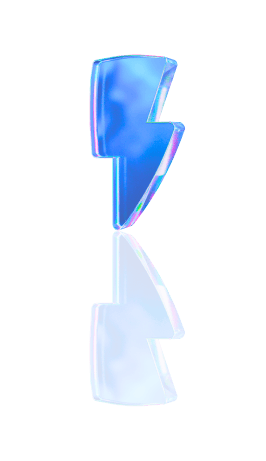Faceless content creation is reshaping how creators engage audiences, especially with the popularity of faceless YouTube automation. Consider reaching millions without showing your face. You can craft viral short videos that captivate viewers and generate revenue.
This guide will show you how to do just that, whether you're camera-shy or want to streamline your process.
And if you’re wondering how to kickstart this journey, Crayo AI’s clip creator tool can help. It simplifies the process, letting you focus on creativity and strategy instead of technical hurdles.
Table Of Contents
Benefits of a Faceless YouTube Channel

Keep Your Identity Under Wraps
Faceless content creation lets you keep your private life private. You can build a successful channel without showing your face. This approach suits creators who value anonymity and want to separate their personal and online lives. Channels like "Top5s" and "Bright Side" thrive with mystery and facts, drawing millions without revealing their team. Bright Side, for example, earns well through ads and partnerships while its creators stay out of sight.
Scale Up With Smart Automation
Automation is a game-changer for faceless YouTube channels. It streamlines processes, from scheduling uploads to automating thumbnails and edits, helping you maintain a regular posting schedule. Take "WatchMojo" as an example. They use a templated format with automated editing and consistent voiceovers to upload multiple videos daily. This efficiency boosts their ad revenue and sponsorships, proving that intelligent automation leads to profitable growth.
Explore Multiple Niches With Ease
Faceless channels open the door to diverse content types and niches. Without relying on a single personality, you can explore various interests without confusing your audience. "TheRichest" does this brilliantly, covering luxury lifestyle and historical facts, all while automating content research and scripting. Their ad revenue and affiliate marketing success highlight the earnings potential from multiple niches.
Save on Costs and Speed Up Production
Eliminate the hassle and expense of personal grooming, professional lighting, and high-end camera gear. Faceless channels use stock footage, text overlays, and voiceovers to create videos quickly and affordably. "TechZone" exemplifies this approach, using stock footage and animations to reduce production time and cost. This efficiency has proven profitable, with ad revenue and sponsorships driving income.
Unlock Diverse Monetization Streams
Faceless channels can tap into various monetization strategies. Beyond traditional ad revenue, you can explore affiliate marketing, sponsorships, and merchandise sales. "Health Chronicle" uses animations and stock images to focus on health topics. They successfully integrate affiliate links for health products and partner with wellness brands, boosting their income. Their approach shows how faceless content can naturally incorporate monetization opportunities.
Related Reading
• Automated Video Creation
• Can AI Create Videos?
• Create Training Videos with AI
• How Does YouTube Automation Work?
• How Are AI Videos Made?
• Create YouTube Videos with AI
• How to Make Faceless YouTube Videos with AI
• How to Create AI Videos
8 Tips for Successful Faceless YouTube Automation

1. Create Short Videos Instantly with Crayo AI
Crayo AI offers the quickest solution for producing short videos on YouTube. You can generate unlimited shorts simultaneously and let Crayo handle the captions, effects, background, and music. Whether you’re aiming for TikTok’s creator fund or YouTube’s shorts fund, this tool can speed up the content creation process. Outline your idea, pick your style from Crayo’s templates, and export your video. It’s that easy. Click the ‘Try Now’ button on Crayo’s homepage to make short viral videos in minutes—no account is needed.
2. Nail Your Titles and Descriptions
Crafting compelling titles and descriptions is crucial in YouTube automation. They should be clear and concise while capturing the essence of your content. Consider using relevant keywords to boost your video’s visibility in search results. Always keep your audience in mind; what are they looking for, and how can you help them find it?
3. Design Thumbnails That Work
Thumbnails are the first thing viewers see, so making them appealing is crucial. Don’t base your design on what you think looks good. Instead, research successful thumbnails in your niche and adapt them to fit your content. This approach will increase the chances of attracting viewers and boosting your video’s performance.
4. Stay Consistent With Uploads
Consistency is key in YouTube automation. Regularly publishing content gives you more opportunities to learn, improve, and grow your channel. Aim to maintain the same quality level while uploading as much as possible. This will help you build momentum and keep your audience engaged.
5. Engage With Your Viewers
Building a connection with your audience is essential, even in faceless YouTube automation. Take the time to respond to comments and interact with viewers in the early stages of your channel. This will help you create a loyal following that will support your future videos and help boost their performance.
6. Add Captions and Translations
Including captions and translations in your videos can significantly expand your reach. YouTube’s auto-translated captions are a good start, but manually reviewing them will ensure your content is accessible to a broader audience. Consider hiring a non-English voice actor to increase your video’s reach further and improve the viewing experience for non-native speakers.
7. Utilize SEO to Your Advantage
While SEO isn’t as crucial as it once, it can still give you an edge in search-based YouTube automation niches. Spend a little time each day learning and optimizing your content for search engines. Use tools like Nexlev to find high-demand, low-usage keywords to boost your video’s performance and help your content reach the algorithm more effectively.
8. Keep Up With Trends
Staying up-to-date with the latest trends in your niche is essential for YouTube automation. Monitor what your competitors are doing and note any title formats or topics gaining traction. Capitalizing on these trends can help you grow your channel more quickly and efficiently.
10 Best Tools for Faceless YouTube Automation

1. Crayo AI

Crayo AI speeds up the creation of short videos, letting you make many at once. It auto-generates captions, effects, backgrounds, and music. Just write an outline, pick a style, and export your video.
2. Runway

Runway uses AI to create videos focusing on creativity. Gen-3 Alpha lets you guide the video’s look with written prompts.
Pros
It offers advanced AI tools for unique creations and includes helpful guides.
Cons
It has a steep learning curve; it quickly uses credits on paid plans.
3. Capsule

Capsule helps businesses scale video production while maintaining quality. It simplifies editing with a transcript and offers customizable effects.
Pros
Easy design system application; quick visual element integration.
Cons
Expensive.
4. Kamua

Kamua is a browser-based tool that simplifies video editing. It automates cuts and captions for faster workflow.
Pros
No experience needed; supports over 60 languages; uses AI for efficiency.
Cons
It only works on desktops.
5. Fliki

Fliki turns text into engaging social media videos. It offers text-to-speech with adjustable rhythm and pitch.
Pros
Fast content creation; simple text-to-speech controls.
Cons
Not highly flexible.
6. Descript

Descript lets you edit the video by editing the transcript. It’s perfect for removing unnecessary content quickly.
Pros
Intuitive controls; smooth editing experience.
Cons
Occasionally inaccurate transcription.
7. Moovly

Moovly offers an online video creation tool that’s easy to use. It supports various styles, from footage to cartoons.
Pros
User-friendly interface; powerful features for organizations.
Cons
High pricing; only available online.
8. Synthesia

Synthesia creates videos using AI avatars that can speak multiple languages. Ideal for camera-shy teams.
Pros
High-quality avatars; supports multiple languages.
Cons
It's not fully convincing on large screens.
9. Peech

Peech automates video branding and editing. It applies your brand’s assets and refines content with ease.
Pros
Intuitive workflow; customizable design options.
Cons
High cost.
10. Animaker

Animaker offers quick video creation with templates. It includes features like auto lip sync and a character builder.
Pros
It includes auto lip sync, supports custom character creation, and is cloud-based.
Cons
It lacks advanced animation features; the free version includes watermarks.
Related Reading
• How to Create Faceless Videos with AI
• How to Make AI TikTok Videos
• Best AI for Video Creation
• YouTube Automation Tools
• Best AI Video Generators
• Best AI Video Apps
• Best AI Video Generator for YouTube
• Movavi Alternative
• Runway AI Alternatives
• Descript AI Alternative
• Veed vs. Descript
• Veed vs. Synthesia
• Wondershare Filmora Alternatives
5 Mistakes to Avoid for Successful YouTube Automation

1. Automation Without Strategy: The Research Mistake
Don’t think you can just set it and forget it with YouTube automation. Rushing into this without groundwork is like trying to drive without a map. You need solid keyword research, audience analysis, and content planning. You're wasting time if your automation tools don't align with your target audience. You'll also risk creating low-quality content that misses the mark and overlooks trends that could boost your channel.
Pro Tip
Use tools like TubeBuddy for keyword research and audience targeting. Automation without strategy is a setup for failure.
2. Choosing the Wrong Tools: A Common Pitfall
Automation tools are everywhere, but picking the wrong ones can create chaos. Too many or mismatched tools can complicate things and waste resources. Some might promise "instant growth," but you're just automating ineffective processes if they're not focused on the right features.
Pro Tip
Stick to a few essential tools. For example, Crayo AI can be used for video editing and ChatGPT for scriptwriting. Keep your tech stack simple.
3. Set It and Forget It? Don’t Fall for It
The myth that YouTube automation is a "set it and forget it" game couldn’t be wrong. Automation doesn't replace creativity or human engagement. You still need to connect with your audience and make content that resonates. Automated comments can feel robotic, while automation can't replicate the creativity necessary for unique videos.
Pro Tip
Use automation as a tool, not a crutch. Engage with your audience and adapt to shifting trends.
4. Automating Without Data: A Dangerous Move
Think of automation as the car, but analytics are the road map. You could be heading in the wrong direction if you're not tracking performance. Without analytics, you’ll miss optimization opportunities and make decisions based on guesswork, not facts.
Pro Tip
Use YouTube Analytics and VidIQ to monitor your video performance. Track metrics like views and engagement to ensure your automation is delivering results.
5. Consistency is Key: Don’t Underestimate It
Automation speeds things up, but it won’t do all the work. Consistency is crucial for audience trust and algorithm ranking. If you upload sporadically, you’re making it harder for the algorithm to recommend your videos.
Pro Tip
Create a content calendar and stick to a schedule. Use automation to publish videos at optimal times, but ensure you’re regularly creating new content.
Try Crayo’s free clip creator tool today — just click the ‘Try Now’ button on our homepage to get started. No account is required! Go from prompt to viral shorts videos in minutes with Crayo.
Create Viral Shorts In Seconds With Crayo
Faceless content creation is more than a trend. It's a powerful way to connect with an audience without ever showing your face. Imagine producing top-notch videos without the hassle of setting up a camera or worrying about your appearance. You can focus on ideas, creativity, and storytelling. This method is perfect for those who value privacy or simply want to streamline the content creation process. Plus, it opens doors to monetization opportunities like the TikTok Creator Fund, where you can earn money for your talent and creativity without ever stepping in front of a camera.
Simplify Your Workflow
Crayo AI takes the complexity out of creating short-form videos. You start with an outline or prompt. This is where you sketch out your ideas and structure your video. Crayo then guides you through the style customization process. Choose from a library of backgrounds, narrators, and music to give your video the perfect look and feel. Finally, finish and export your creation. Crayo even automatically generates captions and effects. There's no need to spend hours editing or learning complicated software. Crayo does the heavy lifting so you can focus on what matters most: creating content that resonates with your audience.
Bypass the Learning Curve
You don't need to be a tech whiz to use Crayo. Its intuitive interface and user-friendly design make it accessible to beginners and pros alike. Crayo's free clip creator tool is an excellent way to get started. You can experiment with different styles and techniques without the pressure of commitment. There's no account required, so you can dive right in and start creating. This game-changer is for those wanting to splash on platforms like TikTok, YouTube, and Instagram. With Crayo, you can go from idea to viral sensation in minutes.
Related Reading
• Visla Alternatives
• Synthesia vs. Runway
• Fliki Alternatives
• Synthesia vs. Fliki
• Synthesia Alternative
• Synthesia vs. Vyond
• Peech Alternatives
• Vyond Alternatives