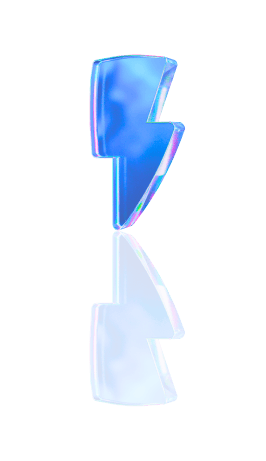In the world of TikTok, staying ahead of the curve is everything. While everyone is cranking out videos, making something that stands out takes skill. Faceless content creation is key to keeping up with the trends and engaging your audience. Whether you want to make a new trend or create something that goes viral, we’ve covered you with the tips and tricks you need to make it happen.
Crayo AI's clip creator tool is a game-changer in AI TikTok video creation, allowing you to make stunning, pro-level content in record time.
Table Of Contents
Benefits of Using AI for TikTok Videos

Quick and Efficient Content Creation
AI-powered tools simplify video production by automating scriptwriting, editing, and adding effects. This can save you a lot of time and effort. For example, InVideo's AI TikTok Video Generator takes a script or idea into a full video with voiceovers, subtitles, music, and sound effects.
Boosting Creativity with AI Magic
AI lets creators try new content formats, such as virtual influencers and AI-generated characters. A great example is Lil Miquela, an AI-generated influencer who has gained a lot of attention on TikTok and other platforms. This opens up new ways to tell stories and engage with audiences.
Making Videos More Personal and Lifelike
Advanced AI models can create highly realistic human videos from very little input. This allows creators to produce personalized and dynamic visuals. ByteDance's OmniHuman project, for instance, can generate lifelike videos from just a single image and an audio track, making it possible for users to create content where they appear to sing or speak like famous personalities.
Professional Tools for Everyone
AI-driven platforms have made it easier for creators without technical skills to access high-quality video production tools. Tools like Crayo AI offer advanced editing, vibrant visuals, and crisp audio, allowing creators to produce high-quality content quickly and easily.
Earning Passive Income with AI
AI startups offer services that automate the creation and posting of content to platforms like TikTok, helping users generate passive income, such as Faceless. Video provides a service where users can choose themes for daily video series, which the AI then produces by developing scripts, voiceovers, background tracks, and images, all formatted to be monetizable.
How to Make AI TikTok Videos in 5 Simple Steps

1. Use Crayo AI: Your Shortcut to Shorts
Crayo AI is your quick ticket to making TikTok videos. You can create many short videos all at once. Crayo even creates captions, effects, backgrounds, and music for you. This is a great chance to earn money with the TikTok creator fund. Here’s how it works: Write a prompt, pick a style (background video, narrator, and music from Crayo’s free templates), and then finish up and export. Go viral and earn cash fast. Try Crayo’s free tool now; no account is needed.
2. Define Your Video Concept
Start by deciding on your video’s style and message. Do you want it to be educational, entertaining, or promotional? What script or message are you aiming to convey? Consider whether you need AI to generate visuals, voiceovers, or captions.
3. Use AI-Powered Tools
ChatGPT and Jasper AI are your go-tos for scripts and ideas. For captivating captions, try Copy.ai or Writesonic. Need an AI voiceover? ElevenLabs and Murf AI have high-quality options. TikTok’s built-in text-to-speech feature also works well. For editing and animation, Crayo AI can handle automatic edits, effects, and subtitles. If you want AI avatars, Synthesia AI is top-notch. Runway ML is a strong choice for video generation and editing. D-ID and HeyGen create realistic avatars, while Reface and DeepBrain AI offer AI-generated faces and expressions.
4. Customize Your Video
Add trending TikTok effects and filters to give your video an edge. Use viral AI-generated music from tools like Boomy AI or Soundraw to create custom tracks. And don’t forget to auto-generate captions with Crayo AI or TikTok’s auto-caption features.
5. Post and Optimize
When posting, include popular hashtags and keywords like #AIContent, #AIVideo, and #TikTokAI. Engage with your audience by responding to comments using AI-generated replies. Finally, track your video’s performance using TikTok analytics to see what works.
Related Reading
• Automated Video Creation
• Can AI Create Videos?
• Faceless YouTube Automation
• Create Training Videos with AI
• How Does YouTube Automation Work?
• How Are AI Videos Made?
• Create YouTube Videos with AI
• How to Make Faceless YouTube Videos with AI
• How to Create AI Videos
10 TikTokers Using AI for Making Videos

1. Virtual Rapper in the Spotlight
FN Meka: A Digital Revolution in Music Creation
Meet FN Meka, a virtual rapper crafted through AI technology. This digital persona's music and lyrics are concocted by analyzing popular tunes and social media currents, creating a unique character making waves on TikTok.
2. Home Renovation with a Twist
Crazy Designer: CGI Meets Satire in Home Makeovers
Crazy Designer hails from China's Bilibili, where he spins satirical home renovation tales. With CGI characters like "Little John" and AI-narrated voices, these fantastical videos captivate millions with their surreal designs.
3. AI-Driven Influencers
AI Influencer: Unveiling the Power of Digital Personas
This account shines a spotlight on AI-generated virtual influencers, showcasing the remarkable ability of AI to create lifelike characters that connect with audiences in creative scenarios.
4. Deepfake Comedy
Deepfake Southgate: AI Mimicry for Laughs
Following England's semi-final win over the Netherlands, this account gained buzz by sharing deepfake clips of football manager Gareth Southgate. These videos use AI to mimic his voice and movements in humorous speeches.
5. Art Meets Technology
AI Art Daily: Fusion of Creativity and Tech
AI Art Daily uses AI tools to craft unique art and animations, sharing both the process and final creations on TikTok. It's a testament to how technology and creativity blend compellingly.
6. Virtual Fashion
Virtual Fashionista: AI-Powered Style and Try-Ons
This account leverages AI to showcase virtual fashion try-ons and style tips, offering dynamic content through AI simulations that engage fashion enthusiasts.
7. Storytelling Revamped
AI Storyteller: Transforming Narratives with Technology
AI Storyteller uses AI to generate stories and scripts that turn into engaging video content. This approach broadens the horizons for storytelling on TikTok.
8. Educational Content Reinvented
AI Educator: Making Learning Fun and Accessible
AI Educator uses AI to produce educational videos with AI-generated visuals, animations, and voiceovers. This makes learning more engaging and accessible to viewers.
9. Personalized Fitness
AI Fitness Coach: Tailored Workouts at Your Fingertips
AI Fitness Coach uses AI to create personalized workout plans and instructional videos. These animations are tailored to individual needs, offering a unique fitness experience.
10. Music from Algorithms
AI Music Creator: Crafting Tunes with Technology
AI Music Creator shares tracks and visuals produced entirely by AI algorithms, producing distinctive and engaging music videos that captivate audiences.
Looking to make your content creation journey smoother? Crayo AI’s clip creator tool can help you quickly produce short videos with features like auto-generated captions and effects. Dive into content creation quickly and try Crayo’s free clip creator tool today. No account is required!
Related Reading
• How to Create Faceless Videos with AI
• Best AI for Video Creation
• YouTube Automation Tools
• Best AI Video Generators
• Best AI Video Apps
• Best AI Video Generator for YouTube
• Movavi Alternative
• Runway AI Alternatives
• Descript AI Alternative
• Veed vs. Descript
• Veed vs. Synthesia
• Wondershare Filmora Alternatives
8 Best AI TikTok Video Makers

1. Crayo AI: Transform Ideas into Viral Shorts
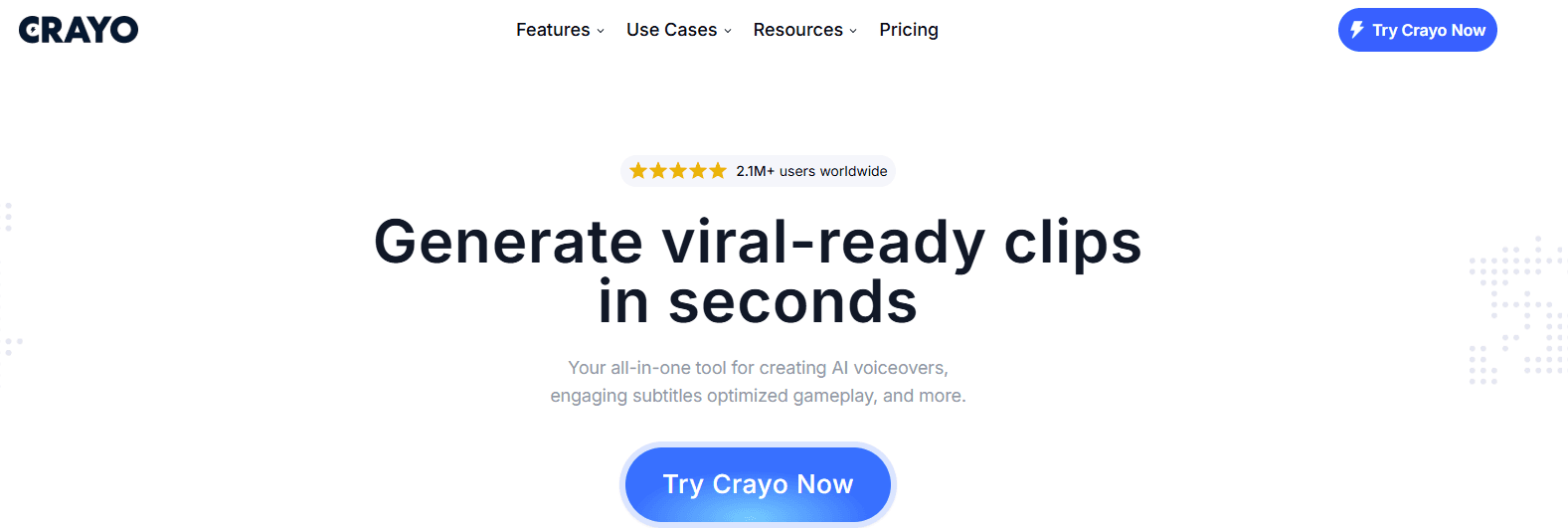
Crayo AI is a rapid solution for creating short videos and turning your ideas into content in seconds. You simply write an outline, choose a style, and export your video. Crayo auto-generates captions, effects, background, and music, making it perfect for the TikTok creator fund program.
2. Fliki: Turning Text into Global Content

Fliki makes content creation easy by converting text into videos and adding voiceovers. It offers over 1,300 AI voices and supports 75 languages, making it ideal for reaching a global audience. Features like voice cloning help maintain consistency across projects.
Pros
Extensive voice library and multilingual support
Simple, scalable content creation
Voice cloning for a personalized touch
Cons
Potentially robotic voiceovers
Confusing credit system and high costs
3. HeyGen: Create Multilingual Content with Custom Avatars

HeyGen excels in creating high-quality videos with customizable avatars and voiceovers in over 175 languages. The tool is intuitive, though most integrations require Zapier, which can complicate workflows.
Pros
Diverse avatar customization
Multilingual voiceovers with lip-syncing
Easy script-to-video conversion
Cons
Limited voice options in the free version
Key features locked in higher-tier plans
4. Synthesia: Simplifying Complex Content

Synthesia allows you to create videos without extensive production skills. It’s great for transforming complex content into user-friendly videos, using AI avatars and voiceovers to enhance engagement.
Pros
Diverse AI avatars and voices
Quick translations into 140+ languages
Tools for collaboration
Cons
Restrictions on video length
Narrow selection of avatars and templates
5. Runway: A Creative Playground for AI Video Generation

Runway uses advanced AI tools, like the Gen-3 Alpha model, to help you create unique videos. It’s great for brainstorming and experimenting but requires a paid plan and can quickly consume credits.
Pros
Advanced AI for unique results
Helpful content and guides
Cons
The steep learning curve for beginners
6. Wondershare Filmora: AI-Enhanced Traditional Editing

Wondershare Filmora is a familiar name in video editing, now enhanced with AI features that boost video quality without demanding expert skills or lengthy edits.
Pros
User-friendly with AI enhancements
Abundant learning resources
Cons
Slow performance on low-end computers
7. Kamua: Speedy, Automated Editing

Kamua is a browser-based tool that automates video editing, making it faster and easier. It supports captioning in over 60 languages and features like AutoCut and AutoCrop for quick edits.
Pros
No prior editing experience is needed
Supports multiple languages
Time-saving AI features
Cons
Only optimized for desktop use
8. Pictory: Simplifying Video Creation for Beginners

Pictory is perfect for creators without video editing experience. It turns scripts or articles into videos, creating shareable highlights and adding automatic captions.
Pros
Easy to start and customize
Features for quick video editing
Cons
First drafts require significant editing
Create Viral Shorts In Seconds With Crayo
Creating engaging TikTok content should be quick and easy. Crayo AI is designed for this very purpose. You can create short videos with minimal effort. This tool lets you generate unlimited shorts at once. It automates everything: captions, effects, background, and music.
Want to make easy money through the TikTok Creator Fund? Crayo's the tool to help you get there. Go from having an idea to a fully fledged video in seconds. How? It's simple. First, write an outline or prompt. Then, customize your style. Choose a background video, a voice narrator, and music from Crayo’s free templates, and finally, finish and export.
Crayo is designed to help you go viral and make money. Try Crayo’s free clip creator tool today. Click the "Try Now" button on our homepage to start. No account is needed. Go from prompt to viral shorts in minutes with Crayo.
Related Reading
• Synthesia Alternative
• Vyond Alternatives
• Fliki Alternatives
• Synthesia vs. Fliki
• Peech Alternatives
• Synthesia vs. Vyond
• Synthesia vs. Runway
• Visla Alternatives