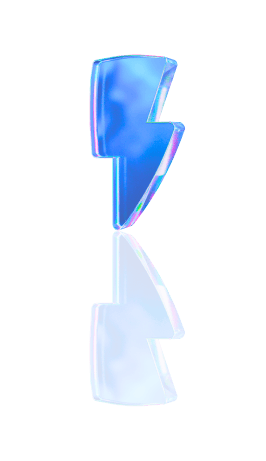Managing your social media can feel like juggling flaming swords, especially if you're trying to go viral on TikTok. You've got Later and Hootsuite, two tools that promise to make everything more accessible, but which fits your needs? That's where we come in. We'll break down the ins and outs to help you create those viral short videos without losing your mind.
Speaking of making things easier, have you tried Crayo AI's clip creator tool? It's perfect for best video Tiktok editor, helping you reach your goals without the hassle.
Table Of Contents
Key Features of Later

Calendar-Driven Social Media Scheduling
Later is your go-to platform for calendar-focused social media planning. Its drag-and-drop interface lets you effortlessly visualize and organize your social media strategy. Whether editing photos, scheduling Instagram Stories, or managing multiple accounts, Later keeps everything streamlined. The platform is primarily Instagram-centric, so if that's where your audience hangs out, you’ll find tools like Stories scheduling and a link-in-bio creator invaluable. Just note that some features are locked behind pricier plans, and certain extras like CRM and auto-responses are absent.
Easy Yet Limited Post Editing
Later, it integrates slowly with Unsplash, giving you access to millions of royalty-free images. You can upload your media, too, which is generally more engaging for your audience. Once you’ve added your media, Later’s editing tools make it simple to crop, filter, and add text. You're not getting Lightroom-level edits here—platforms like Hootsuite and Buffer offer more in this department. Later, AI can help generate hashtags and captions, although it requires initial input from you and tends to produce generic results. Still, it's a handy tool for ideation.
Simplifying Bulk Publishing
Later, it allows you to schedule posts across major social media platforms like Instagram, Facebook, TikTok, and more. Free users can schedule up to 10 monthly posts per channel, which is decent for a starter plan. Creating Instagram Stories directly through the platform is a breeze, but remember that Later can't publish Stories automatically due to API limitations. Instead, you’ll receive a reminder when it’s time to post via the mobile app.
Streamlined User-Generated Content
Later’s User-Generated Content tool is a game-changer for marketers. It lets you quickly find and repurpose UGC by searching for relevant tags, mentions, and hashtags. This feature is accessible from the main Media menu, making it easy to share content from your audience with proper credit. However, the platform could benefit from more social listening insights to gauge brand sentiment.
Convenient Mobile App
Later’s mobile app lets you manage your scheduled posts on the go. Its user-friendly interface makes it easy to navigate, allowing you to schedule posts and add new media with just a few taps. Unfortunately, the app lacks collaboration tools and analytics, only available in the desktop version. Still, it’s essential for Instagram Stories scheduling, as you’ll need the app to post your Stories when the time comes.
Related Reading
• Tiktok Content Creation
• Stream on Tiktok
• How to Get Views on TikTok
• Verified TikTok Accounts
• TikTok Business Account vs Personal Account
• TikTok Growth
• How to Get Followers on TikTok
Key Features of Hootsuite

Streamline Your Social Media Strategy with Hootsuite
1. Centralized Management Console
Navigate all your social media channels from a single, unified dashboard. Hootsuite's centralized console lets you create, schedule, and publish posts and ads. It also provides real-time insights to help you optimize your content and engagement outcomes.
2. Social Media Calendar and Planner
Simplify your content creation process with Hootsuite's social media calendar and planner. These tools make scheduling and publishing content across all your accounts easy, ensuring a consistent and organized approach.
3. OwlyWriter AI
Need help with writer's block? OwlyWriter AI is here to help. This innovative feature generates captions and posts ideas with simple prompts, saving time and effort.
4. Social Media Scheduler
Plan with Hootsuite's social media scheduler. Schedule hundreds of posts in bulk, allowing you to focus on other aspects of your social media strategy.
5. Content Generator
Capture your audience's attention with Hootsuite's automatic content generator. This feature creates compelling content tailored to your target audience, helping you stand out in a crowded digital landscape.
6. Hashtag Generator
Reach your intended audience with Hootsuite's hashtag generator. It suggests the best hashtags for each post, increasing your content's visibility and engagement.
7. Canva Templates
Design on-brand content effortlessly with Hootsuite's Canva templates. Customize each template directly from the Composer window to create visually appealing posts.
8. Content Discovery Streams
Stay ahead of the curve with Hootsuite's content discovery streams. Search by hashtag, keyword, or location, and easily share relevant content from all networks.
9. Streamlined Approval Workflows
Enhance team collaboration with Hootsuite's streamlined approval workflows. This simple process allows team members to review each post, reducing the risk of low customer engagement.
10. Social Listening Tools
Understand what people say about your brand with Hootsuite's social listening tools. Monitor conversations and watch the competition to stay informed and proactive.
11. Audience Engagement Tools
Enhance audience interaction with Hootsuite's monitoring and listening streams, messaging inbox, autoresponder, saved replies, and automated tagging and assignments.
12. Social Media Monitoring
Monitor brand mentions, relevant keywords, and competitors across various platforms from one centralized dashboard. Stay informed and take action when necessary.
13. Advertising Tools
Manage your social ads campaigns with Hootsuite's advertising tools. Access social ads analytics and reporting, and boost organic posts to extend their reach.
14. Analytics
Gain insights into your social media performance with Hootsuite's analytics feature: track follower trends, engagement rates, and the best times to post. Use performance reports, industry benchmarks, and custom reports to refine your strategies.
Are you looking to create viral short videos in seconds? Try Crayo's free clip creator tool today! Click the ‘Try Now’ button on our homepage to start. No account is required!
Later Vs. Hootsuite Detailed Comparison

Social Media Monitoring: Who’s Got the Edge?
Hootsuite pulls ahead with its “Streams” feature, offering a versatile menu to track brand mentions, hashtags, and comments across multiple platforms, including YouTube, TikTok, and X. Later. However, it doesn't have such capabilities. It’s limited to Instagram mentions and comments, but you can search hashtags and explore profiles for content inspiration.
Posting and Scheduling: The Showdown
Hootsuite has a polished, multi-platform scheduling system. You can create posts for various networks, schedule them, and pull media from your library or Pixabay. Later, it focuses on Instagram, making it more straightforward but less comprehensive. While Later’s Instagram tools are slightly better, setting them up can be tricky.
User Interaction: A Battle of Convenience
Although Instagram's performance is uncertain, Hootsuite offers an “Inbox” for managing messages and comments across platforms. Later wins on Instagram with “Conversations” for messages and comments, but it’s less effective on other networks. Hootsuite is better for handling interactions across multiple platforms.
User Interface: Who’s Easier to Use?
Hootsuite’s feature-rich dashboard is user-friendly, with a clean layout and intuitive sidebar. Later’s interface is equally sleek and straightforward, though its limited features make it easier to navigate. Both platforms excel in user experience, though Later is slightly more intuitive.
Reports and Analytics: Who’s More Insightful?
Hootsuite’s analytics offer comprehensive insights, from post-performance to engagement rates, making it ideal for reporting. Later’s analytics are detailed but focused on Instagram and Pinterest, with demographic insights but limited platform coverage.
Managing Teams: The Collaboration Factor
Hootsuite excels in team management, with project tracking and team member task lists. Later, it offers similar features, with user assignment, calendar notes, and security access levels. Both platforms support collaboration, but Hootsuite is more robust.
Calendar View: Aesthetic or Practical?
Hootsuite’s calendar is easy to use, with a week-by-week view and drag-and-drop post-scheduling. Later’s calendar is cleaner, with week and month views, making it more practical for planning. Both platforms are equally user-friendly, but Later’s aesthetics are superior.
Bio-Link Feature: Enhancing Your Social Presence
Hootsuite’s “oneclick.bio” and Later’s “Linkin.bio” allow users to create link trees for Instagram, providing landing pages for content and products. Both tools offer similar features, though Later’s customization options are more extensive.
Pricing: Budget or Premium?
Hootsuite’s features are premium, with monthly team plans starting at $129. Later, it is more affordable, with plans starting at $25 for multiple users and 150 monthly posts. Hootsuite is better for agencies, while Later is ideal for smaller teams.
Customer Support: Who’s More Responsive?
Hootsuite offers excellent customer support, with a chat feature and Twitter support. Later’s support is less accessible, and it only has email assistance. Hootsuite is better for immediate help.
Available Integrations: Who’s More Versatile?
Hootsuite offers numerous integrations, including free and premium apps, while Later is limited to automation tools like Zapier. Hootsuite is more versatile, though Later’s limited integrations are sufficient for Instagram-focused users.
Related Reading
• How to Make Your TikTok Video Go Viral After Posting
• How to See What's Trending on TikTok
• How Long Can a TikTok Be
• How to Remove TikTok Watermark
• How Long Does TikTok Ad Review Take
• How to Make TikTok Quality Better
• Subtitles on TikTok
• Repurpose Video Content
• TikTok Trending Hashtags
• Analytics TikTok
• TikTok Creator Tool
• Best Captions for TikTok
• Best App for Editing TikTok Videos
Pros and Cons of Later and Hootsuite

Later: Pros and Cons
Later, it excels in simplicity and focus, particularly for Instagram. Its user-friendly interface makes it easy for beginners and pros alike. Plus, the emphasis on Instagram can be a massive benefit if that’s where your audience lives. You get competitive pricing, which is always a plus, and the platform offers collaboration tools. You can team up with other creators and influencers without a hitch. Built-in AI tools streamline your editing process, and the media gallery with editing features makes content creation a breeze. Plus, Later lets you craft a Link in the Bio landing page to boost traffic.
But it’s not all sunshine. Later’s focus on Instagram means other social channels get the short end of the stick. Posting to Facebook Groups isn’t an option; analytics take their sweet time to populate. The mobile app is a bit restrictive, too, which can be a turnoff if you’re on the go a lot.
Hootsuite: Pros and Cons
Hootsuite is a powerhouse for businesses juggling multiple social profiles. Its multi-profile scheduling feature lets you plan content across various platforms without breaking a sweat. You get unlimited posts with all plans, allowing you to post away without worrying about limits. You can schedule and publish directly from Hootsuite, and the post-time optimization feature ensures your content goes live at the best time. Hootsuite also includes stock photos and integrates with Canva, beefing up your content creation toolkit. Grammarly is built in, so you can say goodbye to those pesky typos. Plus, a free 30-day trial lets you test the waters before diving in.
However, Hootsuite no longer offers a free plan, which might be a dealbreaker if you’re on a tight budget. It’s expensive, and the free trial requires a credit card, which is a bit of a hassle. Support is slow to reply, which can be frustrating when you need help fast. And while it integrates with many platforms, it doesn’t play nice with Google Business Profile.
6 Best Later and Hootsuite Alternatives

1. Crayo AI: Transform Your Short Video Creation
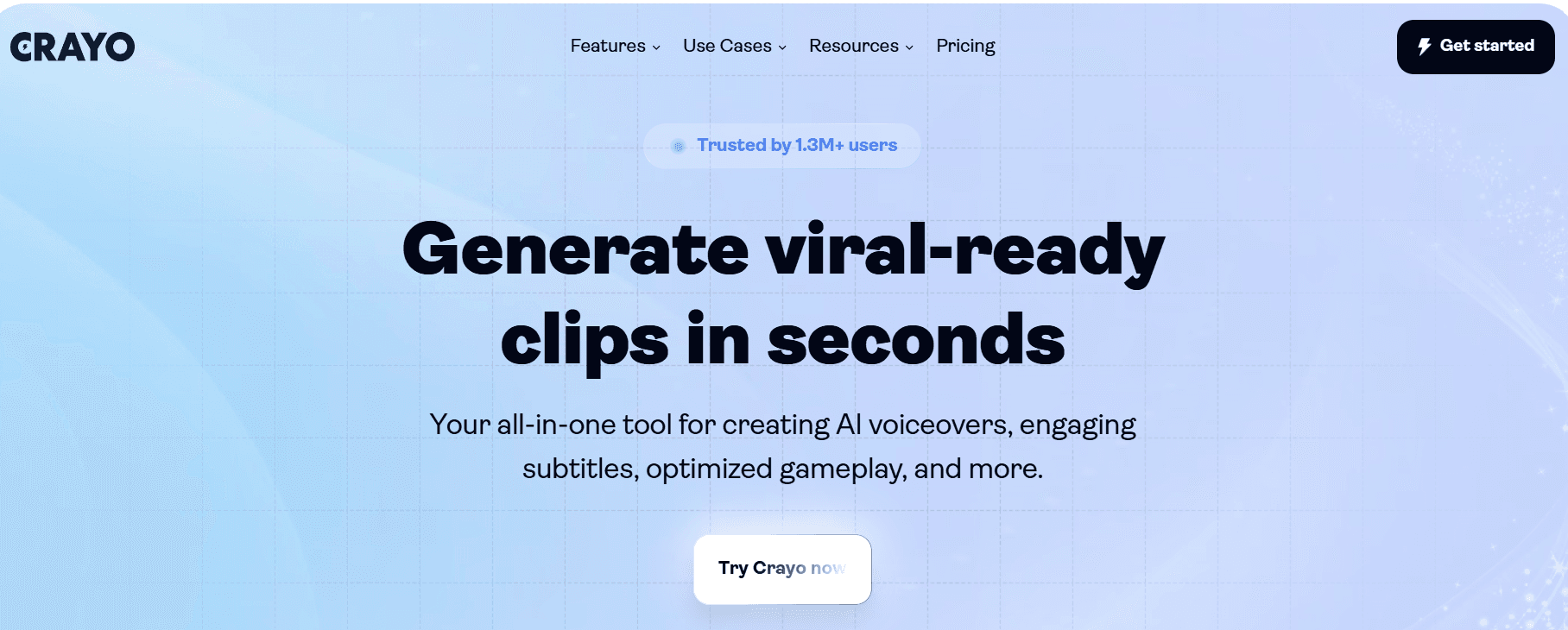
Crayo AI is redefining how creators approach short video production. Its intuitive design allows users to generate multiple short videos instantly. Crayo takes care of everything from captions to effects, letting you focus on creativity. And with tools to customize every aspect, from background videos to narration, you can create viral content in minutes.
2. Sendible: Simplified Social Media Management
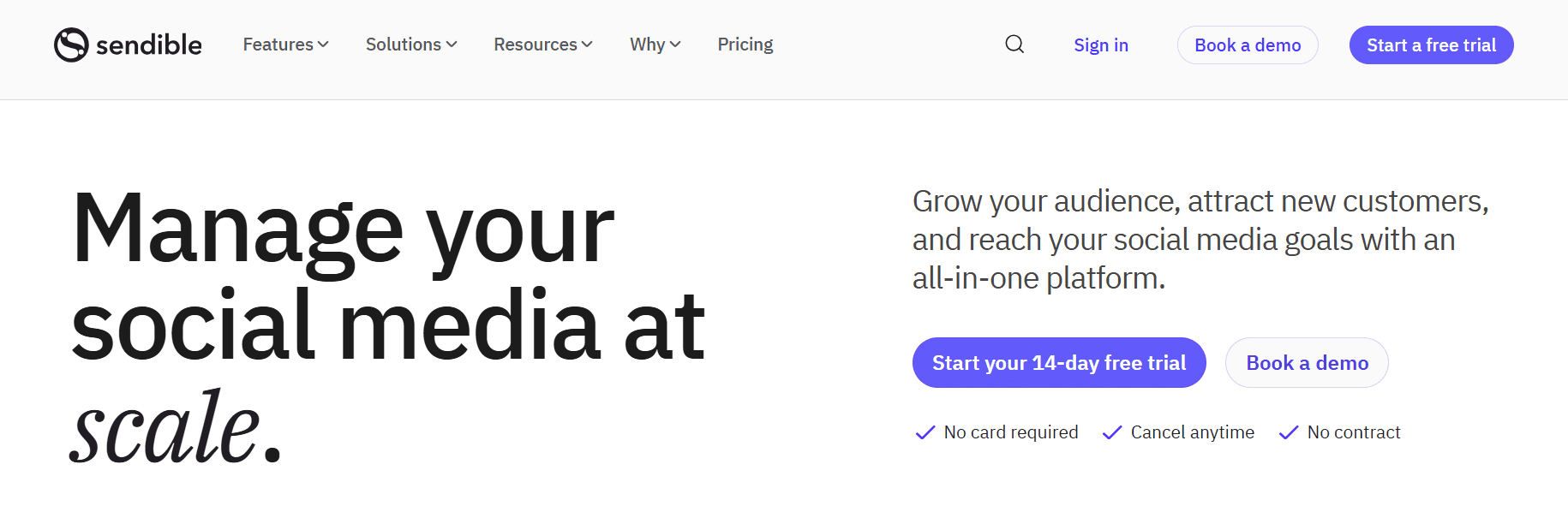
Sendible offers a straightforward way to manage social media at an affordable price. It connects with major platforms like Facebook, Instagram, and TikTok. The streamlined dashboard makes viewing all your scheduled, draft, and undelivered posts easy. Plus, the ‘tasks’ system allows team members to assign to-dos, making it a handy tool for agencies.
Pros
Shareable calendar for collaborative planning.
Effortless collaboration for agency marketers.
Adaptable pricing structures.
Cons
The mobile version is limited compared to the web version.
Minimal reporting and analytics capabilities.
3. Metricool: A Comprehensive Social Media Toolkit
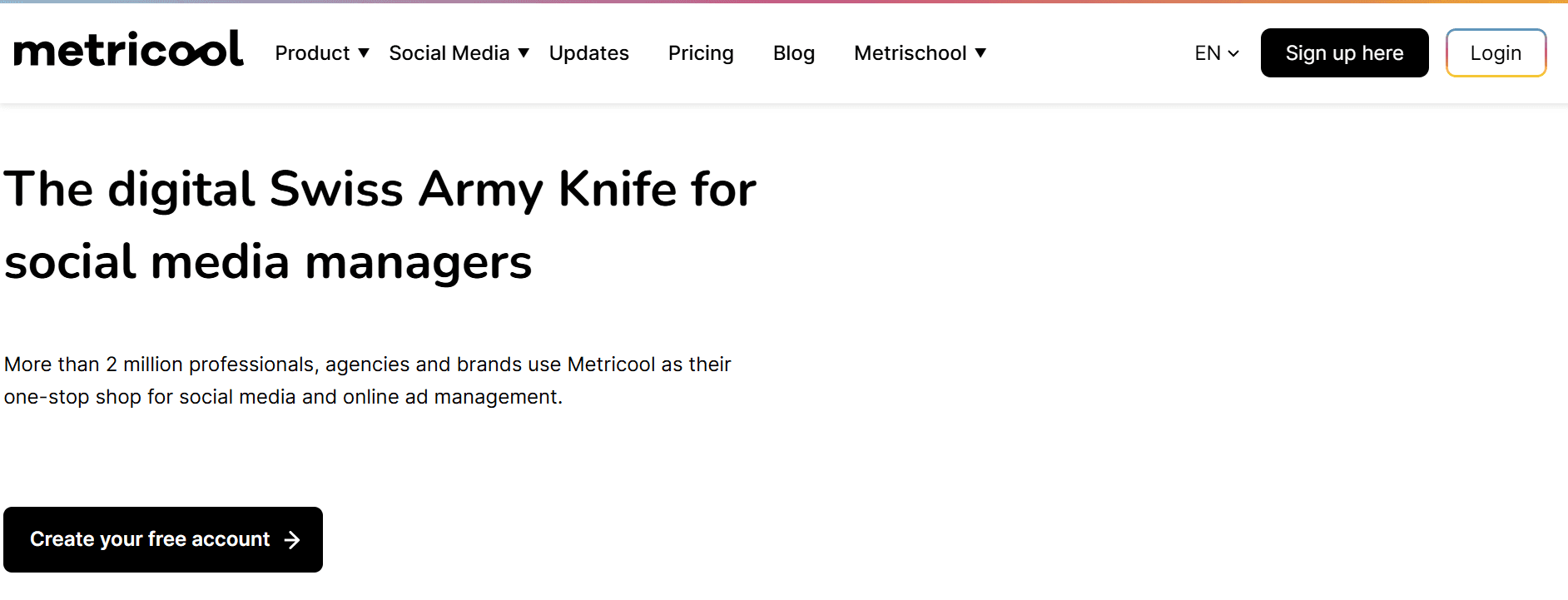
Metricool is a user-friendly platform that supports scheduling and automation across various social platforms. Its heat-map-style planner shows the best times to post and offers tools for monitoring competitor performance and analyzing influencer impact.
Pros
Intuitive design with a quick view of tasks.
Supports management of multiple social accounts.
Cons
Poor chat support and long wait times.
Lacks notifications for social media mentions.
4. CoSchedule: Beyond Just Social Media Management
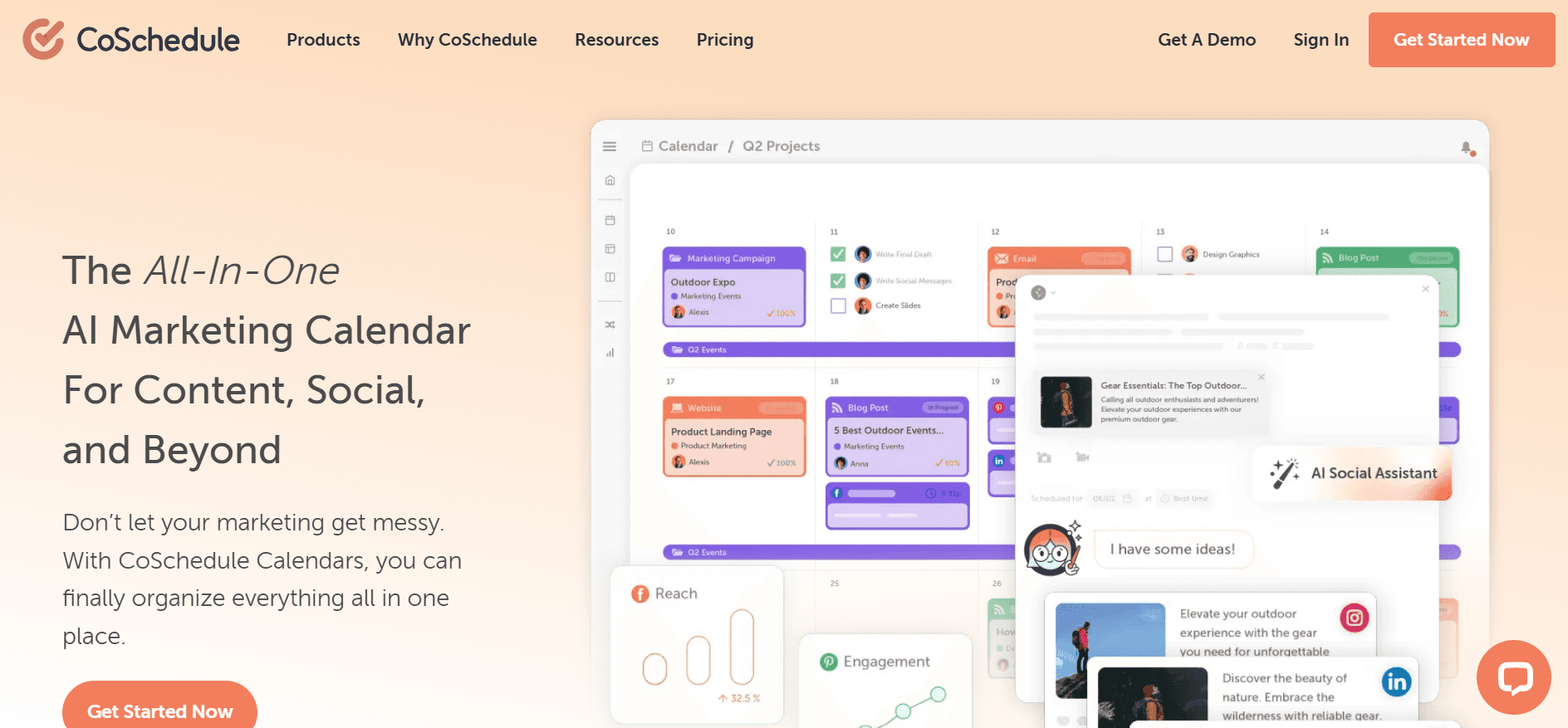
CoSchedule is perfect for those managing more than just social media. It helps streamline content marketing efforts with a calendar that includes blog posts, newsletters, and more. With an AI chatbot to assist in drafting content, it’s a comprehensive tool for marketing campaigns.
Pros
Effortless task visualization with color coding.
ReQueue feature for reposting top-performing content.
One calendar for multiple networks.
Cons
Higher cost compared to other tools.
It is difficult to share the editorial calendar with the team.
5. Sprout Social: Top-Notch Collaboration and Reporting
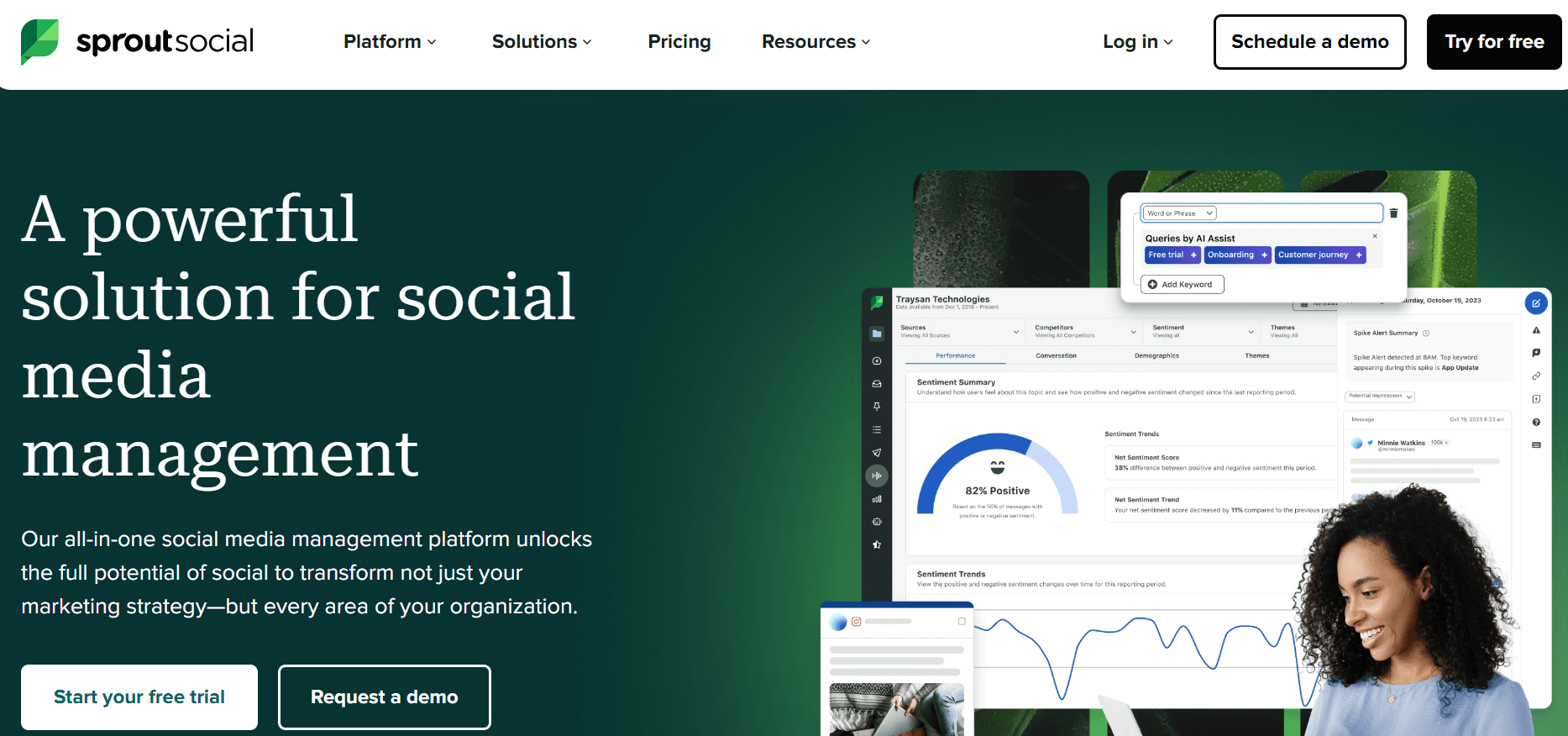
Sprout Social combines several social media tools into one platform, from scheduling to social listening. It offers customer relationship management features and visually appealing reports that help prove the success of your social strategy to senior leaders.
Pros
Effective scheduling features.
Eases team collaboration and client approval processes.
Cons
High price considering limited integration.
Social inbox isn’t unified across platforms.
6. Agorapulse: Powerful Social Media Management
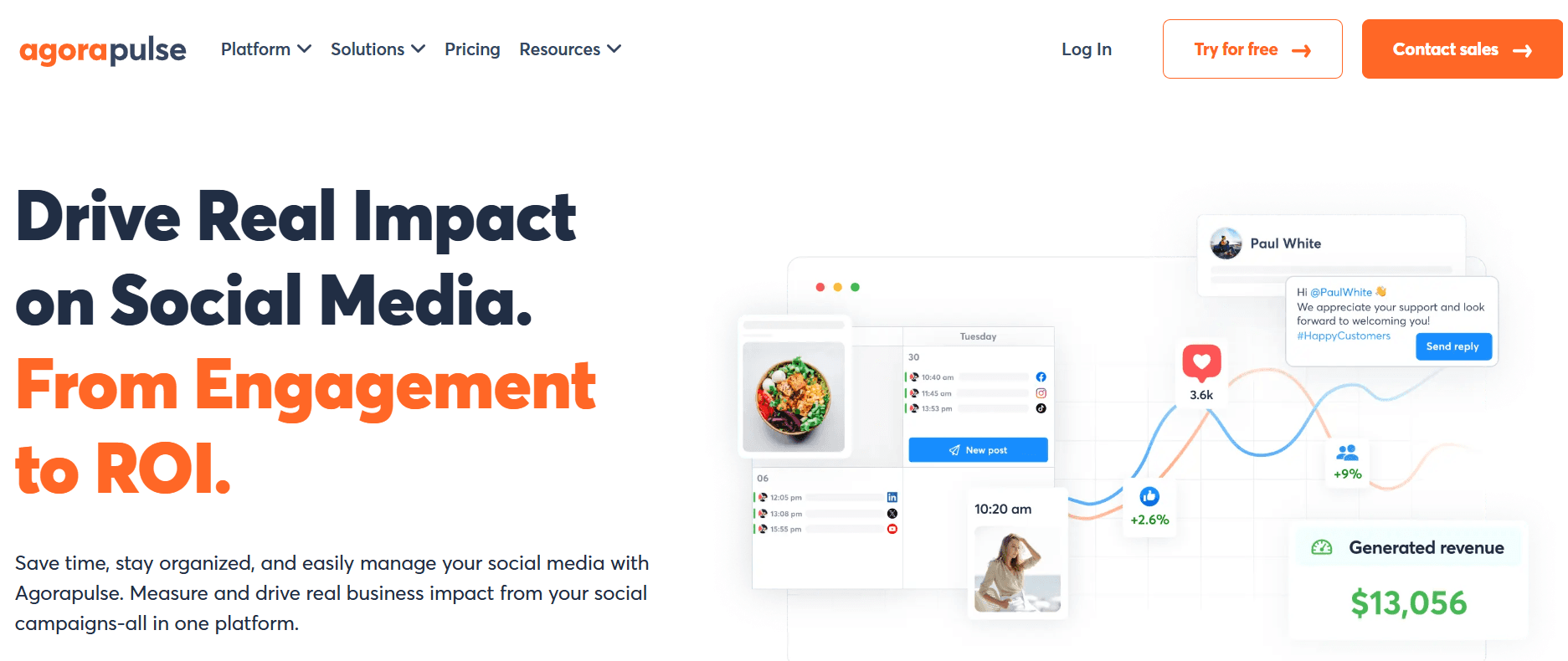
Agorapulse connects with significant platforms and integrates with Google Analytics to measure social media impact. It offers a single social inbox and social listening features to refine your strategy. While the free plan is limited, the paid options provide comprehensive tools for growing your presence.
Pros
User-friendly interface with a clean design.
Responsive and helpful customer service.
Comprehensive and easy-to-understand reporting.
Cons
They limited platform integration.
The mobile app could be more intuitive.
Create Viral Shorts In Seconds With Crayo
Crayo AI is a game-changer for content creators. Crayo lets you create shorts in seconds in a world where speed is everything. Just write an outline or prompt, customize your style and export. Crayo even auto-generates captions, effects, background, and music. Forget the frustration of editing long videos. Crayo creates unlimited shorts in an instant. It’s your shortcut to TikTok stardom and the creator fund money. Plus, our free clip creator tool is click-and-go. No account is needed!
Related Reading
• TikTok Alternative
• Filmora vs CapCut
• CapCut vs Premiere Pro
• CapCut vs CapCut Pro
• Videoleap vs CapCut
• CapCut vs iMovie
• Hootsuite vs Buffer
• VideoLeap Vs. CapCut