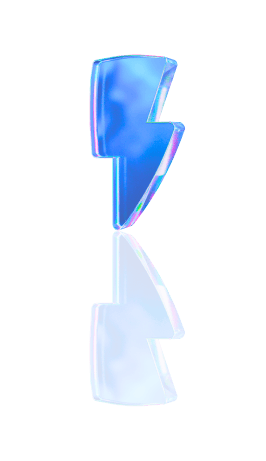Short-form content is everywhere. You see them on social media feeds, streaming services, and the news. Short-form content is valuable because it caters to our shrinking attention spans and our desire for fast, digestible information. In this guide, we'll discuss how to create short-form content that resonates with audiences. We'll even provide a solution to help you get there faster.
Table of Contents
What Is Short-Form Video Content?

Short-form video content is brief video content less than 60 seconds long. While some might stretch this definition to 90 seconds, the ideal short-form video length is even shorter — around 30 seconds, give or take a few. People love short-form videos on social media because they’re quick and easy to digest. Also, algorithm changes on sites like Instagram and TikTok prioritize this type of content, so it’s a great way to get noticed on your favorite platform.
Related Reading
• How to Be a Content Creator
• How to Record Streaming Video
• Video Content Creator
• Video Content Creation
• How to Make a Short Video
• Content Creator Tools
• Content Creation Software
• Content Creation Apps
Types of Short-Form Video Content

There are several video channels online, but here, we’ll consider the three leading platforms for short-form video: TikTok, Instagram Reels, and YouTube Shorts.
TikTok: The Reigning King of Viral Video Content
TikTok was a game-changing video platform launched in 2018 and has since become a source of many of the viral videos we see on the Internet. The videos you see on TikTok are usually determined by your interests rather than who you follow.
Instagram Reels: A Response to TikTok
IG Reels was Instagram’s (panic-stricken) response to TikTok. The platform moved from being primarily an image-based platform to becoming a multimedia one. Unlike on TikTok, the videos you see on Instagram are usually determined by who you follow.
YouTube Shorts: The New Kid on the Block
YouTube Shorts was created in 2019 to compete with TikTok but was only released to the public in 2021. The platform says Shorts is “the place to shoot, share, and binge short videos (of 60 seconds or less).” Videos that work well start trends, try out a dance challenge or are simply funny or even outrageous.
Try Crayo’s free clip creator tool today — just click the ‘Try Now’ button on our homepage to get started. No account is required! Go from prompt to viral shorts videos in minutes with Crayo.
10 Tips On How To Create Appealing Short-Form Content Video

1. Use Crayo AI to Create Short Videos Fast
Crayo AI helps you create shorts in no time. You can generate unlimited short videos simultaneously, and Crayo even auto-generates captions, effects, backgrounds, and music for you. Try it for free today! Go from ideas to short videos in seconds:
Write an outline or prompt,
Customize the style (select a background video, voice narrator, and music from Crayo’s free templates),
Finish and export!
Try Crayo’s free clip creator tool today—no account required! Go from prompt to viral shorts videos in minutes with Crayo.
2. Find Popular Trends to Focus Your Content
To create relevant short videos, start by researching the latest trends. This means consuming content on TikTok, Instagram Reels, and YouTube Shorts to get a feel for what’s attractive to users. Are there sound bytes or songs that are being used again and again? If so, that’s likely part of a trend. Creators and brands often try to hop on trends, and doing so can increase the chances that your video reaches more people. Plus, if someone recognizes a trend as they happen upon your video, it makes it more likely that they watch all the way through.
3. Start With a Hook to Grab Attention
The nature of these short-form video platforms is that users scroll up to go from video to video quickly. This means it’s straightforward for viewers to scroll past your video if it doesn’t immediately draw them in. To combat this, start with a hook. You can do this by starting your recording on something eye-catching or making sure your sound grabs attention.
4. Create Relevant Content for Your Audience
Whether you add a music clip or a trending sound byte to your videos or create original content, you need to ensure it’s still relevant to your brand and the type of content your target audience wants to see from you. Here’s an example from the accounting software Honeybook uses a trending sound byte from the popular TV show New Girl: Although the sound byte doesn’t relate to the company's business, the captions make it relatable to its target audience. Other relevant short-form video content ideas include How-to videos or tutorials, Storytime Industry tips, Reviews or testimonials, and Fun facts.
5. Repurpose Long-Form Videos for Short-Form Content Ideas
Use those if you’ve previously invested in a log of long-form videos! Using a video editing tool, you can easily crop the footage to fit a vertical screen and pick clips from your longer videos. This is a great way to start publishing short-form content while still finalizing your strategy and brainstorming ideas.
6. Keep It Under 60 Seconds to Increase Watch Time
While some videos, like in-depth tutorials or stories, might make it to the 3-minute TikTok limit, the best-case scenario is less than 60 seconds—or sometimes less than 15 seconds. This makes sure your video is bite-sized. Your videos don’t have to be a whole production for a short-form video platform—take advantage of that by fluctuating between extremely micro videos and videos that are between 30-60 seconds long.
7. Share Consistently for the Best Results
You must post new videos regularly if you want results from your short-form video content. Aim to post once per day or, at the very least, once per weekday. This will ensure you have enough content for the algorithm to choose from and show to your target audience.
8. Promote Across Platforms to Expand Your Reach
We’ve mentioned this earlier, but it’s critical: you don’t need to create separate strategies for TikTok, Instagram Reels, and YouTube Shorts. While you might choose to share specific videos on only one of those platforms, you can easily share your short-form videos across the three platforms and on your Instagram Stories, Facebook Stories, or even Twitter account.
9. Record Vertically for the Best User Experience
Short-form video platforms are meant to be viewed on mobile devices in a vertical format. While repurposed long-form content can be cropped into a vertical format, your best bet when creating new short videos is to record vertically, so you don’t have to worry about that. Plus, the last thing you want to do is post a horizontal video on a vertical platform—your audience won’t be able to see the video as quickly, and it won’t be as attractive on their screen.
10. Use Your Caption Strategically for SEO and User Experience
While you don’t have much space in your caption, it’s still a great place to provide additional context to your video, so use it wisely. You can include a call-to-action, share more information not covered in the video, and more.
How To Use Short-Form Content Video In Digital Marketing

1. Brand Challenges: Make Your Viral Trends
Short-form video content excels at helping brands create their viral challenges. First popularized by platforms like TikTok, these challenges encourage users to create and share their videos based on specific prompts, sounds, or themes. According to HubSpot's social media trends report, 20% of marketers surveyed used challenges to promote their brands, and 42% said they performed better than expected.
In addition, marketers rank them among the most effective social media trends in 2024. Example: To celebrate Mother’s Day, Colgate launched the #MakeMomSmile challenge, encouraging users worldwide to share videos in which they did something special for their mothers.
2. Influencer Ads: Put Your Products in Trusted Hands
Brands have been leveraging influencer marketing for years. That’s nothing new. However, I'm now seeing more brands use them in a short-form format. Influencer marketing is here to stay. Of companies, 88% using influencer marketing say it’s effective, and 55% of those surveyed said, “My company will invest more in influencer marketing in 2024.” For instance, famous TikTok influencer TiffFoods starred in an ad for the food brand Fly by Jing to promote its product.
3. Product Teasers: Get Your Audience Excited for What’s Next
Think about the average commercial
It’s usually between six and 60 seconds. This also happens to be the average length of a short-form video. Because of this, brands can leverage short-form video platforms to promote their products organically. It can be incredibly effective because it doesn’t require a large budget, it has the potential to go viral, and it builds anticipation around your brand.
Short-form Video Example
Crumbl Cookies Crumbl Cookies is notorious for teasing new products and revealing them as the week's cookies. Recently, they’ve even branched out into pies and cakes. Product teasers are great because they create suspense by getting users even more invested in the launch as they wonder what the reveal is.
4. More User-Generated Content (UGC): Let Your Customers Do the Talking
Consumers adore UGC. In a HubSpot survey of over 500 marketers using social shopping features, 92% said user-generated content boosts brand awareness. HubSpot Blog research backs this up, showing UGC offers fantastic ROI, with 40% of marketers calling it a high-ROI format on social media. It’s especially loved by Gen Z, TikTok’s largest demographic. Why is UGC so influential? Brands can publish videos that evoke emotion and feel genuine and relatable without burning through resources.
5. More Behind-the-Brand Videos: Show the Human Side of Your Business
Consumers seek out authenticity and transparency in brands. With short-form video, you only have a few seconds to connect with your audience. So, how do you do that? There’s no exact science to it, but consumers tend to feel more connected to brands that show the people behind the brand. A Sprout Social study found that 70% of consumers felt more connected to brands whose CEO is active on social media platforms.
So, in 2024, brands should pull back the curtain and engage with their audiences more personally. No other sport gives viewers as much BTS action as Formula One. With their Netflix special and thriving social media accounts (like YouTube), Formula One uses short-form video content to engage with viewers daily. Viewers feel extra invested because they intimately know each driver and car brand, giving the races higher stakes.
6. More Explainer or Educational Videos: Shorten the Learning Curve
In 2024, brands will likely focus on educational content in short-form videos. Think how-to’s, DIYs, and explainer videos. A 2024 Wyzowl report found that viewers want to see more of this brand's video style. They were wondering where we currently stand. Our social media trends report found that 32% of marketers surveyed say they currently leverage educational content, and 57% of those who do say it's one of the most effective content types.
Educational videos are great added-value content because they help audiences daily. Brands that prioritize education in their marketing strategy can improve lead generation and build stronger brand loyalty. Similarly, explainer videos target users at the decision-making stage of the buyer’s journey. When done right, they can turn decision-makers into customers. It’s a win-win situation: Brands get to address their audience’s pain points and offer solutions, which are (surprise!) them.
Related Reading
• Best Short Video
• Short Form Videos
• Short Form Video Content
• Video Content Distribution
• Short Form Video Strategy
• Content Creator Equipment
• Short Form Content Agency
• Short Form Video Trends
• Content Creator Apps
• Short Form Video Platforms
• Video Content Creation Services
12 Best Tools For Short-Form Content

1. Crayo AI: Easily Create Short Videos
Crayo AI is the fastest way to create short videos. Create unlimited short videos at once. Crayo even auto-generates captions, effects, background, and music for you. Take advantage of the opportunity of a lifetime and make easy money with the Tiktok Creator fund program. Go from ideas to short videos in seconds:
Write an outline/prompt,
Customize the style (select a background video, voice narrator, and music from Crayo’s free templates);
Finish and export! Go viral, make money, and make clips in seconds with Crayo.
Try Crayo’s free clip creator tool today — just click the ‘Try Now’ button on our homepage to get started. No account is required! Go from prompt to viral shorts videos in minutes with Crayo.
2. Adobe Express: Kickstart Your Creativity
Adobe Express is excellent for creating original short-form videos or supplementing content with templates, stock footage, or royalty-free music. Since this free video editor is part of the Adobe ecosystem, it has probably the most significant asset libraries—many of which come with the free plan. The app's suite of tools goes way beyond basic video editing. For example, you can use Adobe Express to add masks and animations, apply color palettes, and use dynamic layouts to improve text design.
Use Case
Enhance video production workflows with Adobe Creative tools and advanced video editing.
OS
Web browser and Android and iOS app
Cost
The free version includes AI tools and a limited creative library. The premium plan starts at $9.99 monthly and comprises the entire library of Adobe fonts, stock images, and other creative assets.
3. Animoto: Good for All Kinds of Videos
While most of the video editing software on this list focuses on vertical short-form video, Animoto is a little different. This platform has dozens of vertical, square, and landscape format templates that work across social channels, including video templates for product demos, launch promos, customer testimonials, and event recaps.
Use Case
Use templates to make videos and ads for LinkedIn, YouTube, and other social media platforms.
OS
Web browser and iOS app.
Cost
The free plan includes watermarks, limited assets, and limited downloads. Paid plans start at $16 monthly and include unlimited downloads and advanced tools.
4. Filmora: Get Creative with Short-Form Videos
Filmora has an extensive library of templates, effects, transitions, and filters designed for creators that give short-form content a creative edge. Unlike most other apps on this list, Filmora lets you browse all of these elements before you start creating so you can get inspiration and plan content more effectively.
Although you can't film content directly with Filmora, you can upload clips to edit in the app. Compared to other apps, Filmora's editing capabilities are much more advanced. For example, you can split clips into several pieces, edit within clips, repeat clips multiple times, and replace cuts with one tap.
Use Case
Make creative videos with an extensive library of effects, transitions, voiceovers, music, auto-captions, and custom logos.
OS
Desktop app for macOS, web browser, and Android and iOS apps.
Cost
The free plan includes watermarks and ads with limited stickers, filters, and resolution options. Paid versions of the mobile app start at $16.99 per year.
5. Canva: Create Engaging Short-Form Videos
From Reels and Shorts to Facebook and YouTube videos, Canva has hundreds of templates for every significant social channel and aspect ratio. You can also create your video using either preset or custom dimensions. With Canva's video editing tools, you can trim clips, adjust playback speeds, and add filters and transitions. You can also manually adjust individual clips or across the entire video.
Use Case
Collaborate with teams and clients, apply branding and templates, and work on desktop or mobile.
OS
Desktop app for Windows and macOS, web browser, and Android and iOS apps.
Cost
The free plan includes access to most tools. Paid plans start at $12.99 monthly for premium assets and one-click resizing.
6. GoPro Quik: Create Dynamic Short Videos
Although optimized for GoPro users, GoPro Quik can create dynamic videos using clips from any device. Choose multiple clips to upload, and the app will automatically stitch them together into a short-form video. Select from a short list of themes to apply simple intros and text overlays to your videos. You can add text and images manually to give the content your original touch. GoPro Quik also makes it easy to switch aspect ratios to repurpose videos for Reels and quickly feed them.
Use Case
Design action-packed videos using footage from a GoPro or any other camera.
OS
Android and iOS apps.
Cost
The free plan has limited themes and music. Paid subscriptions, starting at $1.99 monthly, include premium tools and creative elements.
7. CapCut: Create Videos that Make the Algorithm Happy
When you want to create content that the TikTok, Instagram, or YouTube algorithm is likely to favor, CapCut is a good choice. The app has a vast library of templates optimized for TikTok, Reels, and trending categories. Each template displays usage metrics so you can quickly find popular options.
Use Case
Create short-form videos faster with text-to-speech tools, automated subtitles, templates, and a background remover.
OS
Web browser, Windows and macOS apps, and Android and iOS apps.
Cost
The free plan includes access to all tools.
8. InShot: Get Advanced Editing Features
When you're looking for more advanced editing tools, InShot is a solid choice. This free video editing app lets you trim clips before importing them, and then from the timeline; you can easily swap their locations or split them for more detailed edits. You can also add keyframes and apply transitions at any point in the video.
Use Case
Get creative with advanced video editing tools, animations, voiceovers, and effects.
OS
Android and iOS apps.
Cost
The free plan has watermarks and ads. Paid plans start at $2.99 monthly or a one-time fee of $34.99.
9. Vimeo Create: Automate Short-Form Video Production
Vimeo Create has several time-saving features, including templates and AI-powered creation. The AI workflow is beneficial, prompting you to select one or more clips and add commercial music to create a simple video in seconds. Then, you can use Vimeo Create's editing tools to apply color palettes, add text overlays, and choose stickers. In addition to saving content to share across social media accounts, you can publish videos to your brand's Vimeo channel and view analytics directly from this app.
Use Case
Save time using the AI-powered video creator to cut short-form clips together automatically.
OS
Web browser and Android and iOS apps.
Cost
The free version places a watermark on videos. Paid plans start at $12 monthly and include other Vimeo channel capabilities and long-form content creation features.
10. KineMaster: A Professional Video Editor for Mobile
While all the video editor apps on this list let you build content from scratch, some do the preliminary work via templates. KineMaster has an extensive template library that displays usage metrics to find a trending option or an underutilized one quickly. If you prefer to build content from scratch, KineMaster can be a professional video editor. The app lets you do everything from writing directly onto video clips to adding animated image layers to recording sound, complete with effects.
Use Case
Get inspired to create short-form video content with the app's extensive template library and professional editing features.
OS
Android and iOS apps.
Cost
The free plan has watermarks. Paid subscriptions start at $9.99 monthly, and users can purchase one-off creative assets.
11. YouCut: Access Powerful Editing Tools
With its templates and stock footage, YouCut makes it easy to get started with content creation. You can save time by adding premade footage to your templates or inserting stock assets into your video clips. Although the interface is simple, the app has many pro-level editing tools. You can change playback speeds for certain sections of clips, apply animations to video clips, and adjust opacity.
Use Case
Access powerful editing tools and an extensive music library in a user-friendly interface.
OS
Android and iOS apps.
Cost
The free app includes ads and limited features. The pro version starts at $2.99 monthly or $15.99 as a one-time purchase.
12. Picsart: Make Your Videos Stand Out
Picsart also has templates that can inspire your videos, but they are primarily for animating photos rather than highlighting video content. To create engaging videos with this app, create your own from scratch, adding as many as 50 clips per short-form video. With PicsArt's editing tools, you can crop clips, autofill the background, and split clips for more detailed edits. Picsart also has dozens of filters to make your videos look more vibrant or fit your brand's aesthetic.
Use Case
Apply filters and text overlays to produce eye-catching videos that stand out in the feed.
OS
Web browser and Android and iOS apps.
Cost
The free app has ads and watermarks. Paid plans include AI tools and start at $8.99 per month.
Complete 3-Step Guide On How To Create Viral Clips and Shorts In Seconds With Crayo

Crayo AI is the fastest way to create short videos. Create unlimited short videos at once. Crayo even auto-generates captions, effects, background, and music for you.
Take advantage of the opportunity of a lifetime and make easy money with the Tiktok Creator fund program. Go from ideas to short videos in seconds:
1. Write an outline/prompt,
2. Customize the style (select a background video, voice narrator, and music from Crayo’s free templates);
3. Finish and export! Go viral, make money, and make clips in seconds with Crayo.
Try Crayo’s free clip creator tool today — just click the ‘Try Now’ button on our homepage to get started. No account is required! Go from prompt to viral shorts videos in minutes with Crayo.
Benefits of Using Short-Form Content

1. Quickly Delivers Information
Short-form content gets straight to the point. In a fast-paced world, audiences appreciate quick and digestible content that answers their questions immediately. Short-form content efficiently meets your audience’s needs by conveying essential information clearly and concisely.
2. Increases Engagement Rates
Short-form videos dominate social media for a good reason: they deliver bite-sized entertainment that people love. Brands can create engaging TikTok videos and Instagram Reels that increase brand awareness and engagement. The best part? These short clips have the potential to go viral, connecting brands to their audiences in a fun and lighthearted manner. And because people find videos more interactive than written content, short-form content helps keep your organization at the top of your target audience’s mind.
3. Easier to Produce
One of the main benefits of short-form content is that it’s easier to produce, meaning it’s less resource-demanding than long-form blogs, videos, or newsletters. Of course, your focus should be on providing quality short-form content, as regularly outputting poor content can hamper the effectiveness of your content marketing.
4. Great for Mobile Devices
Roughly 89% of people in the United States used mobile devices to browse the internet in 2023. How does this affect brands when it comes to their content marketing strategy? Short-form content is more optimized for mobile devices since there’s less information to convey. Since most people prefer to digest content using smartphones, short-form content delivers quick, impactful messages to your target audience.
5. Drives Immediate Action from Users
The beauty of short-form content is that it’s easier for users to take action once they’ve digested the information they need. When you pair short-form content with a strong call-to-action button (CTA), you can quickly encourage users to subscribe to your email list, check out your latest offers, and purchase your products/services.
If you're looking to create short-form content, Crayo can help. Try Crayo’s free clip creator tool today — just click the ‘Try Now’ button on our homepage to get started. No account is required! Go from prompt to viral shorts videos in minutes with Crayo.
Create Viral Shorts In Seconds With Crayo
Crayo AI is the quickest method to produce short videos. Instantly make unlimited short videos at once with Crayo’s AI technology. This software even auto-generates captions, effects, background, and music. Take advantage of the opportunity of a lifetime and make easy money with the TikTok creator fund program. Go from ideas to short videos in seconds with Crayo. Write an outline or prompt. Next, customize the style by selecting a background video, voice narrator, and music from Crayo’s free templates. Finally, finish and export! Go viral, make money, and make clips in seconds with Crayo.
Short videos are taking over social media. Platforms like TikTok, Instagram, and YouTube reward users with ad revenue for creating this content. The TikTok creator fund program pays users to create short videos to go viral on the platform. You can make easy money with this program by using Crayo AI to produce engaging short videos quickly.
Related Reading
• Content Creator Must-Haves
• Short-Form Content Marketing
• Best Content Creation Software
• Short-Form Video Examples
• Shorts Video Size
• Short-Form Video Apps
• Video Content Creator Tools
• Best Short-Form Video Editor
• Short-Form Content Platforms