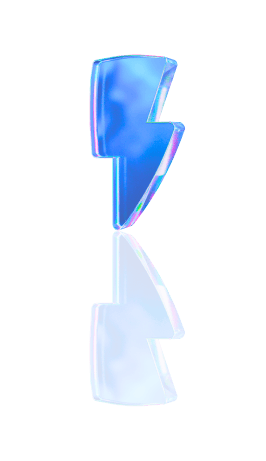Creating killer TikTok videos is no easy feat. You know the struggle if you've tried capturing the perfect moment only to end up with a lackluster clip. That's why having the right tools is essential. Enter the TikTok creator tool, designed to make video editing a breeze. Whether looking for the best TikTok video editor or just trying to up your content game, this guide will help you through everything you need to know.
With Crayo AI's best TikTok video editor, you can bring your ideas to life and create viral short videos that capture your audience's attention.
Table Of Contents
What Is A TikTok Creator Tool?

TikTok Studio offers a suite of creator tools designed to simplify your content creation journey. These tools are available using the mobile app, web browser, or the TikTok Studio app. You can upload, schedule, and edit posts effortlessly. Managing your content becomes a breeze; you can see how your videos perform with access to analytics. You can even share feedback on the platform's features, manage comments, check monetization performance, and discover growth tools.
Explore the available resources for creative inspiration. Some features, like content management and analytics, work best on a web browser. These tools are accessible to both personal and business accounts and are designed to facilitate smooth collaborations between creators and brands.
How the TikTok Creator Marketplace Works
In the TikTok Creator Marketplace, creators can craft profiles that showcase their skills, audience demographics, and past partnerships. Brands can browse the marketplace to find influencers who align with their target audience using search and filter options. When a brand identifies a potential partner, it can connect with the creator directly. Creators can respond to offers that fit their content style and values.
The platform streamlines communication and negotiation, from discussing project details to finalizing agreements. After reaching an agreement, creators can produce content for the brand, smoothly integrating promotional elements into their TikTok videos. The marketplace also provides tools to track the performance of these collaborations, offering insights into reach, engagement, and impact.
Benefits of Using the TikTok Creator Tool

1. Streamlined Collaboration Process
The TikTok Creator tool transforms the way creators and brands work together. Instead of jumping through hoops with external platforms, everything happens right within TikTok. This simplifies communication and saves everyone time.
2. Targeted Audience Reach
Creators get to showcase their work to brands looking for specific partnerships. This means they can connect with brands that match their style and audience. Brands, in turn, find influencers who genuinely resonate with the crowd they want to reach.
3. Transparent Metrics and Insights
Both creators and brands benefit from precise, accessible data. Creators can show off their engagement rates and follower details, while brands can make intelligent choices based on actual numbers when picking collaborators.
4. Diverse Collaboration Opportunities
There’s no shortage of ways to work together. From sponsored posts to brand challenges, creators can find unique ways to integrate brand messages into their content. Brands can try out different formats to see what clicks with their audience.
5. Monetization and Income Generation
The TikTok Creator tool is a gateway to earning more money. By teaming up with brands, creators can boost their income beyond traditional methods like ad revenue. This financial boost inspires creators to craft high-quality, branded content.
6. Enhanced Audience Engagement
When collaborations feel genuine, audiences are more likely to engage. The tool helps creators partner with brands that match their style and values, leading to more interaction, increased brand awareness, and a receptive audience for future projects.
7. Access to Trendsetting Content
Brands looking to stay ahead of the curve will find a goldmine with TikTok influencers. Collaborating with these creators means getting fresh content in tune with TikTok culture and keeping campaigns relevant and exciting.
8. Fostering Long-Term Relationships
This tool isn’t just for one-off projects. It’s about building lasting connections. Creators and brands can grow their relationships over multiple campaigns, leading to more genuine and impactful content as creators learn the brand’s values.
If you’re ready to make the most of TikTok’s creator fund program, try Crayo’s free clip creator tool today. Crayo is the fastest way to create short videos, with features like auto-generated captions and music. Click the ‘Try Now’ button on our homepage to get started. No account is required!
Related Reading
• Tiktok Content Creation
• Stream on Tiktok
• How to Get Views on TikTok
• Verified TikTok Accounts
• TikTok Business Account vs Personal Account
• TikTok Growth
• How to Get Followers on TikTok
How To Access TikTok Creator Tool In 3 Simple Steps

Quick Access to TikTok Creator Tools
Accessing TikTok's Creator Tools is straight-up easy. Whether on your phone or a computer, you can tap into these powerful features without a fuss. Let's break it down.
Use the TikTok App
Open Your Profile: Open the TikTok app and tap the Profile icon at the bottom of your screen. This is your gateway to everything you need.
Find the Menu: Look for the Menu button at the top, marked by three lines. Tap it, and then select TikTok Studio. This hub houses all the tools you’ll want to explore.
Choose Your Tool: Dive into the available tools and pick the one you need. Whether it’s editing or analytics, it’s all right there.
Access Via a Web Browser
Visit TikTok Studio Online: Head to www.tiktok.com/tiktokstudio. This online platform mirrors the app’s functionality, giving you access to everything you need.
Log In to Your Account: Sign in to your TikTok account to unlock the full potential of these tools. Once logged in, you’re ready to roll.
Explore Specific Tools: You can access specific tools from the TikTok homepage. For analytics, click Upload and then select Analytics from the sidebar menu. Look at key metrics, content, or followers to get insights. If you’re uploading videos, simply click Upload at the top.
There’s no need to activate analytics manually for certain metrics.
Best Practices For Using TikTok Creator Tool
Mastering TikTok's Creator Tool: A Game-Changer for Influencers
1. Explore Your Niche with Categories and Keywords
The TikTok Creator Tool is your new best friend for finding the right keywords. You can filter by food, fashion, sports, and more categories. This lets you see what’s trending in your niche. For instance, in the fashion category, you can check out popular search terms and gauge how in-demand a topic is. This helps you create content that’s relevant and engaging for your audience.
2. Analyze Top Videos to Boost Your Content
Once you’ve got your keywords, it’s time to study the top videos. This analysis reveals why these videos work, whether it’s their titles, thumbnails, or hooks. Use these insights to fine-tune your content and make it resonate with your audience.
3. Save Ideas and Come Back Later
Are you not ready to shoot a video right away? No problem. Next to each search term, you’ll find two icons. Click the video camera icon to start filming, or use the bookmark icon to save ideas for later. This feature is super convenient and helps you stay organized.
4. Fill Content Gaps for Maximum Impact
The content gap feature is a game-changer. By clicking the ‘For You’ button, you can switch to a view that shows in-demand topics lacking enough relevant videos. This is your chance to create unique content that stands out and meets your audience’s needs.
Influencers Crushing It with TikTok's Creator Tool
Keith Lee (@keith_lee125),
A popular food reviewer on TikTok uses the tool to keep his content fresh and relevant. He keeps his audience engaged by analyzing top videos and exploring in-demand topics.
@Shelovesplants,
A plant-care influencer tailors her content by reviewing top videos and filling content gaps. This makes her content unique and keeps her audience coming back for more.
@Flex.Mami (Lillian Ahenkan)
Explores both fashion and lifestyle keywords. By saving content ideas and analyzing top videos, she creates engaging posts that capture her audience’s interests.
Dr. Julie Smith (@drjulie)
A psychologist sharing mental health advice uses the tool to ensure her content resonates. She reviews successful videos and addresses content gaps, helping her audience with less-covered mental health topics.
Related Reading
• How to Make Your TikTok Video Go Viral After Posting
• How to See What's Trending on TikTok
• How Long Can a TikTok Be
• How to Remove TikTok Watermark
• How Long Does TikTok Ad Review Take
• How to Make TikTok Quality Better
• Subtitles on TikTok
• Repurpose Video Content
• TikTok Trending Hashtags
• Analytics TikTok
• Best Captions for TikTok
• Best App for Editing TikTok Videos
15 Best Creator Tools For TikTok Content Creation
1. Crayo AI: Rapid Creation for TikTok Videos
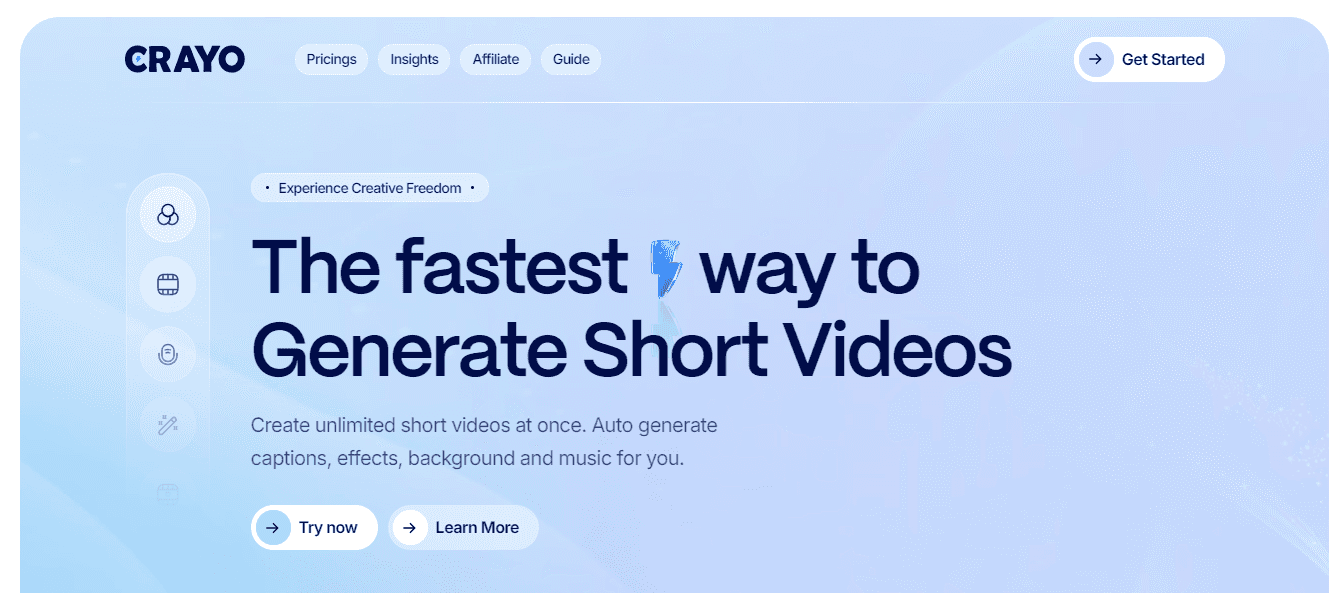
Crayo AI is the ultimate tool for quickly producing short videos. Just input your ideas, customize them with templates, and export them in seconds.
Pros
Easy customization with templates
Auto-generated captions and effects
Cons
Limited to short-form content
Potential reliance on templates for creativity
2. Adobe Express: Powerful Editing with smooth Integration
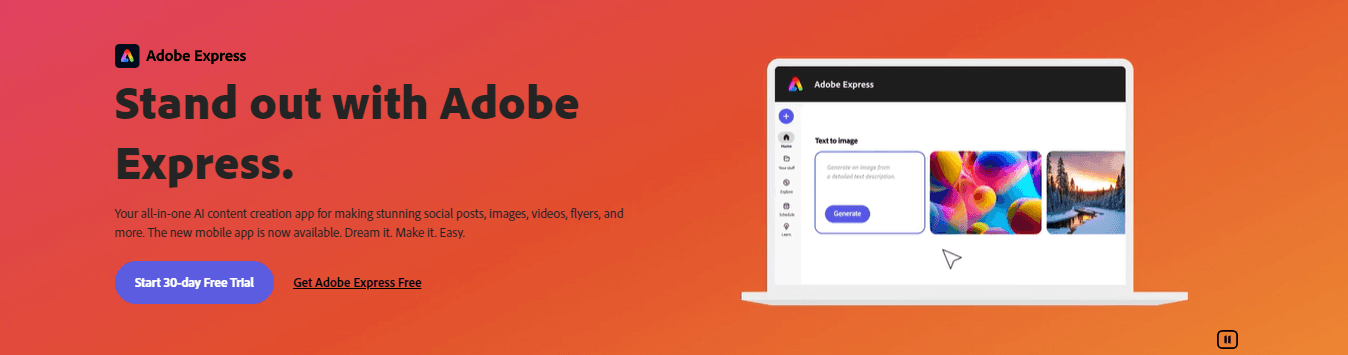
Adobe Express offers extensive editing tools and asset libraries. It’s perfect for creating original content or enhancing existing videos.
Pros
Extensive templates and stock assets
Advanced editing features
Smooth integration with other Adobe tools
Cons
Older files might not be accessible
Limited editing of charts and graphs
3. LumaFusion: High-End Editing on Mobile Devices
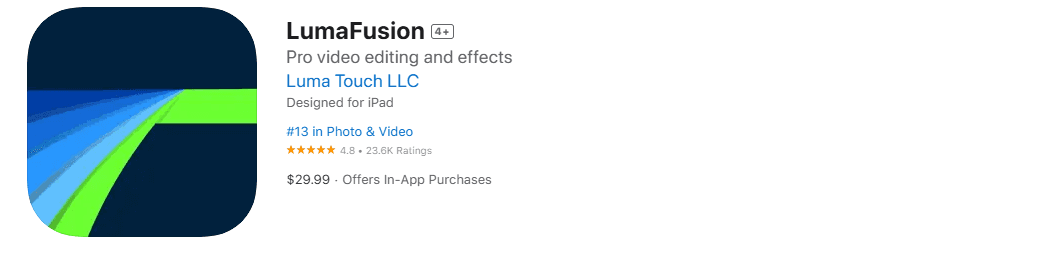
LumaFusion is a one-time purchase app for iOS and Android. It offers professional-level editing features on mobile devices.
Pros
Comprehensive features for serious editing
Works well on tablets and smartphones
It is a one-time purchase with no subscriptions
Cons
The initial cost might deter casual users
Some features require extra taps
4. Veed.io: Versatile Web-Based Video Editing
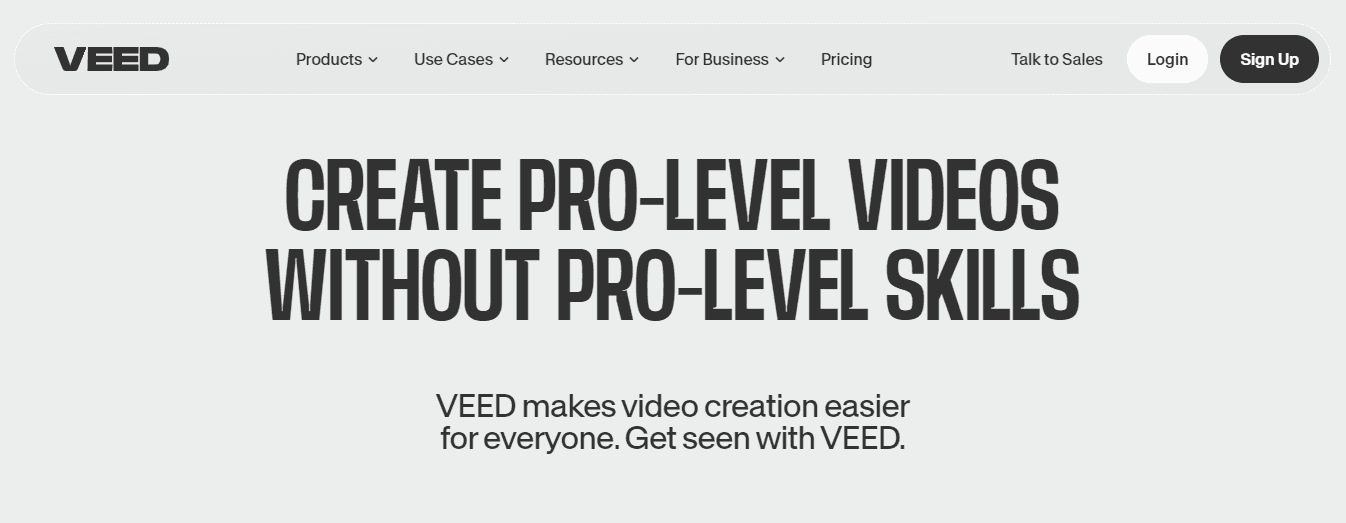
Veed.io is a web-based editor with a clean interface and capable tools. It’s ideal for creating professional videos without downloading software.
Pros
No need for downloads
Suitable for beginners and pros
Responsive, clean design
Cons
Subscriptions can be costly
Uploading media can be cumbersome
5. Deepbrain AI: Transform Text into Videos
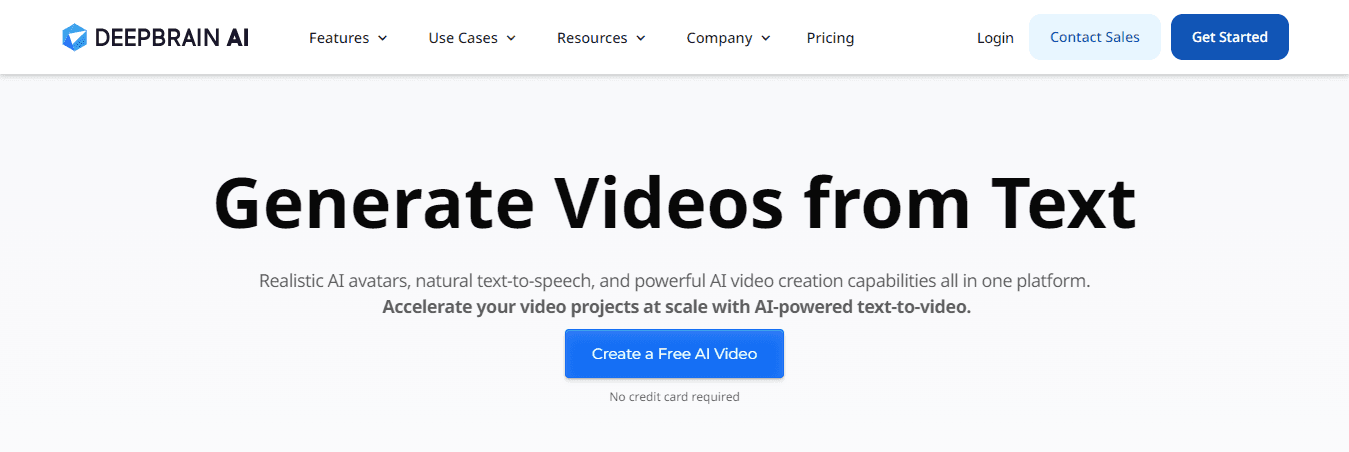
DeepBrain AI excels at turning written content into engaging videos with over 100 AI avatars for realistic presentations.
Pros
Over 100 diverse AI avatars
ChatGPT integration
Multiple export options
Cons
No video preview
Limited customization for AI models
6. Quik by GoPro: Effortless Video Creation
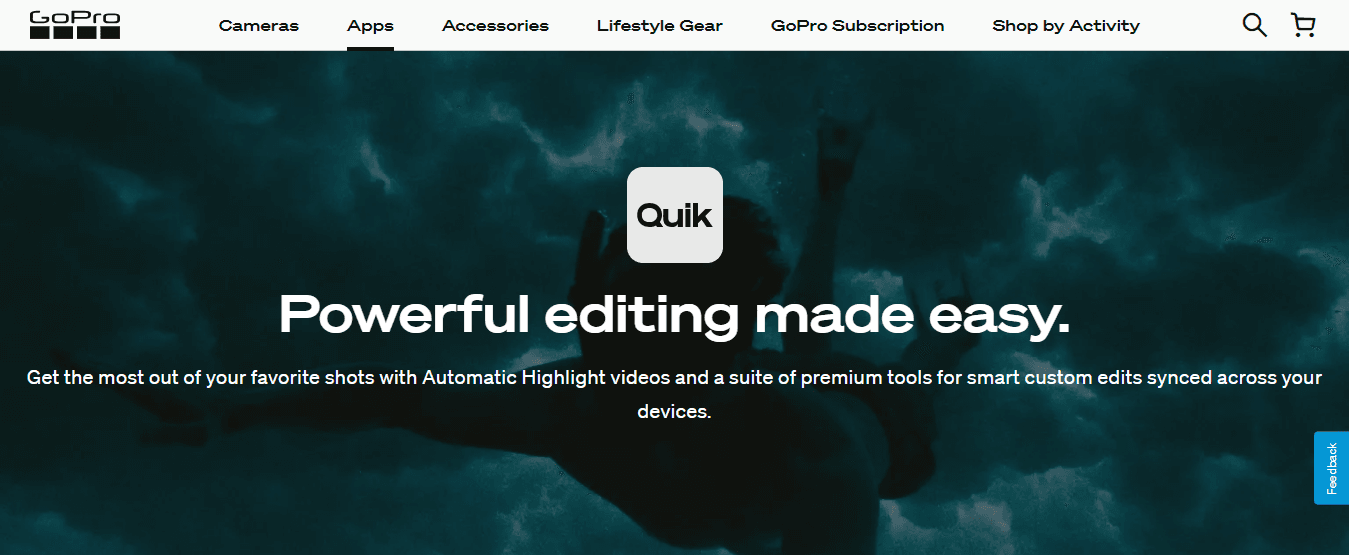
Quik by GoPro offers automatic editing for fast video creation. It’s free and watermark-free, making it ideal for quick projects.
Pros
Free to use
Fast, automatic editing
Cons
Limited editing control
Customization options might be insufficient
7. Simplified AI: Easy Content Creation
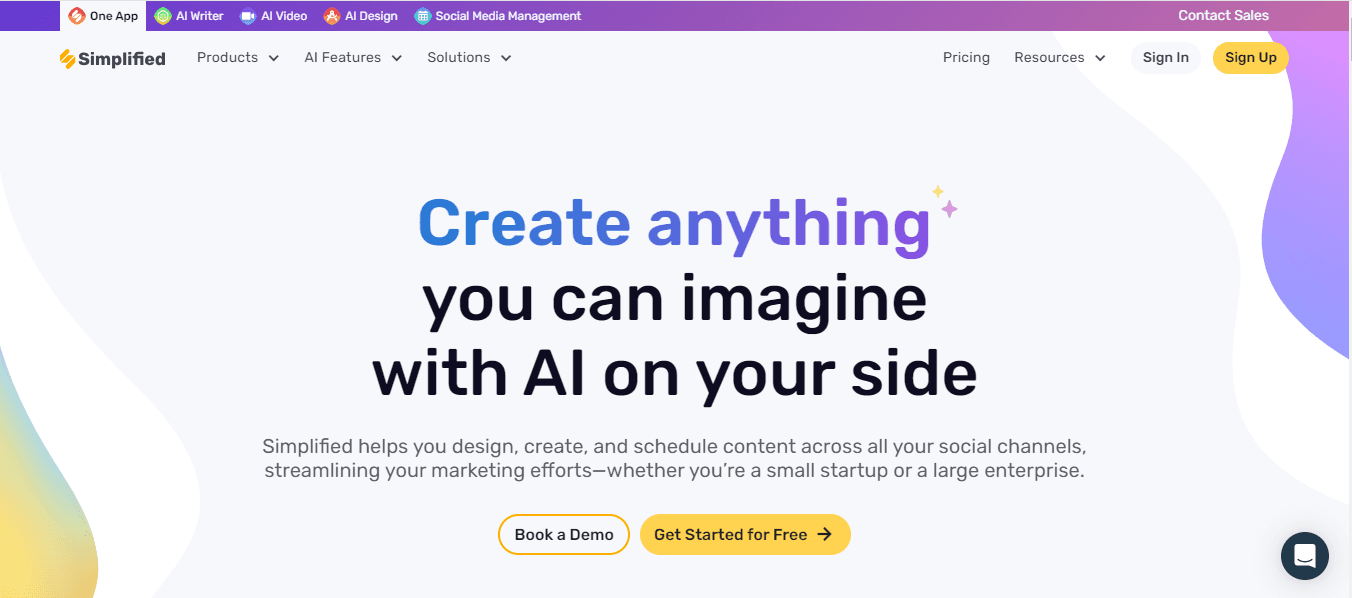
Simplified AI lets you create multiple clips from a single video with just one click. It offers thousands of free templates.
Pros
Fast text generation
Cons
Limited for complex topics
No customization over tone and voice
8. Filmora: Advanced Editing for Creators
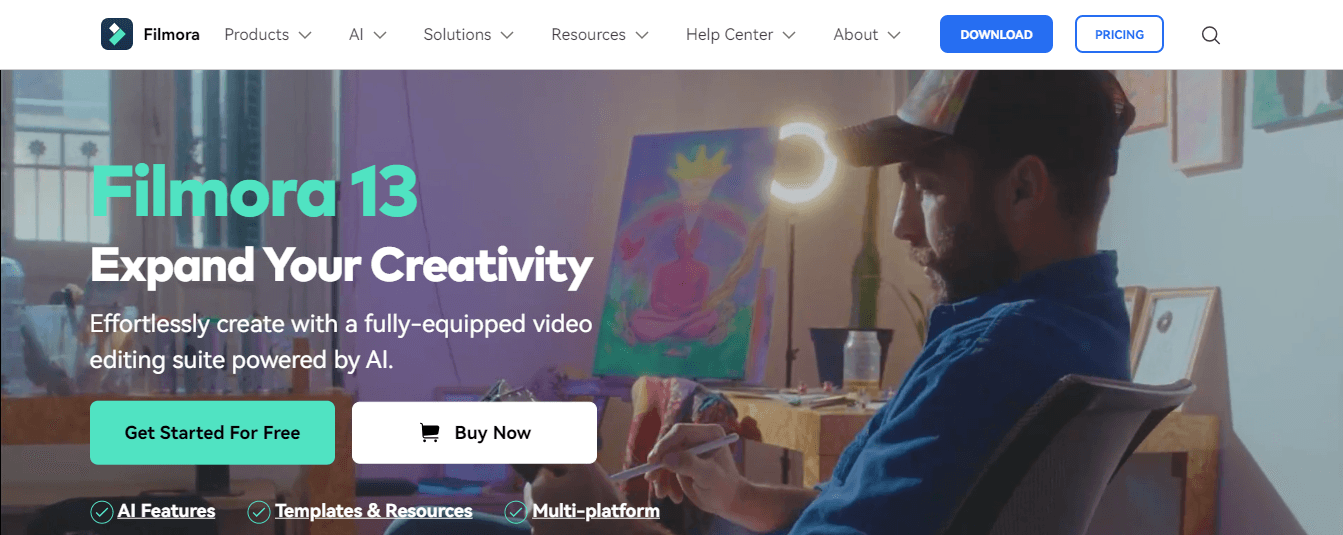
Filmora provides a vast library of templates and effects. It’s designed for creators who want to add a creative edge to their content.
Pros
Fast rendering speed
User-friendly interface
Affordable
Cons
No multicam editing
Some AI features disappoint
9. Synthesia: AI-Driven Video Creation
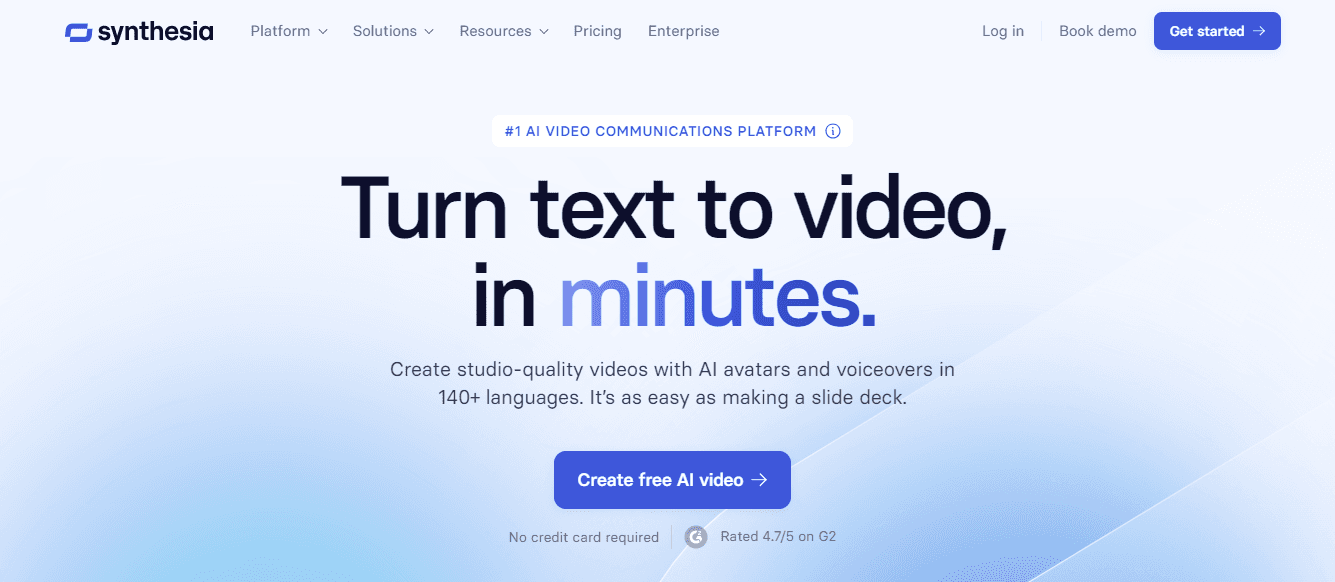
Synthesia allows you to create videos with AI avatars in 120 languages. You can create custom avatars or choose from stock options.
Pros
No need for film production
A wide array of avatars and templates
Cons
Avatars can appear as robotic
Limited media blending
10. CapCut: Comprehensive Mobile Editing
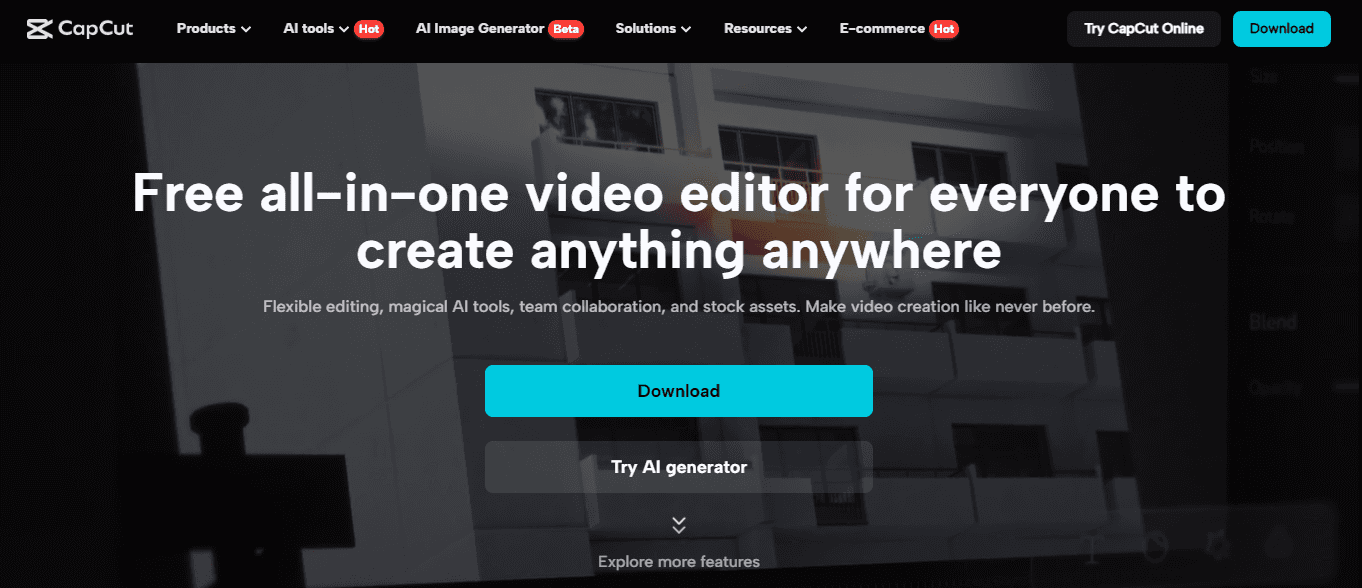
CapCut, developed by TikTok’s parent company, offers direct sharing to social media and advanced editing features in a mobile app.
Pros
No watermarks
Intuitive interface
Cons
Mobile-only
Performance varies by device
11. Pictory: AI Video Generation for Beginners
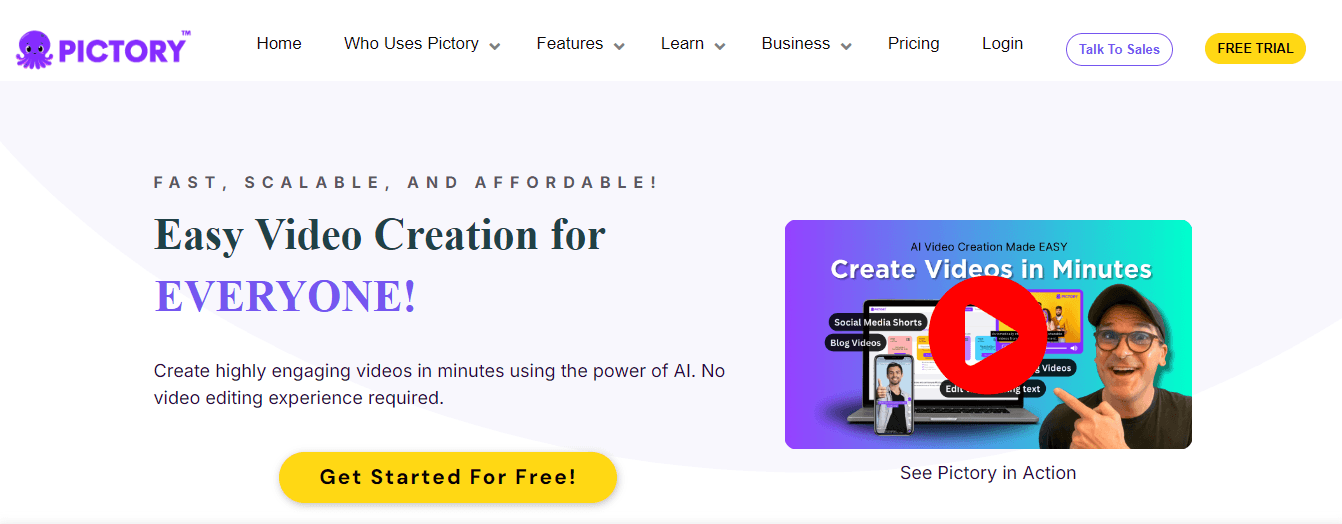
Pictory turns scripts or articles into videos. It’s perfect for creators without video experience, offering automatic captioning and summarizing.
Pros
Easy customization
Automatic features
Cons
First drafts need heavy editing
12. PowerDirector: Powerful Mobile Editing
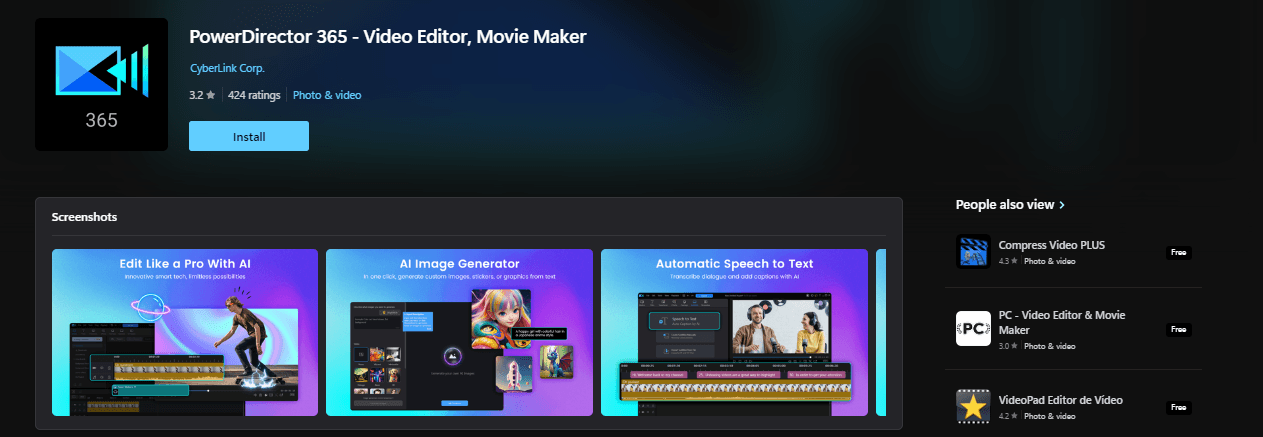
PowerDirector offers a range of tools for mobile video editing. It’s free with limitations or fully featured with a subscription.
Pros
Well-designed interface
Direct access to free media libraries
Cons
Subscription-only for full features
Privacy concerns
13. Opus Pro: Transform Long Videos into Short Clips
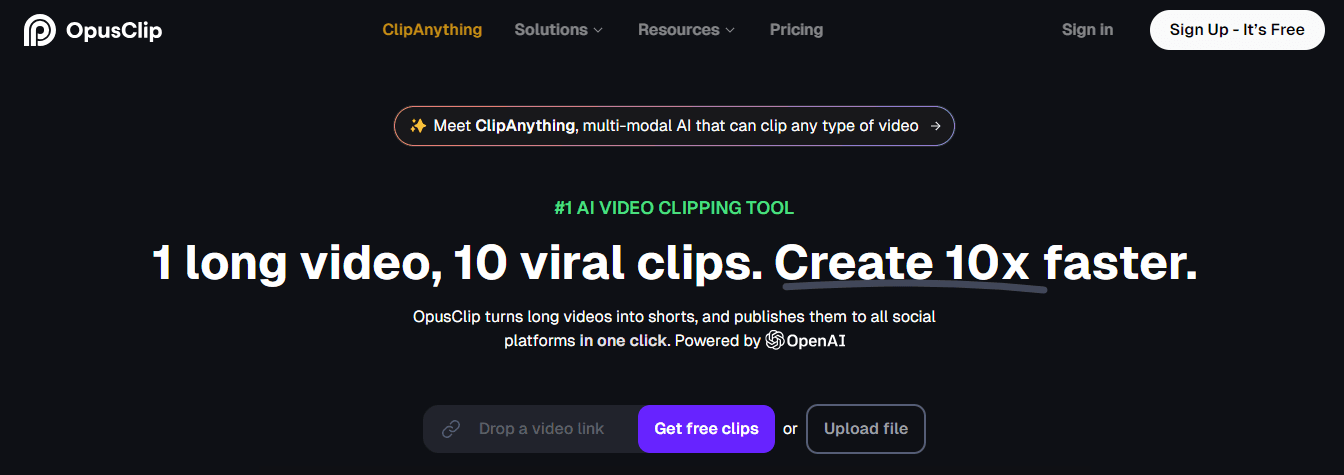
Opus Pro uses AI to convert long videos into short, engaging clips. It’s a valuable tool for content creators and educators.
Pros
Efficient content creation
Dynamic speaker detection
Cons
Limited language support
Cost for advanced features
14. Vizard AI: Streamline Video Editing
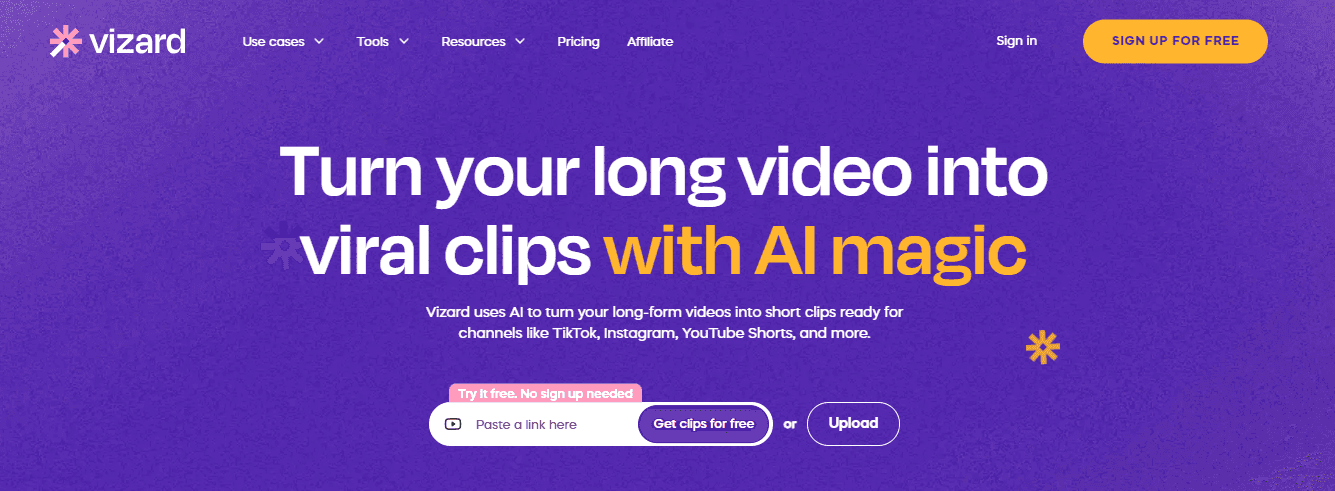
Vizard AI is a user-friendly platform for transforming long videos into short clips. It’s perfect for marketers and content creators.
Pros
AI-driven editing
Supports multiple languages
Cons
Limited free plan
The learning curve for text-based features
15. YouCut: Simple Yet Powerful Mobile Editing
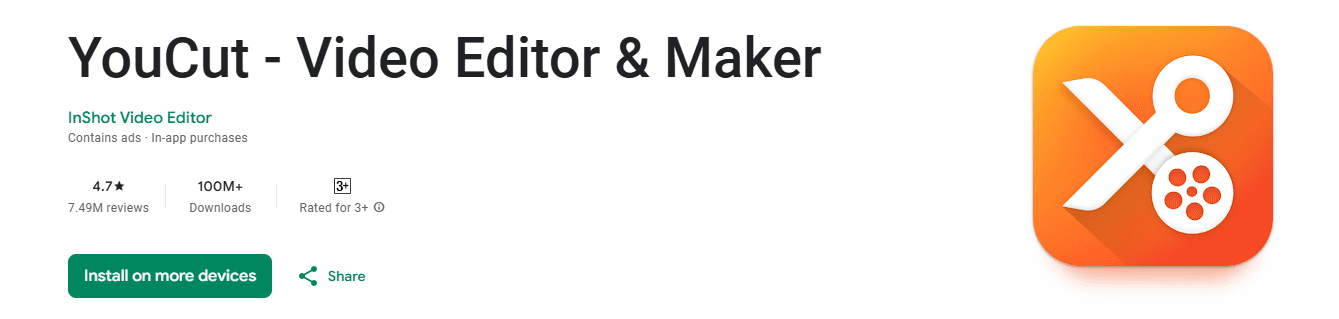
YouCut offers templates and stock footage for easy content creation. Its simple interface houses a range of pro-level editing tools.
Pros
Free to download
Works well for beginners
Cons
Watermark on the free version
Purchase needed for full features
Create Viral Shorts In Seconds With Crayo
Crayo AI transforms the way you create TikTok shorts. It speeds up the process, letting you craft unlimited videos quickly. Consider outlining your idea, customizing with your choice of background, voice, and music, and hitting export. You’re done.
Crayo does the heavy lifting, generating captions, effects, and music for you. With it, you can seize the moment with the TikTok creator fund program and turn creativity into cash. You don’t even need an account. Just hit the “Try Now” button and make clips in seconds.
Related Reading
• TikTok Alternative
• Filmora vs CapCut
• CapCut vs Premiere Pro
• Later vs Hootsuite
• CapCut vs CapCut Pro
• Videoleap vs CapCut
• CapCut vs iMovie
• Hootsuite vs Buffer
• VideoLeap Vs. CapCut