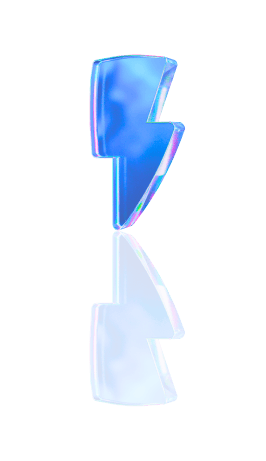Navigating YouTube's bustling scene can feel overwhelming, especially when trying to make your mark with faceless content creation. But with the right YouTube automation tools, like AI-driven video editors and content generators, you can create viral short videos without showing your face.
This guide will guide you through the must-have tools that simplify the process, boost your productivity, and increase your chances of success.
Crayo AI’s clip creator tool is an excellent option to get you started. It can help you quickly generate captivating shorts that capture attention and go viral.
Table Of Contents
Benefits of YouTube Automation
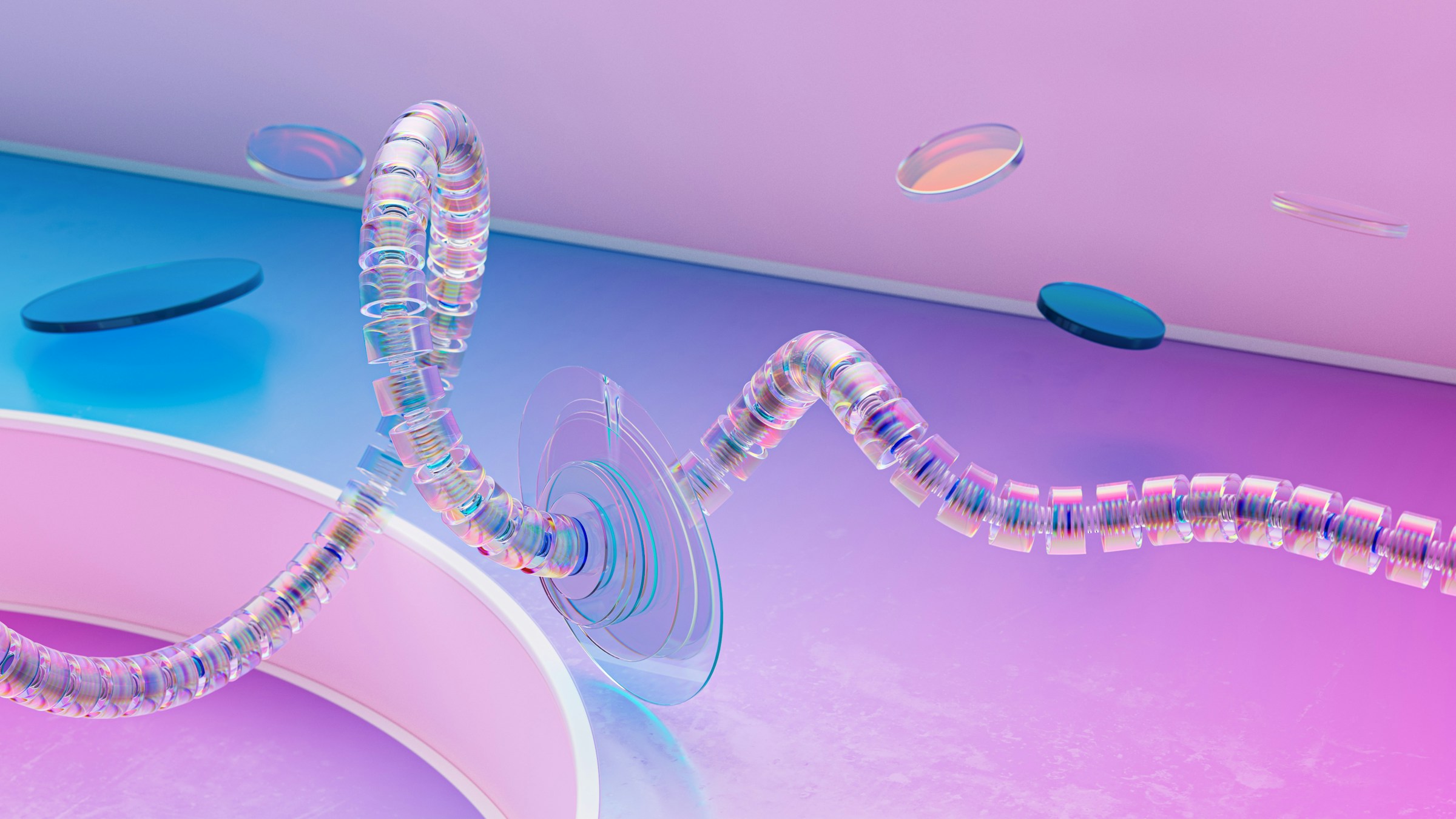
YouTube Automation Saves Time
Time is a precious commodity for content creators. With YouTube automation, you can breeze through routine tasks like video scheduling and comment management. This means more time crafting top-notch content and less time buried in administrative work. Consider reclaiming hours that used to be spent on tedious tasks. Automation helps you do just that, letting you channel your energy and creativity where it matters most.
YouTube Automation Ensures Consistency
Keeping a steady stream of content is crucial for growing your YouTube channel. Automation tools allow you to schedule videos regularly, providing a consistent experience for your audience. When viewers know when to expect new content, they’re more likely to stick around. This kind of reliability builds a dedicated fan base and keeps your audience engaged without you having to constantly think about when to hit the publish button.
YouTube Automation Targets the Right Audience
Every creator wants their content to reach the right people; automation tools can help make that happen. These tools include audience-targeting features that tailor your content to specific demographics, interests, and behaviors. This precise targeting means your videos are more likely to resonate with viewers, leading to higher engagement and more views. Automation takes the guesswork out of reaching your ideal audience.
YouTube Automation Tools Provide Valuable Data
Understanding your channel’s performance is key to growth; automation tools deliver the needed data. They offer insights and analytics that help you track progress and pinpoint areas for improvement. This information lets you make informed decisions to enhance your content strategy. Instead of flying blind, you’ll have evidence-based metrics to guide your next steps, ensuring your channel continues to evolve and thrive.
Related Reading
• Automated Video Creation
• Can AI Create Videos?
• Faceless YouTube Automation
• Create Training Videos with AI
• How Does YouTube Automation Work?
• How Are AI Videos Made?
• Create YouTube Videos with AI
• How to Make Faceless YouTube Videos with AI
• How to Create AI Videos
8 Tips for Efficient YouTube Automation

1. Supercharge Your Video Creation with Crayo AI
Crayo AI is a game-changer for creating YouTube Shorts at lightning speed. Consider going from an idea to a finished video in seconds. Start with a simple prompt, choose a style with backgrounds, music, and narration from Crayo's templates, and you're ready to export. Crayo even adds captions and effects for you. It's the perfect tool to help you cash in on opportunities like the TikTok Creator Fund. Give Crayo's free clip creator tool a try today. No account is needed; click ‘Try Now’ on their homepage.
2. Craft Killer Titles and Descriptions
Titles and descriptions are your video’s first impression. Make them clear and to the point. Think of them as your video’s handshake with a potential viewer. They need to be firm, confident, and inviting. A well-optimized title and description can mean the difference between a viewer clicking on your video or scrolling past it. Use keywords wisely and avoid clickbait.
3. Create Thumbnails That Demand Attention
A thumbnail should be more than just a pretty picture. Research what has worked for similar videos and borrow those elements to attract viewers. Your thumbnail needs to promise something exciting, intriguing, or valuable. Creativity is key, but data should inform it. Look at successful thumbnails in your niche and notice what they have in common. Use that information to guide your design choices.
4. Consistency Is Key
Uploading content regularly is crucial for growth. Each video is a chance to learn and improve. Over time, you’ll improve at making videos, and your audience will grow. Just make sure you're not sacrificing quality for quantity. Aim to upload as much as you can while maintaining a high standard. Find a schedule that works for you and stick to it.
5. Build a Community with Your Audience
Engage with your viewers early on to build a loyal fanbase. Reply to comments, ask for feedback, and take their suggestions seriously. This will help you create content that resonates with your audience and gives you a boost when you upload new videos. Engaged viewers are more likely to share your content and help you grow.
6. Make Your Videos Accessible
Adding captions and translations to your videos can significantly increase your reach. YouTube has an auto-translate feature, but it’s not perfect. Review captions manually to make sure they’re accurate. If you want to go the extra mile, consider hiring a voice actor to translate your videos. This is a cost-effective way to reach more viewers and stand out from the competition.
7. Use SEO to Your Advantage
SEO is not as important as it used to be, but it can still be a helpful tool. Take a few minutes daily to learn about SEO and how it can benefit your channel. Use that knowledge to optimize your titles, descriptions, and tags. This can help you get discovered by new viewers and give you an edge over the competition.
8. Keep Up with Trends and Your Competition
Stay informed about what’s happening in your niche and what your competitors are doing. This will help you stay ahead of the curve and capitalize on new opportunities. If you see a trend emerging, find a way to incorporate it into your content. This could be a new format, title style, or topic gaining traction. Use that to your advantage and watch your channel grow.
15 Best YouTube Automation Tools for All Your Needs
1. Crayo AI: Your Shortcut to Viral Shorts
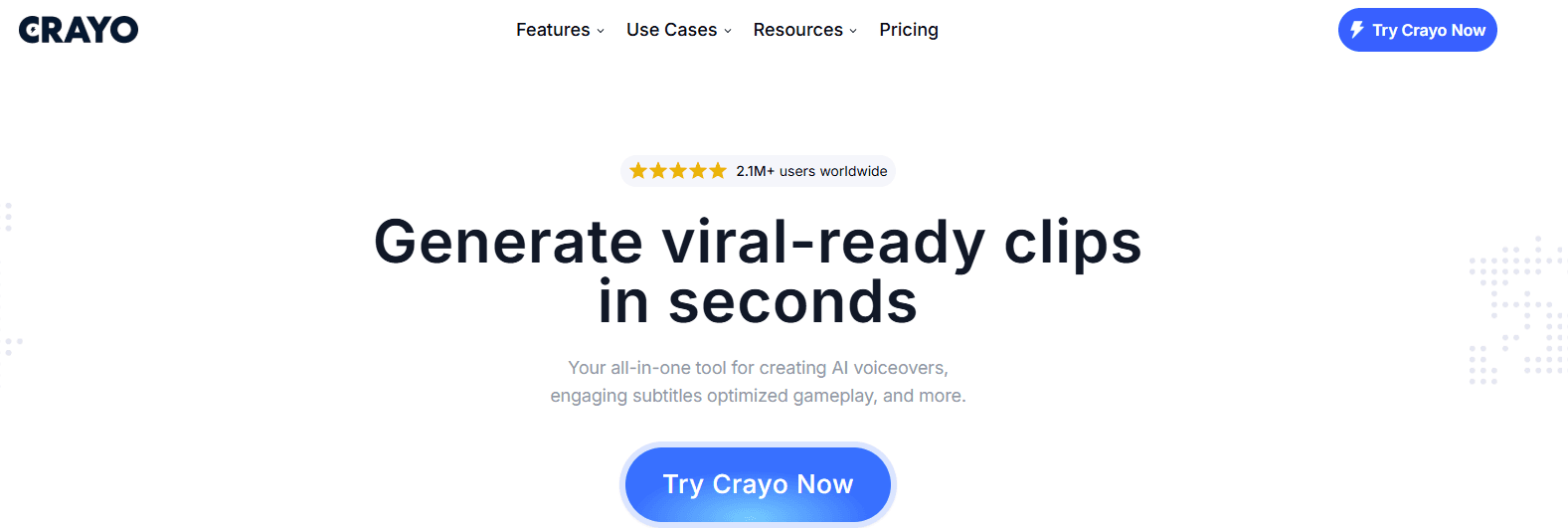
Crayo AI is all about speed. It lets you create unlimited shorts from a simple prompt in seconds. Pick your style with backgrounds, voiceovers, and music, and you're ready.
2. InVideo AI: Simplifying Video Creation
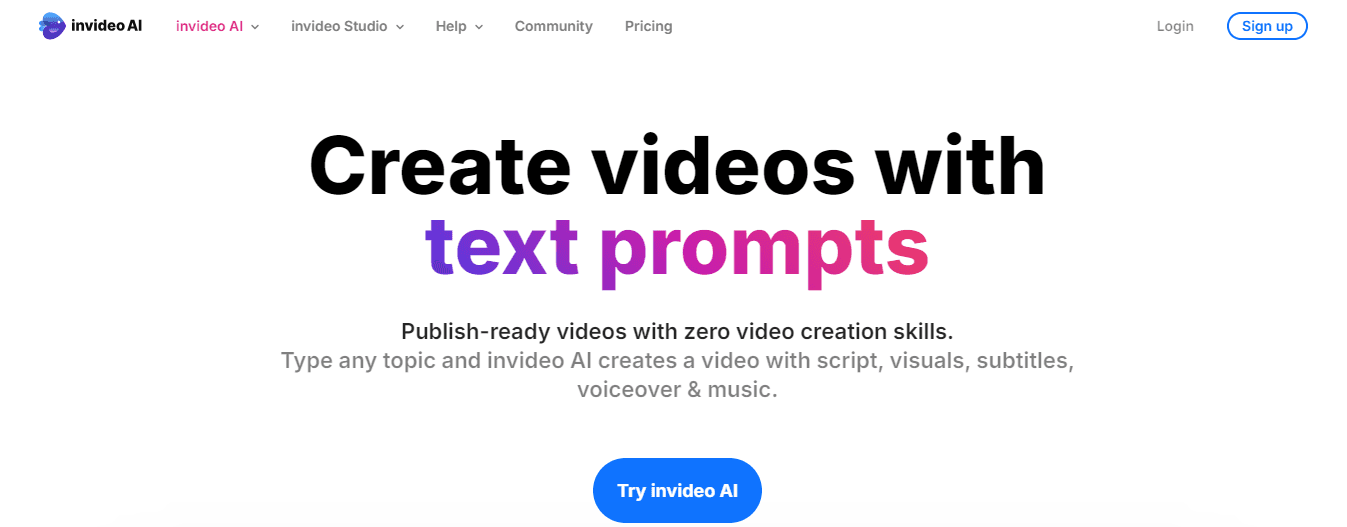
InVideo AI is a versatile tool for both newcomers and pros. It boasts a vast library of templates and stock assets, making crafting videos a breeze. Plus, you can tweak videos with simple text prompts.
Pros
24/7 support
Access to a supportive community
Complete control over project appearance
Cons
Can't switch templates mid-project
Lengthy exporting process
3. Pictory: Turn Long Content into Short Gems
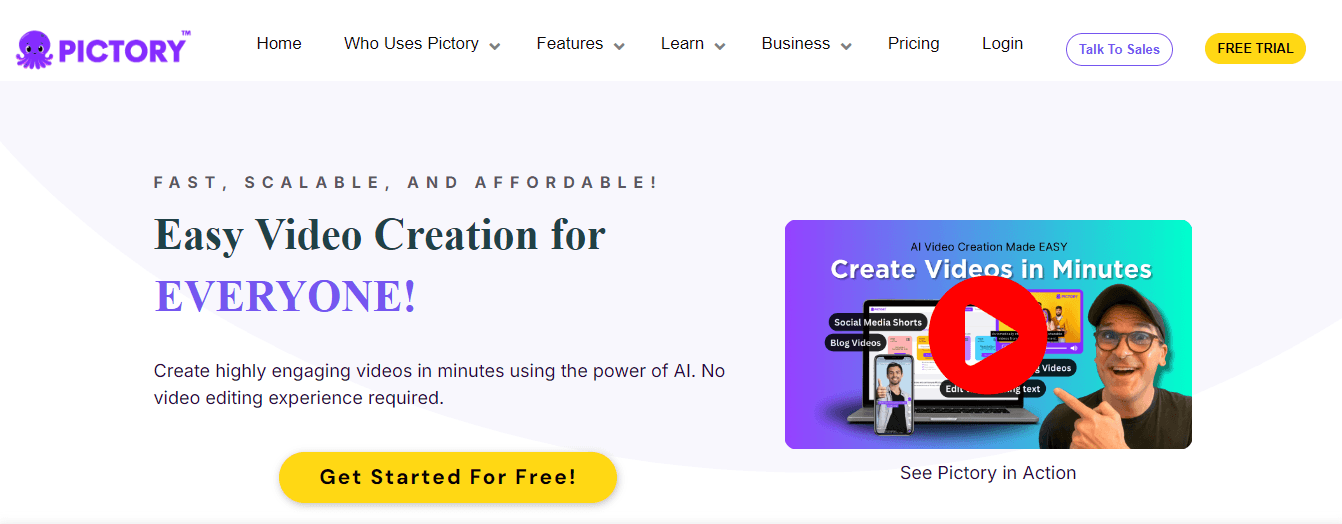
Pictory shines in transforming lengthy content into quick, engaging videos. It's perfect for creators who prioritize efficiency over customization.
Pros
Quick creation from existing content
Multiple pricing plans to fit budgets
Cons
Less control over the final product
AI voices may lack human nuance
4. Maestra: Multilingual Subtitles and More
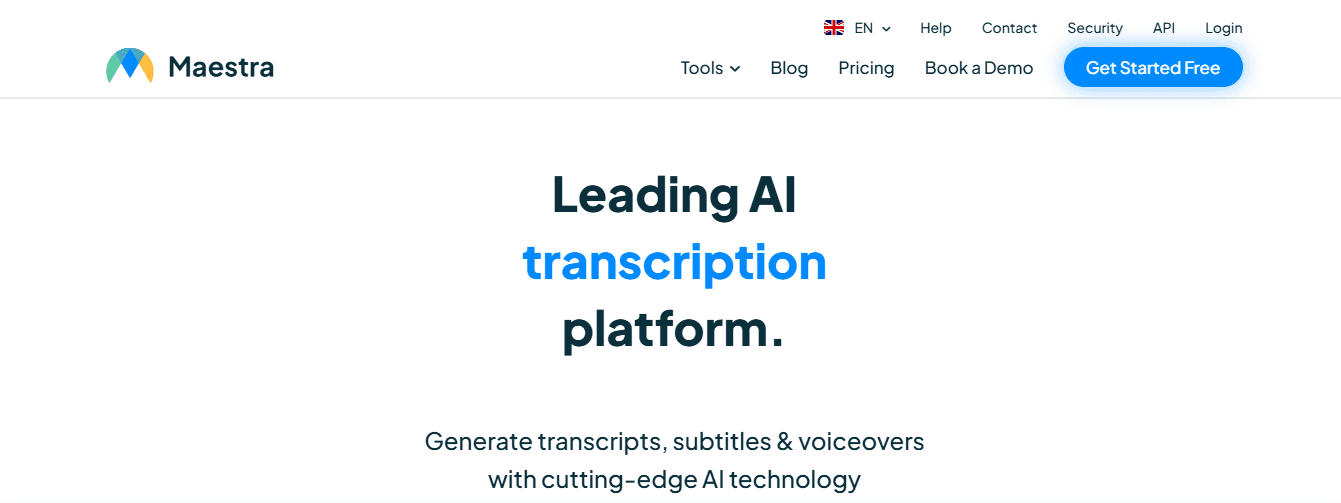
Maestra generates subtitles in 125+ languages and syncs them to videos instantly. It also offers voiceovers in 80+ languages with natural-sounding voices.
Pros
Supports over 100 languages
Easy editing and proofreading tools
Cons
Accuracy issues with complex audio
The free plan is limited to 15 minutes
5. Fliki: Quick and Easy Video Conversion
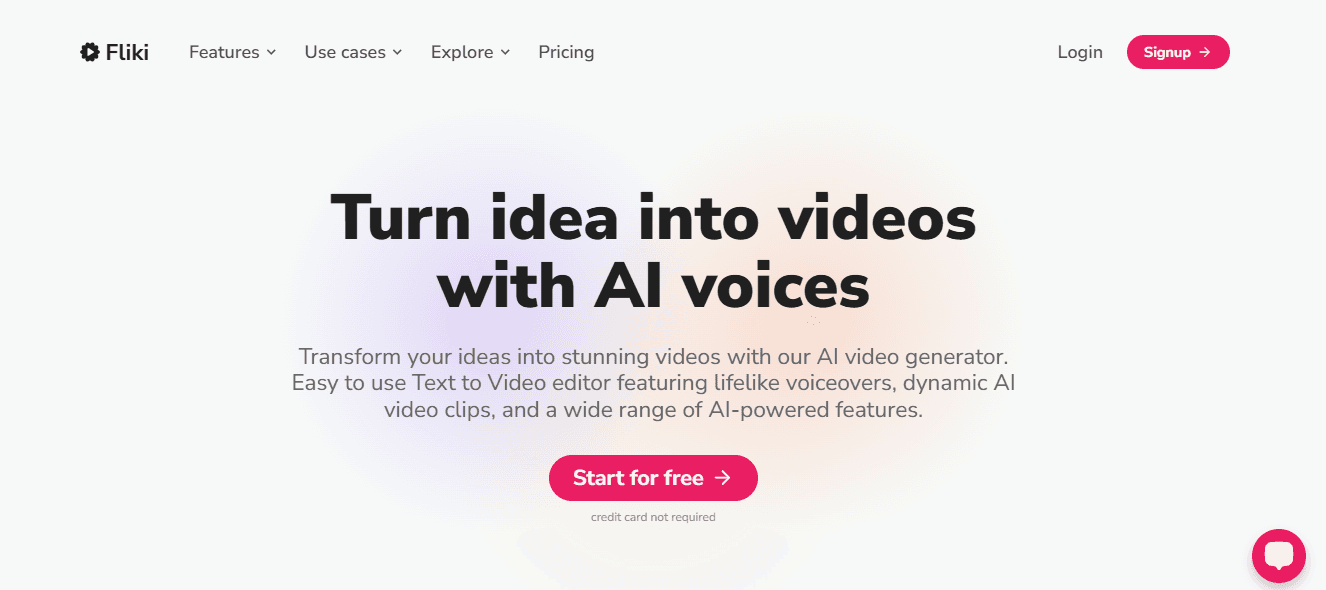
Fliki converts blogs into videos and offers a massive library of AI voices in 75+ languages. It's speedy and versatile but can sound robotic at times.
Pros
Text-to-video conversion
Extensive voice library
Cons
Confusing credit system
Overwhelming for new users
6. Jasper: AI-Powered Script Writing
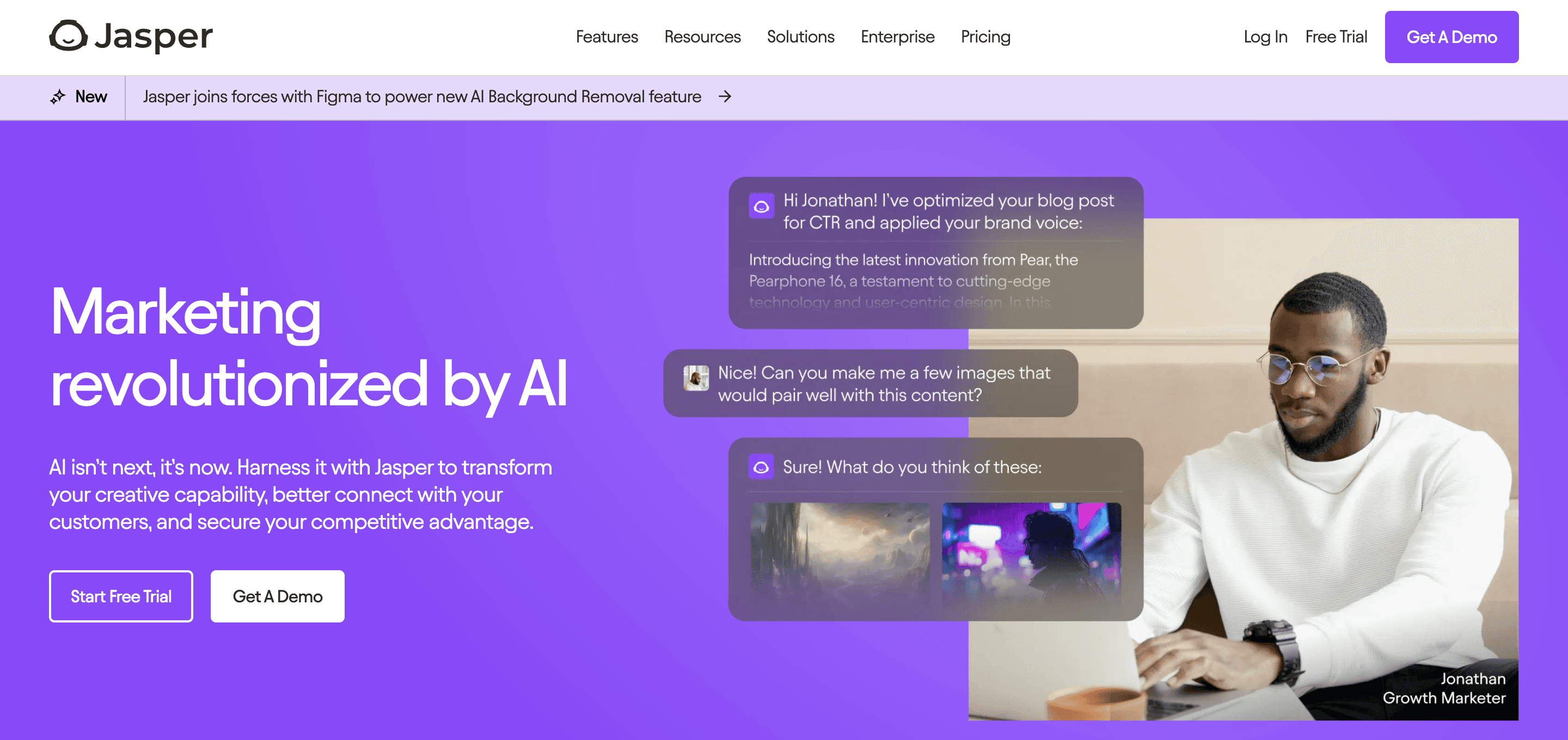
Jasper helps generate engaging video scripts with templates for topics, hooks, etc. It's quick and intuitive, though it can struggle with complex issues.
Pros
Fast and efficient
Cons
Challenges with complex topics
Repetition issues
7. Media Mister: Multi-Platform Support
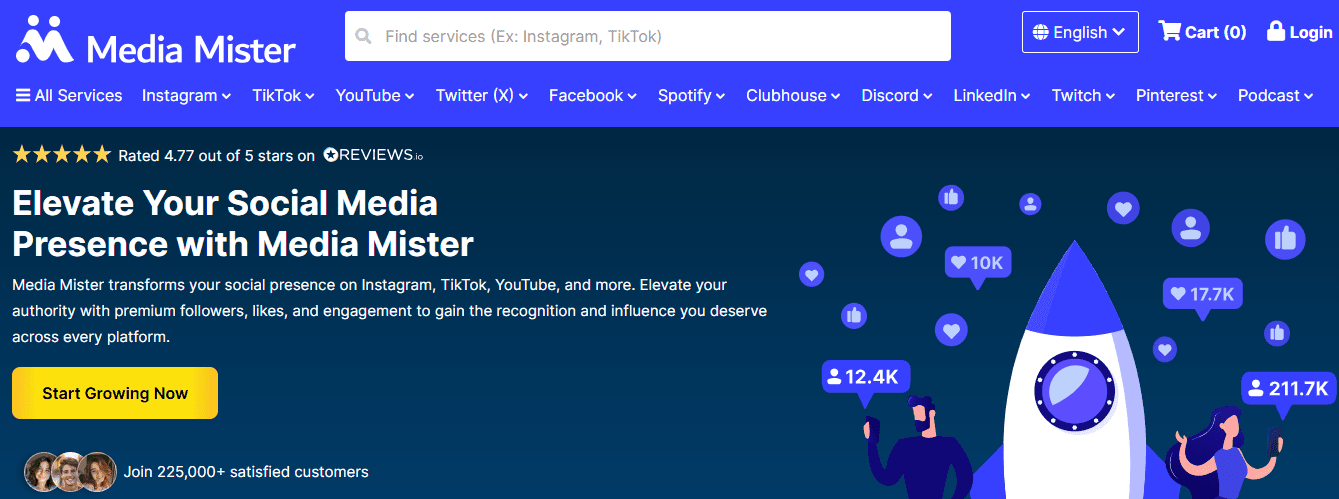
Media Mister supports YouTube and other social media platforms with various features. However, there's no free trial, and customer care isn't 24/7.
Pros
Money-back guarantee
Affordable pricing
Cons
No free trial
No 24/7 customer care
8. HeyGen: Studio-Quality Videos in 175+ Languages
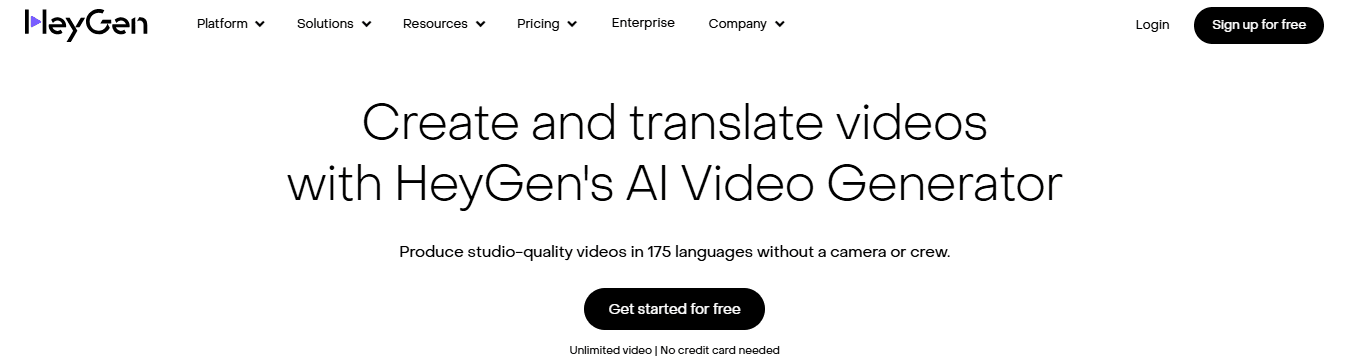
HeyGen focuses on video generation with voiceovers and avatars. It’s intuitive but relies heavily on Zapier for integrations.
Pros
Diverse avatars and voiceovers
Text-to-video conversion
Cons
Limited voice variation in the free version
Restricted features on lower plans
9. Hootsuite: Schedule and Promote Videos
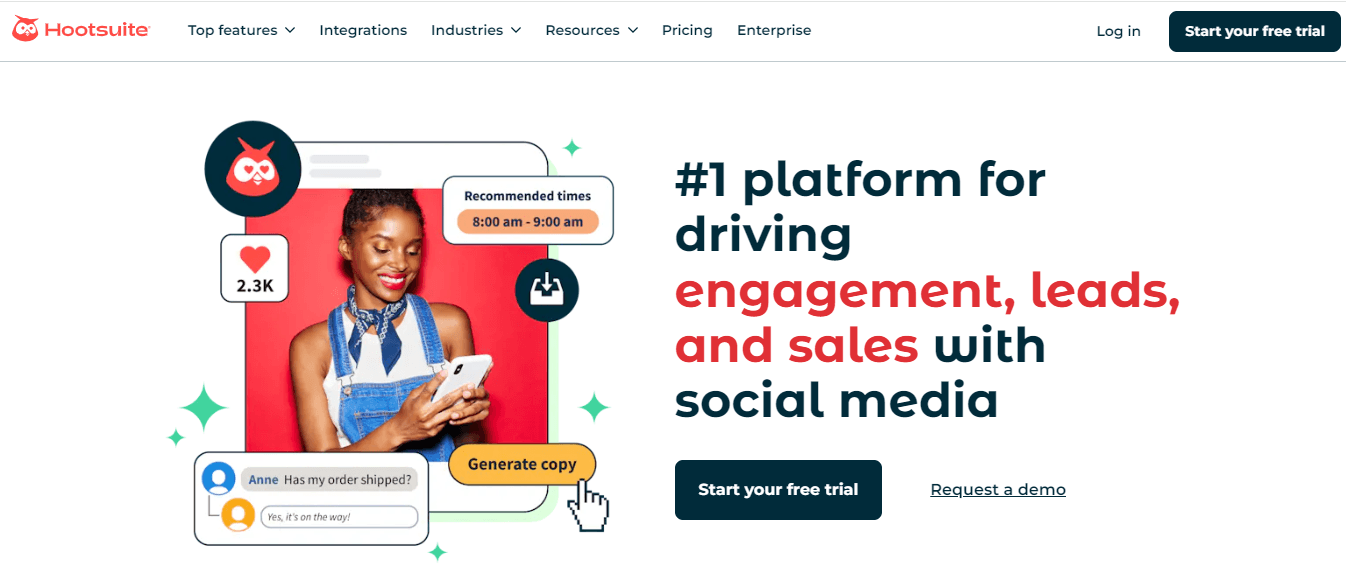
Hootsuite lets you schedule and promote videos across platforms. It offers a centralized dashboard for multi-profile scheduling.
Pros
Social listening feature
Integrations with Canva, Dropbox, etc.
Cons
Higher-tier features start at €99
Free trial requires a credit card
10. Filmora: Professional-Grade Effects and Edits
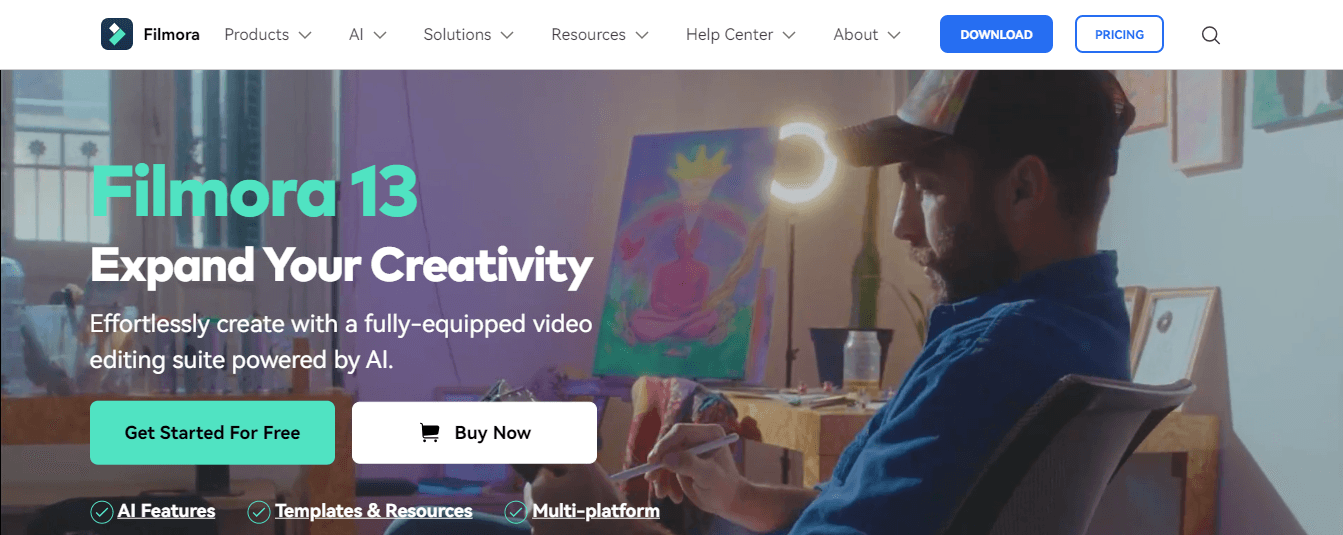
Filmora offers advanced editing tools like keyframing and color correction. Its Instant Mode simplifies video creation with automatic music and transitions.
Pros
Intuitive interface
Extensive library of effects
Cons
Overwhelming for beginners
Requires paid subscription
11. TubeAssistPro: YouTube-Specific Automation
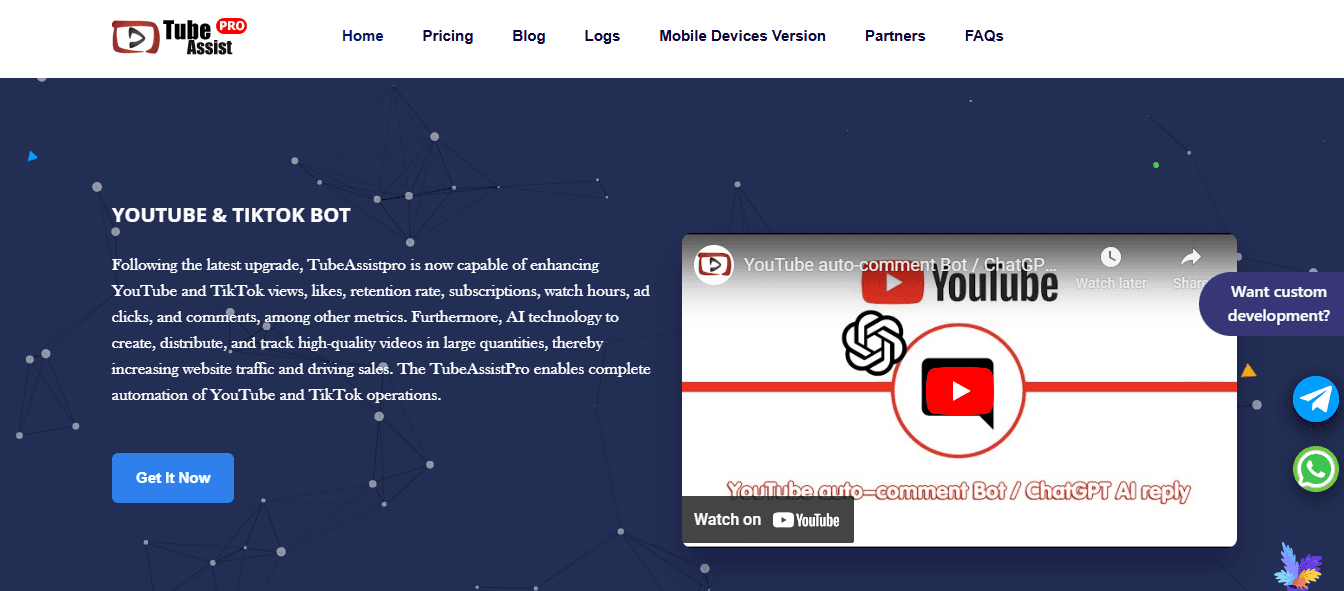
TubeAssistPro focuses solely on YouTube, ensuring all actions comply with platform policies. It can like, dislike, and comment on other videos for you.
Pros
Proxy binding
Multi-tasking capacity
Cons
No free trial
Expensive
12. Synthesia: AI Video Generator
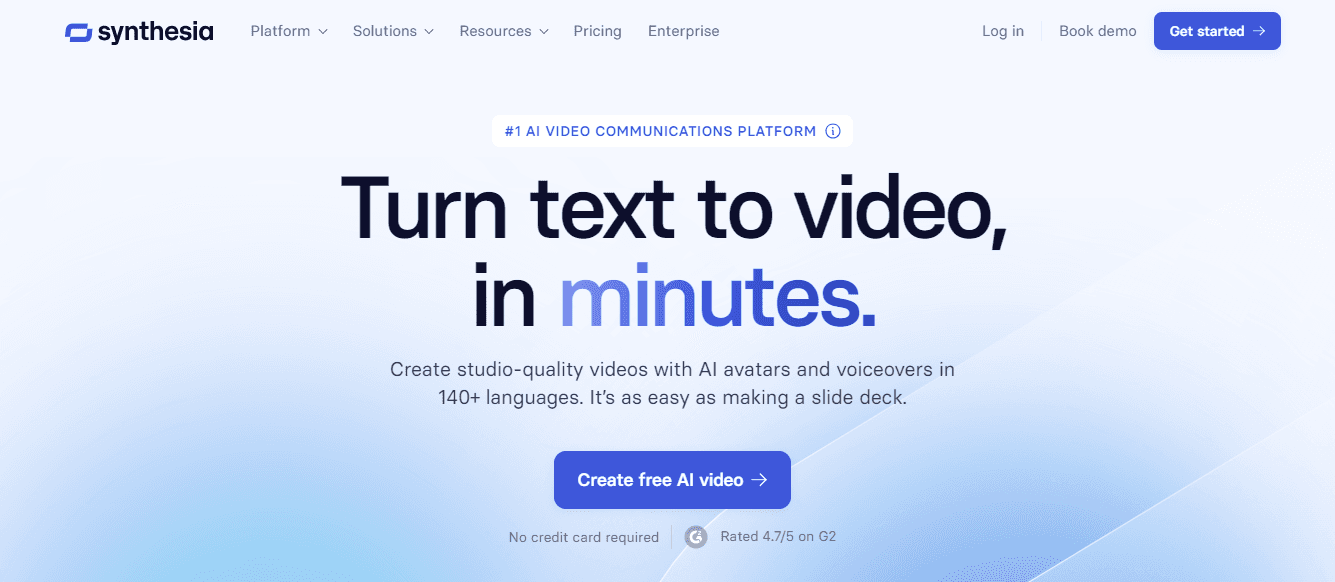
Synthesia makes it easy to create videos with AI avatars and voiceovers. It’s great for training and marketing but lacks a free version.
Pros
AI avatars and voiceovers
Cons
Limited video duration
No free version
13. TubeBuddy: Improve Viewer Retention
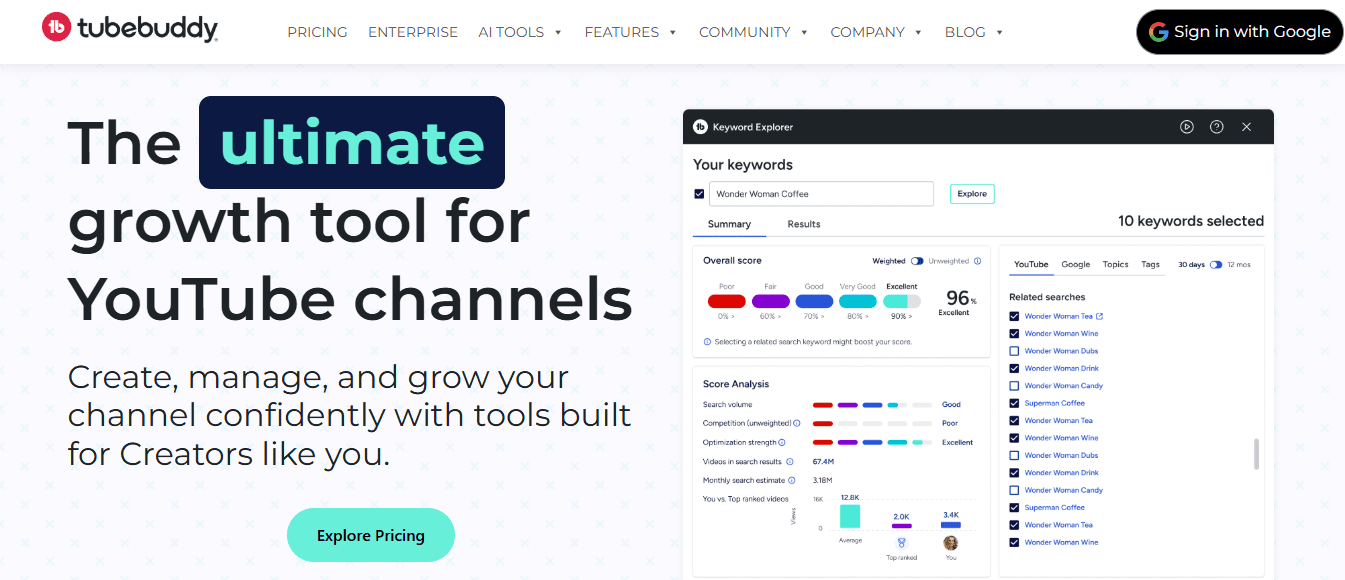
TubeBuddy's Retention Analyzer shows where viewers drop off and offers recommendations to improve retention. It’s YouTube-certified and easy to use.
Pros
SEO tools
Free basic features
Cons
Only one license per channel
14. SidesMedia: Manage Multiple Platforms
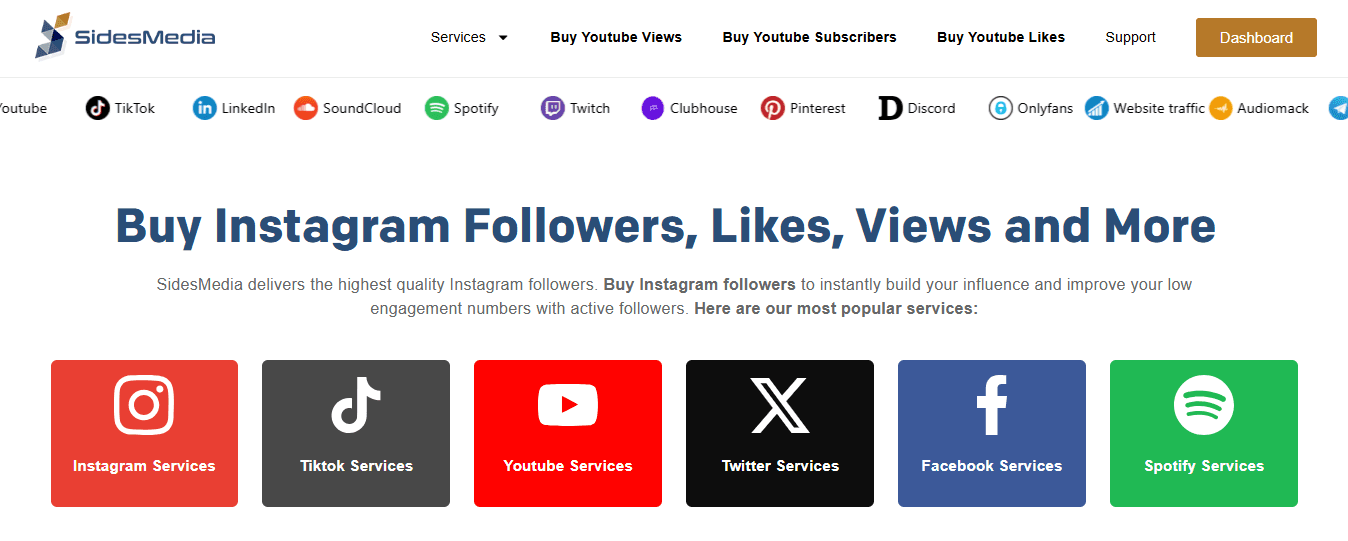
SidesMedia helps manage various social media platforms but lacks a free trial.
Pros
Great customer care
Money-back guarantee
Cons
No free trial
15. Runway: AI-Driven Video Creation
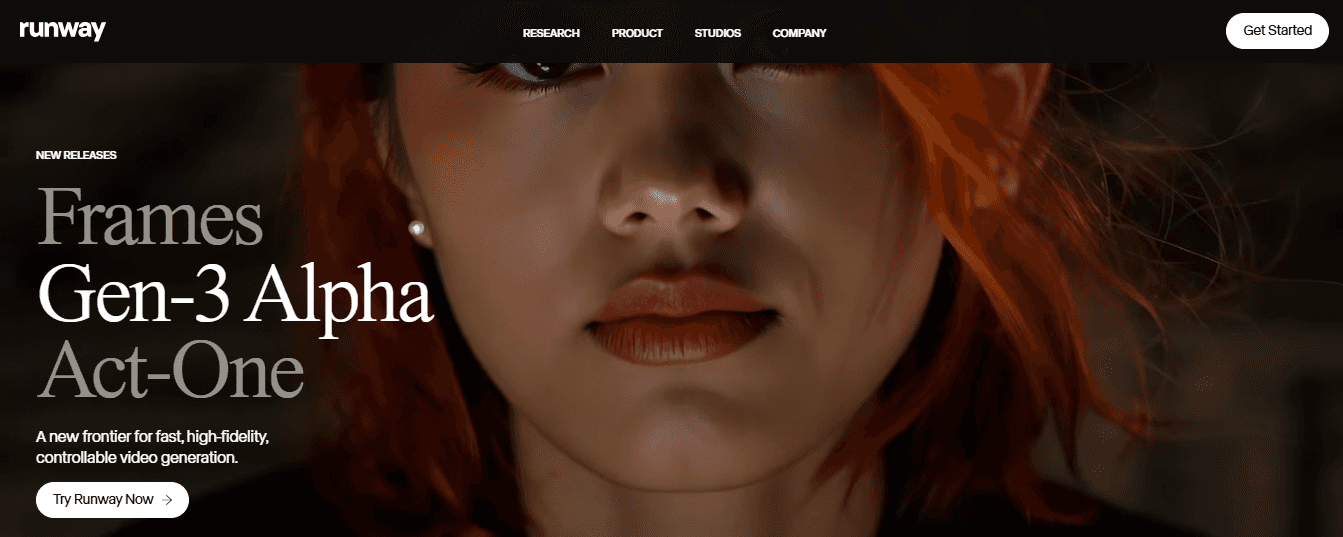
Runway offers advanced AI tools for creative video generation. It's fun to experiment with but has a steep learning curve.
Pros
Advanced AI tools
Great help content
Cons
Steep learning curve
Related Reading
• How to Create Faceless Videos with AI
• How to Make AI TikTok Videos
• Best AI for Video Creation
• Best AI Video Generators
• Best AI Video Apps
• Best AI Video Generator for YouTube
• Movavi Alternative
• Runway AI Alternatives
• Descript AI Alternative
• Veed vs. Descript
• Veed vs. Synthesia
• Wondershare Filmora Alternatives
10 Best YouTube Automation Niches

1. Gaming: Level Up Your Content
For gaming enthusiasts, YouTube is a paradise. From epic gameplay to strategy guides, this niche is vast. Stand out by infusing your personality and unique gaming style into your videos. The gaming niche remains a powerhouse with a CPM range of $2–$10, subscriber growth of 10–20% monthly, and engagement rates between 5–10%.
2. Educational Content: Teach The World
Educational content on YouTube, from math tutorials to language lessons, is booming. Use automation to streamline your process, allowing you to focus on educating and inspiring. Expect CPMs from $3–$12, subscriber growth of 15–25% monthly, and engagement rates of 8–12%.
3. Personal Finance: Dollars and Sense
In the personal finance niche, creators share financial wisdom on budgeting, investing, and more. Automation tools can help you manage content while you focus on providing value. This niche offers a CPM range of $5–$15, with monthly subscriber growth at 12–18% and 6–10% engagement rates.
4. Technology & Gadgets: Geek Out
Whether you're dissecting the latest tech or reviewing gadgets, there's a massive audience for tech content. Automation can streamline your workflow as you dive into tech reviews and news. Expect a CPM range of $4–$14, subscriber growth of 10–15% monthly, and engagement rates of 7–11%.
5. Lifestyle: Share Your World
Lifestyle creators cover fashion, travel, personal development, and more. Use automation to handle scheduling and social media, allowing you to focus on content creation. CPMs range from $3–$10, with monthly subscriber growth at 8–12% and engagement rates of 6–9%.
6. Cooking & Recipe: Serve Up Content
If you love cooking, share your culinary journey with the world. Automation can handle mundane tasks while you whip up delicious content. This niche enjoys a CPM range of $4–$12, subscriber growth of 10–15% monthly, and engagement rates of 6–10%.
7. Health & Wellness: Inspire Well-being
From fitness to mindfulness, health and wellness channels offer valuable insights. Automation helps manage content creation so you can focus on inspiring others. Expect CPMs of $5–$15, subscriber growth at 12–18% monthly, and engagement rates of 7–11%.
8. DIY & Home Improvement: Get Hands-On
DIY creators share tips, tricks, and tutorials on tackling projects big and small. Automation can streamline your process, allowing you to focus on letting others. This niche enjoys a CPM range of $4–$12, subscriber growth of 10–15% monthly, and engagement rates of 6–10%.
9. Parenting & Childcare: Share Your Journey
Parenting creators offer insights, tips, and support to fellow parents. Use automation to handle content creation while you build a supportive community. Expect CPMs from $3–$10, subscriber growth at 8–12% monthly, and engagement rates of 5–9%.
10. Travel & Adventure: Explore the World
The travel niche is all about sharing adventures and experiences. Use automation to handle travel planning and more, allowing you to focus on storytelling. This niche offers a CPM range of $4–$12, subscriber growth of 10–15% monthly, and engagement rates of 7–11%.
Are you looking to create short videos quickly? Try Crayo’s free clip creator tool today to go from prompt to viral short videos in minutes.
Create Viral Shorts In Seconds With Crayo
Crayo AI makes faceless content creation easy. It helps you create short videos fast. You don’t need to record yourself. Just write an outline or prompt. Crayo takes care of the rest. You can select backgrounds, music, and even a voice narrator. Crayo’s automation does the heavy lifting. You’ll save time and money.
That’s the potential of AI-driven content. Use it to tap into the TikTok Creator Fund. This program rewards creativity and engagement. Crayo gives you a shortcut to success. Why not give it a try? Click the ‘Try Now’ button on Crayo’s homepage. You don’t even need an account to start.
Related Reading
• Synthesia vs. Runway
• Visla Alternatives
• Fliki Alternatives
• Synthesia vs. Fliki
• Peech Alternatives
• Synthesia vs. Vyond
• Vyond Alternatives
• Synthesia Alternative