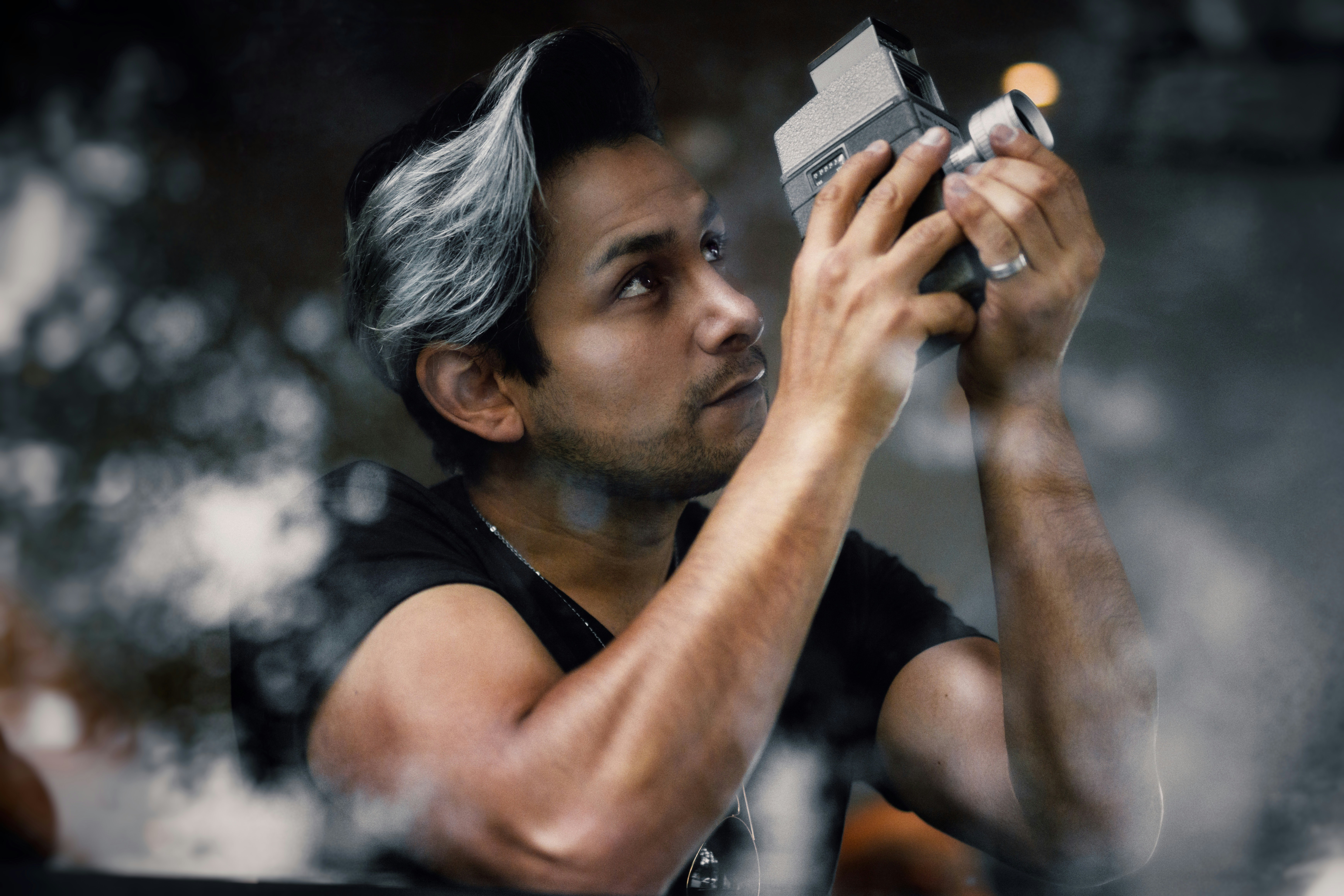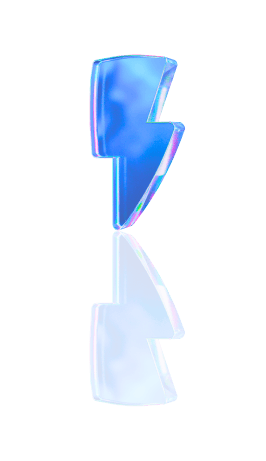Do you want to create engaging videos for your YouTube channel but need help figuring out where to start? YouTube Automation can help. With its focus on robots and artificial intelligence, YouTube Automation takes some of the pressure off when creating content for your channel.
While you must still curate video ideas and develop a plan, YouTube Automation can help you make the content faster. Before you know it, you'll have a library of engaging and creative videos to upload to your channel, such as viral shorts, reels, and TikToks. In this guide, we'll explain how to do YouTube Automation and how it can help you achieve your goals.
One valuable tool for YouTube Automation is Crayo's Clip Creator Tool. This easy-to-use software allows you to quickly create short videos from your long-form content, automating the process of creating engaging and creative videos for your YouTube channel.
Table Of Contents
What Is YouTube Automation?

YouTube automation is the process of outsourcing the daily tasks required to run one or more YouTube channels. Some creators hire a team of people for this project, which involves designing thumbnails, scripting videos, editing, and creating voice overs. Others use a mix of human creativity and artificial intelligence. There are plenty of AI tools on the market now, and they do a decent job of video editing, voiceover, and other creative tasks. YouTube automation works by hiring freelancers to create faceless YouTube videos for your channel and leveraging tools to optimize the process. YouTube automation videos are faceless so that you, as the channel owner, don't need to be involved.
Instead, your YouTube automation team uses stock footage and voice overs to create compelling video content. The purpose of YouTube automation video content is to attract an audience that you can monetize through various methods, like by providing advertising space in your videos. Therefore, YouTube automation is essentially a medium for digital marketing.
What Are The Requirements For YouTube Automation?

YouTube automation sounds great, but there are hurdles to cross before you can start raking in cash. The main challenge is getting your channel monetized in the first place. To do that, you need to have 1000 subscribers, 4000 hours of watch time, and you need to comply fully with the YouTube Partner program requirements.
YouTube Partner Program Requirements
Obtained 500 subscribers
3 public uploads in the last 90 days
3,000 watch hours in the past year or 3 million Shorts views in the last 90 days
Activate 2-step verification on your Google account
Have no active community guideline strikes on your YouTube channel
Live somewhere that the YPP is available
4,000 hours of valid public watch time in the last 12 months
Obtain at least 1,000 subscribers
Have an AdSense account linked to your YouTube account
Related Reading
• How to Edit YouTube Videos
• What is YouTube Automation
• YouTube Clipper
• Vidnoz AI
• How to Clip YouTube Videos
• How to Clip a YouTube Video
• How to Clip
• Automated YouTube Channel
• YouTube Automation Examples
• YouTube Automation Step by Step
How Much Does YouTube Automation Cost

YouTube automation offers a wide range of benefits that can help you scale your YouTube business and increase revenue. However, there are costs associated with achieving these benefits. The costs vary depending on the automation approach you choose and how you implement automation.
On average, you can expect to pay between $3 and $17 for research, $5 and $50 for thumbnails, $15 and $570 for voiceovers, $15 and $200 for scriptwriting, $40 and $210 for video editing, and $4 and $13 for video descriptions per video. Overall, the costs can add up quickly and you should be mindful of them before diving into YouTube automation.
The High-Cost Approach: Acting as a Channel Director
There are lots of costs associated with acting as a channel director and not a creator. We will examine some of them below:
Outsourcing Costs
When outsourcing content creation for a YouTube automation channel, several key components need to be considered. These include keyword and video idea research, thumbnail design, voiceover, script writing, video editing, and video description.
Costs can vary significantly, ranging from $3 to $17 for research, $5 to $50 for thumbnails, $15 to $570 for voiceovers, $15 to $200 for script writing, $40 to $210 for video editing, and $4 to $13 for video descriptions per video.
One-Time Fees and Package Deals
In addition to ongoing outsourcing costs, there are one-time fees associated with setting up a YouTube channel. While these fees are relatively fixed, ongoing outsourcing costs can vary. However, package deals are often available, offering a more cost-effective solution for outsourcing multiple services simultaneously.
The Cost-Effective Approach: Being a Faceless YouTuber
For beginners and those looking to keep costs low, being a faceless YouTuber without outsourcing can be a highly cost-effective and efficient approach. This method involves doing all the work yourself but never showing your face on camera, leveraging AI tools as your assistant.
Cost Breakdown
AI Tool Costs: The primary expense associated with the faceless YouTuber approach is the cost of AI tools. There are free tools to create faceless YouTube videos. One way to use free video editing tools like OpenShots and Capcut and free stock footage websites like Pixabay and Pexels is to make a faceless video. This approach can be done absolutely free without spending a dime on tools. But a more trending way is to use AI tools. There are a ton of them available. These tools are pivotal for tasks such as video editing, thumbnail creation, keyword research, and scriptwriting. For the basic AI tools that you need, the cost can vary depending on the software chosen. They range from free versions to affordable monthly subscriptions. On average, newbie creators can expect to spend between $100 to $200 annually for AI tool usage. As they progress and are ready to scale, the cost may go up.
How To Do YouTube Automation In 6 Simple Steps

1. Use Crayo AI: The Fastest Way to Create YouTube Shorts
Crayo AI is a tool for creating short videos for YouTube. With Crayo, you can create unlimited short videos in a matter of minutes. The software even auto-generates captions, effects, background, and music for your clips.
To make money on YouTube, you need to join the YouTube Partner Program, and the easiest way to get there is to create short videos. YouTube has even said that they will monetize short videos, so get ahead of the curve now and start creating. Here’s how to create YouTube shorts with Crayo:
1. Write a prompt or outline for your short video.
2. Customize the style by selecting a background video, voice narrator, and music from Crayo’s free templates.
3. Finish and export!
Try Crayo’s free clip creator tool today to start creating YouTube shorts with no experience required!
2. Select the Best YouTube Automation Niche
The first step is selecting from one of the best YouTube automation niches to generate long-term profits. A good starting point for finding a viable niche is to consider your own strengths and areas of expertise. For instance, if you have a career as a software engineer, a great passive income idea would be to use your knowledge in software development or mobile app creation to create a channel that teaches people how to develop their own programs.
Keep in mind that not all niches are equal. Some niches are substantially more competitive than others, and those are usually the niches with the highest RPM payouts as well. High value niches like “personal finance” or “how to make money online” are one's advertisers will pay a lot to run YouTube ads in, so channel owners benefit from larger paychecks if monetizing through the YouTube Partner Program.
However, that doesn’t mean you can’t succeed in those niches, it just means it will be harder. You can certainly find a micro niche or a unique angle for your content that sticks to establish your space within the niche.
3. Create a Branded YouTube Account
With just a personal Google account, you’re able to like videos and subscribe to channels on YouTube. However, if you want to create your own channel and publish content for the public, you need to create a YouTube channel. You have the option of creating a personal YouTube account, or a branded account for a business.
For a YouTube automation channel, you’ll want to set up a branded YouTube account because it allows multiple users to access and manage the account. Also, a branded YouTube channel keeps your personal information private.
Also, you'll need to add channel art like a branded logo and banner to show my audience that your channel is legit. You can create these yourself with free tools like Canva, or outsource it to a professional like you'll do with most of your channel tasks.
4. Build a High-Quality Automation Team
You may have to do much of the work yourself in the beginning if you’re trying to start a faceless YouTube channel on a small budget. However, if your goal is a YouTube automation channel, you’ll eventually need to put together a team to create your videos and manage the channel.
Fortunately, there are many available freelancer websites you can use to hire high-quality and affordable remote workers for your business. Some of the best freelancer websites to hire talent for your YouTube automation business include Upwork, Fiverr, Guru, and Freelancer.
5. Use Tools to Automate Processes
You must put the structure and processes in place for your team to work together efficiently. In 2024, modern teams can leverage various workflow management tools, like Asana, Trello, or Clockify. These tools enable your YouTube automation channel to assign work, track project hours and progress, and organize a content schedule.
6. Monetize Your Channel
Once your YouTube automation channel attracts a decent amount of YouTube views and subscribers, it’s time to monetize your YouTube business. The standard method for YouTube automation channels to monetize is by letting YouTube ads run on your content through the YouTube Partner Program.
Note that Google's information page explains that the amount you'll earn or whether you'll be paid under the YouTube partner agreement is not guaranteed. It would depend on the number of viewers watching your video.
Related Reading
• How to Cut a YouTube Video
• How to Edit a YouTube Video That is Not Yours
• YouTube CTR
• Automated Video Editing
• How to Shorten a YouTube Video
• YouTube Automation Course
• How to Take a Clip from a YouTube Video
• YouTube Automation AI
• How to Edit a Video in Canva
• YouTube Conversion Rate
• How to Make Money with YouTube Automation
• Does YouTube Automation Work
• Channel Automation
• How to Edit YouTube Videos for Beginners
Is YouTube Automation Illegal?

YouTube automation is not illegal. However, using specific types of automation software, especially those that involve bots to inflate views or subscribers artificially, can contravene YouTube's policies. Such actions could lead to penalties, including the suspension or deletion of the channel.
11 Best Tools You Need For YouTube Automation

1. Crayo AI
Crayo AI is the speediest method for creating shorts. With Crayo AI, you can create unlimited short videos in record time. Crayo auto-generates captions, effects, backgrounds, and music to simplify the process. The opportunity to make money with the TikTok Creator Fund is available to any creator who makes engaging short videos — and Crayo can help you go from ideas to short videos in seconds:
1. Write an outline/prompt,
2. Customize the style (select a background video, voice narrator, and music from Crayo’s free templates),
3. Finish and export! Go viral, make money, and make clips in seconds with Crayo.
Try Crayo’s free clip creator tool today — just click the ‘Try Now’ button on our homepage to get started. No account is required! Go from prompt to viral shorts videos in minutes with Crayo.
2. TubeBuddy: Your Go-To YouTube Automation Tool
TubeBuddy is a big name in the YouTube world. It has many excellent features can help you manage and grow your YouTube videos. Key Features: Keyword Explorer: This is like a treasure map for finding the best keywords for your YouTube channel. Advanced Analytics: This lets you peek into the rankings and tags of other YouTube videos.
It’s like getting a sneak peek at your competitors’ game plans. SEO Studio: This is your secret weapon for getting your videos to the top of the search results. Thumbnail Analyzer tool: This helps determine what makes people click and lets you test different thumbnails. TubeBuddy is like having a personal assistant for your YouTube channel. It saves you time, gives you valuable insights, and helps you get your videos seen by more people.
3. Repurpose.io: Get More Mileage Out of Your Videos
Repurpose.io lets you take your YouTube videos and use them on other platforms like TikTok, Instagram Reels, and more. It’s like getting more mileage out of your videos. Key Features: Video Repurposing: This lets you reshape your YouTube videos to fit different social media platforms.
Clipping and Editing
This lets you make shorter clips, add headlines and designs, and tweak your videos for each platform. Repurpose.io makes it easy to get more use out of your videos. By getting your videos out there on more platforms, you can reach more people and grow your channel faster.
4. Jasper: An AI Tool for Writing YouTube Video Scripts
Jasper’s YouTube Script Writer is an AI-powered tool that aids creators in generating engaging
and memorable video scripts. The tool’s Video Topic Ideas template can suggest multiple topic ideas based on a keyword.
Then, you can use its Video Script Outline to structure your ideas. Feeling stuck? Jasper’s Video Script Hook and Introduction template can create a list of powerful hooks for your script. Just enter the title of your video and the tone you want to adopt.
5. Zapier: The Swiss Army Knife of Automation Tools
Zapier is like the Swiss Army knife of automation tools. It connects different apps and platforms, letting you automate tasks across different tools. Key Features: Integration: This enables you to connect YouTube with other tools you’re using, like social media schedulers, email marketing software, and more.
Automation
This enables you to set up “Zaps” to automate actions when certain things happen, like publishing a new video. Zapier makes your workflow smoother and saves time by connecting YouTube with other tools you already use. This means you can spend less time on repetitive tasks and more time creating and promoting your content.
6. InVideo AI: The AI Video Generator and Editor
InVideo AI is an AI video generator and editor that can put together a video with a powerful hook, message, and CTA. Its versatility and user-friendly interface are ideal for both beginners and experienced editors. The tool has a vast library of templates and stock features, offering endless possibilities for crafting videos in any style. What’s even better is that you can make changes to the generated video with simple text prompts.
7. Loom AI: An AI Tool to Enhance Your Videos
Loom AI is an innovative tool that uses artificial intelligence to improve your videos. It automatically generates video titles, summaries, chapters, and tasks based on the video transcript. Key Features:
Auto Titles
Loom AI can automatically generate a video title based on the context from the video transcript. Auto Summaries
This feature automatically generates a video summary and displays it in the description field below your video. Auto Chapters: Video chapters break up a video into sections that are automatically generated based on the context of the video transcript.
Auto Tasks
This feature automatically identifies action items you discuss in your Loom and provides suggested tasks that you can either accept or decline. Filler Word Removal: This feature seamlessly removes ‘ums’ and ‘ahs’ from your videos, making you sound more polished. Silence Removal
This feature automatically identifies and trims long, silent pauses in the recording. Loom AI not only saves time and effort but also makes your videos more accessible and engaging for your audience.
8. Placeit: The Thumbnail and Graphic Maker for YouTube
Placeit can be your go-to tool for captivating thumbnails and graphics. It will provide consistency across your visuals, elevating your brand identity. The tool has a wide range of YouTube video templates such as 3D mockups for merch videos and gaming templates for streamers. Once you’ve selected a template, you can click on it to enter the video editor and customize colors, fonts, and other branding elements.
9. VidIQ: A Powerful YouTube Automation Tool
VidIQ is a powerful YouTube automation tool that offers a range of features to help you grow your channel. It helps you understand what people are searching for so you can create content that people want to watch. Key Features:
Scorecard
VidIQ ranks every YouTube video according to a proprietary, cross-platform algorithm and assigns it an optimization score to predict its likelihood of promotion in Related Videos, Search, Recommended Videos, and more.
Keyword Tools
VidIQ provides a suite of YouTube keyword tools that help you understand what people are searching for.
Channel Audit Tool
This tool helps you fully understand what’s working with your content, what’s not working, and what you need to do to get your Channel in the best shape you can.
Competitors Tool
This tool gives you a unique peek behind the curtain at what your competitors are doing to rank highly and attract those golden views and subscribers.
Compare Views
This tool lets you track the velocity of ANY video on YouTube and then compare it to ANY video or ANY channel to get the best real-time feedback on how your content is performing.
VidIQ provides unique and authentic optimization data that can dramatically improve your videos’ performance, subscriber engagement, and promotion opportunities.
10. Maestra: Generate Subtitles and Transcripts for YouTube Videos
Subtitles not only increase accessibility but also let Google crawl your content for SEO. With Maestra’s YouTube transcript generator, you can transcribe YouTube videos and automatically generate subtitles in 125+ languages, then sync them to your video instantly with the tool’s YouTube integration.
Meanwhile, Maestra’s AI video translator can generate and perfectly sync natural-sounding voiceovers to your YouTube video in 80+ languages. Make your picks from diverse AI-powered voices, adjust sentence timestamps, and shape the video as you wish.
10. Hootsuite: The YouTube Automation Tool for Scheduling Videos
Hootsuite facilitates YouTube automation by scheduling and promoting videos across various platforms, ensuring they get the attention they deserve. You can see the best time to plan your YouTube video to drive more engagement even when you’re off the clock.
The most remarkable thing about Hootsuite is that it allows creators to schedule and publish content for all their networks from one dashboard. This centralized approach enhances cross-platform collaboration and provides a holistic view of content creation simultaneously.
Complete 3-Step Guide On How To Create Viral Clips and Shorts In Seconds With Crayo

Crayo AI is the fastest way to create short videos. Create unlimited short videos at once. Crayo even auto-generates captions, effects, background, and music for you.
Take advantage of the opportunity of a lifetime and make easy money with the Tiktok Creator fund program. Go from ideas to short videos in seconds:
1. Write an outline/prompt,
2. Customize the style (select a background video, voice narrator, and music from Crayo’s free templates);
3. Finish and export! Go viral, make money, and make clips in seconds with Crayo.
Try Crayo’s free clip creator tool today — just click the ‘Try Now’ button on our homepage to get started. No account is required! Go from prompt to viral shorts videos in minutes with Crayo.
Create Viral Shorts In Seconds With Crayo
What is YouTube Automation?
YouTube automation can mean a few different things, depending on who you ask. For some, it’s as simple as automating specific tasks to boost productivity and efficiency. For others, it’s creating a faceless YouTube channel that generates revenue on autopilot. This is done by outsourcing all content creation to skilled freelancers or AI.
The channel owner’s job is to research popular topics or trends, organizing content, and uploading videos to YouTube. Once the channel is established and gets enough views, it can generate passive income through ads, affiliate marketing, and sponsorships.
How to Start Automating a YouTube Channel
Automation isn’t something you can just jump into on YouTube. Before you can automate a process, you need to understand it. This means starting by manually creating and uploading videos to your channel. As you do this, you’ll discover what tasks you can simplify and speed up through automation. You can also create a plan or outline for your automated processes to ensure you don’t miss anything. Finally, you can automate your YouTube channel and make it your own.
Try Crayo’s free clip creator tool today — just click the ‘Try Now’ button on our homepage to get started. No account is required! Go from prompt to viral shorts videos in minutes with Crayo.
Related Reading
• InVideo Alternatives
• Video Automation Software
• Average CTR YouTube
• Filmora Alternatives
• YouTube Benchmarks
• YouTube Automation Software
• Best YouTube Automation Channels
• YouTube Automation Business
• Is YouTube Automation Legit
• YT Automation
• How to Start YouTube Automation
• YouTube Automation with AI
• AI YouTube Automation
• Best YouTube Automation Course
• Is YouTube Automation Legal
• How to Make an Automated YouTube Channel