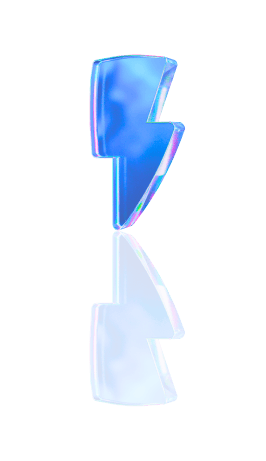You upload your first long-form video to YouTube. You’ve put in the hours and are finally ready to share it. But when you check on its performance a few weeks later, you see people dropping off within the first few minutes. Did I mention that this video was almost 30 minutes long?
Long-form content can be great for building authority on a niche topic, but not when attracting viewers on YouTube. As part of YouTube automation, shortening your video can help you create an engaging introduction that hooks your audience before they lose interest and click away. This article will show you how to shorten a YouTube video and why doing so is important for your content strategy.
We’ll also introduce Crayo’s clip creator tool to help you achieve your goals. With this simple tool, you can trim your long-form videos and create engaging short-form content like viral shorts, reels, and TikToks.
Table Of Contents
Can I Make An Existing YouTube Video Short?

You can give your long-form videos new life and share them with Shorts viewers by creating Shorts from videos you’ve already uploaded. To make a short from a public video you have already uploaded, go to your video's watch page.
Tap Remix and Edit into a Short to open the Shorts creation experience. Select up to 60 seconds of your video and then tap Next to add creative touches like text or filters before you upload your Short.
Related Reading
• How to Edit YouTube Videos
• What is YouTube Automation
• YouTube Clipper
• Vidnoz AI
• How to Clip YouTube Videos
• How to Clip a YouTube Video
• How to Clip
• Automated YouTube Channel
• YouTube Automation Examples
• YouTube Automation Step by Step
Can You Shorten Someone Else's YouTube Video?

No, you can't directly create YouTube shorts from someone else's video. But there are ways you can go about editing their content to create your own original short.
How to Shorten a YouTube Video: Step-by-Step
Screen Recording the YouTube Video You Want to Edit
The first step to shortening a YouTube video is to screen-record it. Use your phone's built-in screen recorder or download a screen recorder app like Xrecorder. Open the app to screen-record the YouTube video you want to edit.
Editing the Screen Recorded Video With Crayo AI
Now, open the screen-recorded video in Crayo AI and edit it as you want. Crayo AI is the fastest way to create short videos; you can create unlimited videos simultaneously. Crayo even auto-generates captions, effects, background, and music for you.
Take advantage of the opportunity of a lifetime and make easy money with the Tiktok Creator Fund program. Go from ideas to short videos in seconds:
1. Write an outline/prompt,
2. Customize the style (select a background video, voice narrator, and music from Crayo’s free templates),
3. Finish and export! Go viral, make money, and make clips in seconds with Crayo.
Try Crayo’s free clip creator tool today. Click the ‘Try Now’ button on our homepage to start. No account is required! With Crayo, you can go from prompt to viral short videos in minutes.
Uploading Your Shortened Video
If you have permission from the original author, you can upload the video anywhere after editing it through Crayo.
How To Shorten A YouTube Video In 7 Simple Steps

You can trim your YouTube video's beginning, middle, or end on a computer. You don't have to re-upload a video to shorten it. The video's URL, view count, and comments will stay the same. This feature is available for videos shorter than six hours.
The Step-by-Step Process for Shortening Your YouTube Video
You can cut down a YouTube video using YouTube Studio's editor by following these steps:
Select Content. From the left menu, select 'Content.'
Choose a Video to Edit. Click the title or thumbnail of the video you'd like to edit.
Open the Editor. From the left menu, select 'Editor.'
Trim & Cut. Select 'Trim & cut.' A blue box will appear in the editor.
Adjust the Blue Box. Drag the sides of the blue box. Stop when the box is covering the portion of the video that you'd like to keep. Anything not in the box will be removed from the video.
Save Your Changes. Click 'Save.'
Try Crayo’s Clip Creator Tool
Crayo AI is the fastest way to create short videos. Create unlimited short videos at once. Crayo even auto-generates captions, effects, background, and music for you. Take advantage of the opportunity of a lifetime and make easy money with the Tiktok Creator Fund program. Go from ideas to short videos in seconds:
1. Write an outline/prompt,
2. Customize the style (select a background video, voice narrator, and music from Crayo’s free templates),
3. Finish and export! Go viral, make money, and make clips in seconds with Crayo.
Try Crayo’s free clip creator tool today. Click the ‘Try Now’ button on our homepage to start. No account is required! With Crayo, you can go from prompt to viral short videos in minutes.
10 Best YouTube Video Editing Tools For Viral Videos

1. Crayo AI – The Fastest Way to Create Short Videos
Crayo AI is the quickest method for producing short videos. You can make unlimited short videos at once with Crayo. It even auto-generates captions, effects, background music, and more. Take advantage of the opportunity of a lifetime and make easy money with the TikTok Creator Fund Program. With Crayo, you can go from ideas to short videos in seconds:
1. Write an outline or prompt.
2. Customize the style by selecting a background video, voice narrator, and music from Crayo’s free templates.
3. Finish and export! Go viral, make money, and create clips in seconds with Crayo.
Pros
Creates unlimited short videos quickly.
Auto-generated captions, effects, and music.
Free version available.
2. Vizard AI – Make Captivating YouTube Clips
With Vizard's AI YouTube Clip Maker, you can easily make captivating YouTube clips that contain highlights in your long-form videos. Vizard will automatically identify all the best parts in your videos with AI and turn them into clips. Drop the link, and you'll get dozens of ready-to-post clips for YouTube. No manual editing is required. Vizard is as easy as a few clicks.
Pros
AI social caption features craft captivating descriptions and hashtags to boost your videos effortlessly.
It also lets you add logos and pictures to your videos to improve their appearance and establish your brand identity.
Cons
Its Pro version is highly disappointing, leading to slow downloads and editing processes.
One significant drawback is the reliance on internet connectivity.
It hinders functionality during network disruptions or outages.
3. Veed.io – Online Video Editor for YouTube Clips
Veed.io is another online program that can help you cut, trim, and crop YouTube videos immediately. This tool is convenient because it allows you to upload videos from your devices, Dropbox, or straight from the YouTube video’s URL.
Apart from trimming, you can enhance the video using this YouTube trimmer's advanced editing features. In addition, you can insert a signature on the video as a watermark using its drawing functions.
Pros
Provides advanced video editing functions.
It has a collaboration feature.
It has a built-in screen recording tool.
Cons
You need to subscribe to its PRO plan to save the video in HD quality.
The free version has a watermark embedded in the video.
4. Descript – Create Clips and Edit Like a Document
Create scroll-stopping clips from a single YouTube video with Descript. It’s a YouTube clip maker that highlights the best moments in your video and turns them into clips. With one smooth clip creation workflow, transform longer videos into YouTube Shorts, Instagram Reels, TikTok videos, GIFs, or any short-form video you need.
Pros -
Descript helps you easily edit videos as a Word document.
It has an intuitive interface.
There are many advanced features available, like Overdub and Studio Sound.
Cons
Descript does not have a mobile app for editing podcasts or videos.
The Descript transcribe feature has a decent accuracy rate but sometimes makes mistakes when identifying names and accents.
There's a steep learning curve.
5. Kapwing – Find the Best Moments in Under 10 Seconds
This YouTube Clip Maker transcribes and scans your video to find the moments that are most likely to go viral on YouTube Shorts, Instagram Reels, or TikTok. It also has an editor for repurposing the clips.
Pros
It has a user-friendly interface and intuitive design.
It offers versatile tools for creating videos, images, and GIFs. A free plan with basic features is available.
Cons
Customer service can be slow.
Occasional technical glitches and slow exports.
The free version includes watermarks and limits.
6. Windows Photo App – Hidden Video Editor for YouTube
The Windows 10 Photos app has a hidden video editor. This tool can be used as a YouTube video clipper. After importing downloaded YouTube videos, you can quickly trim them. Also, the hidden Windows 10 video editor can create videos with photos automatically, and then you can upload these videos to YouTube.
Pros
It offers trim, split, and other basic features for editing video.
It lets you add motion effects, 3D effects, and filters to video.
It can remove or show black bars.
It offers free background music.
Cons
No predefined templates.
It works only on Windows.
7. YT Cutter – Extract Your Favorite Scenes
You can check the YT Cutter if you’re looking for a tool that doesn’t require downloading software. This YouTube video trimmer lets you extract your favorite scenes by inserting the link to the YouTube video that you’re watching. You can also easily remove the unwanted parts of the video more precisely with its trimming function. Lastly, you can watch the trimmed video in real-time before downloading the final version.
Pros
It can export the output as video, audio, and animated GIF files.
It also allows you to take and save screenshots of the video and gives you full control over trimming the video.
Cons
Some errors occur when downloading the output. - Reduces the quality of the video after downloading it.
8. iMovie – Free Video Editor for Mac Users
Mac users can trim YouTube videos easily with a free video editor — iMovie. This free movie editor offers movie trailers and templates to help create videos easily. iMovie also lets you easily split, trim, or crop videos. You can share your final masterpiece on YouTube using this video clipper.
Pros
It offers beautiful video templates and Hollywood movie trailers. -
It contains free backgrounds, transition effects, and animated titles and credits. -
It has almost all the essential tools for video editing, like split, trim, crop, filters, etc. -
It lets you share videos directly from this video cutter to YouTube or other social media. - It has a robust mobile version that allows you to edit from your iPhone or Android.
Cons
It works only on macOS.
9. Hashcut – Trim Videos in Just a Few Clicks
The last YouTube video clipper that lets you trim videos in just a few simple clicks is HashCut. This tool allows you to look for YouTube videos directly from their web pages, saving time when finding the videos you want to trim. You can also mash up with this tool and share it with your friends directly.
Pros
It allows you to insert annotations like text and stickers into the video.
It has a user-friendly interface.
It offers an extension for Google Chrome browsers.
Cons
You can only save the video in MP4 format.
Limited video editing features.
10. InShot – Mobile Video Editor for iOS and Android
InShot is a mobile video editor for iOS and Android phones and tablets. It is a surprisingly well-designed app with a lot on offer for free. You have to pay if you want access to more advanced tools, effects, and transitions. However, if you don’t mind having your work watermarked, there’s a lot you can do for free, even exporting your work in 4K.
The interface is clean and easy to use. While reviewing the app, we found that the tools are plentiful and have simple options. Pleasingly, nothing feels too small, even when working on a phone. It's a great design, and one we wished inspired some of the more clunky video editing apps.
Pros
Excellent interface.
Great selection of tools.
So easy to use.
Cons
Privacy concerns.
Complete 3-Step Guide On How To Create Viral Clips and Shorts In Seconds With Crayo

Crayo AI is the fastest way to create short videos. Create unlimited short videos at once. Crayo even auto-generates captions, effects, background, and music for you.
Take advantage of the opportunity of a lifetime and make easy money with the Tiktok Creator fund program. Go from ideas to short videos in seconds:
1. Write an outline/prompt,
2. Customize the style (select a background video, voice narrator, and music from Crayo’s free templates);
3. Finish and export! Go viral, make money, and make clips in seconds with Crayo.
Try Crayo’s free clip creator tool today — just click the ‘Try Now’ button on our homepage to get started. No account is required! Go from prompt to viral shorts videos in minutes with Crayo.
Benefits of Using YouTube Shorts

YouTube Shorts Advertising Makes for a Wider Audience
YouTube Shorts focuses on short, easily digestible content. This makes YouTube Shorts a gateway to a diverse audience. The platform’s algorithm favors short videos, enabling advertisers to reach users who might not engage with long-form videos. By tapping into this broader audience, you can enhance brand exposure, attracting a dynamic, diverse viewer base. Your brand can leverage this inclusivity to be sure your messages resonate with a global audience, contributing to a more established brand presence.
YouTube Shorts Helps Improve Engagement
Short-form videos capture attention within a brief time frame, positioning YouTube Shorts as an engagement powerhouse. Advertisers can capitalize on this feature to capture viewer attention and create memorable brand experiences. The concise format encourages users to consume content more readily, leading to increased brand recall, higher message retention, and enhanced user interaction.
Engagement goes beyond views — it involves fostering a connection with the audience. By delivering impactful messages in a condensed format, your brand can forge stronger emotional ties with viewers. This engagement is particularly crucial in a digital environment where attention spans are fleeting, and competition for viewer attention is fierce.
YouTube Shorts Leverages Highly Targeted Advertisements
YouTube Shorts provides advertisers with sophisticated targeting options, allowing you to fine-tune your video campaigns. Demographics, interests, and online behavior are among the parameters that advertisers can leverage to define their audience meticulously. This level of granularity means that ads are displayed to the most relevant viewers, maximizing engagement and conversion rates.
Programmatic video advertising streamlines the ad-buying process by employing real-time data and artificial intelligence (AI) to place ads for maximum relevance strategically. The system allows for dynamic adjustments, optimizing factors like ad placement, timing, and audience targeting based on ongoing campaign performance. Data-driven decisions consider metrics like click-through rates, engagement, and conversion rates. This flexibility improves efficiency by adapting to changing trends and consumer behaviors, staying ahead of the curve.
By aligning content with the preferences and behaviors of a carefully defined audience, YouTube Shorts and programmatic advertising deliver a more personalized viewing experience, maximizing campaign impact and effectiveness.
YouTube Shorts Allows for the Creation of Retargeting Campaigns
Retargeting, a cornerstone of successful advertising, is seamlessly integrated into YouTube Shorts. You can craft campaigns aimed at active users who have previously interacted with your content. This personalized approach increases the likelihood of conversion, targeting an audience already familiar with your brand or product.
Retargeting campaigns on YouTube Shorts can take various forms, from showcasing new content to offering exclusive promotions. By tailoring messages to users’ past interactions, you’ll build upon existing interest and drive users further down the conversion funnel.
YouTube Shorts Helps Improve Return on Investment
Cost-effectiveness is a hallmark of YouTube Shorts advertising, making it an attractive option for social media marketers seeking a positive return on investment (ROI). The platform allows you to reach a large audience with a relatively low budget, so it’s accessible to businesses of varying sizes.
The short-form nature of YouTube Shorts content enhances engagement potential, optimizing the cost per engagement. When users actively engage by watching, liking, commenting, and sharing videos, your investment becomes more valuable, and your budget is spent more efficiently. The combination of broad reach, heightened engagement, increased brand awareness, and budget efficiency positions YouTube Shorts as a strategic and rewarding choice for advertisers aiming to maximize their ROI.
Try Crayo’s free clip creator tool today — just click the ‘Try Now’ button on our homepage to get started. No account is required! Go from prompt to viral shorts videos in minutes with Crayo.
Related Reading
• How to Cut a YouTube Video
• How to Do YouTube Automation
• How to Edit a YouTube Video That is Not Yours
• YouTube CTR
• Automated Video Editing
• YouTube Automation Course
• How to Take a Clip from a YouTube Video
• YouTube Automation AI
• How to Edit a Video in Canva
• YouTube Conversion Rate
• How to Make Money with YouTube Automation
• Does YouTube Automation Work
• Channel Automation
• How to Edit YouTube Videos for Beginners
Create Viral Shorts In Seconds With Crayo
Crayo is a powerful tool that makes creating videos quick and easy. With Crayo, you can create unlimited short videos at once, using tools that auto-generate captions, effects, background music, and more to help you create professional videos in no time.
How To Make Money With Short Videos
With the TikTok creator fund program, you can make money with short videos, and Crayo can help you get there faster. Using Crayo to generate short videos can help you go from ideas to videos in seconds. The faster you create and publish your short videos, the quicker you can earn money with TikTok.
Related Reading
• InVideo Alternatives
• Video Automation Software
• Average CTR YouTube
• Filmora Alternatives
• YouTube Benchmarks
• YouTube Automation Software
• Best YouTube Automation Channels
• YouTube Automation Business
• Is YouTube Automation Legit
• YT Automation
• How to Start YouTube Automation
• YouTube Automation with AI
• AI YouTube Automation
• Best YouTube Automation Course
• Is YouTube Automation Legal
• How to Make an Automated YouTube Channel