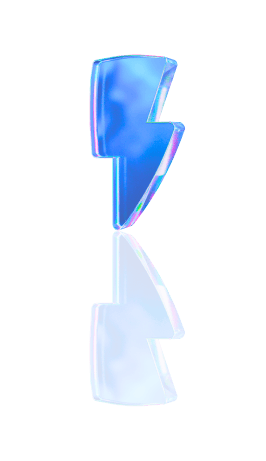Have you ever opened YouTube and suddenly felt overwhelmed by the sheer volume of content on the platform? In addition to the hundreds of thousands of videos you might find on your homepage, YouTube is notorious for its algorithm-favoring channels that upload consistently and regularly. So, it’s no wonder that aspiring creators often feel the pressure to produce engaging and creative content at lightning speed.
You're in the right place if you can relate to this scenario. In this guide, we’ll explore YouTube automation software, how it can help you achieve your goals on the platform, and Crayo’s clip creator tool. This software creates viral shorts, reels, and TikToks to get you started.
The clip creator tool will help you create engaging content faster than ever so that you can focus on other aspects of your channel, like growth and audience engagement.
Table Of Contents
What Is the YouTube Automation Program?

YouTube automation allows creators to make money on the platform with minimal direct involvement. Also known as faceless YouTube channels, these automation channels rely on stock footage, images, and animations instead of original, creator-owned content.
A channel owner can outsource all tasks associated with running a YouTube channel, from video editing and uploading to generating thumbnails and voiceovers. While the owner may not create the content, they can still monitor the channel's performance and collect revenue from it.
How YouTube Automation Works
YouTube automation works like any other business model. The goal is to generate revenue, and channel owners do this by creating content that gets views. Successful YouTube automation channels make money primarily from ad revenue.
For example, Noah Morris runs 18 faceless YouTube automation channels with 2.5 million subscribers. In an interview with VidIQ, he revealed that he made over $500,000 in 90 days from his faceless YouTube channels in niches ranging from sports to crime-related content to celebrity stories.
Outsourcing YouTube Automation Tasks
To run a successful YouTube automation channel, you need a team. Creators can find freelancers to outsource tasks on digital marketplaces like Fiverr or Upwork. Some of the everyday tasks you can outsource include:
Video creation, editing, and uploading
Thumbnail generation
Voiceover creation
Social media scheduling
You can also use YouTube automation tools for video creation and publishing tasks. Others hire a team to create the channel and build quality content for their channels. This team may include professionals like:
Video editors
Graphic designers
Voiceover artists
Social media managers
How Artificial Intelligence Can Help Automate YouTube
You can also combine your human creativity with artificial intelligence (AI) tools to automate your YouTube channel.
Related Reading
• How to Edit YouTube Videos
• What is YouTube Automation
• YouTube Clipper
• Vidnoz AI
• How to Clip YouTube Videos
• How to Clip a YouTube Video
• How to Clip
• Automated YouTube Channel
• YouTube Automation Examples
• YouTube Automation Step by Step
Benefits Of YouTube Automation

1. Safeguard Your Privacy with YouTube Automation
YouTube automation lets you operate a channel without revealing your identity. This means you can keep your private life out of your videos and avoid unwanted attention.
2. Enjoy Flexibility and Control When Creating Videos
With YouTube automation, you can create videos on your terms and express yourself freely. You also control how your audience perceives you.
3. YouTube Automation Lets You Focus on What Matters
When you automate a YouTube channel, you and your audience can focus on the content instead of personal appearances. This leads to higher engagement rates and helps create a more enjoyable experience for everyone.
4. Save Time by Automating YouTube Channel Tasks
YouTube automation can save you time by letting you outsource the content creation and development processes to other experts. This gives you more time to work on creative content ideas instead of makeup and props.
5. Generate Income With YouTube Automation
YouTube automation can help you make money faster with less effort. For example, many faceless YouTube channels generate income from affiliate marketing, sponsorships, and merchandise sales. Some creators like Morris and Omari have incredibly high-profit margins and turn their automated YouTube channels into viable income streams.
Try Crayo’s free clip creator tool today — just click the ‘Try Now’ button on our homepage to get started. No account is required! Go from prompt to viral shorts videos in minutes with Crayo.
What Apps to Use For YouTube Automation?

Unlock YouTube Success with Crayo AI: The Ultimate YouTube Automation Tool
Crayo AI is a powerful tool for YouTube automation, offering several compelling reasons to use it.
Generate Engaging YouTube Content at Scale
Creating YouTube content is a challenging task. First, you must figure out what you will make the video about. Next, you’ll want to write a script or at least an outline to follow. Then, there are all the pesky details like descriptions and video tags that nobody wants to deal with.
Crayo AI can help generate content ideas, scripts, and descriptions tailored to your target audience. This can save time and ensure your content is engaging and relevant.
Optimize Your Video’s Title and Thumbnail
You can’t just upload a video to YouTube and expect people to find it. To get discovered, your video needs to rank well on YouTube. And to do that, you need to optimize your video for search.
This process involves creating a catchy title and thumbnail that attracts the audience's attention. Crayo AI can analyze what’s trending and recommend or even generate thumbnails and titles more likely to attract clicks. This is crucial for improving your video’s visibility and click-through rate.
Improve Your YouTube SEO
In addition to title and thumbnail optimization, Crayo AI can assist in identifying the best keywords for your videos, helping to optimize your content for search engines. This improves the chances of your videos being discovered through organic search.
Automate Scheduling and Posting
Another helpful feature of Crayo AI is the ability to automate the scheduling and posting of your videos at optimal times when your audience is most active, ensuring maximum engagement.
Track Your Analytics
Crayo AI can analyze your video performance, providing insights and recommendations on how to improve future content. This includes analyzing viewer retention, engagement rates, and more.
Create Personalized Content for Your Audience
AI can help personalize your content and strategies based on your audience's preferences and behaviors, which can increase viewer loyalty and growth.
Save Time and Money with Automation Tools
By automating various tasks such as content creation, optimization, and posting, Crayo AI reduces the time and effort needed to manage a YouTube channel, allowing creators to focus on other essential aspects of their brand.
Scale Up Operations as Your Channel Grows
As your channel grows, Crayo AI can help you scale up your operations without increasing your workload proportionally, making it easier to manage a larger content volume and maintain quality.
Related Reading
• YouTube Automation AI
• How to Cut a YouTube Video
• How to Do YouTube Automation
• How to Edit a YouTube Video That is Not Yours
• Automated Video Editing
• How to Shorten a YouTube Video
• YouTube Automation Course
• How to Take a Clip from a YouTube Video
• How to Edit a Video in Canva
• Channel Automation
• How to Edit YouTube Videos for Beginners
• Does YouTube Automation Work
• How to Make Money with YouTube Automation
• YouTube Conversion Rate
15 Best YouTube Automation Software For Success

1. Crayo AI: Your Shortcut to Short-Form Content
Crayo AI is the quickest way to generate short videos. Create endless short videos at once. Crayo even auto-generates captions, effects, backgrounds, and music for you. Go from ideas to videos in seconds:
1.1. Write an outline or prompt.
1.2. Customize the style (select a background video, voice narrator, and music from Crayo’s free templates).
1.3. Finish and export! With Crayo, you can create viral content and make money fast.
2. Movavi Video Editor: User-Friendly for All Levels
Movavi Video Editor is great for beginners and professionals alike. It works on Android, iOS, Windows, and MacOS devices, offering extensive features and filters for high-quality video editing. Moreover, it includes intuitive tools for fast and simple editing, AI integrations (background removal, motion tracking, and noise reduction), and drag-and-drop elements (filters, titles, overlays, and transitions).
Pros
Easy trim, cut, merge, and apply effects.
Easy to adjust music and audio tracks.
Easy to add captions and text.
Great for beginners and amateurs in the video editing field.
Cons
The Free version has some limitations.
3. Submagic: Fast Short Video Editor
Submagic is a popular video editing software for content creators and businesses. With Submagic, you can fully edit your short-form video content in minutes, including generating accurate captions and subtitles, adding background music, and inserting images and gifs.
Pros
Accurate AI transcriptions for captions and subtitles.
Reduces editing time on tedious tasks, like adding emojis or transitions.
Responsive customer service.
Cons
Online-only editor.
Some editing features are currently being tested in beta.
4. KineMaster: Premium Mobile Video Editing App
With many features, an intuitive UI, and perfect optimization for professional editing, KineMaster is a top-quality video editing app. It is compatible with both iOS and Android devices, and you can add as many videos, images, layers, and text as you need and want.
Moreover, it has a full-screen timeline that enables fast and easy editing, even for complex or multi-layered videos. KineMaster can be an excellent tool for social media influencers and those, especially on top dating apps, who love sharing video content.
Pros
Offers the ability to edit green screen videos with Chroma Key.
AI magic background remover and image quality improvements.
Allows exporting in 4K.
Allows you to add royalty-free music.
Cons
You paid unless you want to upload videos with KineMaster watermarks.
5. Adobe Premiere Pro: Professional Video Editing Software
Adobe Premiere Pro is a video editing tool from the digital editing giant Adobe. It allows users to experiment with video editing, including changing the color gradient of their videos, enhancing speech with AI, and creating captions with speech-to-text. This editing tool is a great video app for Android and iOS.
Pros
Great sound adjustment.
Offers templates and layouts for stills and videos.
Adobe offers training materials for users.
Cons
Steep learning curve.
Requires a lot of RAM space.
Auto-save is not reliable.
6. OpenShot: The Free Editor for Young Creators
OpenShot's primary purpose is to enable young and amateur editors to create professional content without breaking the bank. It is easy to use, fast to learn, and amazingly powerful. Aside from a few drawbacks, it is an excellent place for amateurs and beginners to start video editing and create professional content.
Pros
Cross-platform compatible with support for Linux, Mac, and Windows.
Quick and easy trim, slice, keyframe adjustment, unlimited tracks, 3D animations, slow motion, and time effects.
70+ languages support.
Simple user interface.
Cons
Probable performance issues.
Less friendly as compared to others.
Some key features need to be included.
7. Final Cut Pro: The iOS Video Editing App
Final Cut Pro is another app like CapCut that you might consider using for video editing. It allows users to create and edit captions, adjust the color gradient, add audio, and more. It’s important to note that Final Cut Pro is a CapCut alternative for iOS, so if you have an Android device, you’ll need to find another alternative.
Pros
Intuitive editor interface.
Allows for third-party plug-ins.
Various built-in transitions.
Cons
Only compatible with iOS operating systems.
There are too many editing features.
Sound editing isn’t as great as other editing tools.
8. Magisto: The AI Video Editor
Magisto is a simple yet impressive auto video creator and editor. This AI (artificial intelligence) app and online editor can transform your video and photo memories into stories. You can use your Google Photos or iStock’s photos and videos. It automatically curates your content so that you can easily share it with family and friends. Not only that, but your saved captured memories will live on and entertain others for generations.
Pros
Automatic video stabilization.
Auto face and object detection.
Automatically selects video filters.
Auto-applies effects.
Cons
I can't edit created videos.
Some features require higher-priced subscriptions.
9. GoPro Quik: Automatic Video Creation
GoPro Quik puts automatic quality video creation, semi-automatic features, and manual control at your fingertips. This automated video creator automatically syncs edits to the most appropriate music track. In addition, GoPro Quik applies themes and video transitions, so you don't have to. And the auto-upload and auto-backup functions save even more of your precious time.
Pros
Produces cinematic auto-edits.
Auto-sync edits to the music.
Auto-Uploads.
Automatic backups.
Cons
Limited editing features.
10. Wise Cut: Automatic Video Editing
Wisecut is automatic video editing software with powerful AI and voice recognition features. Even the novice video maker can create and post beautifully edited video content in minutes. Wisecut edits videos based on your preferences. Moreover, it auto-creates jump cuts, adds royalty-free background music, subtitles, and even translates into different languages.
Pros
Automatic audio ducking.
Automatically tailors royalty-free music to videos.
Auto-generated subtitles with 95% accuracy.
Auto-translates videos into other languages.
Auto punch in/out.
Cons
Lacks some minor features, such as text overlays.
11. Veed: Online Video Editing with AI Features
VEED is another online video editing app. VEED also uses AI to improve video editing. VEED’s editing features allow users to remove background noise, add text, and generate AI images, among other things.
Pros
AI-generated subtitles.
Can produce video clips from audio samples.
Allows for collaboration.
Cons
Dashboards can be challenging to navigate.
Not well supported in all browsers.
Does not offer live recording.
12. Muvee Reveal Encore: Automatic Video Creation
Consider the Muvee Reveal Encore if you want to create stunning videos automatically. It's a great choice if you're on a tight budget and need more time and editing skills. This simple yet capable video editor gives you complete customization and automatic features. Auto video editors don't get much easier than Muvee Reveal Encore for Windows. However, this feature-packed automatic video creation app doesn't have a free version but does offer a 15-day free trial.
Pros
Automatically edit everything together.
Auto-creates movies from photos and videos.
Face-detection and motion-sensing.
Automatic zoom and crop.
Super easy-to-use interface.
Cons
It's too expensive.
There is no real value added over other free video editing software.
13. Life2Film: Automatic Video Selection
LIFE2FILM uses Artificial Intelligence (AI) to analyze videos and then auto-select the best moments. It's a decent web-based automatic editor that allows you to create videos online. LIFE2FILM doesn't have as many bells and whistles as some apps, but that's half its appeal. And all the essentials are built-in. You get auto video analysis and can create videos in any dimension, choose a template, add music, etc.
Pros
AI analyzes videos to auto-select the best moments.
Auto-creates videos in any dimension.
Nothing to download (web-based).
Cinematic videos from a variety of templates.
Cons
Customization options are limited.
14. KapWing: Automatic Video Creation
Kapwing is Veed's biggest competitor. Their feature set looks very similar. What I like about Kapwing is that you can edit videos by editing text. Kapwing will use AI to create a transcript of your video, and then you can edit the video by deleting parts of the text. This feature is a huge time saver. Imagine if you were editing a podcast recording.
Previously, you had to sit through the whole recording and make edits, which took hours. With Kapwing, this is shortened to a matter of minutes. Kapwing, like other online-based video editors, is investing heavily in AI features. This means they have text-based video editing and many other beneficial features.
Pros
A user-friendly interface and an intuitive video editing timeline.
Can transcript videos and delete parts of them by removing unwanted text.
Generate audio for videos by using the text-to-speech feature.
Work with your team in a collaborative workspace and share brand assets.
Cons
It could take days for the support to respond to your message.
The video generator doesn’t always do a great job.
No dedicated mobile apps.
15. PowerDirector: Top Mobile Video Editing App
PowerDirector is a great video editor for iPhone and Android. It is one of the Top five most downloaded video editors on Google Play for good reason. It offers AI-enabled filters, like body warping, and various edit templates, like an anime template.
Pros
Offers a robust sound effect library.
Offers video templates.
Easy to use.
Cons
The app sometimes freezes and lags.
Color grading features need to be improved.
Frequent updates can cause frustrating changes in the user interface.
Complete 3-Step Guide On How To Create Viral Clips and Shorts In Seconds With Crayo

Crayo AI is the fastest way to create short videos. Create unlimited short videos at once. Crayo even auto-generates captions, effects, background, and music for you.
Take advantage of the opportunity of a lifetime and make easy money with the Tiktok Creator fund program. Go from ideas to short videos in seconds:
1. Write an outline/prompt,
2. Customize the style (select a background video, voice narrator, and music from Crayo’s free templates);
3. Finish and export! Go viral, make money, and make clips in seconds with Crayo.
Try Crayo’s free clip creator tool today — just click the ‘Try Now’ button on our homepage to get started. No account is required! Go from prompt to viral shorts videos in minutes with Crayo.
How To Start YouTube Automation In 6 Simple Steps

1. Use Crayo AI
Crayo AI represents the quickest method for creating short videos. You can generate unlimited short videos simultaneously. Crayo even automatically creates captions, effects, background, and music for you. Crayo helps you seize a lucrative opportunity and make easy money with the TikTok creator fund program. Go from ideas to short videos in seconds by following these steps:
1. Write an outline or prompt.
2. Customize the style by selecting a background video, voice narrator, and music from Crayo’s free templates.
3. Finish and export!
Try Crayo’s free clip creator tool today—simply click the ‘Try Now’ button on our homepage to get started. No account is required, and you'll go from prompt to viral short videos in minutes with Crayo.
2. Select the Best YouTube Automation Niche
The first step involves selecting one of the ideal YouTube automation niches to generate long-term profits. A good starting point for identifying a viable niche is to consider your strengths and areas of expertise. For instance, if you work as a software engineer, a great passive income idea would be to use your knowledge in software development or mobile app creation to create a channel that teaches people how to develop their programs.
Keep in mind that not all niches are equal. Some are substantially more competitive than others, and those are usually the niches with the highest RPM payouts. High-value niches like “personal finance” or “how to make money online” are areas where advertisers will pay a lot to run YouTube ads, so channel owners benefit from larger paychecks if monetizing through the YouTube Partner Program.
However, that doesn’t mean you can’t succeed in those niches; it just means it will be more challenging. You can undoubtedly find a micro-niche or a unique angle for your content that establishes your space within the niche.
3. Create a Branded YouTube Account
You can like videos and subscribe to YouTube channels with a personal Google account. However, to create your channel and publish content for the public, you need to make a YouTube channel. You can create a personal YouTube account or a branded account for a business.
You’ll want to set up a branded YouTube account for a YouTube automation channel because it allows multiple users to access and manage the account. Also, a branded YouTube channel keeps your personal information private. Additionally, you’ll need to add channel art, like a branded logo and banner, to show your audience that your channel is legit. You can create these yourself with free tools like Canva or outsource them to a professional, as you’ll do with most of your channel tasks.
4. Build a High-Quality Automation Team
You may have to do much of the work initially if you’re trying to start a faceless YouTube channel on a small budget. However, if your goal is a YouTube automation channel, you’ll eventually need to assemble a team to create your videos and manage the channel.
Fortunately, you can use many freelancer websites to hire high-quality and affordable remote workers for your business. Some of the best freelancer websites to find talent for your YouTube automation business include Upwork, Fiverr, Guru, and Freelancer.
5. Use Tools to Automate Processes
You must establish the structure and processes for your team to work efficiently. In 2024, modern teams can leverage various workflow management tools, like Asana, Trello, or Clockify. These tools enable your YouTube automation channel to assign work, track project hours and progress, and organize a content schedule.
6. Monetize Your Channel
Once your YouTube automation channel attracts a decent amount of YouTube views and subscribers, it’s time to monetize your YouTube business. The standard method for monetizing YouTube automation channels is letting YouTube ads run on your content through the YouTube Partner Program. Note that Google's information page explains that the amount you'll earn or whether you'll be paid under the YouTube partner agreement is not guaranteed. It would depend on the number of viewers watching your video.
Is YouTube Automation Allowed?
YouTube automation is not illegal, but it can raise some flags. YouTube has a strict set of rules and regulations that govern how to use its platform. If you use automation tools in a way that violates those policies, you may get penalized or even banned from the site.
Create Viral Shorts In Seconds With Crayo
Crayo AI is powerful YouTube automation software that specializes in creating short videos. Shorts are the new wave of video content, and YouTube is pushing this format hard. Crayo AI creates unlimited short videos in seconds. First, brainstorm some ideas and write an outline. Next, customize the style by selecting a background video, voice narrator, and music from Crayo’s free templates. Finally, finish and export your video.
Try Crayo’s free clip creator tool today!
Related Reading
• InVideo Alternatives
• Video Automation Software
• Average CTR YouTube
• Filmora Alternatives
• YouTube Benchmarks
• Best YouTube Automation Channels
• YouTube Automation Business
• Is YouTube Automation Legit
• YT Automation
• How to Start YouTube Automation
• YouTube Automation with AI
• AI YouTube Automation
• Best YouTube Automation Course
• Is YouTube Automation Legal
• How to Make an Automated YouTube Channel