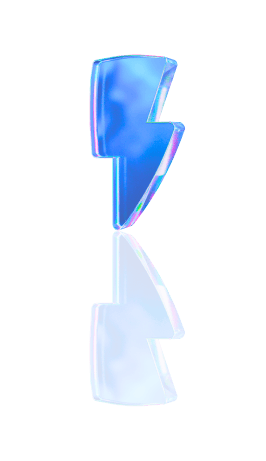As a content creator, have you ever felt like you were creating videos for the void? You put in all the effort to make a great video, and when it comes time to publish, you get a handful of views and no interaction. It can be disheartening, and you might even be tempted to throw in the towel. But what if there was a way to get more eyes on your videos in no time?
Optimizing your YouTube conversion rate can help you tackle your goals and quickly get your videos in front of more viewers. This guide will break down everything you need about YouTube conversion rates, including tips to improve your stats and get your videos to convert more effectively. YouTube automation can help, too! Automation can ease the burden of creating engaging and creative content by streamlining your content creation process and helping you optimize your videos for success.
One way to improve your YouTube conversion rate today is with Crayo's clip creator tool. This easy-to-use software helps you create engaging short-form videos for platforms like TikTok, Instagram, and YouTube. The clip creator tool can help you quickly get more eyes on your videos by focusing on automation and optimization.
Table Of Contents
What is the Conversion Rate?

YouTube conversion rate is a metric that tells you how effective your YouTube ads are. It measures the percentage of users who take a desired action after interacting with your ad. The higher your conversion rate, the better. Let’s say that 100 users interacted with your YouTube ad, and five of them completed your desired action. In this case, your conversion rate would be five percent.
How Much Does It Cost Per Conversion On YouTube

YouTube advertising can be a great way to get the word out about your business, especially if you want to reach a target audience that engages with video content. YouTube ads can help promote your products or services, build brand awareness, and drive traffic to your website or conversions. The overall amount you will spend directly depends on your budget. You will set a daily budget and calculate how much you spend over a month. You can put an ad on YouTube for as little as $1 daily.
Average Cost Per View
YouTube ads have an average cost-per-view of $0.05 – $0.30, and the views that you generate will count towards your overall YouTube viewer count. Video costs are determined by your bids, budget, advertising goals, and the target audience's competitiveness.
Average Cost Per 1,000 Impressions
YouTube Advertising CPM is the amount you pay for 1,000 impressions of your video ad.
Cost Per Conversion
The best way to monitor your campaigns is to use conversion tracking and optimize them to lower your cost per conversion.
Average Cost Per Engagement
You can also look at your cost per engagement, including all ad engagements. Engagements include clicks, views, and any interaction with your advertisement.
Related Reading
• How to Edit YouTube Videos
• What is YouTube Automation
• YouTube Clipper
• Vidnoz AI
• How to Clip YouTube Videos
• How to Clip a YouTube Video
• How to Clip
• Automated YouTube Channel
• YouTube Automation Examples
• YouTube Automation Step by Step
What is A Good Conversion Rate On YouTube?

YouTube ads have an average conversion rate of 12%. If 100 people watch your ad, one to two will do what you ask. Note, however, that 12% is an average figure. This means that the actual rates vary depending on several factors. A reasonable conversion rate on YouTube can vary depending on the industry, campaign goals, and type of ad.
Generally speaking
Average Conversion Rate
Many YouTube ads have conversion rates of 1% to 5%, which is a typical benchmark for many industries and types of ads.
High Conversion Rate
Conversion rates above 5% are often considered very good, especially if you're targeting a niche audience or running highly optimized campaigns.
Industry Variability
Some industries might experience different conversion rates. For example, e-commerce campaigns aim for higher conversion rates, while brand awareness campaigns have lower expectations.
Importance of Good YouTube Conversion Rate

High conversion rates on YouTube are essential for improving audience engagement. The higher your conversion rates, the better your YouTube channel will perform. Conversion rates reflect how many viewers take action on your videos.
So, when someone watches your video and clicks on your link, subscribes to your channel, or engages with your content in any way, that’s a conversion. A good conversion rate on YouTube is crucial for several reasons, especially if you’re using the platform for business or content creation. Here’s why it matters:
Conversion Rates on YouTube Help Grow Your Channel
Improved conversion rates can lead to faster channel growth. Subscribers and engaged viewers help boost your channel’s visibility through YouTube’s recommendation algorithms, increasing the chances of reaching new audiences.
Monetize Your Channel with Higher YouTube Conversion Rates
For creators looking to monetize their channels, a reasonable conversion rate can significantly impact revenue. Higher engagement can lead to more opportunities for ad revenue, sponsorships, and affiliate marketing.
High YouTube Conversion Rates Indicate Effective Calls-to-Action
A reasonable conversion rate demonstrates that your calls-to-action (CTAs) are effective. Whether you’re asking viewers to subscribe, visit a website, or purchase a product, a high conversion rate indicates that your CTAs are persuasive and well-integrated into your content.
Optimize Your YouTube Content with Conversion Rate Analysis
Analyzing conversion rates can provide insights into what works and what doesn’t. It helps refine content strategy, improve video quality, and tailor future content to meet viewer preferences better and drive further engagement.
Build a Community of Engaged Viewers with Higher Conversion Rates
A strong conversion rate helps in building a loyal community around your channel. Engaged viewers are likelier to participate in discussions, share content, and contribute to a vibrant and interactive community.
How To Increase Your YouTube Conversion Rate In 10 Simple Steps

1. Use Crayo AI for High-Quality Videos
Crayo AI speeds up the creation of high-quality YouTube short videos. With this software, you can go from ideas to finished YouTube Shorts in minutes, with no editing required. The best part? You can create unlimited short videos at once! Write a prompt, customize the video with Crayo’s free templates, and export your clip. With Crayo, you can make money from the TikTok creator fund while growing your YouTube channel. Get started today with Crayo’s free Shorts Creator tool. No account is required!
2. Start with a Great Idea
Every successful YouTube video starts with an engaging idea. Brainstorm content that will attract your target audience, address their needs, or tap into current trends. Ultimately, a strong idea is what’s going to convince someone to click on your video.
3. Create Captivating Thumbnails
Thumbnails are one of the most significant factors that affect your conversion percentage, and they can literally make or break your entire channel. They’re much more than just a tiny content frame – thumbnails are the teasers; they are the billboards that scream “this video will be interesting” to the viewers. Whether it’s a long-time subscriber or a person seeing your channel for the first time, thumbnails will have a huge role in persuading them to stop scrolling and click on the video. Surprisingly, some YouTubers don’t even make a thumbnail, prompting YouTube to choose a random frame for them. One channel that excels in thumbnails is
The School of Life – a personal development channel that creates thumbnails by mixing incredible and captivating graphics with interesting questions. Daniel Cheung of Make SEO Simple Again shares some interesting advice on how to make your thumbnail stand out: “First, the visual you use MUST capture IMMEDIATE attention,” says Cheung. “If you think about it, the thumbnail is tiny on desktop and mobile apps; therefore, it must be catchy and visible.
At the same time, you want to include text as a layer on the thumbnail visual media. And there are nuances to this – that is, there is usually a sweet spot of 3-7 words that you can fit before it becomes too long (or) too small to read. When it comes to the copywriting of the overlay text, it must be catchy. Don’t repeat the same video title; word it to invite curiosity. Questions usually work well and call out things most people think are true (but you’re suggesting they’re wrong).”
4. Optimize Your Call-To-Action
A clear and compelling call-to-action (CTA) is critical. Your CTA should tell viewers exactly what you want them to do next, such as visiting a website, signing up for a free trial, or watching another video. Make sure your CTA is easily visible and straightforward. The viewer should always feel clear about what to do. Also, place your CTA in an easy-to-spot location within your ad, and consider using contrasting colors to make it stand out. And the language should be direct and action-oriented, like “Visit now” or “Start your free trial.”
5. Use A/B Testing
Never settle for your first version of an ad. Experiment with different versions to find out what works best. Consider changing the visuals, tweaking the wording of your CTA, or altering the background music. These small changes can significantly affect your ad’s performance and conversion rates. Testing should be a continuous part of your strategy. By regularly introducing and evaluating modifications, you can continually refine and improve your ads’ effectiveness.
6. Continuously Analyze and Adjust
Use YouTube’s analytics tools to monitor your ads’ performance. This data is crucial for understanding viewer behavior and the effectiveness of your ads. Be prepared to make adjustments based on the data. And always be ready to adapt. If the data shows that certain aspects of your ad are not working as well as expected, feel free to make changes. This proactive approach can help you maximize your conversion rates over time.
7. Write A Title That Must Be Clicked
Alongside the thumbnail, the title is one of the first things your audience will see before deciding to watch your video. Therefore, thought must be devoted to the title, just as needed for video creation. Here are some aspects to consider when deciding on the perfect title: Front-load important terms: the order of the words in your title can make or break your video. If you’re using vague terms that don’t pertain to the topic, it will be unlikely to catch the eye of your audience. Furthermore, there is limited space for the title on the homepage, so words at the end can be cut off.
Eye-catching expression: using questions, quirky statements, or unique expressions can also increase the conversion of your video. Creativity goes a long way since the majority of the creators in the digital space tend to take the traditional approach. Creatively presenting a traditional topic can make a difference in whether or not a viewer will click.
Word diversity: Repeating the video title in the thumbnail wastes prime real estate for communicating with your target audience. As a result, it is best practice to avoid repeating the exact phrases in the title and the thumbnail. Instead, include another word or graphic related to the topic to draw the viewer's attention.
8. Build a Loyal Following
No matter what niche you focus on, increasing your conversion and generating more traffic to your channel is much easier if you grow your audience and build a loyal following. “Your vibe attracts your tribe,” and YouTube is one of the best platforms for displaying your vibe. On this note, Brack Nelson of Incrementors Web Solutions shares, “Build a loyal brand following.
A large subscriber base indicates you will be able to increase YouTube views. Videos become famous among others, and more comments and views will follow. Including a call to action to visit your site and contribute to your channel can keep leads involved when they aren’t quite ready to purchase. This results in a long-term higher CTR.”
9. Present Your Video in a Clear Way
You need to make your video's topic completely clear. From the moment viewers stumble upon it, they should know exactly what to expect. Try distilling your entire video into a critical takeaway that appeals to your audience. Once you have this, ensure it is in your title and thumbnail.
10. Review Analytics in YouTube Studio
Analytics is the final step to increasing the conversion rate of your videos. A solid understanding of your analytics will enable you to make the right strategic decisions. You can sort your videos by the “impressions click-through rate” option when looking at your YouTube analytics. Typically, videos in YouTube analytics are sorted by views or watch time. While those factors are essential, sorting by “impressions click-through rate” can better show us which topics or thumbnails are most enticing to our audience.
Related Reading
• YouTube Automation AI
• How to Cut a YouTube Video
• How to Do YouTube Automation
• How to Edit a YouTube Video That is Not Yours
• Automated Video Editing
• How to Shorten a YouTube Video
• YouTube Automation Course
• How to Take a Clip from a YouTube Video
• How to Edit a Video in Canva
• Channel Automation
• How to Edit YouTube Videos for Beginners
• Does YouTube Automation Work
• How to Make Money with YouTube Automation
Benefits of YouTube Ads

YouTube Ads are Winning Over Consumers
YouTube ads are gaining popularity, and not just with marketers. 59% of consumers believe YouTube ads are more relevant than TV ads. It makes sense: on average, people spend more than 23 hours a month on YouTube (but the stats vary wildly across different countries, with South Koreans spending 40 hours a month on the platform.)
With so much time invested in YouTube, it's no surprise that people will likely click on ads relevant to their interests. As mentioned before, over two and a half billion people use YouTube. Although your business may not target all of them, your audience is probably there, watching a YouTube video.
Audience Targeting Is Remarkable on YouTube
YouTube, owned by Alphabet, works with tremendous amounts of data points. This means it shares the same data sets so that you can laser-target your audience based on information gathered from Google Search, Google My Business, your website, or YouTube itself. YouTube audience targeting goes beyond demographics, allowing marketers to target people based on their interests, browsing habits, and more.
This is extremely important because two people who fit the same demographic descriptions (e.g., living in the U.S., aged 40, male) could have very different interests (one could be interested in cars, the other in guitars). YouTube enables you to segment your audience so you can "knock" on the right doors rather than wander in a neighborhood of people uninterested in what you offer.
High Engagement Rates Create More Opportunities for Video Ads
Because YouTube ads can be laser-targeted, they also tend to create more engagement. According to Google, the average engagement rate on YouTube Ads across industries is between 10 and 15%. By comparison, search ads have an engagement rate between 1 and 3.5%.
Track Metrics Like a Hawk
Guesswork is not part of the equation with YouTube Ads. The platform allows marketers to track metrics like cost per acquisition (CPA), cost per lead (CPL), time viewed, cost per engagement (CPE), cost per click (CPC), and more. This allows you to analyze and optimize performance in real-time, so you can make sure your budget is being used where it matters.
Affordable Costs Mean Higher ROAS on YouTube
YouTube Ads can be quite affordable, especially when targeting is done right. The average cost per view ranges between $0.010 and $0.030. Considering the high engagement rate, this can mean a great return on investment (ROI) for your business.
Video Ads Tap Into People’s Emotions
When the first cinema movie came out, it featured a train moving toward the audience. People were so shocked that they ran away from the theater, convinced that a real train was about to crash into them. While we don't run away from our phones and tablets when watching a YouTube video in the 21st century, video ads still have an edge over text-based and even image-based ads: they can elicit emotions.
No matter what type of business you run, calling to people's emotions is the smartest thing you can do with your marketing: it will create rapport, improve conversions, and help you build a loyal customer base.
Easy Distribution & Repurposing of YouTube Ads
YouTube ads are straightforward to distribute: you can use them as organic content, you can
embed them on your blog posts, you can embed them on your website, and so on. Furthermore, the same video ads can be split into shorter clips and repurposed on other social media platforms like Facebook and Instagram.
How to Calculate YouTube Conversion Rate

Break Down Your Conversions
To calculate YouTube conversion rates, first identify your conversions. Conversions are the number of times users complete a desired action after interacting with your YouTube ad. For example, if your ad encourages viewers to download a mobile app, the conversion would be the number of people who downloaded the app after interacting with your ad.
Determine Your Interactions
Next, determine your interactions. Interactions are the total number of times people are engaged with your ad. This number could reflect the total clicks, views, or any other engagement metrics considered interactions on YouTube.
Crunch the Numbers
Now, you can calculate your conversion rate with the following formula:
Conversion Rate = (Number of Conversions / Total Number of Interactions) x 100*
For example, if 200 people interacted with your ad and 10 of them completed the desired action:
Conversion Rate = (10 / 200) x 100 = 5%*
Analyze and Optimize
Use this conversion rate to gauge the effectiveness of your ad campaign. If the rate is lower than expected, you may need to adjust your targeting, ad creative, or call-to-action to improve performance. In YouTube Ads Manager or Google Ads, you can find metrics related to conversions and interactions, which can help you calculate and track this rate.
Started. No account is required! Go from prompt to viral shorts videos in minutes with Crayo.
Create Viral Shorts In Seconds With Crayo
Crayo AI is the fastest way to create short videos. Create unlimited short videos at once. Crayo even auto-generates captions, effects, background, and music for you. Take advantage of the opportunity of a lifetime and make easy money with the Tiktok Creator Fund program. Go from ideas to short videos in seconds:
1. Write an outline/prompt,
2. Customize the style (select a background video, voice narrator, and music from Crayo’s free templates),
3. Finish and export! Go viral, make money, and make clips in seconds with Crayo.
Try Crayo’s free clip creator tool today — just click the ‘Try Now’ button on our homepage to get
Related Reading
• InVideo Alternatives
• Video Automation Software
• Average CTR YouTube
• Filmora Alternatives
• YouTube Benchmarks
• YouTube Automation Software
• Best YouTube Automation Channels
• YouTube Automation Business
• Is YouTube Automation Legit
• YT Automation
• How to Start YouTube Automation
• YouTube Automation with AI
• AI YouTube Automation
• Best YouTube Automation Course
• Is YouTube Automation Legal
• How to Make an Automated YouTube Channel